Table of Contents
Advertisement
Quick Links
FEATURES
Fully featured evaluation board for the
►
voltage output DAC
Flexible output power supply configuration
►
Easy connection to external loads
►
Test points to monitor DAC status signals
►
ACE
evaluation software compatible
►
EVALUATION KIT CONTENTS
DC2873A-B evaluation board
►
Ribbon cable to connect to the Linduino DC2026C controller
►
board
EQUIPMENT NEEDED
DC2026C controller board (must be purchased separately)
►
®
PC running Windows
7 or Windows 10
►
Voltmeter
►
Power supply
►
SOFTWARE NEEDED
ACE evaluation software (available for download from the
►
DC2873A
product page)
DOCUMENTS NEEDED
LTC2688 data sheet
►
DC2873A-B design files (see the
►
EVALUATION BOARD PHOTOGRAPH
PLEASE SEE THE LAST PAGE FOR AN IMPORTANT
WARNING AND LEGAL TERMS AND CONDITIONS.
Evaluating the LTC2688 16-Channel, 16-Bit Voltage Output SoftSpan DAC
LTC2688
multichannel
DC2873A
product page)
Figure 1. DC2873A-B Evaluation Board
User Guide | UG-2001
GENERAL DESCRIPTION
The DC2873A-B is a fully featured evaluation board that is used
to evaluate the LTC2688, a 16-channel, precision voltage output
digital-to-analog converter (DAC).
The DC2873A-B is controlled through a serial peripheral interface
(SPI) from the J1 connector. The SPI signals are sent from the
DC2026C
controller board through the ribbon cable that is connect-
ed to the DC2873A-B.
The DC2873A-B uses
Analysis, Control, Evaluation (ACE)
to provide an intuitive graphical user interface (GUI) that configures
and controls the LTC2688 using the SPI interface.
The LTC2688 is used for various voltage mode biasing applications
such as optical modulators for data communications. The output
voltage range for each channel is software selectable, and any
channel can be routed to the DC2873A-B MUX pin, allowing either
the channel voltage or current to be externally monitored.
For full specifications on the LTC2688, see the LTC2688 data
sheet, which must be consulted in conjunction with this user guide
when using the DC2873A-B.
DC2873A
software
Rev. 0 | 1 of 12
Advertisement
Table of Contents

Summary of Contents for Analog Devices DC2873A
-
Page 1: Features
FEATURES GENERAL DESCRIPTION Fully featured evaluation board for the LTC2688 multichannel The DC2873A-B is a fully featured evaluation board that is used ► voltage output DAC to evaluate the LTC2688, a 16-channel, precision voltage output digital-to-analog converter (DAC). Flexible output power supply configuration ►... -
Page 2: Table Of Contents
User Guide UG-2001 TABLE OF CONTENTS Features..............1 Multiplexer Output..........4 Evaluation Kit Contents......... 1 On-Board Connectors........4 Equipment Needed..........1 Getting Started............5 Software Needed...........1 Software Installation Procedures......5 Documents Needed..........1 Evaluation Hardware Setup........5 General Description..........1 Software Operation..........5 Evaluation Board Photograph........1 Main Window............6 Evaluation Board Hardware........3 Troubleshooting........... -
Page 3: Evaluation Board Hardware
The DC2873A-B is powered using external supplies. The minimum requirement to power the DC2873A-B is to provide 5.0 V to 21 V on E1 (V1+) and connect E2 (GND) and E3 (V−) to ground (GND). Figure 2. DC2873A-B Hardware Connections analog.com... -
Page 4: Analog Outputs
The output compliance voltages and representative voltages of the output current and internal die temperature are available on DIGITAL INTERFACE the LTC2688 MUX pin and can be routed to the DC2873A-B E28 connector (MUX) using the LTC2688-16 Memory Map view in the DC2026C Connections... -
Page 5: Getting Started
Before connecting the DC2026C to the DC2873A-B, follow these 4. Connect the load ground to a ground (GND) turrets (either E4 steps to set up the DC2873A-B for initial use in the ACE evaluation or E30) on the DC2873A-B. software: 5. -
Page 6: Main Window
1. Click the Register A or Register B option to select the register to write to. The DC2873A-B uses the LTC2688 internal reference to set the 2. Type the desired hexadecimal value into the Register A (or full-scale range. To apply an external reference, click the box... - Page 7 User Guide UG-2001 GETTING STARTED Mode dropdown box to bring up the dither options (see Figure Enabling Toggle Mode The default values for the dither phase (ⱷ ) and period (N) are 0° Toggle mode can be enabled by selecting the Enable Toggle/Dith- and N = 4.
- Page 8 User Guide UG-2001 GETTING STARTED Figure 7. Dither View analog.com Rev. 0 | 8 of 12...
- Page 9 User Guide UG-2001 GETTING STARTED Memory Map View To access the LTC2688-16 Memory Map view, click the Proceed to Memory Map button from the software main window (see Figure Figure 8. LTC2688-16 Memory Map View analog.com Rev. 0 | 9 of 12...
-
Page 10: Troubleshooting
User Guide UG-2001 TROUBLESHOOTING other questions, submit them to the Precision DACs section of the HARDWARE EngineerZone site. A comprehensive list of frequently asked questions (FAQ) is availa- ™ ble on the LTC2688 FAQs page in the EngineerZone site. For analog.com Rev. -
Page 11: Evaluation Board Schematic
User Guide UG-2001 EVALUATION BOARD SCHEMATIC Figure 9. DC2873A-B Schematic analog.com Rev. 0 | 11 of 12... -
Page 12: Ordering Information
Evaluation Board until you have read and agreed to the Agreement. Your use of the Evaluation Board shall signify your acceptance of the Agreement. This Agreement is made by and between you (“Customer”) and Analog Devices, Inc. (“ADI”), with its principal place of business at One Technology Way, Norwood, MA 02062, USA. Subject to the terms and conditions of the Agreement, ADI hereby grants to Customer a free, limited, personal, temporary, non-exclusive, non-sublicensable, non-transferable license to use the Evaluation Board FOR EVALUATION PURPOSES ONLY.
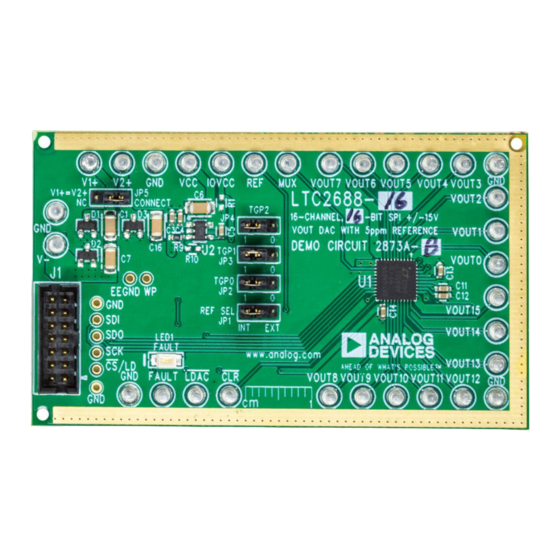













Need help?
Do you have a question about the DC2873A and is the answer not in the manual?
Questions and answers