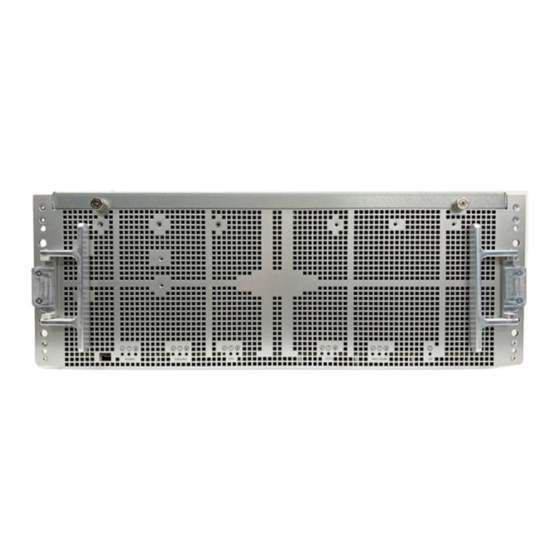
Summary of Contents for IBM Elastic Storage System 5147-102
- Page 1 IBM Elastic Storage System 5147-102 Storage Enclosure 6.1.5 Service Guide SC31-5732-01...
- Page 2 IBM welcomes your comments; see the topic “How to submit your comments” on page x. When you send information to IBM, you grant IBM a nonexclusive right to use or distribute the information in any way it believes appropriate without incurring any obligation to you.
-
Page 3: Table Of Contents
Removing and replacing a Power Supply Unit (PSU)...................1 Miscellaneous equipment specification (MES) instructions............... 6 Upgrading an IBM Elastic Storage System 5147-102 Storage Enclosure from a half-populated to a fully populated configuration..................... 6 Adding up to four 5147-102 storage enclosures to an existing ESS 3500 performance configuration........................... - Page 4 iv ...
-
Page 5: Figures
Figures 1. Displaying PSUs............................. 1 2. Faulty PSU front LED............................2 3. Disconnect CMA from the CMA bracket......................3 4. PSU.................................4 5. Returning PSU FRU............................4 6. Reconnecting CMA............................5 7. Thumbscrews to secure the enclosure......................7 8. Handles on sides of enclosure........................7 9. - Page 6 vi ...
-
Page 7: Tables
Tables 1. Conventions..............................x 2. MES upgrade from performance to hybrid configuration ................14 3. MES upgrade from performance to hybrid configuration ................17 4. Model upgrade MES capacity - half/full populated drives to capacity - fully populated configuration..20 5. Model upgrade MES capacity - half/full populated drives to capacity - fully populated configuration..24 6. - Page 8 viii ...
-
Page 9: About This Information
• IBM POWER9 servers, see https://www.ibm.com/docs/en/ess/6.1.2_ent?topic=guide-5105-22e- reference-information. For the latest support information about IBM Spectrum Scale RAID, see the IBM Spectrum Scale RAID FAQ in IBM Documentation. Conventions used in this information Table 1 on page x describes the typographic conventions used in this information. UNIX file name conventions are used throughout this information. -
Page 10: How To Submit Your Comments
In the left margin of the document, vertical lines indicate technical changes to the information. How to submit your comments To contact the IBM Spectrum Scale development organization, send your comments to the following email address: scale@us.ibm.com x IBM Elastic Storage System 5147-10 Storage Enclosure: Service Guide... -
Page 11: Chapter 1. Servicing (Customer Task)
Note: An IBM intranet connection is required to access this content. Removing and replacing a Power Supply Unit (PSU) Refer to the service procedure to remove and replace a faulty Power Supply Unit (PSU) of an IBM Elastic Storage System 5147-102 Storage Enclosure. - Page 12 Take precautions when performing all other types of maintenance. Use the following replacement parts to service a faulty power supply units in an IBM Elastic Storage System 5147-102 Storage Enclosure: •...
- Page 13 LEDs of the Monitoring the system using LEDs chapter in IBM ESS 5147-102 Hardware Planning and Installation Guide. 2. Disconnect the CMA from the CMA bracket on the rear of the enclosure. Squeeze the two knurled knobs on the spring-loaded quick release hinge on the left side of the CMA together as shown in Figure 3 on page 3.
- Page 14 8. Follow the appropriate steps to prepare for a service action to return the CMA. a) Align the quick release hinge with the top and bottom openings on the left CMA bracket as shown in figure. 4 IBM Elastic Storage System 5147-10 Storage Enclosure: Service Guide...
- Page 15 This will indicate if there are different PSUs in the same enclosure (i.e. one 1600W and one 2000W). Check the timestamp to make sure it is seen around the time of your replacement procedure. Example:[root@ess3500rw6a ~]# date; /opt/ibm/ess/hal/bin/system_check -l list | grep -A 3 PSU_CONFIG_CHECK_STARTED...
-
Page 16: Miscellaneous Equipment Specification (Mes) Instructions
This non-concurrent MES procedure involves shifting down customer workload, adding 50 more HDDs to an existing IBM Elastic Storage System 5147-102 Storage Enclosure to fill up all 102 drive slots with HDDs, and returning the system to the customer for configuration of the new storage. -
Page 17: Thumbscrews To Secure The Enclosure
[INFO] Checking node: localhost [INFO] Checking missing disk paths from node localhost [INFO] GNR server: name ess3500rw6b-hs.test.net arch x86_64 model ESS3500-5141-FN2 serial 78E400QB [INFO] Enclosure 78E400Q sees 24 disks (24 SSDs, 0 HDDs) [INFO] Enclosure 78T254a sees 52 disks (0 SSDs, 52 HDDs) [INFO] GNR server disk topology: ESS 3500 H1 (1 HBA 24 NVMe 1 Half 4U102) (match: 100/100) -
Page 18: Thumbscrews At The Front Edge Of The Chassis Cover
Figure 11. Installation rules to upgrade half-populated to fully populated configuration 8. Populate 50 new HDDs to the storage enclosure in the specified sequence shown in Figure 11 on page 8. 8 IBM Elastic Storage System 5147-10 Storage Enclosure: Service Guide... -
Page 19: Slide Cover, Guide Pin And Flange
9. Replacing the top lid to the enclosure. a. Align the top lid with the chassis. Ensure the six guide pins (three on each side of the chassis) are aligned with the guide pin openings (three on each side of the cover), and that the flange on the enclosure rear is properly aligned to the rear edge of the lid. -
Page 20: Thumbscrews To Secure The Enclosure
Finish search for missing disk paths. Number of missing disk paths: 0 [OK] essfindmissingdisks passed successfully Press Enter to continue... 12. Customer task: Include a newly installed HDDs to recovery group (RG). 10 IBM Elastic Storage System 5147-10 Storage Enclosure: Service Guide... - Page 21 The procedure for adding newly installed HDDs from an 5147-102 enclosure to an existing filesystem on an 5141-FN2 system is demonstrated in the example below. Note: The procedure can be used after any storage MES as long as at least one 5147-102 storage enclosure has been previously configured.
- Page 22 [root@ess3500rw6a ~]# f. Add the vdisk sets to the filesystem. # mmvdisk fs add --fs <filesystem> --vs <vdisk set 1>,<vdisk set 2> Example: [root@ess3500rw6a ~]# mmvdisk fs add --fs fs3500hyper --vs vs_fs3500hyper_2A,vs_fs3500hyper_2B 12 IBM Elastic Storage System 5147-10 Storage Enclosure: Service Guide...
-
Page 23: Adding Up To Four 5147-102 Storage Enclosures To An Existing Ess 3500 Performance Configuration
Adding up to four 5147-102 storage enclosures to an existing ESS 3500 performance configuration This MES procedure involves adding up to four IBM Elastic Storage System 5147-102 Storage Enclosures to an existing ESS 3500 performance configuration using single and dual SAS adapter pairs. -
Page 24: Mes Upgrade From Performance To Hybrid Configuration
1 X 52 P (h) P (f) P(h) = Performance half populated P(f) = Performance full populated Refer to the following steps to configure hybrid solution using 5141-FN2 and 5147-102 enclosures: 14 IBM Elastic Storage System 5147-10 Storage Enclosure: Service Guide... - Page 25 1. Perform 5141-FN2 adapter MES instructions to install one pair of SAS adapter. Refer ESS 3500 adapter concurrent MES upgrade to follow the instructions. 2. Install up to two empty 5147-102 storage enclosures to rack. 3. Populate the storage enclosure(s) with HDDs making sure to follow the drive population rules. •...
- Page 26 # mmrestripefs fs3500hyper -b Adding up to four 5147-102 storage enclosures using dual SAS adapter pairs The hybrid configuration consists of one IBM Elastic Storage System 5141 - FN2 Server Enclosure and one or more IBM Elastic Storage System 5147-102 Storage Enclosures.
-
Page 27: Hybrid Configuration
Figure 17. Hybrid configuration The following table describes single MES upgrade possibilities from performance configuration to hybrid configurations: Table 3. MES upgrade from performance to hybrid configuration Target -> P (f) H3 (h, H1 (f, H2 (f, f) H3 (f, (h, h) (h, f) (h, f) - Page 28 DA2 and DA3 - mmvdisk vs define --vs vs_fs3500hyper_1A --rg ess3500_ess3500rw6a_hs_ess3500rw6b_hs --code 8+2P --block-size 4M --set-size 60% --da DA2 --nsd-usage dataOnly --storage-pool dataX - mmvdisk vs define --vs vs_fs3500hyper_1B --rg ess3500_ess3500rw6a_hs_ess3500rw6b_hs 18 IBM Elastic Storage System 5147-10 Storage Enclosure: Service Guide...
-
Page 29: Adding Up To Four 5147-102 Storage Enclosures To An Existing Ess 3500 Capacity Configuration
Adding up to four 5147-102 storage enclosures to an existing ESS 3500 capacity configuration This MES procedure involves adding up to four IBM Elastic Storage System 5147-102 Storage Enclosures to an existing capacity configuration using single and dual SAS adapter pairs. -
Page 30: Capacity Configuration
4 NVMe 4 NVMe Source 1 X 102 HDD 2 X 102 HDD 3 X 102 HDD 4 X 102 HDD C1 (h) 4 NVMe + 52 HDDs C1 (f) C2 (f) 20 IBM Elastic Storage System 5147-10 Storage Enclosure: Service Guide... - Page 31 One to four fully populated 5147-102storage enclosures. If the first enclosure is half-populated configuration, upgrade to a fully populated configuration before adding additional enclosures. Refer “Upgrading an IBM Elastic Storage System 5147-102 Storage Enclosure from a half-populated to a fully populated configuration” on page 6.
- Page 32 -, DA3, 8+2p, 4 MiB, dataOnly, dataX declustered capacity all vdisk sets defined recovery group array type total raw free raw free% the declustered array ------------------------------------- ----------- ---- --------- -------- ----- ------------------------ ess3500_ess3500rw6a_hs_ess3500rw6b_hs 439 TiB 46 TiB 22 IBM Elastic Storage System 5147-10 Storage Enclosure: Service Guide...
- Page 33 vs_fs3500hyper_1B, vs_fs3500hyper_2B vdisk set map memory per server node class available required required per vdisk set --------------------------------------------- --------- -------- ---------------------- ess3500_mmvdisk_ess3500rw6a_hs_ess3500rw6b_hs 238 GiB 22 GiB vs_fs3500hyper_1A (1513 MiB), vs_fs3500hyper_1B (1513 MiB), vs_fs3500hyper_2A (3091 MiB), vs_fs3500hyper_2B (3091 MiB), vs_fs3500hyper_ess3500rw6a_hs_ess3500rw6b_hs (8620 MiB) e.
-
Page 34: Capacity Configuration
4 NVMe 4 NVMe Source 1 X 102 HDD 2 X 102 HDD 3 X 102 HDD 4 X 102 HDD C1 (h) 4 NVMe + 52 HDDs C1 (f) C2 (f) 24 IBM Elastic Storage System 5147-10 Storage Enclosure: Service Guide... - Page 35 One to four fully populated 5147-102 storage enclosures. If the first enclosure is half-populated configuration, upgrade to a fully populated configuration before adding additional enclosures. Refer “Upgrading an IBM Elastic Storage System 5147-102 Storage Enclosure from a half-populated to a fully populated configuration” on page 6.
-
Page 36: Adding Up To Four 5147-102 Storage Enclosures To An Existing Ess 3500 Hybrid Configuration
ESS 3500 hybrid configuration using single and dual adapter pairs. Adding up to two 5147-102 storage enclosures using single SAS adapter pair The hybrid configuration consists of one IBM Elastic Storage System 5141 - FN2 Server Enclosure and up to four IBM Elastic Storage System 5147-102 Storage Enclosures. -
Page 37: Hybrid Configuration
Figure 20. Hybrid configuration The following table describes single MES upgrade possibilities from hybrid to larger hybrid configurations: Table 6. MES upgrade from hybrid-x to hybrid-y Target -> P (f) H3 (h, H1 (f, H2 (f, f) H3 (f, (h, h) (h, f) (h, f) (h, f) - Page 38 One to four fully populated 5147-102storage enclosures. If the first enclosure is half-populated configuration, upgrade to a fully populated configuration before adding additional enclosures. Refer “Upgrading an IBM Elastic Storage System 5147-102 Storage Enclosure from a half-populated to a fully populated configuration” on page 6.
- Page 39 Note: The procedure can be used after any storage MES as long as at least one 5147-102 storage enclosure has been previously configured. a. Re-size the recovery group. mmvdisk rg resize --rg <recovery group> Example: [root@ess3500rw6a ~]# mmvdisk rg resize --rg ess3500_ess3500rw6a_hs_ess3500rw6b_hs mmvdisk: Obtaining pdisk information for recovery group 'ess3500_ess3500rw6a_hs_ess3500rw6b_hs'.
- Page 40 # mmvdisk fs add --fs <filesystem> --vs <vdisk set 1>,<vdisk set 2> Example: [root@ess3500rw6a ~]# mmvdisk fs add --fs fs3500hyper --vs vs_fs3500hyper_2A,vs_fs3500hyper_2B mmvdisk: The following disks of fs3500hyper will be formatted on node ess3500rw6b.test.net: mmvdisk: RG001LG005VS004: size 219569664 MB 30 IBM Elastic Storage System 5147-10 Storage Enclosure: Service Guide...
-
Page 41: Hybrid Configuration
# mmrestripefs fs3500hyper -b Adding up to four 5147-102 storage enclosures using dual SAS adapter pairs The hybrid configuration consists of one IBM Elastic Storage System 5141 - FN2 Server Enclosure and up to four IBM Elastic Storage System 5147-102 Storage Enclosures. - Page 42 One to four fully populated 5147-102 storage enclosures. If the first enclosure is half-populated configuration, upgrade to a fully populated configuration before adding additional enclosures. Refer “Upgrading an IBM Elastic Storage System 5147-102 Storage Enclosure from a half-populated to a fully populated configuration” on page 6.
-
Page 43: Adding Nvme Drives To An Existing Ess 3500 Capacity Configuration
6. Power on all storage enclosures. 7. Execute Install Complete on the storage enclosure only. For more information, see Starting ESS Code 20 App Installation process section in SSR considerations before arriving customer site topic of the Installing chapter in ESS Hardware Planning and Installation Guide. 8. -
Page 44: Capacity Configuration
MES is successfully completed, the ESS 3500 solution will be converted into hybrid solution to also include 20 NVMe flash drives for customer data storage as seen below. Figure 22. Capacity configuration The following table describes single MES upgrade possibilities from capacity to hybrid configuration: 34 IBM Elastic Storage System 5147-10 Storage Enclosure: Service Guide... -
Page 45: Mes Upgrade From Capacity To Hybrid Configuration
Table 9. MES upgrade from capacity to hybrid configuration Target -> H1 (h) H1 (f) H2 (f) H3 (f) H4 (f) 4 NVMe 4 NVMe 4 NVMe 4 NVMe 4 NVMe Source 20 NVMe 20 NVMe 20 NVMe 20 NVMe 20 NVMe 1 X 52 HDD 1 X 102 HDD... - Page 46 78E400K SN58SN58 *SN5ASN5A ess3200rw3a-hs Rack Bodhi-Rack-1520 U25-26, Enclosure 5141-FN1-78E400K Drive 22 drive a8241014065c 78E400K SN58SN58 *SN5ASN5A ess3200rw3a-hs Rack Bodhi-Rack-1520 U25-26, Enclosure 5141-FN1-78E400K Drive 23 drive a8241014065c 78E400K SN58SN58 *SN5ASN5A ess3200rw3a-hs 36 IBM Elastic Storage System 5147-10 Storage Enclosure: Service Guide...
- Page 47 Rack Bodhi-Rack-1520 U25-26, Enclosure 5141-FN1-78E400K Drive 24 drive a8241014065c 78E400K SN5ASN5A SN5ASN5A ess3200rw3a-hs Rack Bodhi-Rack-1520 U25-26, Enclosure 5141-FN1-78E400K Drive 2 drive a8241014065c 78E400K SN5ASN5A SN5ASN5A ess3200rw3a-hs Rack Bodhi-Rack-1520 U25-26, Enclosure 5141-FN1-78E400K Drive 3 drive a8241014065c 78E400K SN5ASN5A SN5ASN5A ess3200rw3a-hs Rack Bodhi-Rack-1520 U25-26, Enclosure 5141-FN1-78E400K Drive 4 drive a8241014065c 78E400K...
- Page 48 4 KiB + SN5ASN5A 12. Issue the essinstallcheck command from both canisters and ensure that no error is shown before you proceed to the next step. # essinstallcheck -N <node list> 38 IBM Elastic Storage System 5147-10 Storage Enclosure: Service Guide...
- Page 49 13. Execute the next command on the impacted recovery group. This command starts re-balancing data onto the new discs and adds the additional capacity. # mmvdisk recoverygroup resize --recovery-group <recoverygroup name> Example: # date; mmvdisk recoverygroup resize --recovery-group ess3200_78E400K Mon Aug 16 11:12:50 MST 2021 mmvdisk: Obtaining pdisk information for recovery group 'ess3200_78E400K'.
- Page 50 12 drives, the set-size is set to 40% to keep the new VDisk size same as the original VDisk size. For information about non-default configurations, see IBM Spectrum Scale RAID: Administration in IBM Elastic Storage Server documentation. # mmvdisk vdiskset define --vdisk-set vs_fs3200_2 --recovery-group ess3200_78E400K --code 8+2p --block-size 4m --set-size 40% ;...
-
Page 51: Re-Cabling Guidelines From Single Sas Adapter Pair To Dual Sas Adapter Pairs
(if needed), the restripe operation can be run. For more information, see IBM Spectrum Scale: Administration Guide. When you are adding a vdisk set to a file system, the default TRIM setting is "no" irrespective of the TRIM settings of the existing vdisk sets. - Page 52 Disconnect the SAS cable from Slot 4 P1 port. Reconnect it to Slot 2 P2 port. c. DO NOT alter any other SAS connections. 10. Run final system health check by using the SSR utility. 42 IBM Elastic Storage System 5147-10 Storage Enclosure: Service Guide...
-
Page 53: Chapter 2. Part Listings
Enclosure Top Lid 03JN496 I/O Module 03JN497 Enclosure Chassis 03JN495 5V Regulator Module 03JN420 10TB HDD Drive Assembly 03JN471 14TB HDD Drive Assembly 03JN472 18TB HDD Drive Assembly 03JN473 20TB HDD Drive Assembly 03JN541 Drive Filler 03JN419 © Copyright IBM Corp. 2022... - Page 54 44 IBM Elastic Storage System 5147-10 Storage Enclosure: Service Guide...
-
Page 55: Accessibility Features For The System
IBM Documentation, and its related publications, are accessibility-enabled. Keyboard navigation This product uses standard Microsoft Windows navigation keys. IBM and accessibility See the IBM Human Ability and Accessibility Center (www.ibm.com/able) for more information about the commitment that IBM has to accessibility. © Copyright IBM Corp. 2022... - Page 56 46 IBM Elastic Storage System 5147-10 Storage Enclosure: Service Guide...
-
Page 57: Notices
Consult your local IBM representative for information on the products and services currently available in your area. Any reference to an IBM product, program, or service is not intended to state or imply that only that IBM product, program, or service may be used. Any functionally equivalent product, program, or service that does not infringe any IBM intellectual property right may be used instead. -
Page 58: Trademarks
IBM, the IBM logo, and ibm.com are trademarks or registered trademarks of International Business Machines Corp., registered in many jurisdictions worldwide. Other product and service names might be trademarks of IBM or other companies. A current list of IBM trademarks is available on the Web at "Copyright and trademark information" at www.ibm.com/legal/copytrade.shtml. - Page 59 IBM reserves the right to withdraw the permissions that are granted herein whenever, in its discretion, the use of the publications is detrimental to its interest or as determined by IBM, the above instructions are not being properly followed.
- Page 60 50 IBM Elastic Storage System 5147-10 Storage Enclosure: Service Guide...
-
Page 61: Glossary
• See refers you from a non-preferred term to the preferred term or from an abbreviation to the spelled- out form. • See also refers you to a related or contrasting term. For other terms and definitions, see the IBM Terminology website (opens in new window): http://www.ibm.com/software/globalization/terminology building block A pair of servers with shared disk enclosures attached. - Page 62 A data structure containing key information about a file system. This information includes the disks assigned to the file system (stripe group), the current state of the file system, and pointers to key files such as quota files and log files. 52 IBM Elastic Storage System 5147-10 Storage Enclosure: Service Guide...
- Page 63 Hardware Management Console (HMC) Standard interface for configuring and operating partitioned (LPAR) and SMP systems. See Hardware Management Console (HMC). IBM Security Key Lifecycle Manager (ISKLM) For GPFS encryption, the ISKLM is used as an RKM server to store MEKs. independent fileset A fileset that has its own inode space.
- Page 64 From a system management perspective, it is the central coordinator of the cluster. It also serves as a client node in an ESS building block. master encryption key (MEK) A key that is used to encrypt other keys. See also encryption key. 54 IBM Elastic Storage System 5147-10 Storage Enclosure: Service Guide...
- Page 65 maximum transmission unit (MTU) The largest packet or frame, specified in octets (eight-bit bytes), that can be sent in a packet- or frame-based network, such as the Internet. The TCP uses the MTU to determine the maximum size of each packet in any transmission. See master encryption key (MEK).
- Page 66 A network protocol that ensures a loop-free topology for any bridged Ethernet local-area network. The basic function of STP is to prevent bridge loops and the broadcast radiation that results from them. 56 IBM Elastic Storage System 5147-10 Storage Enclosure: Service Guide...
- Page 67 See secure shell (SSH). See Spanning Tree Protocol (STP). symmetric multiprocessing (SMP) A computer architecture that provides fast performance by making multiple processors available to complete individual processes simultaneously. See Transmission Control Protocol (TCP). Transmission Control Protocol (TCP) A core protocol of the Internet Protocol Suite that provides reliable, ordered, and error-checked delivery of a stream of octets between applications running on hosts communicating over an IP network.
- Page 68 58 IBM Elastic Storage System 5147-10 Storage Enclosure: Service Guide...
-
Page 69: Index
Index accessibility features 45 audience ix comments x documentation on web ix information overview ix license inquiries 47 notices 47 overview of information ix patent information 47 preface ix resources on web ix submitting x trademarks 48 documentation ix resources ix Index 59... - Page 70 60 IBM Elastic Storage System 5147-10 Storage Enclosure: Service Guide...
- Page 72 IBM® Product Number: 5765-DME 5765-DAE SC31-5732-01...













Need help?
Do you have a question about the Elastic Storage System 5147-102 and is the answer not in the manual?
Questions and answers