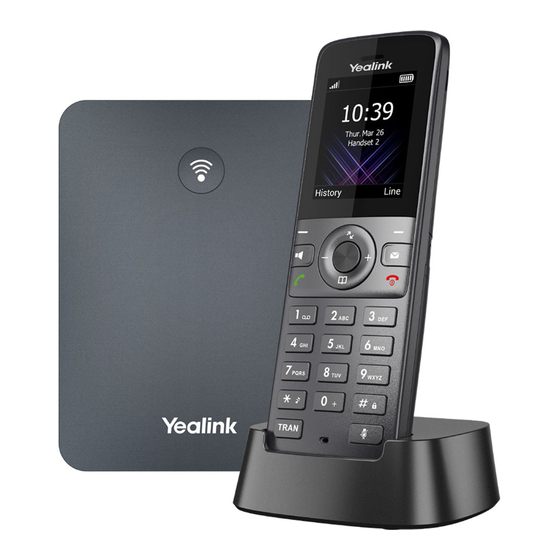
Yealink W73P User Manual
Dect ip phone
Hide thumbs
Also See for W73P:
- User manual ,
- Quick start manual (33 pages) ,
- Quick user manual (2 pages)
Table of Contents
Advertisement
Advertisement
Table of Contents

Summary of Contents for Yealink W73P
- Page 1 DECT IP Phone W73P User Guide...
- Page 2 Hardware Component Instructions Speakerphone Soft Keys • Switches between the earpiece, earphone and Access the function directly. It depends on the speakerphone modes. operating situation. • Answers an incoming call. • Places a call in speakerphone mode. Voicemail Button OK Button Opens your voicemail and missed calls Confirm an action or go to the main menu with the OK button...
- Page 3 Register handset Press the paging key to make your handset ring when you The handset that came with your Yealink W73H DECT IP phone is already can’t find it. registered. But you’ll need to register any separate handset to a base station - you‘ll •...
- Page 4 Screen icons Answering calls When you receive an incoming call, the phone will ring and the screen will display Your registered hand- This is a missed call the information of the incoming call. You can press the to accept the call. sets and their numbers Answering a call when you're already in a call Earpiece mode is on...
- Page 5 Placing a call Placing External Calls Placing an internal call (Intercom) To make a telephone call, simply enter the extension number or telephone number Intercom is a useful feature in the office to quickly contact a colleague. Intercom calls are made between handsets registered to the same base station. of your destination and press Placing multiple External Calls To place the call, go to...
- Page 6 In Call Actions Muting / Unmuting Audio Enter the number you want to transfer the call to or select Directory > • Directory/History to choose a contact. Press TRAN or Transfer to complete the transfer. • Simply press during a call to mute the microphone, and then press the again to unmute the handset.
- Page 7 Handset Settings Screen Saver Locating a handset The screen saver is designed to protect your phone screen. When the screen saver is You can locate a misplaced registered using the base station by pressing on the enabled, an analogue clock will be activated and appear on the phone screen if the base station.
















Need help?
Do you have a question about the W73P and is the answer not in the manual?
Questions and answers
un blocking a number