Table of Contents
Advertisement
Quick Links
www.ti.com
User's Guide
DRV84xx_DRV82x2_DRV89x2-EVM User's Guide
This document is provided with the evaluation module (EVM) as a supplement to the DRV8462, DRV8461,
DRV8962, and
DRV8262
how to install the software packages.
The following EVMs are supported:
•
DRV8461EVM
•
DRV8462EVM
•
DRV8462VEVM
•
DRV8962EVM
•
DRV8962VEVM
•
DRV8262EVM
•
DRV8262VEVM
1
Introduction.............................................................................................................................................................................2
1.1 Overview............................................................................................................................................................................
Scope............................................................................................................................................................2
2 Jumpers Table and Setup......................................................................................................................................................
Setup........................................................................................................................................................................4
3.1 Cloud-based GUI...............................................................................................................................................................
3.2 Local Installation................................................................................................................................................................
Setup.......................................................................................................................................................................7
7 GUI Operations DRV8962EVM and DRV8962VEVM...........................................................................................................
8 GUI Operations DRV8262EVM and DRV8262VEVM...........................................................................................................
8.1 DRV8262 Dual H-Bridges................................................................................................................................................
9 Updating Firmware...............................................................................................................................................................
10 Evaluation Hardware Overview.........................................................................................................................................
A Appendix A...........................................................................................................................................................................
Trademarks
All trademarks are the property of their respective owners.
SLOU558B - AUGUST 2022 - REVISED FEBRUARY 2023
Submit Document Feedback
ABSTRACT
data sheets. This user's guide details the hardware implementation of the EVM and
Table of Contents
DRV8462VEVM.................................................................................14
H-Bridge...................................................................................................................................33
Copyright © 2023 Texas Instruments Incorporated
Application...............................................................................10
DRV84xx_DRV82x2_DRV89x2-EVM User's Guide
Table of Contents
2
3
4
5
27
29
29
38
39
40
1
Advertisement
Table of Contents

Subscribe to Our Youtube Channel
Summary of Contents for Texas Instruments DRV84 EVM Series
-
Page 1: Table Of Contents
9 Updating Firmware................................10 Evaluation Hardware Overview............................A Appendix A................................... Trademarks All trademarks are the property of their respective owners. SLOU558B – AUGUST 2022 – REVISED FEBRUARY 2023 DRV84xx_DRV82x2_DRV89x2-EVM User's Guide Submit Document Feedback Copyright © 2023 Texas Instruments Incorporated... -
Page 2: Introduction
EVM. This document covers the required EVM connections, configuration, and steps to use the GUI application for evaluation. DRV84xx_DRV82x2_DRV89x2-EVM User's Guide SLOU558B – AUGUST 2022 – REVISED FEBRUARY 2023 Submit Document Feedback Copyright © 2023 Texas Instruments Incorporated... -
Page 3: Jumpers Table And Setup
Jumpers Table and Setup 2 Jumpers Table and Setup Appendix A shows the jumper shunt populations of each of the supported EVMs. SLOU558B – AUGUST 2022 – REVISED FEBRUARY 2023 DRV84xx_DRV82x2_DRV89x2-EVM User's Guide Submit Document Feedback Copyright © 2023 Texas Instruments Incorporated... -
Page 4: Software Setup
3.1 Cloud-based GUI To launch the GUI application from your Chrome-based browser: 1. Navigate to DRV84xx_DRV82x2_DRV89x2-EVM-GUI DRV84xx_DRV82x2_DRV89x2-EVM User's Guide SLOU558B – AUGUST 2022 – REVISED FEBRUARY 2023 Submit Document Feedback Copyright © 2023 Texas Instruments Incorporated... -
Page 5: Local Installation
GUI Composer Runtime, the installer will take care of this for you. The installer contents will look slightly different for each OS, but should be self-explanatory. Figure 3-4. GUI Application Archive Contents SLOU558B – AUGUST 2022 – REVISED FEBRUARY 2023 DRV84xx_DRV82x2_DRV89x2-EVM User's Guide Submit Document Feedback Copyright © 2023 Texas Instruments Incorporated... - Page 6 5. You are now ready to run the GUI application on your local machine after completing the hardware setup in the next section. DRV84xx_DRV82x2_DRV89x2-EVM User's Guide SLOU558B – AUGUST 2022 – REVISED FEBRUARY 2023 Submit Document Feedback Copyright © 2023 Texas Instruments Incorporated...
-
Page 7: Hardware Setup
Figure 4-1. Connector Locations on DRV8962EVM (left) and DRV8962VEVM (right) SLOU558B – AUGUST 2022 – REVISED FEBRUARY 2023 DRV84xx_DRV82x2_DRV89x2-EVM User's Guide Submit Document Feedback Copyright © 2023 Texas Instruments Incorporated... - Page 8 2. Verify the 3V3 LED D5 and VM LED D4 are illuminated. The nFAULT LED D7 may flash momentarily when VM power is switched on. DRV84xx_DRV82x2_DRV89x2-EVM User's Guide SLOU558B – AUGUST 2022 – REVISED FEBRUARY 2023 Submit Document Feedback Copyright © 2023 Texas Instruments Incorporated...
- Page 9 The latest version of the EVM (MD040A and MD041A) should be shipped with the latest firmware, but they could also benefit from performing a firmware update. SLOU558B – AUGUST 2022 – REVISED FEBRUARY 2023 DRV84xx_DRV82x2_DRV89x2-EVM User's Guide Submit Document Feedback Copyright © 2023 Texas Instruments Incorporated...
-
Page 10: Launching The Drv84Xx_Drv82X2_Drv89X2-Evm Gui Application
3. After clicking the correct EVM type, the GUI application will initiate communications with the EVM. Connection confirmation will be displayed as shown below in Figure 5-2: DRV84xx_DRV82x2_DRV89x2-EVM User's Guide SLOU558B – AUGUST 2022 – REVISED FEBRUARY 2023 Submit Document Feedback Copyright © 2023 Texas Instruments Incorporated... - Page 11 Windows Device Manager information is still not visible after the power cycle it points to a hardware connection issue. SLOU558B – AUGUST 2022 – REVISED FEBRUARY 2023 DRV84xx_DRV82x2_DRV89x2-EVM User's Guide Submit Document Feedback Copyright © 2023 Texas Instruments Incorporated...
- Page 12 5. At this point, the user may set-up the EVM for device evaluation: • Driver Control page with configuration and diagnostic options. • GUI Home page to re-select the EVM if necessary. DRV84xx_DRV82x2_DRV89x2-EVM User's Guide SLOU558B – AUGUST 2022 – REVISED FEBRUARY 2023 Submit Document Feedback Copyright © 2023 Texas Instruments Incorporated...
- Page 13 6. The "Driver Control" tab will display the firmware version in the top right corner. When you click on "Help > About" it should display the GUI version, Device Rev ID, and the EVM firmware version. SLOU558B – AUGUST 2022 – REVISED FEBRUARY 2023 DRV84xx_DRV82x2_DRV89x2-EVM User's Guide Submit Document Feedback Copyright © 2023 Texas Instruments Incorporated...
-
Page 14: Gui Operations Drv8461Evm, Drv8462Evm, And Drv8462Vevm
The saved values can be loaded back to the Registers from the saved ‘regs.json’ file using the “File” menu “Load Registers” option. DRV84xx_DRV82x2_DRV89x2-EVM User's Guide SLOU558B – AUGUST 2022 – REVISED FEBRUARY 2023 Submit Document Feedback Copyright © 2023 Texas Instruments Incorporated... - Page 15 1 %. Enable this feature and set the desired hold current value as well as required delay times designed for your application. SLOU558B – AUGUST 2022 – REVISED FEBRUARY 2023 DRV84xx_DRV82x2_DRV89x2-EVM User's Guide Submit Document Feedback Copyright © 2023 Texas Instruments Incorporated...
- Page 16 1023 it represents the maximum current value of Current A. The scaler value is not affected by the torque DAC setting, stand still current setting or the auto-torque current DAC setting. Figure 6-5. Driver Output Status DRV84xx_DRV82x2_DRV89x2-EVM User's Guide SLOU558B – AUGUST 2022 – REVISED FEBRUARY 2023 Submit Document Feedback Copyright © 2023 Texas Instruments Incorporated...
- Page 17 This only applies to the GUI use with our EVM, it is not a motor driver limitation. Figure 6-9. Input Based STEP Control Panel SLOU558B – AUGUST 2022 – REVISED FEBRUARY 2023 DRV84xx_DRV82x2_DRV89x2-EVM User's Guide Submit Document Feedback Copyright © 2023 Texas Instruments Incorporated...
- Page 18 DRV84xx_DRV82x2_DRV89x2-EVM User's Guide SLOU558B – AUGUST 2022 – REVISED FEBRUARY 2023 Submit Document Feedback Copyright © 2023 Texas Instruments Incorporated...
- Page 19 FAULT register. As a work around, use either the “Keep driving after stall” setting for “Active Stall Detection” or switch on “Reverse direction on stall fault” after a successful learning sequence. SLOU558B – AUGUST 2022 – REVISED FEBRUARY 2023 DRV84xx_DRV82x2_DRV89x2-EVM User's Guide Submit Document Feedback Copyright © 2023 Texas Instruments Incorporated...
- Page 20 Figure 6-15. Custom Microstepping 6. Silent step Decay mode: To setup and enable this feature use the SILENT STEP tab. DRV84xx_DRV82x2_DRV89x2-EVM User's Guide SLOU558B – AUGUST 2022 – REVISED FEBRUARY 2023 Submit Document Feedback Copyright © 2023 Texas Instruments Incorporated...
- Page 21 SILENT STEP tab. Set the “Silent Step Decay Mode” slide switch to “Enabled”. Select the “Silent Step Transition Threshold” to 400 Hz. Set a KP value of 32. The motor runs quietly. SLOU558B – AUGUST 2022 – REVISED FEBRUARY 2023 DRV84xx_DRV82x2_DRV89x2-EVM User's Guide Submit Document Feedback Copyright © 2023 Texas Instruments Incorporated...
- Page 22 7. Auto Torque: To setup and enable this feature, use the AUTO TORQUE tab. The following example describes setting up Auto Torque with a J-4218HB2401 NEMA17 bipolar Stepper motor rated 1.7 A, DRV84xx_DRV82x2_DRV89x2-EVM User's Guide SLOU558B – AUGUST 2022 – REVISED FEBRUARY 2023 Submit Document Feedback Copyright © 2023 Texas Instruments Incorporated...
- Page 23 Figure 6-17. Auto Torque Control Panel The chart on the right displays data for the following items: • Auto Torque Count (solid blue line) SLOU558B – AUGUST 2022 – REVISED FEBRUARY 2023 DRV84xx_DRV82x2_DRV89x2-EVM User's Guide Submit Document Feedback Copyright © 2023 Texas Instruments Incorporated...
- Page 24 Press the “Configure” push button widget in the Fault Status panel as shown in Fault Configuration Push Button Widget. The “Fault Configuration” window can pop up immediately. DRV84xx_DRV82x2_DRV89x2-EVM User's Guide SLOU558B – AUGUST 2022 – REVISED FEBRUARY 2023 Submit Document Feedback Copyright © 2023 Texas Instruments Incorporated...
- Page 25 After all the modifications are made the popup window can be closed to access the main GUI interface for further evaluation. SLOU558B – AUGUST 2022 – REVISED FEBRUARY 2023 DRV84xx_DRV82x2_DRV89x2-EVM User's Guide Submit Document Feedback Copyright © 2023 Texas Instruments Incorporated...
- Page 26 GUI Operations DRV8461EVM, DRV8462EVM, and DRV8462VEVM www.ti.com Figure 6-20. Fault Configuration Popup Window DRV84xx_DRV82x2_DRV89x2-EVM User's Guide SLOU558B – AUGUST 2022 – REVISED FEBRUARY 2023 Submit Document Feedback Copyright © 2023 Texas Instruments Incorporated...
-
Page 27: Gui Operations Drv8962Evm And Drv8962Vevm
OCPM mode, output rise/fall time, and VREF for current regulation. Be sure to make any changes when the Motor Driver is "Asleep". SLOU558B – AUGUST 2022 – REVISED FEBRUARY 2023 DRV84xx_DRV82x2_DRV89x2-EVM User's Guide Submit Document Feedback Copyright © 2023 Texas Instruments Incorporated... - Page 28 GUI Operations DRV8962EVM and DRV8962VEVM www.ti.com Figure 7-2. DRV8962 Status Panel DRV84xx_DRV82x2_DRV89x2-EVM User's Guide SLOU558B – AUGUST 2022 – REVISED FEBRUARY 2023 Submit Document Feedback Copyright © 2023 Texas Instruments Incorporated...
-
Page 29: Gui Operations Drv8262Evm And Drv8262Vevm
2. Go to the “LOAD CONTROL” tab in the “Driver Control” page. The VM Voltage widget will read out the input voltage to J12. SLOU558B – AUGUST 2022 – REVISED FEBRUARY 2023 DRV84xx_DRV82x2_DRV89x2-EVM User's Guide Submit Document Feedback Copyright © 2023 Texas Instruments Incorporated... - Page 30 BRIDGE-1 CURRENT and BRIDGE-2 CURRENT display window. Press the “Stop Drive 1” and/or "Stop Drive2" button. The motors will ramp down and stop. Figure 8-3. Driver Configuration Phase/Enable Mode DRV84xx_DRV82x2_DRV89x2-EVM User's Guide SLOU558B – AUGUST 2022 – REVISED FEBRUARY 2023 Submit Document Feedback Copyright © 2023 Texas Instruments Incorporated...
- Page 31 "Motor Driver" to "Awake". SLOU558B – AUGUST 2022 – REVISED FEBRUARY 2023 DRV84xx_DRV82x2_DRV89x2-EVM User's Guide Submit Document Feedback Copyright © 2023 Texas Instruments Incorporated...
- Page 32 Driver” widget to “Asleep”. Insert the MODE2/IPROPI4 jumper short back in its position if PWM mode bridge control evaluation is completed. DRV84xx_DRV82x2_DRV89x2-EVM User's Guide SLOU558B – AUGUST 2022 – REVISED FEBRUARY 2023 Submit Document Feedback Copyright © 2023 Texas Instruments Incorporated...
-
Page 33: Drv8262 Parallel Single H-Bridge
Using an appropriately sized wire based on the desired current, short terminals OUT2 and OUT4. c. Connect motor to screw terminal J13 or to screw terminal J14 SLOU558B – AUGUST 2022 – REVISED FEBRUARY 2023 DRV84xx_DRV82x2_DRV89x2-EVM User's Guide Submit Document Feedback Copyright © 2023 Texas Instruments Incorporated... - Page 34 Populate J22 and J24 with D3082-05 or equivalent component. b. Connect motor to screw terminal J13 or to screw terminal J14 DRV84xx_DRV82x2_DRV89x2-EVM User's Guide SLOU558B – AUGUST 2022 – REVISED FEBRUARY 2023 Submit Document Feedback Copyright © 2023 Texas Instruments Incorporated...
- Page 35 Figure 8-9. Output Status 5. PWM Mode Evaluation: Using the MODE2 drop down menu choose “Pulse Width Modulation (PWM)” mode. SLOU558B – AUGUST 2022 – REVISED FEBRUARY 2023 DRV84xx_DRV82x2_DRV89x2-EVM User's Guide Submit Document Feedback Copyright © 2023 Texas Instruments Incorporated...
- Page 36 "Motor Driver" to "Awake". DRV84xx_DRV82x2_DRV89x2-EVM User's Guide SLOU558B – AUGUST 2022 – REVISED FEBRUARY 2023 Submit Document Feedback Copyright © 2023 Texas Instruments Incorporated...
- Page 37 “Asleep”. Insert the MODE2/IPROPI4 jumper short back in its position after PWM mode bridge control evaluation is completed. SLOU558B – AUGUST 2022 – REVISED FEBRUARY 2023 DRV84xx_DRV82x2_DRV89x2-EVM User's Guide Submit Document Feedback Copyright © 2023 Texas Instruments Incorporated...
-
Page 38: Updating Firmware
EVM Home Page or the Driver Control page as shown in Figure 9-2. Successful firmware update will bring up a message window stating "Flash Successful!". Figure 9-2. Update Firmware DRV84xx_DRV82x2_DRV89x2-EVM User's Guide SLOU558B – AUGUST 2022 – REVISED FEBRUARY 2023 Submit Document Feedback Copyright © 2023 Texas Instruments Incorporated... -
Page 39: Evaluation Hardware Overview
When operating the EVM at the maximum device specifications and a high ambient temperature, external cooling fans may be required to minimize potential fire hazard, personal injury, or both. SLOU558B – AUGUST 2022 – REVISED FEBRUARY 2023 DRV84xx_DRV82x2_DRV89x2-EVM User's Guide Submit Document Feedback Copyright © 2023 Texas Instruments Incorporated... - Page 40 EZFET. Use the following figure to populate the following jumpers for all variants: Figure A-1. Jumper Population Guide DRV84xx_DRV82x2_DRV89x2-EVM User's Guide SLOU558B – AUGUST 2022 – REVISED FEBRUARY 2023 Submit Document Feedback Copyright © 2023 Texas Instruments Incorporated...
- Page 41 For more detailed information download the hardware files and schematics. Once you have verified that all shunts and jumpers are in the correct location you can move on to hardware setup. SLOU558B – AUGUST 2022 – REVISED FEBRUARY 2023 DRV84xx_DRV82x2_DRV89x2-EVM User's Guide Submit Document Feedback Copyright © 2023 Texas Instruments Incorporated...
- Page 42 Appendix A www.ti.com DRV8461EVM: Figure A-2. DRV8461EVM Jumper Population Guide DRV84xx_DRV82x2_DRV89x2-EVM User's Guide SLOU558B – AUGUST 2022 – REVISED FEBRUARY 2023 Submit Document Feedback Copyright © 2023 Texas Instruments Incorporated...
- Page 43 Appendix A DRV8462EVM: Figure A-3. DRV8462EVM Jumper Population Guide SLOU558B – AUGUST 2022 – REVISED FEBRUARY 2023 DRV84xx_DRV82x2_DRV89x2-EVM User's Guide Submit Document Feedback Copyright © 2023 Texas Instruments Incorporated...
- Page 44 Appendix A www.ti.com DRV8962EVM: Figure A-4. DRV8962EVM Jumper Population Guide DRV84xx_DRV82x2_DRV89x2-EVM User's Guide SLOU558B – AUGUST 2022 – REVISED FEBRUARY 2023 Submit Document Feedback Copyright © 2023 Texas Instruments Incorporated...
- Page 45 Appendix A DRV8262EVM: Figure A-5. DRV8262EVM Jumper Population Guide SLOU558B – AUGUST 2022 – REVISED FEBRUARY 2023 DRV84xx_DRV82x2_DRV89x2-EVM User's Guide Submit Document Feedback Copyright © 2023 Texas Instruments Incorporated...
- Page 46 Appendix A www.ti.com DRV8462VEVM: Figure A-6. DRV8462VEVM Jumper Population Guide DRV84xx_DRV82x2_DRV89x2-EVM User's Guide SLOU558B – AUGUST 2022 – REVISED FEBRUARY 2023 Submit Document Feedback Copyright © 2023 Texas Instruments Incorporated...
- Page 47 Appendix A DRV8962VEVM: Figure A-7. DRV8962VEVM Jumper Population Guide SLOU558B – AUGUST 2022 – REVISED FEBRUARY 2023 DRV84xx_DRV82x2_DRV89x2-EVM User's Guide Submit Document Feedback Copyright © 2023 Texas Instruments Incorporated...
- Page 48 Appendix A www.ti.com DRV8262VEVM: Figure A-8. DRV8262VEVM Jumper Population Guide DRV84xx_DRV82x2_DRV89x2-EVM User's Guide SLOU558B – AUGUST 2022 – REVISED FEBRUARY 2023 Submit Document Feedback Copyright © 2023 Texas Instruments Incorporated...
- Page 49 STANDARD TERMS FOR EVALUATION MODULES Delivery: TI delivers TI evaluation boards, kits, or modules, including any accompanying demonstration software, components, and/or documentation which may be provided together or separately (collectively, an “EVM” or “EVMs”) to the User (“User”) in accordance with the terms set forth herein.
- Page 50 www.ti.com Regulatory Notices: 3.1 United States 3.1.1 Notice applicable to EVMs not FCC-Approved: FCC NOTICE: This kit is designed to allow product developers to evaluate electronic components, circuitry, or software associated with the kit to determine whether to incorporate such items in a finished product and software developers to write software applications for use with the end product.
- Page 51 www.ti.com Concernant les EVMs avec antennes détachables Conformément à la réglementation d'Industrie Canada, le présent émetteur radio peut fonctionner avec une antenne d'un type et d'un gain maximal (ou inférieur) approuvé pour l'émetteur par Industrie Canada. Dans le but de réduire les risques de brouillage radioélectrique à...
- Page 52 www.ti.com EVM Use Restrictions and Warnings: 4.1 EVMS ARE NOT FOR USE IN FUNCTIONAL SAFETY AND/OR SAFETY CRITICAL EVALUATIONS, INCLUDING BUT NOT LIMITED TO EVALUATIONS OF LIFE SUPPORT APPLICATIONS. 4.2 User must read and apply the user guide and other available documentation provided by TI regarding the EVM prior to handling or using the EVM, including without limitation any warning or restriction notices.
- Page 53 Notwithstanding the foregoing, any judgment may be enforced in any United States or foreign court, and TI may seek injunctive relief in any United States or foreign court. Mailing Address: Texas Instruments, Post Office Box 655303, Dallas, Texas 75265 Copyright © 2023, Texas Instruments Incorporated...
- Page 54 TI products. TI’s provision of these resources does not expand or otherwise alter TI’s applicable warranties or warranty disclaimers for TI products. TI objects to and rejects any additional or different terms you may have proposed. IMPORTANT NOTICE Mailing Address: Texas Instruments, Post Office Box 655303, Dallas, Texas 75265 Copyright © 2023, Texas Instruments Incorporated...
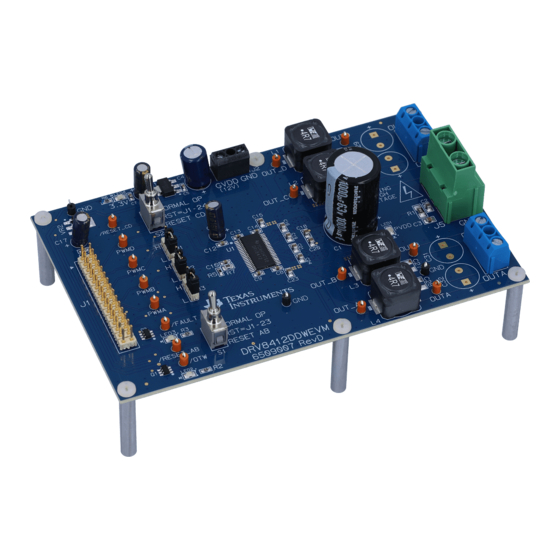








Need help?
Do you have a question about the DRV84 EVM Series and is the answer not in the manual?
Questions and answers