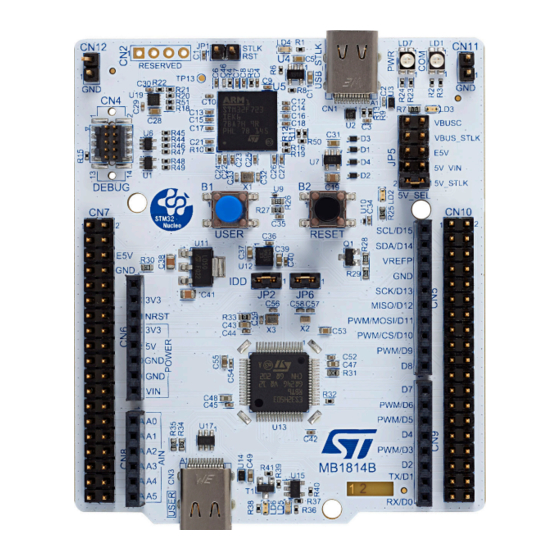
ST STM32H5 User Manual
Nucleo-64 board mb1814
Hide thumbs
Also See for STM32H5:
- User manual (44 pages) ,
- Getting started (25 pages) ,
- Application note (56 pages)
Table of Contents
Advertisement
UM3121
User manual
STM32H5 Nucleo-64 board (MB1814)
Introduction
The STM32H5 Nucleo-64 board based on the MB1814 reference board (order code NUCLEO-H503RB) provides an affordable
and flexible way for users to try out new concepts and build prototypes, by choosing from the various combinations of
performance and power consumption features provided by the STM32H5 series microcontroller.
®
The ARDUINO
Uno V3 connectivity and the ST morpho headers provide easy expansion of the functionality of the STM32
Nucleo open development platform with a wide choice of specialized shields.
The STM32H5 Nucleo-64 board does not require any separate probe as it integrates the STLINK-V3EC debugger/programmer.
The STM32H5 Nucleo-64 board comes with the STM32 comprehensive free software libraries and examples available with the
STM32CubeH5
MCU Package.
Figure 1.
NUCLEO-H503RB top view
Figure 2.
NUCLEO-H503RB bottom view
Pictures are not contractual.
UM3121 - Rev 1 - February 2023
www.st.com
For further information contact your local STMicroelectronics sales office.
Advertisement
Table of Contents
















Need help?
Do you have a question about the STM32H5 and is the answer not in the manual?
Questions and answers