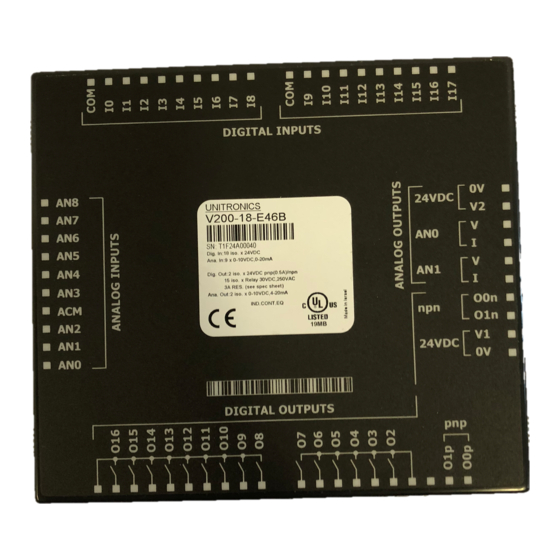
Table of Contents
Advertisement
Quick Links
V200-18-E46B
The V200-18-E46B
plugs directly into the
back of compatible
Unitronics OPLCs,
creating a self-
contained PLC unit with
a local I/O
configuration.
▪ Before using this product, it is the responsibility of the user to read and understand this document and
any accompanying documentation.
▪ All examples and diagrams shown herein are intended to aid understanding, and do not guarantee
operation. Unitronics accepts no responsibility for actual use of this product based on these examples.
▪ Please dispose of this product in accordance with local and national standards and regulations.
▪ Only qualified service personnel should open this device or carry out repairs.
User safety and equipment protection guidelines
This document is intended to aid trained and competent personnel in the installation of this equipment as defined
by the European directives for machinery, low voltage, and EMC. Only a technician or engineer trained in the
local and national electrical standards should perform tasks associated with the device's electrical wiring.
Symbols are used to highlight
information relating to the user's
personal safety and equipment
protection throughout this document.
When these symbols appear, the
associated information must be read
carefully and understood fully.
▪ Failure to comply with appropriate safety guidelines can result in severe personal injury or
property damage. Always exercise proper caution when working with electrical
equipment.
▪ Check the user program before running it.
▪ Do not attempt to use this device with parameters that exceed permissible levels.
▪ Install an external circuit breaker and take appropriate safety measures against short-
circuiting in external wiring.
▪ To avoid damaging the system, do not connect / disconnect the device when the power is
on.
▪ Ascertain that terminal blocks are properly secured in place.
Caution
Environmental Considerations
▪ Do not install in areas with: excessive or conductive dust, corrosive or flammable gas,
moisture or rain, excessive heat, regular impact shocks or excessive vibration.
▪ Provide proper ventilation by leaving at least 10mm of space between the top and bottom
edges of the device and the enclosure walls.
▪ Do not place in water or let water leak onto the unit.
▪ Do not allow debris to fall inside the unit during installation.
UL Compliance
The following section is relevant to Unitronics' products that are listed with the UL.
The following models: V200-18-E1B, V200-18-E2B, V200-18-E6B, V200-18-E6BL
are UL listed for Hazardous Locations.
The following models: V200-18-E1B, V200-18-E2B, V200-18-E3B, V200-18-E3XB, V200-18-E46B,
V200-18-E46BL, V200-18-E4B, V200-18-E4XB,
V200-18-E5B, V200-18-E6B, V200-18-E6BL, V200-18-ECB, V200-18-ECXB, V200-18-ESB
are UL listed for Ordinary Location.
Unitronics
Snap-in I/O Module
Features
▪ 18 isolated digital inputs configurable to type pnp/npn (source/sink),
includes 2 shaft encoder inputs.
▪ 15 isolated relay outputs.
▪ 2 isolated pnp/npn (source/sink) transistor outputs, includes
2 high-speed outputs.
▪ 9 analog inputs.
▪ 2 isolated analog outputs.
Symbol
Caution
Meaning
Description
The identified danger causes physical
Danger
and property damage.
The identified danger can cause
Warning
physical and property damage.
Caution
Use caution.
1
Advertisement
Table of Contents

Summary of Contents for Unitronics V200-18-E46B
- Page 1 ▪ All examples and diagrams shown herein are intended to aid understanding, and do not guarantee operation. Unitronics accepts no responsibility for actual use of this product based on these examples. ▪ Please dispose of this product in accordance with local and national standards and regulations.
- Page 2 Class I, Division 2, Groups A, B, C et D. Cette note fait référence à tous les produits Unitronics portant le symbole UL - produits qui ont été certifiés pour une utilisation dans des endroits dangereux, Classe I, Division 2, Groupes A, B, C et D.
- Page 3 To maximize system performance, avoid electromagnetic interference as follows: ▪Use a metal cabinet. ▪Connect the 0V and functional ground points (if exist) directly to the earth ground of the system. ▪Use the shortest, less than 1m (3.3 ft.) and thickest, 2.08mm² (14AWG) min, wires possible. Unitronics...
-
Page 4: Digital Inputs
(sink) digital input wiring pnp (source) digital input wiring npn (sink) high-speed counter pnp (source) high-speed counter Inputs I0, I1, and I2, I3 can be used as shaft encoders as shown below. npn (sink) shaft encoder wiring pnp (source) shaft encoder wiring Unitronics... -
Page 5: Digital Outputs
AC load. Transistor Outputs ▪ Each output can be wired separately as either npn or pnp. ▪ The 0V signal of the transistor outputs is isolated from the controller’s 0V signal. npn (sink) pnp (source) Unitronics... -
Page 6: Analog Inputs
▪ Shields should be earthed, connected to the earth of the cabinet. ▪ An output can be wired to either current or voltage, use the appropriate wiring as shown below. ▪ Do not use current and voltage from the same source channel. current/voltage Unitronics... -
Page 7: Changing Jumper Settings
Select the desired function by changing the jumper settings according to the figure and tables shown below. Jumper # Voltage* Current Analog input 0 Analog input 1 Analog input 2 Analog input 3 Analog input 4 Analog input 5 Analog input 6 Analog input 7 Analog input 8 * Default factory setting Unitronics... - Page 8 Next, reinstall the module. Line the circular guidelines on the controller up with the guidelines on the Snap-in I/O Module as shown below. Apply even pressure on all 4 corners until you hear a distinct ‘click’. The module is now installed. Check that all sides and corners are correctly aligned. Unitronics...
- Page 9 UG_V200-18-E46B Snap-in I/O Module V200-18-E46B Technical Specifications Digital Inputs Number of inputs 18 (in two groups) Input type pnp (source) or npn (sink) Galvanic isolation Digital inputs to bus Digital inputs to digital inputs in same group Group to group, digital inputs...
- Page 10 Deviates above the input range The analog value can indicate faults: Value: 12-bit Value: 14-bit Possible Cause Deviates slightly below the input range 4096 16384 Deviates slightly above the input range 32767 32767 Deviates greatly above or below the input range Unitronics...
- Page 11 The tradenames, trademarks, logos and service marks presented in this document, including their design, are the property of Unitronics (1989) (R"G) Ltd. or other third parties and you are not permitted to use them without the prior written consent of Unitronics or such third party as may own them UG_V200-18-E46B.pdf...















Need help?
Do you have a question about the V200-18-E46B and is the answer not in the manual?
Questions and answers