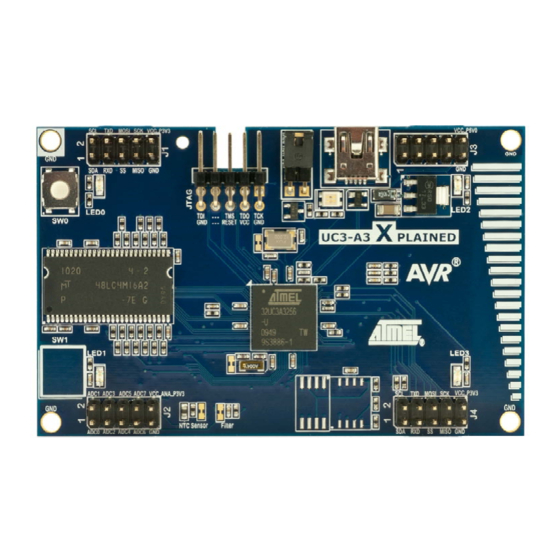
Table of Contents
Advertisement
Quick Links
Atmel AVR32930: UC3-A3 Xplained Getting
Features
• Easy to reprogram with just a USB cable and a preprogrammed boot loader
• Easy to debug code with JTAG-based debuggers and emulators
1 Introduction
®
The
Atmel
UC3-A3 Xplained evaluation kit
the
Atmel AT32UC3A3256
The kit offers a range of features that enable
using UC3 peripherals right away and understand how to integrate the UC3 device
in their own design. This getting started guide will take you through all the basic
steps needed to start using the
Figure 1-1. UC3-A3 Xplained evaluation kit.
Started Guide
is a hardware platform for evaluating
microcontroller.
Atmel AVR
UC3-A3 Xplained evaluation
®
UC3
users to get started
kit.
32-bit Atmel
Microcontrollers
Application Note
Rev. 32163A-AVR-03/11
Advertisement
Table of Contents

Summary of Contents for Atmel AVR32930
-
Page 1: Features
Atmel AVR32930: UC3-A3 Xplained Getting Started Guide Features 32-bit Atmel • Easy to reprogram with just a USB cable and a preprogrammed boot loader Microcontrollers • Easy to debug code with JTAG-based debuggers and emulators 1 Introduction Application Note ®... -
Page 2: What Is Needed To Get Started
AVR Software Framework provides software drivers and libraries to build applications for Atmel AVR devices. It has been designed to help develop and merge the different components of a software design. It can easily integrate into an operating system (OS) or run as a standalone product. -
Page 3: Iar Embedded Workbench For Atmel Avr32
2.5.1 Atmel AVR32 GNU Toolchain AVR32 GNU Toolchain is a free toolchain that can be downloaded from the Atmel website. It includes all the necessary tools, such as C/C++ compiler, assembler and linker, for AVR application development. The toolchain is included in the Atmel AVR32 Studio installation, but it is also available as a separate installation. -
Page 4: Atmel Avr Dragon
UC3-A3 Xplained kit. Atmel AVR JTAGICE mkII (on-chip programming and debugging tool) http://www.atmel.com/dyn/products/tools_card.asp?tool_id=3353 2.6.3 Atmel AVR ONE! AVR ONE! is a high-end debug and programming tool that can be used for code... -
Page 5: Board Overview
Figure 3-1 shows the features on the UC3- A3 Xplained board. For more information on the Atmel UC3-A3 Xplained board, please see the Atmel application note, AVR32918: UC3-A3 Xplained Hardware User’s Guide. Figure 3-1. Overview of the UC3-A3 Xplained board. -
Page 6: Connecting The Board
Figure 4-1 see how the connection should be made. Figure 4-1. Connecting the AVR Dragon tool to the UC3-A3 Xplained board. 4.2 Connecting the Atmel AVR JTAGICE mkII The grey connector on the AVR JTAGICE mkII probe has to be used when... -
Page 7: Connecting The Atmel Avr One
AVR32930 Figure 4-2. Connecting the Atmel AVR JTAGICE mkII to the UC3-A3 Xplained board. 4.3 Connecting the Atmel AVR ONE! AVR ONE! JTAG connector can be connected to the UC3-A3 Xplained kit with a standoff adapter, as shown in Figure 4-3. -
Page 8: Programming The Kit
BatchISP command line tool, which is part of the FLIP installation. BatchISP can also run under Atmel AVR32 Studio, which has a GUI interface. Once the boot loader is active, it will appear as a USB DFU class device, and Windows will ask for a driver. -
Page 9: Restoring The Boot Loader
Section 2.6, Programmers and debuggers. 5.2.1 Reprogramming the boot loader via Atmel AVR32 Studio To reprogram the boot loader, right-click on the target to use in the AVR32 Studio AVR Targets window, as shown in Figure 5-4, and select “Program Bootloader”... - Page 10 Figure 5-4. The AVR32 Studio AVR Targets menu. Select the boot loader version to program, as shown in Figure 5-5. Please see the document, AVR32784: AVR32 UC3 USB DFU Bootloader, for more information about the available versions and possible settings for the boot loader. AVR32930 32163A-AVR-03/11...
- Page 11 AVR32930 Figure 5-5. The DFU boot loader version selection menu. Set up all the specifications for the boot loader, as shown in Figure 5-6, and select finish to complete the boot loader programming. Figure 5-6. The DFU boot loader options setting menu selections.
-
Page 12: Example Applications
6 Example applications Several examples are available in ASF that can be downloaded from the Atmel website ASF section: http://asf.atmel.no. Each example has the full source code with documentation, as well as ready-made binaries for getting started quickly. The examples can be compiled using either the GCC or IAR compilers. -
Page 13: Evaluation Board/Kit Important Notice
(WEEE), FCC, CE, or UL (except as may be otherwise noted on the board/kit). Atmel supplied this board/kit “AS IS,” without any warranties, with all faults, at the buyer’s and further users’ sole risk. -
Page 14: Table Of Contents
2.1 Documentation for the UC3-A3 Xplained ............2 2.2 Atmel AVR Software Framework (ASF) .............. 2 2.3 Integrated development environment for Atmel AVR 32-bit microcontrollers ..2 2.3.1 AVR32 Studio......................2 2.3.2 IAR Embedded Workbench for Atmel AVR32 ............3 2.4 FLIP (BatchISP).................... - Page 15 Disclaimer: The information in this document is provided in connection with Atmel products. No license, express or implied, by estoppel or otherwise, to any intellectual property right is granted by this document or in connection with the sale of Atmel products. EXCEPT AS SET FORTH IN THE ATMEL...












Need help?
Do you have a question about the AVR32930 and is the answer not in the manual?
Questions and answers