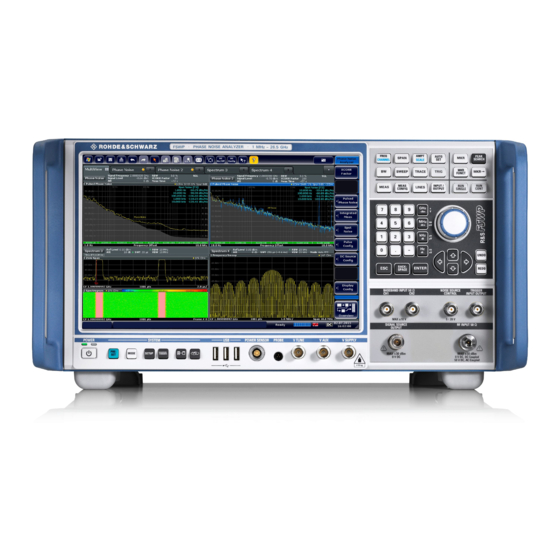
Summary of Contents for R&S FSWP-B1
- Page 1 ® R&S FSWP-B1 Multi-Standard Radio Analyzer User Manual (;ÛÈÌ2) 1177586202 Version 09...
- Page 2 ● ® R&S FSWP50 (1322.8003K51) The MSRA mode is an integral part of the following options: ● R&S FSWP-B1 (1322.9997.08) ● R&S FSWP-B1 (1322.9997.26) ● R&S FSWP-B1 (1322.9997.50) © 2022 Rohde & Schwarz GmbH & Co. KG Muehldorfstr. 15, 81671 Muenchen, Germany...
-
Page 3: Table Of Contents
® Contents R&S FSWP-B1 Contents 1 Preface....................7 About this manual......................7 Documentation overview....................8 1.2.1 Getting started manual....................8 1.2.2 User manuals and help....................8 1.2.3 Service manual....................... 8 1.2.4 Instrument security procedures..................8 1.2.5 Printed safety instructions....................9 1.2.6 Data sheets and brochures..................... 9 1.2.7... - Page 4 ® Contents R&S FSWP-B1 Restrictions for secondary applications..............29 Measurements in the time and frequency domain...........29 6 MSRA configuration................31 Configuration overview....................32 Input source settings....................34 6.2.1 Radio frequency input....................34 Amplitude........................37 6.3.1 Amplitude settings......................37 6.3.2 Scaling the y-axis......................40 Frequency settings..................... 42 Trigger settings......................
- Page 5 ® Contents R&S FSWP-B1 9.1.6.5 Block data........................69 Common suffixes......................69 Activating MSRA measurements................70 Configuring MSRA measurements................75 9.4.1 Configuring input/output and frontend settings............. 75 9.4.1.1 RF input.........................75 9.4.1.2 Configuring the vertical axis (amplitude, scaling)............79 Amplitude settings......................80 Configuring the attenuation................... 81 Configuring a preamplifier.....................
- Page 6 ® Contents R&S FSWP-B1 R&S FSWP with I/Q bandwidth extension option B80........... 122 R&S FSWP with activated I/Q bandwidth extension option B320......123 List of Remote Commands (MSRA)..........125 Index....................128 User Manual 1177.5862.02 ─ 09...
-
Page 7: Preface
® Preface R&S FSWP-B1 About this manual 1 Preface 1.1 About this manual This R&S FSWP MSRA User Manual provides all the information specific to the oper- ating mode. All general instrument functions and settings common to all applications and operating modes are described in the main R&S FSWP User Manual. -
Page 8: Documentation Overview
® Preface R&S FSWP-B1 Documentation overview 1.2 Documentation overview This section provides an overview of the R&S FSWP user documentation. Unless specified otherwise, you find the documents at: www.rohde-schwarz.com/manual/FSWP 1.2.1 Getting started manual Introduces the R&S FSWP and describes how to set up and start working with the product. -
Page 9: Printed Safety Instructions
® Preface R&S FSWP-B1 Conventions used in the documentation 1.2.5 Printed safety instructions Provides safety information in many languages. The printed document is delivered with the product. 1.2.6 Data sheets and brochures The data sheet contains the technical specifications of the R&S FSWP. It also lists the firmware applications and their order numbers, and optional accessories. -
Page 10: Conventions For Procedure Descriptions
® Preface R&S FSWP-B1 Conventions used in the documentation Convention Description Filenames, commands, Filenames, commands, coding samples and screen output are distin- program code guished by their font. Input Input to be entered by the user is displayed in italics. -
Page 11: Welcome To The Msra Operating Mode
Availability of the Multi-Standard Radio Analyzer The Multi-Standard Radio Analyzer becomes available when you equip the R&S FSWP with the optional Spectrum Analyzer hardware (R&S FSWP-B1). Note that the MSRA does not support all applications (for example, the Phase Noise application is not supported by MSRA). -
Page 12: Understanding The Display Information
® Welcome to the MSRA operating mode R&S FSWP-B1 Understanding the display information 2. Select the "Multi Standard Radio Analyzer" tab. 3. Confirm the message informing you that you are changing operating modes. The R&S FSWP closes all active measurement channels in the current operating mode, then opens a new measurement channel for the MSRA operating mode. - Page 13 ® Welcome to the MSRA operating mode R&S FSWP-B1 Understanding the display information 1 = MSRA View (overview of all active channels in MSRA mode) 2 = MSRA Primary (data acquisition channel with global configuration settings) 3 = Measurement channel tab for individual MSRA secondary application...
-
Page 14: Msra View
® Welcome to the MSRA operating mode R&S FSWP-B1 Understanding the display information Diagram footer information The information in the diagram footer (beneath the diagram) depends on the evalua- tion: ● Center frequency ● Number of sweep points ● Range per division (x-axis) ●... -
Page 15: Msra Primary
® Welcome to the MSRA operating mode R&S FSWP-B1 Understanding the display information 1 = Channel information bar for the MSRA Primary 2 = Secondary application data coverage for each active secondary application 3 = Result display for MSRA Primary (for entire capture buffer) -
Page 16: Msra Secondary Applications
® Welcome to the MSRA operating mode R&S FSWP-B1 Understanding the display information Defined measurement time, i.e. the duration of data acquisition to the cap- ture buffer Rec Length Defined record length (number of samples to capture) SRate Defined sample rate for data acquisition... - Page 17 ® Welcome to the MSRA operating mode R&S FSWP-B1 Understanding the display information 1 = Channel information bar for secondary application 2 = Analysis interval for current evaluation 3 = Result display for analysis interval 4 = Analysis line The display for the individual MSRA secondary applications is identical to the display in Signal and Spectrum Analyzer mode except for the following differences: ●...
-
Page 18: Measurements And Result Displays
® Measurements and result displays R&S FSWP-B1 3 Measurements and result displays MSRA measurement The only true measurement in MSRA mode in which I/Q data from the input signal is captured and stored is performed by the MSRA primary application. This data acquisi- tion is performed as in the I/Q Analyzer application, i.e. - Page 19 ® Measurements and result displays R&S FSWP-B1 Time and frequency-based measurements are configured using the same settings and provide similar results as in the Spectrum application. In addition, the analysis interval used for the measurement is indicated as in all MSRA applications.
-
Page 20: Applications And Operating Modes
® Applications and operating modes R&S FSWP-B1 4 Applications and operating modes The R&S FSWP provides several applications for different analysis tasks and different types of signals, e.g. WCDMA, I/Q analysis or basic spectrum analysis. When you acti- vate an application, a new measurement channel is created which determines the measurement settings for that application. -
Page 21: Available Secondary Applications
® Applications and operating modes R&S FSWP-B1 Available secondary applications Remote command: INST:MODE MSR, see on page 73 INSTrument:MODE Switching between applications When you switch to a new application, a set of parameters is passed on from the cur- rent application to the new one: ●... -
Page 22: Selecting The Operating Mode And Secondary Applications
® Applications and operating modes R&S FSWP-B1 Selecting the operating mode and secondary applications Pulse Measurements The Pulse measurements secondary application requires an instrument equipped with the pulse measurements option, R&S FSWP-K6. This secondary application provides measurement functions for pulsed signals. -
Page 23: Using The Sequencer In Msra Mode
® Applications and operating modes R&S FSWP-B1 Using the sequencer in MSRA mode Remote command: on page 71 INSTrument:CREate[:NEW] on page 74 INSTrument[:SELect] Replace Current Channel ← Selecting an MSRA secondary application The secondary application selected on this tab is started in the currently displayed channel, replacing the current secondary application. - Page 24 ® Applications and operating modes R&S FSWP-B1 Using the sequencer in MSRA mode Sequencer State Activates or deactivates the Sequencer. If activated, sequential operation according to the selected Sequencer mode is started immediately. Remote command: on page 107 SYSTem:SEQuencer on page 105...
-
Page 25: Msra Basics
® MSRA basics R&S FSWP-B1 Configuration 5 MSRA basics Some background knowledge on basic terms and principles used in MSRA operating mode is provided here for a better understanding of the required configuration settings. 5.1 Configuration Primary parameters In MSRA mode, only the MSRA primary performs a data acquisition. Thus, all parame- ters that determine how the I/Q data is captured from the I/Q channel can only be con- figured in the "MSRA Primary"... -
Page 26: Data Acquisition
® MSRA basics R&S FSWP-B1 Data acquisition not restricted, but you are informed about the violation of possible restrictions by error messages in the status bar of the secondary applications where necessary. 5.2 Data acquisition As mentioned before, only the MSRA primary performs a data acquisition. Thus, the MSRA primary defines the center frequency, sample rate and record length of the cap- tured I/Q data. -
Page 27: Multi-Standard Analysis
® MSRA basics R&S FSWP-B1 Multi-standard analysis 5.3 Multi-standard analysis Secondary application data The secondary applications receive data for analysis from the capture buffer, if neces- sary resampled or with filters applied. The secondary applications can define their own center frequency, sample rate and record length for their secondary application data, which is an extract of the capture buffer data. - Page 28 ® MSRA basics R&S FSWP-B1 Multi-standard analysis offline trigger that defines an additional offset to the capture offset. The data range that is actually analyzed is referred to as the analysis interval. The analysis interval is indicated in the window title bar for each evaluation, and can be queried via remote control.
-
Page 29: Restrictions For Secondary Applications
® MSRA basics R&S FSWP-B1 Measurements in the time and frequency domain 5.4 Restrictions for secondary applications As mentioned in various contexts before, the MSRA secondary applications them- selves are identical to Signal and Spectrum operating mode, however, the correlation between secondary applications and the MSRA primary require some restrictions. - Page 30 ® MSRA basics R&S FSWP-B1 Measurements in the time and frequency domain Limitations However, since the data in the I/Q Analyzer secondary application is captured by the Primary, independently of the specific time or frequency measurement requirements concerning the RBW, filter type and number of sweep points in the secondary applica- tion, some restrictions may apply to these measurements in the I/Q Analyzer.
-
Page 31: Msra Configuration
® MSRA configuration R&S FSWP-B1 6 MSRA configuration Access: [MODE] > "Multi Standard Radio Analyzer" tab MSRA is a special operating mode on the R&S FSWP. When you switch the operating mode of a measurement channel to MSRA mode the... -
Page 32: Configuration Overview
® MSRA configuration R&S FSWP-B1 Configuration overview on page 29). You can select which type of measurement is to be performed: conven- tional I/Q data analysis or a time or frequency domain measurement. The common measurements as in the Spectrum application are available. In addition, "IQ Analyzer"... - Page 33 ® MSRA configuration R&S FSWP-B1 Configuration overview In addition to the main measurement settings, the "Overview" provides quick access to the main settings dialog boxes. The individual configuration steps are displayed in the order of the data flow. Thus, you can easily configure an entire measurement channel from input over processing to output and analysis by stepping through the dialog boxes as indicated in the "Overview".
-
Page 34: Input Source Settings
® MSRA configuration R&S FSWP-B1 Input source settings Note: Do not confuse the "Preset Channel" button with the [Preset] key, which restores the entire instrument to its default values and thus closes all channels on the R&S FSWP (except for the default channel)! -
Page 35: Radio Frequency State
® MSRA configuration R&S FSWP-B1 Input source settings RF Input Protection The RF input connector of the R&S FSWP must be protected against signal levels that exceed the ranges specified in the data sheet. Therefore, the R&S FSWP is equipped with an overload protection mechanism. -
Page 36: Impedance
® MSRA configuration R&S FSWP-B1 Input source settings AC coupling blocks any DC voltage from the input signal. AC coupling is activated by default to prevent damage to the instrument. Very low frequencies in the input signal can be distorted. -
Page 37: Amplitude
® MSRA configuration R&S FSWP-B1 Amplitude Remote command: on page 77 INPut<ip>:FILTer:HPASs[:STATe] YIG-Preselector Enables or disables the YIG-preselector. This setting requires an additional option on the R&S FSWP. An internal YIG-preselector at the input of the R&S FSWP ensures that image frequen- cies are rejected. - Page 38 ® MSRA configuration R&S FSWP-B1 Amplitude ● Consider an external attenuator or preamplifier (using the "Offset"). ● Optimize the SNR of the measurement for low signal levels by configuring the Ref- erence Level as high as possible without introducing compression, clipping or over- load.
- Page 39 ® MSRA configuration R&S FSWP-B1 Amplitude Note that for input from the External Mixer (R&S FSWP-B21) the maximum reference level also depends on the conversion loss; see the R&S FSWP base unit user manual for details. Remote command: DISPlay[:WINDow<n>][:SUBWindow<w>]:TRACe<t>:Y[:SCALe]:RLEVel on page 80 Shifting the Display (Offset) ←...
-
Page 40: Scaling The Y-Axis
® MSRA configuration R&S FSWP-B1 Amplitude Preamplifier ← Input Settings If the (optional) internal preamplifier hardware is installed on the R&S FSWP, a pream- plifier can be activated for the RF input signal. You can use a preamplifier to analyze signals from DUTs with low output power. - Page 41 ® MSRA configuration R&S FSWP-B1 Amplitude Remote command: on page 83 DISPlay[:WINDow<n>][:SUBWindow<w>]:TRACe<t>:Y[:SCALe] Ref Level Position Defines the reference level position, i.e. the position of the maximum AD converter value on the level axis in %. 0 % corresponds to the lower and 100 % to the upper limit of the diagram.
-
Page 42: Frequency Settings
® MSRA configuration R&S FSWP-B1 Frequency settings 6.4 Frequency settings Access: "Overview" > "Frequency" Center Frequency......................42 Center Frequency Stepsize...................42 Frequency Offset......................42 Center Frequency Defines the center frequency of the signal in Hertz. Remote command: on page 86 [SENSe:]FREQuency:CENTer Center Frequency Stepsize Defines the step size by which the center frequency is increased or decreased using the arrow keys. -
Page 43: Trigger Settings
® MSRA configuration R&S FSWP-B1 Trigger settings This parameter has no effect on the instrument's hardware, on the captured data, or on data processing. It is simply a manipulation of the final results in which absolute fre- quency values are displayed. Thus, the x-axis of a spectrum display is shifted by a constant offset if it shows absolute frequencies. - Page 44 ® MSRA configuration R&S FSWP-B1 Trigger settings └ Ext. Trigger 1/2..................44 └ Power....................45 └ Power....................45 └ Power....................45 └ Trigger Level....................45 └ Drop-Out Time....................46 └ Trigger Offset....................46 └ Hysteresis....................... 46 └ Trigger Holdoff....................46 └ Slope.......................46 Trigger 1/2........................
- Page 45 ® MSRA configuration R&S FSWP-B1 Trigger settings IF Power ← Trigger Source ← Trigger Source The R&S FSWP starts capturing data as soon as the trigger level is exceeded around the third intermediate frequency. For frequency sweeps, the third IF represents the start frequency. The trigger threshold depends on the defined trigger level, as well as on the RF attenuation and preamplifi- cation.
- Page 46 ® MSRA configuration R&S FSWP-B1 Trigger settings Drop-Out Time ← Trigger Source Defines the time that the input signal must stay below the trigger level before triggering again. Remote command: on page 88 TRIGger[:SEQuence]:DTIMe Trigger Offset ← Trigger Source Defines the time offset between the trigger event and the start of the sweep for the MSRA primary.
- Page 47 ® MSRA configuration R&S FSWP-B1 Trigger settings Trigger 1/2 The trigger input and output functionality depends on how the variable "Trigger Input/ Output" connectors are used. Note: Providing trigger signals as output is described in detail in the R&S FSWP User Manual.
-
Page 48: Data Acquisition And Bandwidth Settings
® MSRA configuration R&S FSWP-B1 Data acquisition and bandwidth settings The trigger pulse level is always opposite to the constant signal level defined here. For example, for "Level" = "High", a constant high signal is output to the connector until you... -
Page 49: Sample Rate
® MSRA configuration R&S FSWP-B1 Data acquisition and bandwidth settings Figure 6-2: Data acquisition settings with advanced FFT parameters Configuring data acquisition is only possible for the MSRA primary channel. In I/Q Ana- lyzer application channels, these settings define the analysis interval (see Chapter 5.3,... -
Page 50: Analysis Bandwidth
® MSRA configuration R&S FSWP-B1 Data acquisition and bandwidth settings Note: The Spectrum Monitor is limited to a maximum sample rate of 25 MHz. The following rule applies: sample rate = analysis bandwidth / 0.8 For details on the dependencies see Chapter C, "Sample rate and maximum usable... -
Page 51: Record Length
® MSRA configuration R&S FSWP-B1 Data acquisition and bandwidth settings Record Length Defines the number of I/Q samples to record. By default, the number of measurement points is used. The record length is calculated as the measurement time multiplied by the sample rate. -
Page 52: Transformation Algorithm
® MSRA configuration R&S FSWP-B1 Data acquisition and bandwidth settings Transformation Algorithm ← Advanced FFT mode / Basic settings Defines the FFT calculation method. "Single" One FFT is calculated for the entire record length; if the FFT Length is larger than the record length, zeros are appended to the captured data. -
Page 53: Sweep Settings
® MSRA configuration R&S FSWP-B1 Data acquisition and bandwidth settings However, the window length may not be longer than the Length. Remote command: on page 96 [SENSe:]IQ:FFT:WINDow:LENGth Capture Offset This setting is only available for secondary applications in MSRA operating mode. It... - Page 54 ® MSRA configuration R&S FSWP-B1 Data acquisition and bandwidth settings Sweep Points In the I/Q Analyzer application, a specific frequency bandwidth is swept for a specified measurement time. During this time, a defined number of samples (= "Record Length") are captured. These samples are then evaluated by the applications. Therefore, in this...
-
Page 55: Output Settings
® MSRA configuration R&S FSWP-B1 Output settings Furthermore, the [RUN CONT] key controls the Sequencer, not individual sweeps. [RUN CONT] starts the Sequencer in continuous mode. For details on the Sequencer, see the R&S FSWP User Manual. Remote command: on page 104 INITiate<n>:CONTinuous... -
Page 56: Display Configuration
® MSRA configuration R&S FSWP-B1 automatic settings How to provide trigger signals as output is described in detail in the R&S FSWP User Manual. Noise Source Control....................56 Noise Source Control Enables or disables the 28 V voltage supply for an external noise source connected to the "Noise source control / Power sensor") connector. - Page 57 ® MSRA configuration R&S FSWP-B1 automatic settings Settings related to data acquisition (measurement time, hysteresis) can only be adjus- ted in the MSRA primary, not in the applications. Adjusting all Determinable Settings Automatically (Auto All)........57 Adjusting the Center Frequency Automatically (Auto Frequency)........
- Page 58 ® MSRA configuration R&S FSWP-B1 automatic settings Remote command: on page 101 [SENSe:]ADJust:CONFigure:LEVel:DURation:MODE Changing the Automatic Measurement Time (Meastime Manual) This function allows you to change the measurement duration for automatic setting adjustments. Enter the value in seconds. Note: The maximum measurement duration depends on the currently selected mea- surement and the installed (optional) hardware.
-
Page 59: Analysis
® Analysis R&S FSWP-B1 Configuring the analysis line 7 Analysis The data that was captured by the MSRA primary can be analyzed in various different secondary applications. The analysis settings and functions available in MSRA mode are those described for the individual secondary applications. - Page 60 ® Analysis R&S FSWP-B1 Configuring the analysis line Position Defines the position of the analysis line in the time domain. The position must lie within the measurement time of the multistandard measurement. Remote command: on page 116 CALCulate<n>:MSRA:ALINe[:VALue] Show Line Hides or displays the analysis line in the time-based windows.
-
Page 61: How To Perform Measurements In Msra Mode
® How to perform measurements in MSRA mode R&S FSWP-B1 8 How to perform measurements in MSRA mode The following step-by-step instructions demonstrate how to perform a measurement in MSRA mode. How to capture I/Q data in MSRA mode 1. Press the [MODE] key and select the "MSRA" operating mode. - Page 62 ® How to perform measurements in MSRA mode R&S FSWP-B1 11. Optionally, export the captured or analyzed I/Q data (depending on the active chan- nel) to a file. a) Select the "Save" icon in the toolbar. b) Select the "I/Q Export" softkey.
- Page 63 ® How to perform measurements in MSRA mode R&S FSWP-B1 4. If the results indicate that dependencies between different standards in the signal may exist: a) Select the secondary application in which unusual data occurs. b) If necessary, perform a new data acquisition.
-
Page 64: Remote Commands To Perform Measurements In Msra Mode
® Remote commands to perform measurements in MSRA mode R&S FSWP-B1 Introduction 9 Remote commands to perform measure- ments in MSRA mode The following commands are specific to performing measurements in MSRA mode in a remote environment. Generally, the remote commands are identical to those used in Spectrum mode as described in the R&S FSWP User Manual. -
Page 65: Conventions Used In Descriptions
® Remote commands to perform measurements in MSRA mode R&S FSWP-B1 Introduction The syntax of a SCPI command consists of a header and, usually, one or more param- eters. To use a command as a query, you have to append a question mark after the last header element, even if the command contains a parameter. -
Page 66: Long And Short Form
® Remote commands to perform measurements in MSRA mode R&S FSWP-B1 Introduction If the result of a remote command can also be achieved in manual operation, a link to the description is inserted. 9.1.2 Long and short form The keywords have a long and a short form. You can use either the long or the short form, but no other abbreviations of the keywords. -
Page 67: Alternative Keywords
® Remote commands to perform measurements in MSRA mode R&S FSWP-B1 Introduction Example: Without a numeric suffix in the optional keyword: [SENSe:]FREQuency:CENTer is the same as FREQuency:CENTer With a numeric suffix in the optional keyword: DISPlay[:WINDow<1...4>]:ZOOM:STATe DISPlay:ZOOM:STATe ON enables the zoom in window 1 (no suffix). -
Page 68: Boolean
® Remote commands to perform measurements in MSRA mode R&S FSWP-B1 Introduction Values exceeding the resolution of the instrument are rounded up or down. If the number you have entered is not supported (e.g. for discrete steps), the command returns an error. -
Page 69: Character Data
® Remote commands to perform measurements in MSRA mode R&S FSWP-B1 Common suffixes 9.1.6.3 Character data Character data follows the syntactic rules of keywords. You can enter text using a short or a long form. For more information, see Chapter 9.1.2, "Long and short form",... -
Page 70: Activating Msra Measurements
® Remote commands to perform measurements in MSRA mode R&S FSWP-B1 Activating MSRA measurements Suffix Value range Description <li> 1 to 8 Limit line <j> 1..10 Selects an integrated measurement range. <k> 1..8 (Limit line) Selects a limit or display line. - Page 71 ® Remote commands to perform measurements in MSRA mode R&S FSWP-B1 Activating MSRA measurements This command is not available if the MSRA primary channel is selected. INST:SEL 'PhaseNoise' Example: INST:CRE:DUPL Duplicates the channel named 'PhaseNoise' and creates a new channel named 'PhaseNoise 2'.
- Page 72 Table 9-2: Available channel types and default channel names Application <ChannelType> Parameter Default Channel Name*) Phase Noise PNOise Phase Noise Spectrum Monitor SMONitor Spectrum Monitor Spectrum (R&S FSWP-B1) SANalyzer Spectrum I/Q Analyzer (R&S FSWP- IQ Analyzer Pulse Measurements PULSe Pulse (R&S FSWP-K6) Analog Modulation Analy-...
- Page 73 ® Remote commands to perform measurements in MSRA mode R&S FSWP-B1 Activating MSRA measurements Application <ChannelType> Parameter Default Channel Name*) Transient Analysis Transient Analysis (R&S FSWP-K60) Vector Signal Analysis DDEM (R&S FSWP-K70) Note: the default channel name is also listed in the table. If the specified name for a new channel already exists, the default name, extended by a sequential number, is used for the new channel.
- Page 74 ® Remote commands to perform measurements in MSRA mode R&S FSWP-B1 Activating MSRA measurements INSTrument[:SELect] <ChannelType> | <ChannelName> This command activates a new channel with the defined channel type, or selects an existing channel with the specified name. Also see ●...
-
Page 75: Configuring Msra Measurements
® Remote commands to perform measurements in MSRA mode R&S FSWP-B1 Configuring MSRA measurements Example: INST:SEL 'Spectrum2' Selects the channel for "Spectrum2". SYST:PRES:CHAN:EXEC Restores the factory default settings to the "Spectrum2"channel. Usage: Event Manual operation: "Preset Channel" on page 33 9.4 Configuring MSRA measurements... -
Page 76: Input
® Remote commands to perform measurements in MSRA mode R&S FSWP-B1 Configuring MSRA measurements Suffix: <ip> 1 | 2 irrelevant Example: INP:ATT:PROT:RES INPut<ip>:CONNector <ConnType> Determines which connector the input for the measurement is taken from. Suffix: <ip> 1 | 2...:Connector -
Page 77: Input
® Remote commands to perform measurements in MSRA mode R&S FSWP-B1 Configuring MSRA measurements Suffix: <ip> 1 | 2 irrelevant Parameters: <DirectPath> AUTO | OFF AUTO | 1 (Default) the direct path is used automatically for frequencies close to 0 Hz.:Filter:hpass[:State] -
Page 78: Input
® Remote commands to perform measurements in MSRA mode R&S FSWP-B1 Configuring MSRA measurements Parameters: <State> ON | OFF | 0 | 1 *RST: Example: INP:FILT:YIG OFF Deactivates the YIG-preselector. Manual operation: "YIG-Preselector" on page 37 INPut<ip>:IMPedance <Impedance> This command selects the nominal input impedance of the RF input. In some applica- tions, only 50 Ω...:Impedance -
Page 79: Configuring The Vertical Axis (Amplitude, Scaling)
® Remote commands to perform measurements in MSRA mode R&S FSWP-B1 Configuring MSRA measurements INPut<ip>:LOSCillator:SOURce:EXTernal:LEVel <Level> This command selects the level of an external LO signal that is fed into the R&S FSWP. Suffix: <ip> 1..n irrelevant Parameters: <Level> HIGH LO signal with high level characteristics. -
Page 80: Amplitude Settings
® Remote commands to perform measurements in MSRA mode R&S FSWP-B1 Configuring MSRA measurements Amplitude settings Remote commands exclusive to amplitude configuration: ............. 80 CALCulate<n>:MARKer<m>:FUNCtion:REFerence .......80 DISPlay[:WINDow<n>][:SUBWindow<w>]:TRACe<t>:Y[:SCALe]:RLEVel ....80 DISPlay[:WINDow<n>][:SUBWindow<w>]:TRACe<t>:Y[:SCALe]:RLEVel:OFFSet CALCulate<n>:MARKer<m>:FUNCtion:REFerence This command matches the reference level to the power level of a marker. -
Page 81: Configuring The Attenuation
® Remote commands to perform measurements in MSRA mode R&S FSWP-B1 Configuring MSRA measurements Suffix: <n> irrelevant <w> subwindow Not supported by all applications <t> irrelevant Parameters: <Offset> Range: -200 dB to 200 dB *RST: Default unit: DB Example: DISP:TRAC:Y:RLEV:OFFS -10dB Manual operation: "Shifting the Display (Offset)"... -
Page 82: Configuring A Preamplifier
® Remote commands to perform measurements in MSRA mode R&S FSWP-B1 Configuring MSRA measurements Suffix: <ip> 1 | 2 irrelevant Parameters: <State> ON | OFF | 0 | 1 *RST: Example: INP:ATT:AUTO ON Couples the attenuation to the reference level. -
Page 83: Scaling The Y-Axis
® Remote commands to perform measurements in MSRA mode R&S FSWP-B1 Configuring MSRA measurements OFF | 0 Switches the function off ON | 1 Switches the function on *RST: Example: INP:GAIN:STAT ON INP:GAIN:VAL 15 Switches on 15 dB preamplification. Manual operation: "Preamplifier"... - Page 84 ® Remote commands to perform measurements in MSRA mode R&S FSWP-B1 Configuring MSRA measurements Suffix: <n> Window <w> subwindow Not supported by all applications <t> irrelevant Example: DISP:TRAC:Y 110dB Manual operation: "Range" on page 40 "Y-Axis Max" on page 41 DISPlay[:WINDow<n>][:SUBWindow<w>]:TRACe<t>:Y[:SCALe]:AUTO ONCE...
- Page 85 ® Remote commands to perform measurements in MSRA mode R&S FSWP-B1 Configuring MSRA measurements Suffix: <n> Window <w> subwindow Not supported by all applications <t> irrelevant Parameters: <Value> numeric value WITHOUT UNIT (unit according to the result dis- play) Defines the range per division (total range = 10*<Value>)
-
Page 86: Frequency
® Remote commands to perform measurements in MSRA mode R&S FSWP-B1 Configuring MSRA measurements Linear scaling in the specified unit. PERCent Linear scaling in %. *RST: LOGarithmic Example: DISP:TRAC:Y:SPAC LIN Selects linear scaling in %. Manual operation: "Scaling" on page 41 9.4.1.3... -
Page 87: Configuring The Outputs
® Remote commands to perform measurements in MSRA mode R&S FSWP-B1 Configuring MSRA measurements Manual operation: "Center Frequency Stepsize" on page 42 [SENSe:]FREQuency:OFFSet <Offset> This command defines a frequency offset. If this value is not 0 Hz, the application assumes that the input signal was frequency shifted outside the application. -
Page 88: Triggering
® Remote commands to perform measurements in MSRA mode R&S FSWP-B1 Configuring MSRA measurements 9.4.2 Triggering The following remote commands are required to configure a triggered measurement in a remote environment. These commands are only available for the MSRA primary channel. - Page 89 ® Remote commands to perform measurements in MSRA mode R&S FSWP-B1 Configuring MSRA measurements Example: TRIG:HOLD 500us Manual operation: "Trigger Offset" on page 46 TRIGger[:SEQuence]:IFPower:HOLDoff <Period> This command defines the holding time before the next trigger event. Note that this command can be used for any trigger source, not just IF Power (despite the legacy keyword).
- Page 90 ® Remote commands to perform measurements in MSRA mode R&S FSWP-B1 Configuring MSRA measurements Parameters: <TriggerLevel> Range: 0.5 V to 3.5 V *RST: 1.4 V Default unit: V Example: TRIG:LEV 2V Manual operation: "Trigger Level" on page 45 TRIGger[:SEQuence]:LEVel:IFPower <TriggerLevel>...
- Page 91 ® Remote commands to perform measurements in MSRA mode R&S FSWP-B1 Configuring MSRA measurements Example: TRIG:LEV:RFP -30dBm TRIGger[:SEQuence]:SLOPe <Type> This command selects the trigger slope. Parameters: <Type> POSitive | NEGative POSitive Triggers when the signal rises to the trigger level (rising edge).
-
Page 92: Configuring The Trigger Output
® Remote commands to perform measurements in MSRA mode R&S FSWP-B1 Configuring MSRA measurements Example: TRIG:SOUR EXT Selects the external trigger input as source of the trigger signal Manual operation: "Trigger Source" on page 44 "Free Run" on page 44 "Ext. - Page 93 ® Remote commands to perform measurements in MSRA mode R&S FSWP-B1 Configuring MSRA measurements <tp> Selects the trigger port to which the output is sent. 2 = trigger port 2 (rear) Parameters: <Level> HIGH *RST: Example: OUTP:TRIG2:LEV HIGH Manual operation: "Level"...
-
Page 94: Configuring Data Acquisition
® Remote commands to perform measurements in MSRA mode R&S FSWP-B1 Configuring MSRA measurements OUTPut<up>:TRIGger<tp>:PULSe:LENGth <Length> This command defines the length of the pulse generated at the trigger output. Suffix: <up> 1..n <tp> Selects the trigger port to which the output is sent. -
Page 95: [Sense:]Iq:bwidth:resolution
® Remote commands to perform measurements in MSRA mode R&S FSWP-B1 Configuring MSRA measurements MANual The user-defined RBW is used and the (FFT) window length (and possibly the sample rate) are adapted accordingly. The RBW is defined using the [SENSe:]IQ:BWIDth:RESolution command. -
Page 96: [Sense:]Iq:fft:length
® Remote commands to perform measurements in MSRA mode R&S FSWP-B1 Configuring MSRA measurements AVERage Several overlapping FFTs are calculated for each record; the results are averaged to determine the final FFT result for the record. The user-defined window length and window overlap are used... -
Page 97: [Sense:]Iq:fft:window:type
® Remote commands to perform measurements in MSRA mode R&S FSWP-B1 Configuring MSRA measurements Example: IQ:FFT:WIND:OVER 0.5 Half of each window overlaps the previous window in FFT calcu- lation. Manual operation: "Window Overlap" on page 52 [SENSe:]IQ:FFT:WINDow:TYPE <Function> In the I/Q Analyzer you can select one of several FFT window types. -
Page 98: Trace:iq:tpisample
® Remote commands to perform measurements in MSRA mode R&S FSWP-B1 Configuring MSRA measurements Manual operation: "Record Length" on page 51 TRACe:IQ:SRATe <SampleRate> This command sets the final user sample rate for the acquired I/Q data. Thus, the user sample rate can be modified without affecting the actual data capturing settings on the R&S FSWP. -
Page 99: Adjusting Settings Automatically
® Remote commands to perform measurements in MSRA mode R&S FSWP-B1 Configuring MSRA measurements Usage: Query only TRACe:IQ:WBANd[:STATe] <State> This command determines whether the wideband provided by bandwidth extension options is used or not (if installed). Parameters: <State> ON | OFF | 0 | 1... - Page 100 ® Remote commands to perform measurements in MSRA mode R&S FSWP-B1 Configuring MSRA measurements nel. The tasks for manual operation are described in Chapter 6.9, "automatic settings", on page 56. Settings related to data acquisition (measurement time, hysteresis) can only be adjus- ted in the MSRA primary application, not in the secondary applications.
- Page 101 ® Remote commands to perform measurements in MSRA mode R&S FSWP-B1 Configuring MSRA measurements [SENSe:]ADJust:CONFigure:LEVel:DURation:MODE <Mode> To determine the ideal reference level, the R&S FSWP performs a measurement on the current input data. This command selects the way the R&S FSWP determines the length of the measurement .
-
Page 102: Capturing Data And Performing Sweeps
® Remote commands to perform measurements in MSRA mode R&S FSWP-B1 Capturing data and performing sweeps Manual operation: "Lower Level Hysteresis" on page 58 [SENSe:]ADJust:CONFigure:HYSTeresis:UPPer <Threshold> When the reference level is adjusted automatically using the [SENSe:]ADJust: on page 102 command, the internal attenuators and the preamplifier are also LEVel adjusted. -
Page 103: Initiate
® Remote commands to perform measurements in MSRA mode R&S FSWP-B1 Capturing data and performing sweeps As soon as data has been stored to the capture buffer successfully, a status bit (#9) in the STAT:OPER register is set (see Chapter 9.7.1, "STATus:OPERation register",...:Refresh On Page 116 -
Page 104: Initiate
® Remote commands to perform measurements in MSRA mode R&S FSWP-B1 Capturing data and performing sweeps Now you can send the ABORt command on the remote channel performing the mea- surement. Example: ABOR;:INIT:IMM Aborts the current measurement and immediately starts a new one.:Conmeas -
Page 105: Initiate
® Remote commands to perform measurements in MSRA mode R&S FSWP-B1 Capturing data and performing sweeps OFF | 0 Single measurement *RST: Example: INIT:CONT OFF Switches the measurement mode to single measurement. INIT:CONT ON Switches the measurement mode to continuous measurement.[:Immediate] -
Page 106: Initiate:sequencer:mode
® Remote commands to perform measurements in MSRA mode R&S FSWP-B1 Capturing data and performing sweeps INITiate:SEQuencer:MODE <Mode> Defines the capture mode for the entire measurement sequence and all measurement groups and channels it contains. Note: To synchronize to the end of a measurement sequence using *OPC, *OPC? or *WAI, use SINGle Sequencer mode. -
Page 107: [Sense:]Sweep:time
® Remote commands to perform measurements in MSRA mode R&S FSWP-B1 Capturing data and performing sweeps Suffix: <n> Example: SWE:POIN 251 Manual operation: "Sweep Points" on page 54 [SENSe:]SWEep:TIME <Time> This command defines the measurement time. It automatically decouples the time from any other settings. -
Page 108: Retrieving Results
® Remote commands to perform measurements in MSRA mode R&S FSWP-B1 Retrieving results 9.6 Retrieving results The measurement results are output in the form of a list, three different formats can be selected for this list (see on page 109). - Page 109 ® Remote commands to perform measurements in MSRA mode R&S FSWP-B1 Retrieving results 64-bit floating-point numbers Compared to REAL,32 format, twice as many numbers are returned. Example: FORM REAL,32 TRACe:IQ:DATA? This command initiates a measurement with the current settings and returns the cap- tured data from I/Q measurements.
- Page 110 ® Remote commands to perform measurements in MSRA mode R&S FSWP-B1 Retrieving results IQBLock First all I-values are listed, then the Q-values (I,I,I,I,I,I,...Q,Q,Q,Q,Q,Q) IQPair One pair of I/Q values after the other is listed (I,Q,I,Q,I,Q...). *RST: IQBL TRACe:IQ:DATA:MEMory? [<OffsetSamples>,<NoOfSamples>] This command queries the I/Q data currently stored in the capture buffer of the R&S FSWP.
-
Page 111: Querying The Status Registers
® Remote commands to perform measurements in MSRA mode R&S FSWP-B1 Querying the status registers Return values: <IQData> Measured value pair (I,Q) for each sample that has been recor- ded. By default, the first half of the list contains the I values, the sec- ond half the Q values. -
Page 112: Status:operation Register
® Remote commands to perform measurements in MSRA mode R&S FSWP-B1 Querying the status registers For details on the common R&S FSWP status registers refer to the description of remote control basics in the R&S FSWP User Manual. *RST does not influence the status registers. -
Page 113: Commands To Query The Status:operation Register
® Remote commands to perform measurements in MSRA mode R&S FSWP-B1 Querying the status registers 9.7.2 Commands to query the STATus:OPERation register The following commands are required to query the contents of the STATus:OPERation register..................113 STATus:OPERation:CONDition? .................... 113 STATus:OPERation:ENABle ..................113... -
Page 114: Analyzing Msra Measurements
® Remote commands to perform measurements in MSRA mode R&S FSWP-B1 Commands specific to MSRA secondary applications Query parameters: <ChannelName> String containing the name of the channel. The parameter is optional. If you omit it, the command works for the currently active channel. - Page 115 ® Remote commands to perform measurements in MSRA mode R&S FSWP-B1 Commands specific to MSRA secondary applications For the I/Q Analyzer, the commands are the same as those used to define the actual data acquisition (see Chapter 9.4.3, "Configuring data acquisition",...
- Page 116 ® Remote commands to perform measurements in MSRA mode R&S FSWP-B1 Commands specific to MSRA secondary applications Suffix: <n> irrelevant Parameters: <State> ON | OFF | 0 | 1 OFF | 0 Switches the function off ON | 1 Switches the function on Manual operation: "Show Line"...
- Page 117 ® Remote commands to perform measurements in MSRA mode R&S FSWP-B1 Commands specific to MSRA secondary applications Suffix: <n> irrelevant Example: INIT:REFR Updates the IQ measurement results. Manual operation: "Refresh (MSRA only)" on page 54 [SENSe:]MSRA:CAPTure:OFFSet <Offset> This setting is only available for secondary applications in MSRA mode, not for the MSRA primary application.
-
Page 118: Annex
® Reference: format description for I/Q data files R&S FSWP-B1 Annex A Reference: format description for I/Q data files This section describes how I/Q data is transferred to the memory during remote control (see command). TRACe:IQ:DATA:FORMat For details on the format of the individual values, see Chapter B, "Formats for returned... - Page 119 ® Reference: format description for I/Q data files R&S FSWP-B1 For the format "QBLock", the offset of Q-data in the output buffer can be calculated as follows: with "LengthIndicatorDigits" being the number of digits of the length indicator including the #. In the example above (#41024…), this results in a value of 6 for "LengthIndica- torDigits"...
-
Page 120: B Formats For Returned Values: Ascii Format And Binary Format
® Formats for returned values: ASCII format and binary format R&S FSWP-B1 B Formats for returned values: ASCII format and binary format When trace data is retrieved using the TRAC:DATA or TRAC:IQ:DATA command, the data is returned in the format defined using the on page 108. -
Page 121: C Sample Rate And Maximum Usable I/Q Bandwidth For Rf Input
® Sample rate and maximum usable I/Q bandwidth for RF input R&S FSWP-B1 C Sample rate and maximum usable I/Q bandwidth for RF input Definitions ● Input sample rate (ISR): the sample rate of the useful data provided by the device connected to the input of the R&S FSWP... -
Page 122: Bandwidth Extension Options
® Sample rate and maximum usable I/Q bandwidth for RF input R&S FSWP-B1 R&S FSWP with I/Q bandwidth extension option B80 C.1 Bandwidth extension options Max. usable I/Q BW Required B-option 80 MHz 320 MHz B320 C.2 Relationship between sample rate, record length and... -
Page 123: R&S Fswp With Activated I/Q Bandwidth Extension Option B320
® Sample rate and maximum usable I/Q bandwidth for RF input R&S FSWP-B1 R&S FSWP with activated I/Q bandwidth extension option B320 Maximum bandwidth: 80 MHz Sample rate Maximum I/Q bandwidth 100 Hz to 100 MHz Proportional up to maximum 80 MHz... - Page 124 ® Sample rate and maximum usable I/Q bandwidth for RF input R&S FSWP-B1 R&S FSWP with activated I/Q bandwidth extension option B320 Table C-3: Maximum record length with activated I/Q bandwidth extension option B320 Sample rate Maximum record length 100 Hz to 200 MHz*)
-
Page 125: List Of Remote Commands (Msra)
® List of Remote Commands (MSRA) R&S FSWP-B1 List of Remote Commands (MSRA) [SENSe:]ADJust:ALL............................. 100 [SENSe:]ADJust:CONFigure:HYSTeresis:LOWer..................101 [SENSe:]ADJust:CONFigure:HYSTeresis:UPPer..................102 [SENSe:]ADJust:CONFigure:LEVel:DURation....................100 [SENSe:]ADJust:CONFigure:LEVel:DURation:MODE...................101 [SENSe:]ADJust:FREQuency........................101 [SENSe:]ADJust:LEVel..........................102 [SENSe:]FREQuency:CENTer......................... 86 [SENSe:]FREQuency:CENTer:STEP.......................86 [SENSe:]FREQuency:OFFSet......................... 87 [SENSe:]IQ:BWIDth:MODE..........................94 [SENSe:]IQ:BWIDth:RESolution........................95 [SENSe:]IQ:FFT:ALGorithm..........................95 [SENSe:]IQ:FFT:LENGth..........................96 [SENSe:]IQ:FFT:WINDow:LENGth........................96 [SENSe:]IQ:FFT:WINDow:OVERlap........................ - Page 126 ® List of Remote Commands (MSRA) R&S FSWP-B1 INPut<ip>:CONNector............................. 76 INPut<ip>:COUPling............................76 INPut<ip>:DPATh.............................76 INPut<ip>:EATT:AUTO............................ 82 INPut<ip>:FILTer:HPASs[:STATe]........................77 INPut<ip>:FILTer:YIG[:STATe]..........................77 INPut<ip>:GAIN:STATe............................82 INPut<ip>:GAIN[:VALue]..........................83 INPut<ip>:IMPedance............................78 INPut<ip>:LOSCillator:SOURce........................78 INPut<ip>:LOSCillator:SOURce:EXTernal:LEVel.................... 79 INPut<ip>:SELect............................79 INSTrument:CREate:DUPLicate........................70 INSTrument:CREate:REPLace........................71 INSTrument:CREate[:NEW]..........................71 INSTrument:DELete............................72 INSTrument:LIST?............................72 INSTrument:MODE............................73 INSTrument:REName............................73 INSTrument[:SELect]............................74 OUTPut<up>:TRIGger<tp>:DIRection......................92 OUTPut<up>:TRIGger<tp>:LEVel........................92 OUTPut<up>:TRIGger<tp>:OTYPe.........................
- Page 127 ® List of Remote Commands (MSRA) R&S FSWP-B1 TRIGger[:SEQuence]:SLOPe.......................... 91 TRIGger[:SEQuence]:SOURce........................91 User Manual 1177.5862.02 ─ 09...
-
Page 128: Index
® Index R&S FSWP-B1 Index Symbols Capture finished Status bit ..............111 *OPC ................. 88 Capture offset ..............28 MSRA secondary applications ........53 Remote ..............117 Softkey ................ 53 Aborting Capture time Sweep ..............54, 55 see also Measurement time ........107 AC/DC coupling .............. - Page 129 ® Index R&S FSWP-B1 Display elements Measurements in time and frequency domain .... 29 MSRA ................. 12 Sample rate .............. 121 Drop-out time Trigger point in sample (TPIS) ........98 Trigger .................46 I/Q Power Duplicating Trigger .................45 Channel (remote) ............70 Trigger level (remote) ..........90...
- Page 130 ® Index R&S FSWP-B1 Data acquisition (remote) ..........94 Display elements ............15 Parameters ..............25 Parameters Results display ............18 Conflicting ..............25 MSRA primary ............25 Tab ................15 Trigger offset ............... 46 MSRA secondary applications ........25 Passing between applications ........
- Page 131 ® Index R&S FSWP-B1 RF attenuation Continuous Sweep ............54 Auto ................39 Data Acquisition ............48 Manual ................ 39 Display Config ............. 56 RF input ................34 External ............... 44 Overload protection (remote) ........75 Free Run ..............44 Remote ............... 75 I/Q Power ..............
- Page 132 ® Index R&S FSWP-B1 Offset (softkey) ............46 Output ................. 47 Remote control ............88 Slope ..............46, 91 Source ................ 44 Status register ............112 Trigger level ...............45 External trigger (remote) ..........89 I/Q Power (remote) ............. 90 IF Power (remote) ............90 RF Power (remote) .............

















Need help?
Do you have a question about the FSWP-B1 and is the answer not in the manual?
Questions and answers