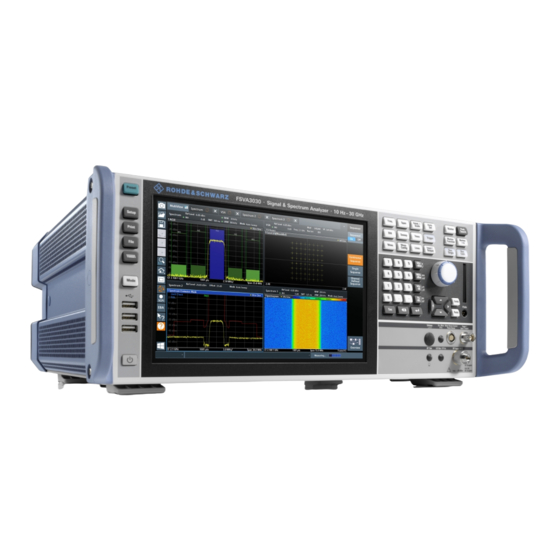
R&S FSVA3000 Series Security Procedures
Signal and spectrum analyzer instrument security procedures
Hide thumbs
Also See for FSVA3000 Series:
- User manual (307 pages) ,
- User manual (1268 pages) ,
- Getting started (117 pages)
Summary of Contents for R&S FSVA3000 Series
- Page 1 ® ® R&S FSVA3000 / R&S FSV3000 Signal and Spectrum Analyzer Instrument Security Procedures (;Ý0ï2) 1179009702...
- Page 2 ® ® The following abbreviations are used throughout this manual: R&S FSVA3000 is abbreviated as R&S FSVA. R&S FSV3000 is abbreviated as R&S FSV. R&S FSV/A refers to both the R&S FSV3000 and the R&S FSVA3000.
-
Page 3: Table Of Contents
® ® Contents R&S FSVA3000 / R&S FSV3000 Contents 1 Overview....................3 2 Instrument Models Covered..............4 3 Security Terms and Definitions............4 4 Types of Memory and Information Storage in the R&S FSV/A..5 5 Instrument Declassification..............8 6 Functionality Outside the Secured Area..........10 7 Validity of Instrument Calibration after Declassification....10 8 Securing Self Alignment Data when Security Write Protection is Enabled.................... -
Page 4: Instrument Models Covered
® ® Instrument Models Covered R&S FSVA3000 / R&S FSV3000 2 Instrument Models Covered Product name Order number 1330.5000.04 R&S ® FSV3004 ® 1330.5000.07 R&S FSV3007 1330.5000.13 R&S ® FSV3013 ® 1330.5000.30 R&S FSV3030 ® 1330.5000.43 R&S FSV3044 1330.5000.05 R&S ®... -
Page 5: Types Of Memory And Information Storage In The R&S Fsv/A
® ® Types of Memory and Information Storage in the R&S FSV/A R&S FSVA3000 / R&S FSV3000 Instrument declassification The term "instrument declassification" refers to procedures that must be undertaken before an instrument can be removed from a secure environment, for example when the instrument is returned for calibration. - Page 6 ® ® Types of Memory and Information Storage in the R&S FSV/A R&S FSVA3000 / R&S FSV3000 Volatile Memory Memory type Size Content Volatility User Sanitization procedure Data Flash 32 Mbyte (motherboard) Flash 64 Mbyte (option R&S FSV3- B200/-B400) ● Flash 4 Mbyte IP address...
- Page 7 ® ® Types of Memory and Information Storage in the R&S FSV/A R&S FSVA3000 / R&S FSV3000 Non-Volatile Memory 4.2 Non-Volatile Memory The R&S FSV/A contains no user-accessible non-volatile memory, except for the inter- nal SSD memory module and the removable CFAST memory card (option R&S FSV3- B20, removable hard drive).
-
Page 8: Instrument Declassification
® ® Instrument Declassification R&S FSVA3000 / R&S FSV3000 – If R&S FSV3-K33 is available with Secure User Mode enabled: The R&S FSV/A redirects user data and instrument setups to the volatile mem- ory (SDRAM). Sanitization procedure: Turn of instrument power. ●... - Page 9 ® ® Instrument Declassification R&S FSVA3000 / R&S FSV3000 Figure 5-1: Sanitizing overview: R&S FSV/A with and without R&S FSV3-B20 (removable hard drive) and R&S FSV3-K33 You can declassify the R&S FSV/A as shown in the diagram. These declassification procedures meet the needs of customers working in secured areas.
-
Page 10: Functionality Outside The Secured Area
® ® Functionality Outside the Secured Area R&S FSVA3000 / R&S FSV3000 6 Functionality Outside the Secured Area To establish the functionality outside the secured area: 1. Configuration without option R&S FSV3-B20 (removable hard drive) a) Turn on the R&S FSV/A. The internal SSD memory module holds all instrument data for operation. -
Page 11: Securing Self Alignment Data When Security Write Protection Is Enabled
® ® Securing Self Alignment Data when Security Write Protection is R&S FSVA3000 / R&S FSV3000 Enabled ● When option R&S FSV3-K33 (security write protection) is enabled, the self align- ment data cannot be written to the SSD or CFAST card. In this case, two solutions are possible: –... -
Page 12: Secure User Mode
® ® Secure User Mode R&S FSVA3000 / R&S FSV3000 2. In the "Config" tab, select "Secure User Mode > On". 3. Reboot the R&S FSV/A to accept the change. 9 Secure User Mode (R&S FSV3-K33, Security Write Protection) If users must not obtain knowledge of other user's data, the optional secure user mode is available. - Page 13 ® ® Special Considerations for USB Ports R&S FSVA3000 / R&S FSV3000 © 2019 Rohde & Schwarz GmbH & Co. KG Mühldorfstr. 15, 81671 München, Germany Phone: +49 89 41 29 - 0 Fax: +49 89 41 29 12 164 Email: info@rohde-schwarz.com Internet:...
















Need help?
Do you have a question about the FSVA3000 Series and is the answer not in the manual?
Questions and answers