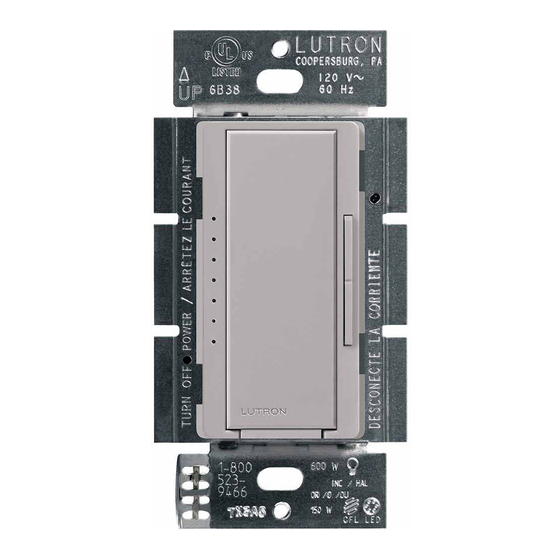
Table of Contents
Advertisement
Available languages
Available languages
Quick Links
Quick Install Guide
How-to videos
l u t r o n . c o m / M A C L
MACL-153M
150 W
600 W *
LED / CFL
Incand. / Halogen
Please read before installing
Included Parts
Dimmer
Wire Nut (x3)
Jumper Wire
(only needed for Wiring Option 3)
Disconnect Power
WARNING: SHOCK HAZARD.
May result in serious injury or
death. Turn off power at circuit
breaker or fuse before installing.
Wiring Option 2: 3-Way / 4-Way with Companion Dimmer(s)
For lights switched from two or more locations:
See Maestro Companion Dimmer Installation Guide (Model MA-R or MSC-AD) for details.
For lights switched from two locations:
IMPORTANT: Mark or tag the common wire on both switches before removing the old switch.
We recommend visiting lutron.com/MACL to properly complete all three steps.
1
Install the dimmer
Location 1
Brass screw
Blue screw
Black screw
Green wire
AFTER INSTALLATION: Adjust dimming range for LEDs and CFLs
1
Hold
T
&
L
until an indicator
light (IL) blinks
on the MACL
dimmer.
Operation
IF LIGHTS ARE OFF: Single tap
Double tap
T
for full brightness.
IF LIGHTS ARE ON: Double tap
Single tap
T
to turn off.
Press and hold
T
for delayed fade-to-off.
R
T
Or
L
Limited Warranty: www.lutron.com/TechnicalDocumentLibrary/369-119_Wallbox_Warranty.pdf ©2022 Lutron Electronics Co., Inc.
Lutron, Maestro, and LED+ are trademarks or registered trademarks of Lutron Electronics Co., Inc., in the U.S. and other countries. The YouTube icon is a trademark of Google LLC.
Receive an Extended Warranty: www.lutron.com/CLregistration
Customer Assistance: 1.844.LUTRON1 (USA / Canada)
Use included diagrams
or visit our website for
step-by-step instructions.
Ganging and Derating
Remove side sections if mounting
two or more devices side by side
(see chart for new wattage rating).
* Maximum Allowable Inc. / Hal. Wattage
No sides
removed
600 W
Screws (x2)
Bend back
and forth
Note: Derating not necessary for LED / CFL loads.
INSTALL WITH CONFIDENCE
VIDEO & STEP-BY-STEP INSTRUCTIONS
VIDEO & STEP-BY-STEP INSTRUCTIONS
l u t r o n . c o m / M A C L
Wiring Option 3: 3-Way with an Existing Switch
Common
(tagged)
Ground wire
(bare or green)
IL
T
&
L
T
for preset.
T
for full brightness.
LED + Dimmer
Install with
confidence
1 side removed
2 sides removed
500 W
400 W
For lights switched from one location:
NOTE: Black wires are interchangeable.
Green wire
2
Rewire the existing switch
Location 2
Jumper wire
(included)
Common (tagged)
Ground wire (bare or green)
Use
or
L
to
2
R
improve lowest
dimming level.
Turn lights off and
on at lowest level to
confirm operation.
Symptom
Light have poor dimming
performance
For more information, please visit
www.lutron.com/MACL
®
Find the right LED
l u t ro n . c o m / L E D f i n d e r
Important Notes
1. CAUTION: Use only with permanently installed
fixtures with dimmable screw-in compact fluorescent,
dimmable LED, halogen, or incandescent lamps.
To avoid overheating and possible damage to other
equipment, do not use to control receptacles, motor-
driven appliances, or transformer-supplied appliances.
2. Install in accordance with all national and local
electrical codes.
3. When no "grounding means" exists in wallbox, the
National Electrical Code (NEC
installed as a replacement when a plastic faceplate with
plastic fasteners is used, or the circuit is protected by a
ground fault circuit interrupter (GFCI). Lutron wallplates
meet this requirement. Cap or remove green wire before
screwing control into wallbox.
4. Protect the dimmer from dust and dirt when painting or
spackling the wall.
5. It is normal for the dimmer to feel warm to the touch
during operation.
6. Clean the dimmer with a soft damp cloth only. Do
not use any chemical cleaners. For more information,
please see lutron.com/cleaning
7. For indoor use only.
Wiring Option 1: Single Pole
Brass
screw
Black
screw
3
Reprogram
the dimmer
-
Hold the Tapswitch (
and the Raise button (
until an indicator light
starts blinking.
- Use the Lower button (
to bring blinking LED to
the bottom.
- Hit the Tapswitch (
to save.
Adjust Settings
Visit
www.lutron.com/MACL
T
R
Or
L
Troubleshooting
Possible Cause
Adjust low-end trim
Find best performing bulbs at
www.lutron.com/LEDFinder
+ 1.888.235.2910 (Mexico)
120 V~ 60 Hz
) allows a control to be
®
English
Ground wire (bare or green)
T
)
)
R
)
L
T
)
P/N 0302062 REV A
Advertisement
Table of Contents

Summary of Contents for Lutron Electronics MACL-153M
- Page 1 Limited Warranty: www.lutron.com/TechnicalDocumentLibrary/369-119_Wallbox_Warranty.pdf ©2022 Lutron Electronics Co., Inc. Lutron, Maestro, and LED+ are trademarks or registered trademarks of Lutron Electronics Co., Inc., in the U.S. and other countries. The YouTube icon is a trademark of Google LLC. Receive an Extended Warranty: www.lutron.com/CLregistration + 1.888.235.2910 (Mexico)
- Page 3 Garantie limitée : www.lutron.com/TechnicalDocumentLibrary/369-119_Wallbox_Warranty.pdf ©2022 Lutron Electronics Co., Inc. Lutron, Maestro, et LED+ sont des marques commerciales et des marques déposées de Lutron Electronics Co., Inc. enregistrées aux États-Unis et dans d’autres pays. L’icône YouTube est une marque commerciale de Google LLC.
- Page 4 Garantía limitada:www.lutron.com/TechnicalDocumentLibrary/369-119_Wallbox_Warranty.pdf ©2022 Lutron Electronics Co., Inc. Lutron, Maestro, y LED+ son marcas comerciales o marcas comerciales registradas de Lutron Electronics Co., Inc. en E.U.A. y/o en otros países. El icono de YouTube es una marca comercial de Google LLC.














Need help?
Do you have a question about the MACL-153M and is the answer not in the manual?
Questions and answers