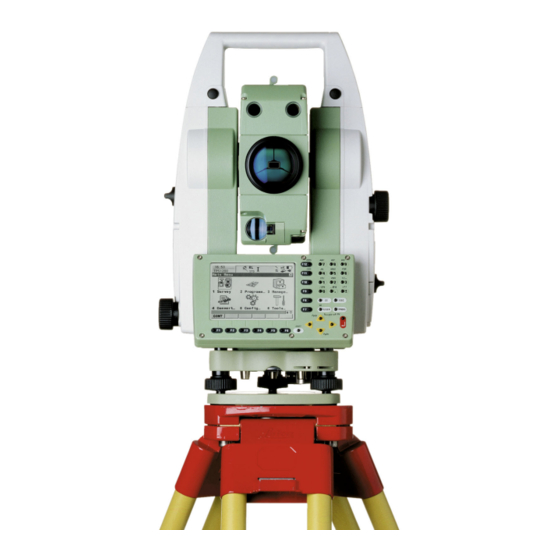
Leica TPS1200 Quick Start Manual
Hide thumbs
Also See for TPS1200:
- Technical reference manual (1406 pages) ,
- Reference manual (207 pages) ,
- Getting started manual (6 pages)
Table of Contents
Advertisement
Quick Links
Leica TPS1200
Setup tripod at user height
Attach tribach
Centre bubble on tribach using
black foot screws
TPS12_31
Attach instrument
Lock in
To turn on
Press PROG for 2 secs
Level:
Use black foot screws to centre
small circle
✗
✓
When centered press F1 (CONT)
Main Menu:
Press PROG to view Program
Menu
Programs Menu:
PgDn to Athletics Measurements
Press F1 (CONT)
Athletics Measurements:
Select Horizontal Jumps or
Throwing Events
Press F1 (CONT)
Throwing Events
Throwing Events:
Use arrows to select event
Press F1 (CONT)
Event Menu:
Use arrows to select Measure
Centre Point
Press F1 (CONT)
Circle Centre:
Locate prism at centre of circle (8m
mark for javelin)
Press F2 (DIST)
Press F3 (STORE)
Press F4 (DONE) only enabled
after valid distance is stored
Event Menu:
Use arrows to select Measure
throw
Press F1 (CONT)
To measure a throw
Locate prism
Press F2 (DIST)
Read Event Distance
Advertisement
Table of Contents

Summary of Contents for Leica TPS1200
- Page 1 Throwing Events Leica TPS1200 Setup tripod at user height Throwing Events: Attach tribach Use arrows to select event Centre bubble on tribach using Press F1 (CONT) black foot screws TPS12_31 Event Menu: Attach instrument Lock in Use arrows to select Measure...
- Page 2 (must be simultaneously) Turn instrument off? Note: F6 (YES) Horizontal Jumps: F4 (NO) The Leica TPS 1200 Select Measure jumps If a different message or menu does not have a Press F1 (CONT) appears press ESC to return to Main...














Need help?
Do you have a question about the TPS1200 and is the answer not in the manual?
Questions and answers