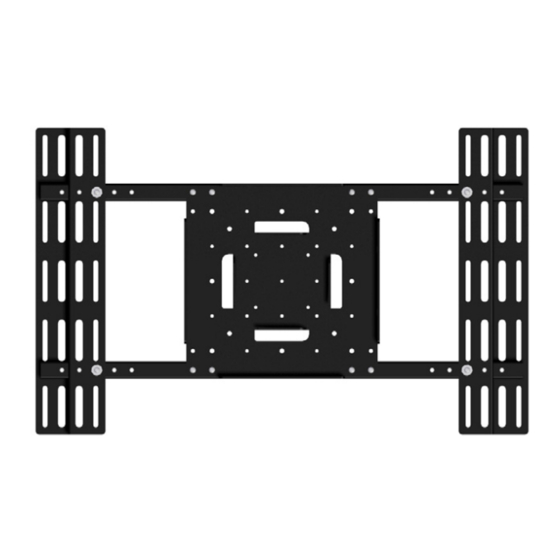
Advertisement
Quick Links
Wall / ceiling / stand /
bracket sold
separately
Installation Safety Notes.....................................................................................................................2
Parts List.............................................................................................................................................4
Installation Instructions.......................................................................................................................6
Sample Installations..........................................................................................................................10
Product Dimensions..........................................................................................................................11
B-Tech Contact Details.....................................................................................................................12
INSTALLATION TOOLS REQUIRED
B-TECH AUDIO VIDEO MOUNTS
BT8500
UNIVERSAL FLAT SCREEN INTERFACE KIT
INSTALLATION GUIDE & PARTS LIST
This Pack Contains 1 Interface Kit
PLEASE KEEP THIS FOR FUTURE REFERENCE
Actual screen size & weight limit
dependant on mount to which
BT8500 is attached
CONTENTS
Crosshead
screwdriver
www.btechavmounts.com
FEATURES
●
Suitable for flat screens up to 50" (127cm) / 70kg (154lbs)
●
Maximum distance of fixings on rear of screen:
755mm (29.7") x 410mm (16.1")
●
Suitable for flat screens using M4, M5, M6 and M8 fixings
●
Simple hook-on installation with all mounting hardware included
●
Can be fitted to mount in either landscape or portrait style
●
Must be used with a professional screen mounting solution
(BT8000 / BT8001 / BT8002 / BT8003 / BT8004 / BT8005 /
BT8009 /BT8026 / BT8027 / BTX26)
4mm Security Hex Key
(Supplied)
Advertisement

Summary of Contents for B-Tech BT8000
-
Page 1: Table Of Contents
Can be fitted to mount in either landscape or portrait style ● Must be used with a professional screen mounting solution (BT8000 / BT8001 / BT8002 / BT8003 / BT8004 / BT8005 / BT8009 /BT8026 / BT8027 / BTX26) Wall / ceiling / stand / Actual screen size &... -
Page 2: Installation Safety Notes
Do not attempt to install this product until all instructions and warnings have been read and properly understood. Please keep these instructions for future reference. B-Tech International Limited, its distributors and dealers are not liable or responsible for damage or injury caused by improper installation, improper use or failure to observe these safety instructions. - Page 3 Niniejszy produkt musi być zamontowany na odpowiedniej powierzchni, a podczas użytkowania nie wolno przekraczać podanego maksymalnego obciążenia. A B-Tech International Ltd. recomenda que a instalação deste produto seja efectuada por um instalador de AV profissional ou outra pessoa devidamente habilitada. A B-Tech International Ltd. e os seus distribuidores e concessionários não são responsáveis por danos ou lesões causados por uma instalação incorrecta.
-
Page 4: Parts List
BT8500 PARTS LIST Suitable for loads up to 70kg (154lbs) - Page 5 PART NAME FLAT SCREEN INTERFACE KIT (FOR ATTACHING MOUNT TO INTERFACE PLATE BACK OF FLAT SCREEN) CROSS RAIL INTERFACE ARM M5 x 12mm PIN HEX SCREW M6 METAL WASHER 4mm PIN HEX SECURITY KEY INTERFACE KIT M4 x 12mm SCREW M4 x 25mm SCREW M5 x 16mm SCREW M5 x 25mm SCREW...
-
Page 6: Installation Instructions
There are two methods of attaching the mount to the screen, depending on the screen fixing pattern. A) VESA Fixings: 75 x 75mm, 100 x 100mm, 200 x 100mm or 200 x 200mm (page 6) B) VESA Fixings: 300 x 200mm, 400 x 200mm, 300 x 300m, 400 x 300mm, 400 x 400mm or 600 x 400mm and non-VESA up to 755 x 410mm (page 7) Attach the interface to the back of the screen. - Page 7 For VESA patterns from 300 x 200mm up to 600 x 400mm and non-VESA patterns; i. Attach the cross rails to the interface plate. ii. Slide on the interface arms.
- Page 8 iii. Attach the interface arms to the flat screen. FLAT SCREEN FOR SCREENS WITH RECESS FIXINGS Put required screw into the relevant hole / slot. SCREW INTERFACE WASHER SPACER FLAT SCREEN RECESS...
- Page 9 iv. Fix the cross rails to the interface arms. FLAT SCREEN...
-
Page 10: Sample Installations
SAMPLE INSTALLATIONS POLE BT8009 BT8500 BT8500 BT8009 COLLAR BT8500 BT4002... -
Page 11: Product Dimensions
INTERFACE PLATE 755mm 29.7" 782mm 30.8" INTERFACE PLATE 200mm 7.9" 150mm 5.9" 100mm 3.9" 75mm 3" 280mm 11" THESE INSTRUCTIONS ARE INTENDED AS A GUIDE ONLY AND B-TECH ACCEPTS NO LIABILITY FOR THE ACCURACY OF THE INFORMATION CONTAINED IN THIS DOCUMENT. -
Page 12: B-Tech Contact Details
©2010 Bennett Technologies Limited. All rights reserved. B-Tech Audio Video Mounts is a division of Bennett Technologies Limited. B-Tech and Better By Design are registered trademarks of Bennett Technologies Limited. All other brands and product names are trademarks of their respective owners.











Need help?
Do you have a question about the BT8000 and is the answer not in the manual?
Questions and answers