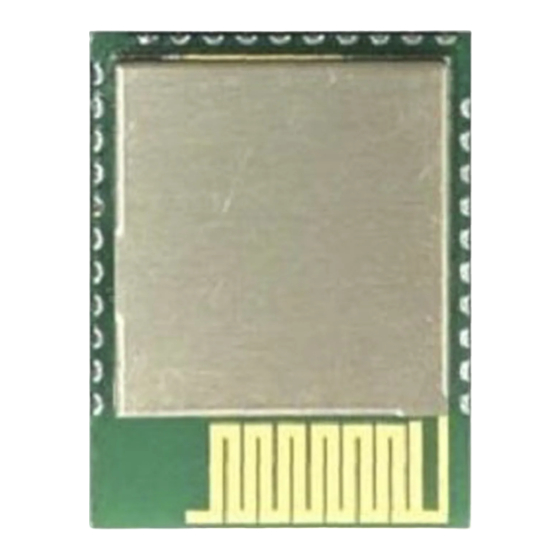
Table of Contents
Advertisement
Getting Started with EZ-BT WICED Modules
Related Application Notes: For a complete list of the application notes,
AN23400 introduces you to Cypress' EZ-BT™ WICED
and certified Bluetooth solutions, supporting Bluetooth Basic Rate, Enhanced Data Rate, and Bluetooth Low Energy (BLE)
standards. These modules provide a complete Bluetooth solution, integrating a Bluetooth radio system, crystal, antenna,
and passive components required for Bluetooth operation. This application note helps you explore the EZ-BT Module
architecture and development tools and shows you how to create your first project from existing sample application projects
within WICED Studio SDK. This application note also guides you to more resources to accelerate in-depth learning about
EZ-BT WICED solutions.
Contents
1 Introduction .................................................................. 2
2 More Information ......................................................... 3
2.1 EZ-BT WICED Module Datasheets ..................... 3
2.2 EZ-BT WICED Evaluation Boards ....................... 3
2.3 Silicon Device Datasheet .................................... 3
2.4 Cypress WICED Bluetooth Community ............... 3
2.5 Application Notes ................................................ 3
2.6 Technical Support ............................................... 3
3 EZ-BT WICED Module Overview ................................. 4
3.1 EZ-BT WICED Module Family Features ............. 5
3.2 EZ-BT WICED Module Low-Power Modes ......... 6
3.3 EZ-BT WICED Part Number Overview ............... 7
4 Development Tools ...................................................... 8
4.1 WICED Studio SDK and IDE ............................... 8
4.2 CySmart PC Application ................................... 13
4.3 CySmart Mobile App ......................................... 15
5 Development Kits and Evaluation Boards ................. 16
5.1 EZ-BT WICED Module Evaluation Boards ........ 16
6 EZ-BT WICED Module Development Setup .............. 17
7 My First EZ-BT WICED Module Design ..................... 18
7.1 About the Design .............................................. 18
7.2 Prerequisites ..................................................... 18
Application Samples ......................................... 19
WICED Project .................................................. 25
7.5 Part 3: Program the Module .............................. 43
7.6 Part 4: Test Your Design ................................... 44
7.7 UART Debug Trace .......................................... 48
7.8 Design Source .................................................. 48
www.cypress.com
Software Version:
®
family of Bluetooth modules. EZ-BT modules are fully qualified
8.1 Antenna Ground Clearance .............................. 49
8.2 Module Placement in a Host System ................ 50
9 Manufacturing with EZ-BT WICED Modules .............. 54
9.1 SMT Manufacturing Pick-and-Place ................. 54
9.2 Manufacturing Solder Reflow ............................ 54
10 Summary ................................................................... 55
11 Related Application Notes ......................................... 55
Product Details .......................................................... 57
B.1 CYBT-343026-01 .............................................. 58
B.2 CYBT-353027-02 .............................................. 65
B.3 CYBT-423028-02 .............................................. 71
B.4 CYBT-413034-02 .............................................. 79
B.5 CYBT-483039-02 .............................................. 86
C.1 CYBT-343026-EVAL ......................................... 94
C.2 CYBT-353027-EVAL ......................................... 97
C.3 CYBT-423028-EVAL ....................................... 100
C.4 CYBT-413034-EVAL ....................................... 103
C.5 CYBT-483039-EVAL ....................................... 106
Regulatory Certification References ........................ 118
Document Number: 002-23400 Rev. **
Associated Project: Yes
Associated Part Family:
WICED
Cypress Terms of Art ............................ 56
EZ-BT WICED Evaluation Boards ......... 93
Code Examples ................................... 109
Example Project spp.c ........................ 110
Makefile Customization ....................... 117
AN223400
Author: David Solda
CYBT-X
-0
XXXXX
X
®
Studio™ SDK v6.2
click here.
1
Advertisement
Table of Contents

Summary of Contents for Cypress EZ-BT WICED CYBT-343026-01
-
Page 1: Table Of Contents
Studio™ SDK v6.2 Related Application Notes: For a complete list of the application notes, click here. AN23400 introduces you to Cypress’ EZ-BT™ WICED ® family of Bluetooth modules. EZ-BT modules are fully qualified and certified Bluetooth solutions, supporting Bluetooth Basic Rate, Enhanced Data Rate, and Bluetooth Low Energy (BLE) standards. -
Page 2: Introduction
Bluetooth Classic (i.e., Basic Rate (BR) and Enhanced Data Rate (EDR)) as well as BLE. This application note will focus on the Cypress dual-mode Bluetooth module portfolio, which includes Bluetooth 5.0 qualified, BR + EDR + BLE devices that integrate Bluetooth standard profiles and protocols for embedded applications. -
Page 3: More Information
EZ-BT WICED Module datasheets list the features, pinouts, device-level specifications, and fixed-function peripheral electrical specifications of EZ-BT WICED Modules. Click on the Documentation tab of the Cypress Bluetooth Module website to access all datasheets for EZ-BT WICED Modules. EZ-BT WICED Evaluation Boards Each EZ-BT WICED Module offers a low-cost Arduino-compatible evaluation board, providing an easy-to-use vehicle to develop and evaluate EZ-BT WICED Modules without requiring custom hardware design. -
Page 4: Ez-Bt Wiced Module Overview
All EZ-BT WICED Modules ship with all required components to achieve full Bluetooth functionality, including: ▪ PCB substrate ▪ Cypress WICED Bluetooth IC Refer to the Module datasheet for references and links to the datasheet of the silicon used in each module. ▪ Crystal oscillators: 24-MHz external crystal oscillator ▪... -
Page 5: Ez-Bt Wiced Module Family Features
Trace or Chip Antenna (module dependent) FCC, ISED, MIC, CE, unless otherwise noted in the datasheet Each EZ-BT WICED Module has a Cypress Knowledge Base Article, which contains the regulatory testing reports and certificates for all countries the module is certified Certifications against. -
Page 6: Ez-Bt Wiced Module Low-Power Modes
Timed Wake and HID-OFF ✓ ✓ ✓ ✓ CYBT-343026-01 CYW20706 ✓ ✓ ✓ ✓ CYBT-353027-02 CYW20707 ✓ ✓ ✓ ✓ ✓ CYBT-423028-02 CYW20719 ✓ ✓ ✓ ✓ ✓ CYBT-413034-02 CYW20719 ✓ ✓ ✓ ✓ ✓ CYBT-483039-02 CYW20719 www.cypress.com Document Number: 002-23400 Rev. **... -
Page 7: Ez-Bt Wiced Part Number Overview
Figure 1. EZ-BT Module Marketing Part Numbering Format Table 3 summarizes the features and capabilities of each specific EZ-BT WICED Module MPN available from Cypress. Click on the specific part number for more detailed information on the device or refer to... -
Page 8: Development Tools
It also includes the graphical WICED Bluetooth Designer tool for quickly defining new BT/BLE designs and custom GATT database structures. For Cypress module solutions, the WICED Studio SDK is only applicable to EZ-BT WICED Modules and not for EZ- BLE WICED modules or EZ-BLE Creator modules. - Page 9 This pane allows editing all source code present in any project in the workspace. Open-source files are arranged by tabs for easy navigation. The Eclipse IDE foundation provides comprehensive syntax highlighting features, code completion, and other helpful functionality. www.cypress.com Document Number: 002-23400 Rev. **...
- Page 10 Click the Search menu, then “Search…” item (or press Ctrl + H). Click the Customize... button and disable all items except “File Search”, and then click OK. Click the Choose… button next to the “Working set” selection field. www.cypress.com Document Number: 002-23400 Rev. **...
- Page 11 Each build target provides a unique combination of the following items: ▪ Path excluding root Apps folder (e.g., “snip.bt.”) ▪ Project name (e.g., “spp_custom”) ▪ Target platform (e.g., “CYBT_434026_EVAL”) ▪ Operational arguments (e.g., “download”, “UART=COM5”, and others) www.cypress.com Document Number: 002-23400 Rev. **...
- Page 12 Build, Download and Run using the default programming interface make demo.hello_sensor-CYW920706WCDEVAL download Build, Download and Run using specific UART port make demo.hello_sensor-CYW920706WCDEVAL download UART=COMx www.cypress.com Document Number: 002-23400 Rev. ** Build, Download to Serial Flash and Run using default programming interface make demo.hello_sensor-CYW920706WCDEVAL download PLATFORM_NV=SFLASH...
-
Page 13: Cysmart Pc Application
Section 7.3 (My First EZ-BT WICED Module Design) provides instructions on where to obtain and how to install this platform, or you can refer to the Cypress Knowledge Base Article (KBA) that is referenced in each EZ-BT module datasheet. The CYBT-343026-01 module platform file can... - Page 14 Figure 6. CySmart Host Emulation Tool Master Device Tab Discovered Device List Advertisement and Scan Response Data Trusted Device List Log Window Figure 7. CySmart Host Emulation Tool Peripheral Device Attributes Tab List of Discovered Attributes Attribute Display Configuration www.cypress.com Document Number: 002-23400 Rev. **...
-
Page 15: Cysmart Mobile App
Figure 9 show an example of CySmart app screenshots for a Heart Rate Profile user interface. Figure 8. CySmart iOS App Heart Rate Profile Example Figure 9. CySmart Android App Heart Rate Profile Example www.cypress.com Document Number: 002-23400 Rev. **... -
Page 16: Development Kits And Evaluation Boards
Cypress EZ-BT WICED Module. EZ-BT WICED evaluation boards are Arduino-compatible baseboards, designed to work as stand-alone evaluation vehicles, or in conjunction with Arduino-compatible shields. EZ-BT WICED evaluation boards allow you to evaluate Cypress EZ-BT Modules without having to design custom hardware to mount the Cypress EZ-BT Module. -
Page 17: Ez-Bt Wiced Module Development Setup
Figure 10. BT/BLE Functional Setup with EZ-BT WICED Evaluation Board My First EZ-BT WICED Module Design section will walk you through a step-by-step configuration and programming of the EZ-BT WICED Module by creating a simple Bluetooth BR/EDR + BLE application. www.cypress.com Document Number: 002-23400 Rev. **... -
Page 18: My First Ez-Bt Wiced Module Design
Program the EZ-BT WICED Module on the Evaluation Kit. Jump to Section 7.5. Test your design using the CySmart Host Emulation Tool or mobile application and PC, which supports Bluetooth BR/EDR and has Tera Term (or equivalent) application. Jump to Section 7.6. www.cypress.com Document Number: 002-23400 Rev. **... -
Page 19: Part 1: Merge Spp And Hello Sensor Application Samples
Add hello_sensor.c application source file: Code 1. makefile.mk: Add Application Source Files APP_SRC += hello_sensor.c Open spp.c and make the following changes: ▪ Include the hello_sensor.h header file. Code 2. spp.c: Add Header File #include "hello_sensor.h" www.cypress.com Document Number: 002-23400 Rev. **... - Page 20 BTM_LE_KEY_PENC|BTM_LE_KEY_PID|BTM_LE_KEY_PCSRK|BTM_LE_KEY_LENC; p_event_data->pairing_io_capabilities_ble_request.resp_keys BTM_LE_KEY_PENC|BTM_LE_KEY_PID|BTM_LE_KEY_PCSRK|BTM_LE_KEY_LENC; break; Add the hello_sensor_encryption_changed function in BTM_ENCRYPTION_STATUS_EVT. Code 5. spp.c: Add hello_sensor_encryption_changed API case BTM_ENCRYPTION_STATUS_EVT: p_encryption_status = &p_event_data->encryption_status; WICED_BT_TRACE("Encryption Status Event: bd (%B) res %d\n", p_encryption_status->bd_addr, p_encryption_status->result); hello_sensor_encryption_changed( p_encryption_status->result, p_encryption_status->bd_addr break; www.cypress.com Document Number: 002-23400 Rev. **...
- Page 21 // wiced_set_debug_uart(WICED_ROUTE_DEBUG_TO_WICED_UART); //#endif WICED_BT_TRACE( "Hello Sensor Start\n" ); // Register call back and configuration with stack wiced_bt_stack_init( hello_sensor_management_cback , &wiced_bt_cfg_settings, wiced_bt_cfg_buf_pools ); ▪ Go to hello_sensor_application_init() and make the following changes: ▪ Comment out wiced_bt_app_init(); www.cypress.com Document Number: 002-23400 Rev. **...
- Page 22 ); break; case BTM_PAIRED_DEVICE_LINK_KEYS_UPDATE_EVT: /* save keys to NVRAM */ p_keys = (uint8_t*)&p_event_data->paired_device_link_keys_update; wiced_hal_write_nvram ( HELLO_SENSOR_PAIRED_KEYS_VS_ID, sizeof( wiced_bt_device_link_keys_t ), p_keys ,&result WICED_BT_TRACE("keys save to NVRAM %B result: %d \n", p_keys, result); break; www.cypress.com Document Number: 002-23400 Rev. **...
- Page 23 EZ-BT platform file in the respective EZ-BT module datasheet. After you download the platform file, install it and do the following: CYBT-343026-01 Platform File Location: Visit community.cypress.com/docs/DOC-13750 and download the CYBLE_343026_EVAL Platform files.zip file. Follow the instructions described in the KBA; they are presented below for quick reference: ▪...
- Page 24 Figure However, it will not download because no suitable target device is connected and ready to flash, as shown in Figure Figure 15. Successful Build and Memory Footprint www.cypress.com Document Number: 002-23400 Rev. **...
-
Page 25: Part 2: Understanding The Flow Of The Wiced Project
Instead, the main loop is handled internally along with low-power transitions, and all application behavior must be fully event-driven based on interrupts triggered by timers, wireless (Bluetooth) activity, or wired (GPIO, UART, etc.) activity. www.cypress.com Document Number: 002-23400 Rev. **... - Page 26 /**< Local device name (NULL terminated) */ {0x00, 0x00, 0x00}, /**< Local device class */ BTM_SEC_IN_AUTHENTICATE BTM_SEC_OUT_AUTHENTICATE | BTM_SEC_ENCRYPT, /**< Security requirements mask (BTM_SEC_NONE, or combination of BTM_SEC_IN_AUTHENTICATE, BTM_SEC_OUT_AUTHENTICATE, BTM_SEC_ENCRYPT */ /* BR/EDR Scan Configuration */ www.cypress.com Document Number: 002-23400 Rev. **...
- Page 27 WICED_BT_CFG_DEFAULT_LOW_DUTY_DIRECTED_ADV_MAX_INTERVAL, /**< Low duty directed connectable maximum advertising interval */ /**< Low duty directed connectable advertising duration in seconds ( 0 for infinite ) */ WICED_BT_CFG_DEFAULT_HIGH_DUTY_NONCONN_ADV_MIN_INTERVAL, /**< High duty non-connectable minimum advertising interval */ www.cypress.com Document Number: 002-23400 Rev. **...
- Page 28 // Set to PUART to see traces on peripheral uart(puart) wiced_set_debug_uart( WICED_ROUTE_DEBUG_TO_PUART wiced_hal_puart_select_uart_pads( WICED_PUART_RXD, WICED_PUART_TXD, 0, 0); // Set to HCI to see traces on HCI uart - default if no call to wiced_set_debug_uart() // wiced_set_debug_uart( WICED_ROUTE_DEBUG_TO_HCI_UART ); www.cypress.com Document Number: 002-23400 Rev. **...
- Page 29 5, the spp.c, hello_sensor.c/h, and wiced_bt_cfg.c source files contain the following databases: ▪ app_sdp_db[] defines SDP data base for SPP profile of Bluetooth BR/EDR ▪ hello_sensor_gatt_database[] defines GATT database for a custom profile of BLE www.cypress.com Document Number: 002-23400 Rev. **...
- Page 30 ) */ wiced_hal_gpio_configure_pin( WICED_GPIO_BUTTON, WICED_GPIO_BUTTON_SETTINGS( GPIO_EN_INT_RISING_EDGE ), WICED_GPIO_BUTTON_DEFAULT_STATE ); wiced_hal_gpio_register_pin_for_interrupt( WICED_GPIO_BUTTON, hello_sensor_interrupt_handler, NULL ); /* Register with stack to receive GATT callback */ gatt_status = wiced_bt_gatt_register( hello_sensor_gatts_callback ); WICED_BT_TRACE( "wiced_bt_gatt_register: %d\n", gatt_status ); www.cypress.com Document Number: 002-23400 Rev. **...
- Page 31 Code 17. App_manangement_callback: Bluetooth Stack Event Handler wiced_result_t app_management_callback(wiced_bt_management_evt_t event, wiced_bt_management_evt_data_t *p_event_data) wiced_result_t result = WICED_BT_SUCCESS; wiced_bt_dev_status_t dev_status; wiced_bt_dev_pairing_info_t* p_pairing_info; wiced_bt_dev_encryption_status_t* p_encryption_status; bytes_written, bytes_read; wiced_bt_power_mgmt_notification_t* p_power_mgmt_notification; wiced_bt_ble_advert_mode_t *p_mode; www.cypress.com Document Number: 002-23400 Rev. **...
- Page 32 &p_event_data- >paired_device_link_keys_update); break; case BTM_PAIRED_DEVICE_LINK_KEYS_REQUEST_EVT: /* read existing key from the NVRAM (bt_read_nvram(SPP_NVRAM_ID, &p_event_data->paired_device_link_keys_request, sizeof(wiced_bt_device_link_keys_t)) != 0) result = WICED_BT_SUCCESS; else result = WICED_BT_ERROR; WICED_BT_TRACE("Key retrieval failure\n"); break; case BTM_POWER_MANAGEMENT_STATUS_EVT: p_power_mgmt_notification = &p_event_data->power_mgmt_notification; www.cypress.com Document Number: 002-23400 Rev. **...
- Page 33 = BTM_BLE_ADVERT_TYPE_FLAG; adv_elem[num_elem].len = sizeof(uint8_t); adv_elem[num_elem].p_data = &flag; num_elem++; adv_elem[num_elem].advert_type = BTM_BLE_ADVERT_TYPE_128SRV_COMPLETE; adv_elem[num_elem].len = sizeof(hello_service_uuid); adv_elem[num_elem].p_data = ( uint8_t* )hello_service_uuid; num_elem++; adv_elem[num_elem].advert_type = BTM_BLE_ADVERT_TYPE_NAME_COMPLETE; adv_elem[num_elem].len = strlen(hci_control_le_local_name); adv_elem[num_elem].p_data = ( uint8_t* )hci_control_le_local_name; num_elem++; wiced_bt_ble_set_raw_advertisement_data(num_elem, adv_elem); www.cypress.com Document Number: 002-23400 Rev. **...
- Page 34 * restore values in the database wiced_hal_read_nvram( HELLO_SENSOR_VS_ID, sizeof(hello_sensor_hostinfo), (uint8_t*)&hello_sensor_hostinfo, &result ); // If there are outstanding messages that we could not send out because // connection was not up and/or encrypted, send them now. If we are sending www.cypress.com Document Number: 002-23400 Rev. **...
- Page 35 HANDLE_HSENS_BATTERY_SERVICE_CHAR_LEVEL_VAL. Valid characteritic handler verification is done at the beginning of the funtion; a negative response is sent for read requests wtih invalid characteristic handles. Reqeusted data is packaged into an appropriate form and passed for further processing to the stack. www.cypress.com Document Number: 002-23400 Rev. **...
- Page 36 • This function also receives data on a custom characteristic handle HANDLE_HSENS_SERVICE_CHAR_BLINK_VAL from the connected remote Client. A byte value received on this handle determines number of LED blinks on the evaluation board. www.cypress.com Document Number: 002-23400 Rev. **...
- Page 37 24, the Peripheral should wait for confirmation before sending the next indication. Code 25. BLE Indication Confirmation wiced_bt_gatt_status_t hello_sensor_gatts_req_conf_handler( uint16_t conn_id, uint16_t handle ) WICED_BT_TRACE( "hello_sensor_indication_cfm, conn %d hdl %d\n", conn_id, handle ); !hello_sensor_state.flag_indication_sent WICED_BT_TRACE("Hello: Wrong Confirmation!"); return WICED_BT_GATT_SUCCESS; www.cypress.com Document Number: 002-23400 Rev. **...
- Page 38 "hello_sensor_conn_up %B id:%d\n:", p_status->bd_addr, p_status->conn_id); /* Update the connection handler. Save address of the connected device. */ hello_sensor_state.conn_id = p_status->conn_id; memcpy(hello_sensor_state.remote_addr, p_status->bd_addr, sizeof(BD_ADDR)); /* Stop advertising */ result = wiced_bt_start_advertisements( BTM_BLE_ADVERT_OFF, 0, NULL ); www.cypress.com Document Number: 002-23400 Rev. **...
- Page 39 – millisecond timer In this example project, button interrupt is not enabled for sending BLE notifications/indications and the privacy feature is disabled; therefore, the following funtions are not used: ▪ hello_sensor_send_message ▪ hello_sensor_interrupt_handler ▪ hello_sensor_load_keys_for_address_resolution www.cypress.com Document Number: 002-23400 Rev. **...
- Page 40 Bluetooth BR/EDR master. The Bluetooth connection handle is saved by the connection up callback; it is reset to ‘0’ by the connection down callback as shown in Code www.cypress.com Document Number: 002-23400 Rev. **...
- Page 41 = wiced_hal_write_nvram(nvram_id, data_len, (uint8_t*)p_data, &result); WICED_BT_TRACE("NVRAM ID:%d written :%d bytes result:%d\n", nvram_id, bytes_written, result); return (bytes_written); int bt_read_nvram(int nvram_id, void *p_data, data_len) uint16_t read_bytes = 0; wiced_result_t result; (data_len >= sizeof(wiced_bt_device_link_keys_t)) www.cypress.com Document Number: 002-23400 Rev. **...
- Page 42 L ow - P ow e r I m p l e m e n t a t i o n a n d E l i m i n a t i n g L e a k a g e C u r r e n t ▪ To configure sleep mode, a call to wiced_sleep_config should be made after receiving the Bluetooth stack event BTM_ENABLED_EVT as shown in Code www.cypress.com Document Number: 002-23400 Rev. **...
-
Page 43: Part 3: Program The Module
If you do not see this success message, ensure that you have correctly connected and configured the programming interface from the host as described in the previous sections, and try downloading again. If it continues to fail, refer to the following recovery steps. www.cypress.com Document Number: 002-23400 Rev. **... -
Page 44: Part 4: Test Your Design
Select BLE Dongle Target pop-up window. Click Connect, as shown in Figure 19. Figure 19. CySmart BLE Dongle Selection Select Configure Master Settings and restore the values to the default settings, as shown in Figure 20. www.cypress.com Document Number: 002-23400 Rev. **... - Page 45 Figure 22. Figure 22. CySmart Device Connection Once connected, click Discover All Attributes on your design from the CySmart Host Emulation Tool, as shown Figure 23. Figure 23. CySmart Attribute Discovery www.cypress.com Document Number: 002-23400 Rev. **...
- Page 46 Figure 25. Add Device Series of Events 13. Driver software installation starts automatically; observe that COM port installation is in progress and gets successfully completed as shown in Figure Figure 26. COM Port Enumeration Successful www.cypress.com Document Number: 002-23400 Rev. **...
- Page 47 17. Both Bluetooth BR/EDR and BLE connections can be maintained simultaneously. BLE write requests can be sent while data transfer is in progress for Bluetooth BR/EDR. During Step 16, try to perform Step 10 and observe simultaneous Bluetooth BR/EDR data transfer and LED blink operation. www.cypress.com Document Number: 002-23400 Rev. **...
-
Page 48: Uart Debug Trace
// Set to HCI to see traces on HCI uart - default if no call to wiced_set_debug_uart() // wiced_set_debug_uart( WICED_ROUTE_DEBUG_TO_HCI_UART ); Design Source The functional WICED Studio SDK project for the BLE example design described in this application note is distributed on this application note’s web page. www.cypress.com Document Number: 002-23400 Rev. **... -
Page 49: Module Placement And Enclosure Considerations
The following example references a PCB trace antenna implementation (shown in the green hatched area), but the same rules and properties apply for chip antennas used on other Cypress EZ-BT Modules. The specific PCB trace antenna shown in Figure 30 requires a Ground Clearance area of 4.62 mm ×... -
Page 50: Module Placement In A Host System
In placement option ‘4’, although the module is placed at the edge of the host board, the antenna is not exposed to the maximum amount of free space. Placement option ‘2’ not only wastes PCB real estate, but also provides diminished RF performance compared to position ‘1’ and ‘3’. www.cypress.com Document Number: 002-23400 Rev. **... -
Page 51: Enclosure Effects On Antenna Performance
To minimize effects on the module antenna, it is recommended to have a minimum clearance of 5 mm. www.cypress.com Document Number: 002-23400 Rev. **... - Page 52 Therefore, it is recommended that any metallic obstruction be at least 6.2 mm away from the PCB plane to avoid negative effects to the RF performance. Cypress recommends an 8-mm gap from the module PCB plane to any metallic enclosure.
-
Page 53: Guidelines For Enclosures And Ground Plane
The polarization and position of the receive antenna should be taken into account so that the module can be oriented to maximize the radiation. ▪ Ensure that there is no ground directly below the antenna Ground Clearance region of the module. www.cypress.com Document Number: 002-23400 Rev. **... -
Page 54: Manufacturing With Ez-Bt Wiced Modules
Figure 36. Nozzle Used by Cypress for Evaluation Board Production Figure 37 shows an image of a Cypress EZ-BT Module being picked up at the center-of-mass by the nozzle referenced above. Figure 37. Image of Nozzle Used by Cypress for Evaluation Board Production Manufacturing Solder Reflow EZ-BT WICED Modules are compatible with industry-standard reflow profiles for Pb-free solder. -
Page 55: Summary
Cypress WICED Bluetooth Smart Ready silicon devices, integrating the Bluetooth radio, digital peripheral functions, memory, and an Arm Cortex-M3 or M4 microcontroller. The Cypress EZ-BT Module family provides multiple module options to service the needs of any customer application. -
Page 56: Appendix A. Cypress Terms Of Art
Getting Started with EZ-BT WICED Modules Appendix A. Cypress Terms of Art This section lists the most commonly used terms that you might hear while working with Cypress’s WICED family of devices. EZ-BT™ WICED Module (EZ-BT WICED) - EZ-BT WICED Modules are fully integrated, fully certified, Bluetooth Smart or Bluetooth Low Energy (BLE) module designed for ease-of-use and reducing time-to-market. -
Page 57: Appendix B. Ez-Bt Wiced Module Product Details
Recommended additional clearance area for each EZ-BT WICED Module marketing part number To jump to your specific EZ-BT WICED Module, click the marketing part number in the below list: ▪ CYBT-343026-01 ▪ CYBT-353027-02 ▪ CYBT-423028-02 ▪ CYBT-413034-02 ▪ CYBT-483039-02 www.cypress.com Document Number: 002-23400 Rev. **... -
Page 58: Cybt-343026-01
CYW20706 WICED Bluetooth silicon device are exposed on the CYBT-343026-01 module in order to minimize the module footprint size. The CYBT-343026-01 module contains 24 connections on the bottom side of the module. Figure 39 details the bottom side connections available on the CYBT-343026-01 module. www.cypress.com Document Number: 002-23400 Rev. **... - Page 59 Getting Started with EZ-BT WICED Modules Figure 39. CYBT-343026-01 Module Bottom View (Seen from Bottom) www.cypress.com Document Number: 002-23400 Rev. **...
- Page 60 GPIO (and not BT_CLK_REQ). To do this, enter the following declaration in the applications code to configure the port pin (recommended towards the end of the Bluetooth Application Initialization routine): *((volatile uint32_t*)(0x003201b8)) = 0x7000; www.cypress.com Document Number: 002-23400 Rev. **...
- Page 61 H o s t R e c o m m e n d e d P C B L a y o u t To assist in the host PCB layout design for CYBT-343026-01, Cypress provides three host PCB landing pattern...
- Page 62 Figure 40. Host Board Required PCB Layout Pattern (Dimensioned View) Note: Pad length shown includes overhang of the host pad beyond the module pad outline. The minimum recommended pad length on the host PCB is 1.27 mm. www.cypress.com Document Number: 002-23400 Rev. **...
- Page 63 Getting Started with EZ-BT WICED Modules Figure 41. Host Board Required PCB Layout Pattern: To Pad Center Edge Relative to Origin www.cypress.com Document Number: 002-23400 Rev. **...
- Page 64 (404.33, 594.88) (11.62, 13.57) (457.48, 534.25) (11.62, 12.35) (457.48, 486.22) (11.62, 11.14) (457.48, 438.58) (11.62, 9.92) (457.48, 390.55) (11.62, 8.70) (457.48, 342.52) (11.62, 7.48) (457.48, 294.49) (11.62, 6.26) (457.48, 246.46) (11.62, 5.04) (457.48, 198.42) www.cypress.com Document Number: 002-23400 Rev. **...
-
Page 65: Cybt-353027-02
UART, I2S, PCM) and provides up to eight GPIOs. CYBT-353027-02 does not contain support for PWM resources. For more details on this module’s dimensions, external component connections, and module placement recommendations, see the CYBT-353027-02 datasheet. www.cypress.com Document Number: 002-23400 Rev. **... - Page 66 The CYBT-353027-02 module contains 19 connections on the bottom side of the module. Figure 39 details the bottom side connections available on the CYBT-353027-02 module. Figure 45. CYBT-353027-02 Module Bottom View (Seen from Bottom) www.cypress.com Document Number: 002-23400 Rev. **...
- Page 67 H o s t R e c o m m e n d e d P C B L a y o u t To assist in the host PCB layout design for CYBT-353027-02, Cypress provides three host PCB landing pattern...
- Page 68 Note: Pad length shown includes overhang of the host pad beyond the module pad outline. The minimum recommended pad length on the host PCB is 0.96 mm. Figure 47. Host Board Required PCB Layout Pattern: To Pad Center Edge Relative to Origin www.cypress.com Document Number: 002-23400 Rev. **...
- Page 69 (198.03, 345.27) (6.08, 8.77) (239.37, 345.27) (7.13, 8.77) (280.71, 345.27) (8.18, 8.77) (322.05, 345.27) (8.77, 7.56) (345.27, 297.64) (8.77, 6.51) (345.27, 256.30) (8.77, 5.46) (345.27, 214.96) (8.77, 4.41) (345.27, 173.62) (8.77, 3.36) (345.27, 132.28) www.cypress.com Document Number: 002-23400 Rev. **...
- Page 70 Getting Started with EZ-BT WICED Modules Figure 49 shows additional host board keep out area to achieve optimal RF performance with the CYBT-353027-02 module. Figure 49. Host Board Additional Keep Out Area for Optimal RF Performance www.cypress.com Document Number: 002-23400 Rev. **...
-
Page 71: Cybt-423028-02
CYW20719 WICED Bluetooth silicon device are exposed on the CYBT-423028-02 module in order to minimize the module footprint size. The CYBT-423028-02 module contains 28 connections on the bottom side of the module. Figure 51 details the bottom side connections available on the CYBT-423028-02 module. www.cypress.com Document Number: 002-23400 Rev. **... - Page 72 Getting Started with EZ-BT WICED Modules Figure 51. CYBT-423028-02 Module Bottom View (Seen from Bottom) www.cypress.com Document Number: 002-23400 Rev. **...
- Page 73 P15 should not be driven HIGH externally while the part is held in reset (it can be floating or driven LOW). Failure to do so may cause some current to flow through P15 until the device comes out of reset. www.cypress.com Document Number: 002-23400 Rev. **...
- Page 74 Flow control connections for the peripheral UART (PUART) are not supported in hardware. Hardware flow control is only supported on the HCI UART connection. To enable flow control on the PUART interface, the flow control logic must be developed in the WICED application. www.cypress.com Document Number: 002-23400 Rev. **...
- Page 75 H o s t R e c o m m e n d e d P C B L a y o u t To assist in the host PCB layout design for CYBT-423028-02, Cypress provides three host PCB landing pattern...
- Page 76 Getting Started with EZ-BT WICED Modules Figure 53. Host Board Required PCB Layout Pattern: To Pad Center Edge Relative to Origin www.cypress.com Document Number: 002-23400 Rev. **...
- Page 77 (420.87, 398.03) (10.69, 9.19) (420.87, 361.81) (10.69, 8.28) (420.87, 325.98) (10.69, 7.37) (420.87, 290.16) (10.69, 6.45) (420.87, 253.94) (10.69, 5.54) (420.87, 218.11) (10.69, 4.62) (420.87, 181.89) (10.69, 3.71) (420.87, 146.06) (10.69, 2.79) (420.87, 109.84) www.cypress.com Document Number: 002-23400 Rev. **...
- Page 78 Getting Started with EZ-BT WICED Modules Figure 55 details additional host board keep out area to achieve optimal RF performance with the CYBT-423028-02 module. Figure 55. Host Board Additional Keep Out Area for Optimal RF Performance www.cypress.com Document Number: 002-23400 Rev. **...
-
Page 79: Cybt-413034-02
CYBT-413034-02 module in order to minimize the module footprint size. The CYBT-413034-02 module contains 30 connections on the castellated pads on the periphery of the module. Figure 57 details the solder pad connections available on the CYBT-413034-02 module. www.cypress.com Document Number: 002-23400 Rev. **... - Page 80 Getting Started with EZ-BT WICED Modules Figure 57. CYBT-413034-02 Module Bottom View (Seen from Bottom) www.cypress.com Document Number: 002-23400 Rev. **...
- Page 81 P15 should not be driven HIGH externally while the part is held in reset (it can be floating or driven LOW). Failure to do so may cause some current to flow through P15 until the device comes out of reset. www.cypress.com Document Number: 002-23400 Rev. **...
- Page 82 H o s t R e c o m m e n d e d P C B L a y o u t To assist in the host PCB layout design for CYBT-413034-02, Cypress provides three host PCB landing pattern...
- Page 83 Getting Started with EZ-BT WICED Modules Figure 59. Host Board Required PCB Layout Pattern: To Pad Center Edge Relative to Origin www.cypress.com Document Number: 002-23400 Rev. **...
- Page 84 (460.24, 527.16) (11.69, 12.37) (460.24, 487.01) (11.69, 11.35) (460.24, 446.85) (11.69, 10.34) (460.24, 407.09) (11.69, 9.32) (460.24, 366.93) (11.69, 8.31) (460.24, 327.16) (11.69, 7.29) (460.24, 287.01) (11.69, 6.27) (460.24, 246.85) (11.69, 5.26) (460.24, 207.09) www.cypress.com Document Number: 002-23400 Rev. **...
- Page 85 Getting Started with EZ-BT WICED Modules Figure 61 details additional host board keep out area to achieve optimal RF performance with the CYBT-413034-02 module. Figure 61. Host Board Additional Keep Out Area for Optimal RF Performance www.cypress.com Document Number: 002-23400 Rev. **...
-
Page 86: Cybt-483039-02
CYBT-483039-02 is a CYW20719-based Bluetooth 5.0 dual-mode (BR/EDR + BLE) module containing 1 MB of on- chip flash, supports new BLE features such as 2 Mbps data rate and SIG Mesh, and boasts the longest range in the Cypress Bluetooth portfolio with over 1 km of connection-based range. Figure 62 shows a physical picture of the CYBT- 483039-02 EZ-BT WICED Module. - Page 87 CYBT-483039-02 module in order to minimize the module footprint size. The CYBT-483039-02 module contains 34 connections on the castellated pads on the periphery of the module. Figure 63 details the solder pad connections available on the CYBT-483039-02 module. Figure 63. CYBT-483039-02 Module Bottom View (Seen from Bottom) www.cypress.com Document Number: 002-23400 Rev. **...
- Page 88 P15 should not be driven HIGH externally while the part is held in reset (it can be floating or driven LOW). Failure to do so may cause some current to flow through P15 until the device comes out of reset. www.cypress.com Document Number: 002-23400 Rev. **...
- Page 89 H o s t R e c o m m e n d e d P C B L a y o u t To assist in the host PCB layout design for CYBT-483039-02, Cypress provides three host PCB landing pattern...
- Page 90 Getting Started with EZ-BT WICED Modules Figure 65. Host Board Required PCB Layout Pattern: To Pad Center Edge Relative to Origin www.cypress.com Document Number: 002-23400 Rev. **...
- Page 91 (487.01, 553.15) (12.37, 13.03) (487.01, 512.99) (12.37, 12.01) (487.01, 472.83) (12.37, 11.00) (487.01, 433.07) (12.37, 9.98) (487.01, 392.91) (12.37, 8.97) (487.01, 353.15) (12.37, 7.95) (487.01, 312.99) (12.37, 6.93) (487.01, 272.83) (12.37, 5.92) (487.01, 233.07) www.cypress.com Document Number: 002-23400 Rev. **...
- Page 92 Getting Started with EZ-BT WICED Modules Figure 67 details additional host board keep out area to achieve optimal RF performance with the CYBT-483039-02 module. Figure 67. Host Board Additional Keep Out Area for Optimal RF Performance www.cypress.com Document Number: 002-23400 Rev. **...
-
Page 93: Appendix C. Ez-Bt Wiced Evaluation Boards
What’s included on the specific EZ-BT WICED Evaluation board To jump to your specific EZ-BT WICED Evaluation board, click the marketing part number in the below list: ▪ CYBT-343026-EVAL ▪ CYBT-353027-EVAL ▪ CYBT-423028-EVAL ▪ CYBT-413034-EVAL ▪ CYBT-483039-EVAL www.cypress.com Document Number: 002-23400 Rev. **... -
Page 94: Cybt-343026-Eval
The power supply input is configured by shorting two neighboring header positions on J8 or leaving the header open. Table 18 details the available power supply options and the associated header position connections required. www.cypress.com Document Number: 002-23400 Rev. **... - Page 95 HCI UART (Positions 1 ~ 4 of SW4 = ON) is the UART configuration generally used for interfacing to the WICED Studio SDK, with the goal of downloading a compiled image to the EZ-BT WICED Module. The HCI UART connection can also be used for general UART communication in Application mode (executing a downloaded www.cypress.com Document Number: 002-23400 Rev. **...
- Page 96 To program an EZ-BT WICED module in your own manufacturing line, you must ensure that both the Recover and Reset connections on the EZ-BT module are exposed in order to put the module into programming/recovery mode. www.cypress.com Document Number: 002-23400 Rev. **...
-
Page 97: Cybt-353027-Eval
CYBT-353027-02 module can be configured to either 2.3 V, 3.3 V, or 3.6 V using the provided three-pin header. The power supply input is configured by shorting two neighboring header positions on J8 or leaving the www.cypress.com Document Number: 002-23400 Rev. **... - Page 98 HCI UART (Positions 1 ~ 4 of SW4 = ON) is the UART configuration generally used for interfacing to the WICED Studio SDK, with the goal of downloading a compiled image to the EZ-BT WICED Module. The HCI UART connection can also be used for general UART communication in Application mode (executing a downloaded www.cypress.com Document Number: 002-23400 Rev. **...
- Page 99 To program an EZ-BT WICED module in your own manufacturing line, you must ensure that both the Recover and Reset connections on the EZ-BT module are exposed in order to put the module into programming/recovery mode. www.cypress.com Document Number: 002-23400 Rev. **...
-
Page 100: Cybt-423028-Eval
Module. All power is sourced from the USB connection, as mentioned above, but the power supply directly inputted to the CYBT-423028-02 module can be configured to either 1.8 V or 3.3 V using the provided three-pin header. www.cypress.com Document Number: 002-23400 Rev. **... - Page 101 HCI UART (Positions 1 ~ 4 of SW4 = ON) is the UART configuration generally used for interfacing to the WICED Studio SDK, with the goal of downloading a compiled image to the EZ-BT WICED Module. The HCI UART connection can also be used for general UART communication in Application mode (executing a downloaded www.cypress.com Document Number: 002-23400 Rev. **...
- Page 102 To program an EZ-BT WICED module in your own manufacturing line, you must ensure that both the Recover and Reset connections on the EZ-BT module are exposed in order to put the module into programming/recovery mode. www.cypress.com Document Number: 002-23400 Rev. **...
-
Page 103: Cybt-413034-Eval
Table 21. J8 Header Power Supply Connection Options J8 Jumper Configuration VDD Voltage Level Short 1 & 2 3.3 V Supply Leave 1 & 2 Open 1.8 V Supply www.cypress.com Document Number: 002-23400 Rev. **... - Page 104 Note: PUART communication signals routed to the Arduino headers are not gated by SW5 and can be used to communicate with any peripheral device over UART. Note: The PUART interface cannot be used to download a new binary image to the CYBT-413034-02 module. www.cypress.com Document Number: 002-23400 Rev. **...
- Page 105 To program an EZ-BT WICED module in your own manufacturing line, you must ensure that both the Recover and Reset connections on the EZ-BT module are exposed in order to put the module into programming/recovery mode. www.cypress.com Document Number: 002-23400 Rev. **...
-
Page 106: Cybt-483039-Eval
Table 22. J8 Header Power Supply Connection Options J8 Jumper Configuration VDD Voltage Level Short 1 & 2 3.3 V Supply Leave 1 & 2 Open 2.0 V Supply www.cypress.com Document Number: 002-23400 Rev. **... - Page 107 Note: PUART communication signals routed to the Arduino headers are not gated by SW5 and can be used to communicate with any peripheral device over UART. Note: The PUART interface cannot be used to download a new binary image to the CYBT-483039-02 module. www.cypress.com Document Number: 002-23400 Rev. **...
- Page 108 To program an EZ-BT WICED module in your own manufacturing line, you must ensure that both the Recover and Reset connections on the EZ-BT module are exposed in order to put the module into programming/recovery mode. www.cypress.com Document Number: 002-23400 Rev. **...
-
Page 109: Appendix D. Code Examples
However, some projects may also use pin numbers directly. As you explore the examples that come with the SDK, be sure to double-check any instances of GPIO pin usage if you encounter compiler errors or missing peripheral functionality. www.cypress.com Document Number: 002-23400 Rev. **... -
Page 110: Appendix E. Example Project Spp.c
/* SPP service not found, not used because this app never initiates connection */ spp_connection_down_callback, /* SPP connection disconnected */ spp_rx_data_callback, /* Data packet received */ wiced_transport_buffer_pool_t* host_trans_pool; uint16_t spp_handle; wiced_timer_t app_tx_timer; const uint8_t app_sdp_db[] = // Define SDP database www.cypress.com Document Number: 002-23400 Rev. **... - Page 111 * Entry point to the application. Set device configuration and start BT * stack initialization. The actual application initialization will happen * when stack reports that BT device is ready APPLICATION_START() wiced_result_t result; defined WICED_BT_TRACE_ENABLE || defined HCI_TRACE_OVER_TRANSPORT wiced_transport_init(&transport_cfg); www.cypress.com Document Number: 002-23400 Rev. **...
- Page 112 // This application will always configure device connectable and discoverable wiced_bt_dev_set_discoverability(BTM_GENERAL_DISCOVERABLE, 0x0012, 0x0800); wiced_bt_dev_set_connectability(BTM_CONNECTABLE, 0x0012, 0x0800); SEND_DATA_ON_TIMEOUT /* Starting the app timers, seconds timer and the ms timer wiced_bt_app_start_timer(1, 0, app_timeout, NULL); #endif Management callback receives various notifications from the stack www.cypress.com Document Number: 002-23400 Rev. **...
- Page 113 /* read existing key from the NVRAM (bt_read_nvram(SPP_NVRAM_ID, &p_event_data->paired_device_link_keys_request, sizeof(wiced_bt_device_link_keys_t)) != 0) result = WICED_BT_SUCCESS; else result = WICED_BT_ERROR; WICED_BT_TRACE("Key retrieval failure\n"); break; case BTM_POWER_MANAGEMENT_STATUS_EVT: p_power_mgmt_notification = &p_event_data->power_mgmt_notification; WICED_BT_TRACE("Power mgmt status event: bd (%B) status:%d hci_status:%d\n", p_power_mgmt_notification- >bd_addr, \ www.cypress.com Document Number: 002-23400 Rev. **...
- Page 114 = 0; timer_count++; WICED_BT_TRACE("app_timeout: %d\n", timer_count); (spp_handle != 0) wiced_bt_spp_send_session_data(spp_handle, (uint8_t *)&timer_count, sizeof(uint32_t)); #endif * SPP connection up callback void spp_connection_up_callback(uint16_t handle, uint8_t* bda) WICED_BT_TRACE("%s handle:%d address:%B\n", __FUNCTION__, handle, bda); spp_handle = handle; www.cypress.com Document Number: 002-23400 Rev. **...
- Page 115 WICED_BT_TRACE("NVRAM ID:%d read out of %d bytes:%d result:%d\n", nvram_id, sizeof(wiced_bt_device_link_keys_t), read_bytes, result); return (read_bytes); SEND_DATA_ON_INTERRUPT * Test function which sends as much data as possible. void app_send_data(void) increment = 0; while ((spp_handle != 0) && wiced_bt_spp_can_send_more_data() && (app_send_offset != APP_TOTAL_DATA_TO_SEND)) www.cypress.com Document Number: 002-23400 Rev. **...
- Page 116 * The timeout function is periodically called while we are sending big amount of data void app_tx_ack_timeout(uint32_t param) app_send_data(); #endif #ifdef HCI_TRACE_OVER_TRANSPORT Pass protocol traces up over the transport void app_trace_callback(wiced_bt_hci_trace_type_t type, uint16_t length, uint8_t* p_data) wiced_transport_send_hci_trace(host_trans_pool, type, length, p_data); #endif www.cypress.com Document Number: 002-23400 Rev. **...
-
Page 117: Appendix F. Makefile Customization
These patches must be included especially during the compile process so that they are part of the final firmware binary image. To specify patches for this purpose, use the APP_PATCHES_AND_LIBS keyword: APP_PATCHES_AND_LIBS += FM25Q04_sflash.a www.cypress.com Document Number: 002-23400 Rev. **... -
Page 118: Appendix G. Bluetooth Qualification And Regulatory Certification References
Bluetooth Qualification and Listing as well as Regulatory test reports and certificates for each EZ-BT module. These references can be found by visiting www.cypress.com/cypress_bluetooth_modules by clicking on the hyperlinks in the table below. Table 24. Bluetooth QDID and Regulatory Test Report and Certificate References... - Page 119 Getting Started with EZ-BT WICED Modules Document History Document Title: AN223400 – Getting Started with EZ-BT WICED Modules Document Number: 002-23400 Revision Orig. of Submission Description of Change Change Date 6352193 12/06/2018 New application note www.cypress.com Document Number: 002-23400 Rev. **...
- Page 120 Cypress is not liable, in whole or in part, and you shall and hereby do release Cypress from any claim, damage, or other liability arising from or related to all Unintended Uses of Cypress products.













Need help?
Do you have a question about the EZ-BT WICED CYBT-343026-01 and is the answer not in the manual?
Questions and answers