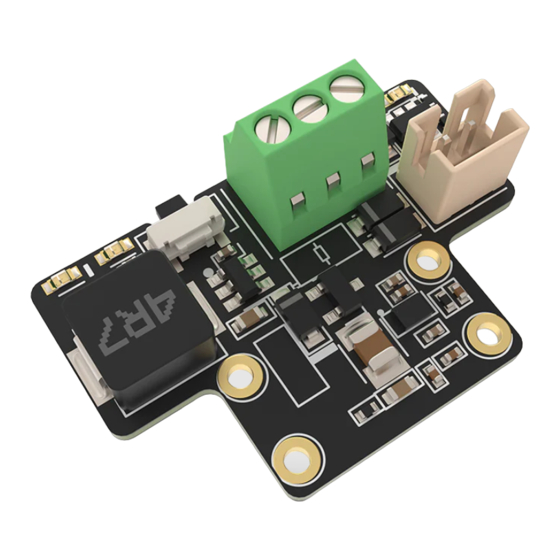
Table of Contents
Advertisement
Quick Links
Documentation Center
RAK19016 Quick Start Guide
Prerequisite
What Do You Need?
Before going through each and every step on using the RAK19016 WisBlock 5-24V Power Slot Module, make sure
to prepare the necessary items listed below:
Hardware
RAK19016 WisBlock 5-24V Power Slot Module
Your choice of
WisBlock Base board with Power Slot
Your choice of
WisBlock Core
Li-Ion/LiPo battery
RAK5804
(Reprogramming of the WisBlock Core via USB of RAK5804)
Software
Arduino
Download and install the
To add the RAKwireless WisBlock Core boards to your Arduino Boards Manager, install the
Arduino BSP
.
Product Configuration
Hardware Setup
RAK19016 should be attached to the power slot connector of WisBlock Base board with power slot. The 5 V to
24 V DC input voltage must be connected to the 3-pin screw terminal connector. The LiPo/Li-Ion battery can be
connected to the standard battery connector.
⚠
WARNING
RAK19016 only supports WisBlock Base boards with power slot. It is not compatible with all WisBlock
Base boards.
For more information about RAK19016, refer to the Datasheet.
RAK19016 Connection to WisBlock Base board with
Power Slot
Arduino IDE
.
RAKwireless
Advertisement
Table of Contents

Summary of Contents for RAK WisBlock RAK19016
- Page 1 Documentation Center RAK19016 Quick Start Guide Prerequisite What Do You Need? Before going through each and every step on using the RAK19016 WisBlock 5-24V Power Slot Module, make sure to prepare the necessary items listed below: Hardware RAK19016 WisBlock 5-24V Power Slot Module Your choice of WisBlock Base board with Power Slot Your choice of...
- Page 2 Documentation Center Figure 1: RAK19016 connected to a WisBlock Base board with Power Slot NOTE The voltage of the battery must not exceed 4.3 V. RAK19016 Supplemented by RAK5804 to Support WisBlock Core Reprogramming Since there is no USB connector on RAK19016, the only way to upload the code is by using RAK5804. 3 9 9 3 9 9 3 9 9...
-
Page 3: Disassembling Procedure
Documentation Center Figure 3: RAK19016 mounting connection to WisBlock Base module Disassembling Procedure The procedure in disassembling any type of WisBlock module is the same. 1. First, remove the screws. Figure 4: Removing screws from the WisBlock module 2. Once the screws are removed, check the silkscreen of the module to find the correct location where force can be applied. -
Page 4: Battery Connector
The matching connector for the rechargeable battery wires is a JST PHR-2 2 mm pitch female . A cable assembly for the rechargeable battery connector is also available for purchase in RAK store WARNING ⚠ Battery can cause harm if not handled properly. - Page 5 Last Updated: 7/18/2022, 6:55:21 AM...
-
Page 6: Specifications
Documentation Center RAK19016 WisBlock 5-24V Power Slot Module Datasheet Overview Description RAK19016 is a WisBlock 5-24 V Power Slot Module that comprises a 3-pin screw terminal connector, LiPo battery connector with an on-board charger, LED indicator for charge status, two user-configurable LEDs, reset button, and a power connector that can be connected with the WisBlock Base board with Power Slot. - Page 7 Documentation Center Figure 2: RAK19016 mounting mechanism on a WisBlock Base board with Power Slot Hardware The hardware specification is categorized into six parts. It discusses the interfacing, pinouts, and their corresponding functions and diagrams of the module. It also covers the electrical, mechanical, and environmental characteristics that include the tabular data of the functionalities and standard values of the RAK19016 WisBlock 5-24V Power Slot Module.
-
Page 8: Reset Push Button
Documentation Center 5-24V DC and Battery Connector Figure 4 shows the polarity of 5-24 V DC input and battery connector V+ (VBAT) and V- (GND). Figure 4: 5-24V DC and Battery connector pins NOTE The voltage of the battery must not exceed 4.3 V. LEDs Three LEDs are used to indicate the operating status. -
Page 9: Voltage Specifications
Documentation Center Figure 5: RAK19016 pinout diagram Electrical Characteristics Absolute Maximum Ratings The Absolute Maximum Ratings of the device are shown in the table below. The stress ratings are the functional operation of the device. W ARNING ⚠ 1. If the stress rating goes above what is listed, it may cause permanent damage to the device. 2. - Page 10 Documentation Center Minimum Typical Maximum Unit A suitable Li-Ion battery should have the following parameters as shown in the table below: Parameter Value Standard Voltage 3.7 V Charging Voltage 4.2 V Capacity As required Discharge current At least 500 mA Mechanical Characteristic Board Dimensions The mechanical dimensions of the RAK19016 module are shown in Figure 6 below.
-
Page 11: Environmental Characteristics
Documentation Center Figure 7: WisConnector PCB footprint and recommendations Environmental Characteristics The table below lists the operation and storage temperature requirements of RAK19016: Parameter Minimum Typical Maximum Operational temperature range –35 ºC +25 ºC +75 ºC Extended temperature range –40 ºC +25 ºC +80 ºC Storage temperature range... - Page 12 Documentation Center Figure 8: RAK19016 5-24V Power Slot Module schematics Last Updated: 7/18/2022, 6:55:21 AM...















Need help?
Do you have a question about the WisBlock RAK19016 and is the answer not in the manual?
Questions and answers