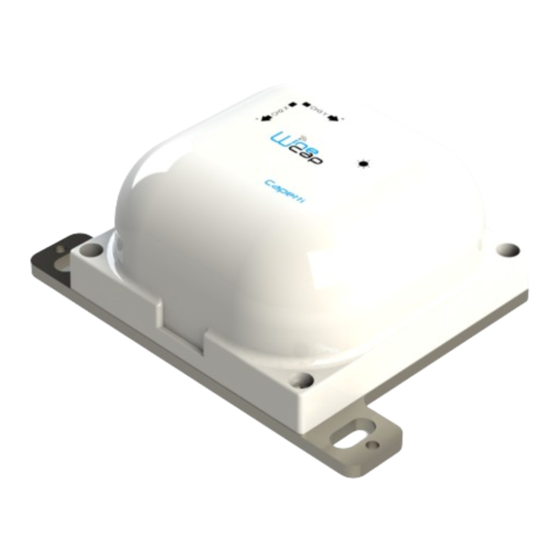
Table of Contents
Advertisement
Quick Links
Advertisement
Table of Contents

Summary of Contents for Capetti Elettronica WSD10TII
- Page 1 WSD10TII User Manual...
-
Page 2: General Warnings
User Manual 1. Disclaimer. • Specifications are subject to change without notice and should not be interpreted as any commitment on the part of Capetti Elettronica S.r.l. • Capetti Elettronica S.r.l. assumes no responsibility for any errors that may appear in this document. In no case Capetti Elettronica S.r.l. - Page 3 User Manual 3. Description The WSD10TII is a datalogger designed to measure 3 input channels to acquire outdoor temperature and inclination, with storage functionality of samples acquired. Inclination measurement is performed by a three-axis accelerometer, which allows the device free orientation related to the horizontal surface.
-
Page 4: Default Configurations
WSD10TII User Manual Picture 2 - Device setup (using gateway) 6. Default configurations. Device default configurations at the first starting are the following: • Measure interval “ ” = 60 minutes • “ Threshold/Following interval ” = 5 minutes •... - Page 5 WSD10TII User Manual 7. Device pre-set and use mode. a. Wireless Mode: No setup operation is needed. Typically, the system is configured in factory, so the device is already associated to the system gateway. The refer to Picture 5 - Command table...
- Page 6 WSD10TII User Manual The following COMMAND table describes the available commands: WIRELESS MODE COMMAND table Flash count Command Description Shows the device STATUS. As answer the led perform a flash sequence 1 flash STATUS as reported in the STATUS table. If the device is performing the TEST refer to TEST command ) this command stops it.
-
Page 7: Device Enrolment
WSD10TII User Manual 9. Device enrolment. Not necessary if performed in factory before delivery. “WineCap System - User Manual R30” Enrol the device to the wireless network (868MHz/915MHz) referring to the . In case the device is already Picture 5 - Command table enCH2ed but in STANDBY status, a TEST command must be issued (refer to 10. - Page 8 WSD10TII User Manual 11. Shutting off/Reactivating the device. (refer to Picture 5 - Command table) If the device is shut off and left unused for a long time, you can issue the STANDBY command . It corresponds to the command number 4 and must be issued twice to confirm the operation.
-
Page 9: Technical Information
WSD10TII User Manual 12. Technical Information Power supply 19Ah - 3,6V type “D” lithium internal battery ( BAT3 Up to 5years (samples every 60 minutes and radio signal quality at least Battery life (*) sufficient) • Temperature (3 input channels) Measures acquired •... -
Page 10: Mechanical Dimensions
WSD10TII User Manual 13. Mechanical dimensions. Picture 7 - Mechanical dimensions capetti www. PAGE 10/11 WA0425_WSD10TII_User Manual_R02 V6.0... -
Page 11: Reference Standards
WSD10TII User Manual 14. Reference standards. EN 61010 -1 For electromagnetic compatibility EN 61000 - 3 - 2 EN 61000 - 3 - 3 EN 300 220 -2 EN 301 489 - 03 EN 61000 - 6 -1 This symbol indicates that this product is compliant with the European Directive 2011/65/CE that restricts the use of substances in the manufacturing of electronic devices.









Need help?
Do you have a question about the WSD10TII and is the answer not in the manual?
Questions and answers