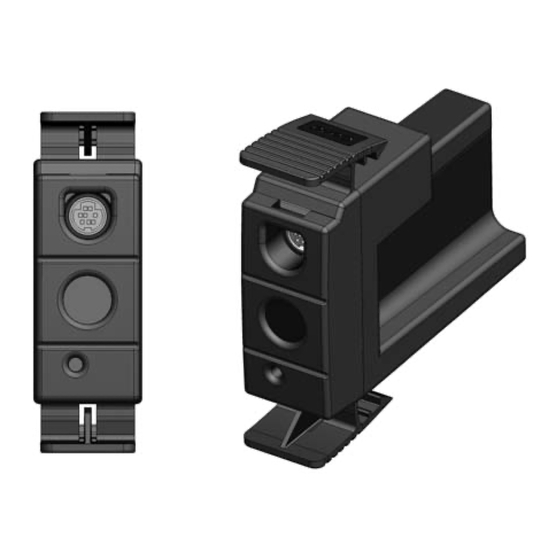
Thermo Scientific Orion VERSA STAR Reference Manual
Conductivity/temperature module
Hide thumbs
Also See for Orion VERSA STAR:
- Reference manual (30 pages) ,
- User manual (20 pages) ,
- Instruction sheet (2 pages)
Summary of Contents for Thermo Scientific Orion VERSA STAR
- Page 1 Thermo Scientific Orion VERSA STAR™ Conductivity/Temperature Module Reference Guide...
- Page 2 Ross and the COIL trade dress are trademarks of Thermo Fisher Scientific, Inc. and its subsidiaries. AQUAfast, AQUASensors, BOD AutoEZ, ionplus, KNIpHE, LogR, No Cal, ORION, perpHect, PerpHecT, pHISA, pHuture, Pure Water, Sage, ROSS, ROSS Ultra, Sure-Flow, Titrator PLUS, and TURBO2 are registered trademarks of Thermo Fisher Scientific, Inc.
-
Page 3: Table Of Contents
Thermo Scientific Orion VERSA STAR™ Conductivity/Temperature Module Table of Contents Chapter 1 Introduction . . . . . . . . . . . . . . . . . . . . . . . . . . . . . . . . . . . . . . . . . . . . . . . . . . . . . . . . . . 1 Chapter 2 Module Overview . - Page 4 This page intentionally left blank.
-
Page 5: Introduction
Chapter 1 Introduction Thank you for your purchase of the Thermo Scientific Orion VERSA STAR™ Conductivity/Temperature Module. This module is for use with the Thermo Scientific Orion VERSA STAR Advanced Electrochemistry Benchtop Meter. Some key features of this module include: • Conductivity, TDS, salinity and resistivity capabilities... - Page 6 This page intentionally left blank.
-
Page 7: Module Overview
Chapter 2 Module Overview To connect the modules to the meter and for specific information regarding the meter outputs, please see the Orion VERSA STAR Reference Guide. The Reference Guide is on the CD included with the meter and also available at www.thermoscientific.com/water. Module Connections and Inputs 1. Select a conductivity cell based on sample range and reporting requirements. 2. Place conductivity cell in the meter’s electrode arm. 3. Attach the 8 pin mini-DIN connection into the conductivity module. 4. Attach the Orion Star stirrer probe (cat. no. 096019, sold separately) to the side of the meter and into the meter's electrode arm, if needed for your test method. 5. Set up area with standards, rinse water, sample & other supplies. 6. Connect the meter for data collection (Hyperterminal, LIMS, Star Printer, etc), if desired. 7. Power the Orion VERSA STAR meter, stirrer, and data collection device(s). Conductivity Module 8 pin mini-DIN connector for conductivity probe Thermo Scientific Orion VERSA STAR Conductivity/Temperature Module... -
Page 8: Module Maintenance
For routine maintenance, dust and wipe the module with a damp cloth. If necessary, warm water or mild water-based detergent can be used. Maintenance can be performed on a daily, weekly or monthly basis, as required by operating environment. Immediately remove any spilled substance using the proper cleaning procedure for that spill type. Display Information from Module Example Conductivity Measurement Screen – Single Channel Date and time Sample temperature Primary reading Information on last calibration The information on the display can be customized. Enter the setup menu to make changes. 1. Press Setup. 2. Use the arrow keys to highlight Inst. Settings, press (f3/select) key. 3. Use the arrow key to highlight Display View. Press (f3/select) key. 4. Follow the onscreen prompts to choose what you would like to see on the measurement screen. Thermo Scientific Orion VERSA STAR Conductivity/Temperature Module... -
Page 9: Setup Menus
Salinity Type Cell Type Smart, Fast, Medium, Slow Stability Resistivity Setup Menu (Default values in bold) Stability Smart, Fast, Medium, Slow Read Type AutoRead, Timed, Continuous Averaging Off, Automatic Smart Cell K (Constant) Input cell constant Reference Temperature 5, 10, 15, 20, or 25 ºC Alarm Limit, Set Point Temp Compensation Linear, nLFn, nLFu, EP, Off Cell Type Standard, USP Thermo Scientific Orion VERSA STAR Conductivity/Temperature Module... -
Page 10: Read Type Information
• Continuous – The meter will continuously measure and update the display. This read type is useful when performing an experiment that requires continuous measurements to be taken. Press the log/print/0 key to export the measurement to the data log, if the data log is enabled in the setup menu, and to a printer or computer, if a printer or computer is connected to the meter and enabled in the setup. Temperature Compensation Options These options can vary according to the measurement mode. • Linear – Most beneficial for use with samples with known and linear temperature coefficients. • nLFn – This abbreviation is for non-linear natural pure water. It works best for low conductivity water such as pure waters and natural waters (ground, well or surface waters). • nLFu – This abbreviation is for non-linear ultra pure water that contains no air or carbon dioxide. • EP – Temperature-compensation is turned off when this is selected. Using this feature results in warning limits being displayed when the pure water sample is over the acceptable reading for that temperature per EP or USP requirements. Thermo Scientific Orion VERSA STAR Conductivity/Temperature Module... -
Page 11: Setup Menu For Temperature
Setup Menu for Temperature All of the temperature measurement settings are found in Temperature Setup menu for each measurement. Temperature Unit ºC or ºF selection Temperature Input and Type Ch-1 ATC, Ch-2 ATC, Ch-3 ATC, Ch-4 ATC, MTC Ch-1* ATC only or All ATC allows all ATCs to be Temperature Cal calibrated at once * This number will change to match the setup menu channel. Temperature probes can be set up in the measurement mode of the sample you are measuring. Ch-1 ATC allows the temperature probe to be used in more than one channel for temperature-compensated measurements, such as when a pH electrode and a 2-cell conductivity cell are in the same measurement sample. Temperature is a critical pH and conductivity measurement as the measurement values require a temperature correction to determine the reference value, often 25 ºC in the America and 20 ºC in Europe. Thermo Scientific Orion VERSA STAR Conductivity/Temperature Module... - Page 12 This page intentionally left blank. Thermo Scientific Orion VERSA STAR Conductivity/Temperature Module...
-
Page 13: Conductivity Calibration
Chapter 4 Conductivity Calibration The conductivity measurement modes are designed for applications to determine the quality of water in processes where dissolved ions (Salinity in psu, practical salinity units), purity (Resistance in low microSiemens/cm) and dissolved salts and other compounds (Total Dissolved Solids, TDS in ppt/ppm). Each measurement has its own units. Conductivity spans a wide measurement range, so auto ranging in the live readings makes gathering sample data easier. As the readings change, the units display based on the value change. The Conductivity measurements are reported back to the Reference Temperature selected in setup. Up to six conductivity standards can be used for calibration. Always use fresh standards and select standards that are near the sample conductivity. Prepare the conductivity cell according to the instructions in the conductivity cell user guide. Note: For automatic calibration, the nominal cell constant of the conductivity cell must be entered in the setup menu before the calibration is performed. Use fresh Thermo Scientific Orion Conductivity Standards with values of 100 μS/cm, 1413 μS/cm and 12.9 mS/cm to use automatic calibration. 1. Press Cal (f1) to begin Conductivity calibration, bracketing expected sample range. Calibration may be 1 to 6 points. a. Use fresh standards, rinse cell with deionizer water before each reading, blot dry. b. Measure the Conductivity standards from the least concentrated standard to the most concentrated standard for greatest accuracy and to prevent carryover. c. Follow the onscreen prompts. d. During calibration, points can be edited or retested prior to acceptance. If the reading does not stabilize, you may press Override (f3) to take the reading. e. Accept the calibration when it is completed. 2. The calibration information is now displayed by standard beakers and concentrations used in the calibration when the main measurement screen returns. Press the log view (9) key to view calibration details. From log view, printing or sending data is an option. Thermo Scientific Orion VERSA STAR Conductivity/Temperature Module... - Page 14 This page intentionally left blank. Thermo Scientific Orion VERSA STAR Conductivity/Temperature Module...
-
Page 15: Temperature Calibration
Chapter 5 Temperature Calibration The ATC temperature display has a relative accuracy of ±0.1 °C. Temperature sensors built into the conductivity cells have varying temperature accuracies, usually ±0.5 °C to ±2 °C. Use this function only if necessary. Since the temperature offset calculated during the calibration is applied to all future temperature measurements, recalibrate if a different conductivity cell is used. For temperature calibration, the probe needs to be connected to the meter and the calibration solution should have a known, stable temperature. It is recommended that two NIST-traceable thermometers be used to measure and verify solution temperature. 1. Press f3 (setup) key. 2. Use the arrow keys to highlight the channel that the temperature probe is connected to. Press f3 (select). 3. Use the arrow keys to highlight Temperature and press f3 (select). 4. Use the arrow keys to highlight the appropriate Temperature Cal option and press f3 (select). 5. Follow the onscreen prompts. Thermo Scientific Orion VERSA STAR Conductivity/Temperature Module... - Page 16 This page intentionally left blank. Thermo Scientific Orion VERSA STAR Conductivity/Temperature Module...
-
Page 17: Measurement
Chapter 6 Measurement After successful calibration, the samples can be tested. 1. Rinse the conductivity cell with deionized water, blot dry with lint-free tissue. 2. Place conductivity cell and stirrer in first sample. 3. If the meter is in AutoRead mode (meter default) press measure (esc) (1) key. If the meter is in continuous or timed read mode, the meter will immediately start taking readings. 4. If in AutoRead mode and datalog is enabled (default), the reading will automatically be stored when the “AR” appears. If in continuous read mode and datalog is enabled, press log/print (0) key to store into the meter’s memory. Note: To enable or disable datalogging, press setup and select Inst. Settings. Thermo Scientific Orion VERSA STAR Conductivity/Temperature Module... - Page 18 This page intentionally left blank. Thermo Scientific Orion VERSA STAR Conductivity/Temperature Module...
-
Page 19: Methods
Chapter 7 Methods The meter stores up to ten methods per channel with the last calibration data stored for each method. Use the channel setup to access and modify methods. 1. Press f3 (setup) key. 2. Use the arrow keys to highlight the appropriate channel. Press f3 (select). 3. Use the arrow keys to highlight Method and press f3 (select). 4. The methods can be loaded, copied, saved and edited by following the onscreen prompts. Thermo Scientific Orion VERSA STAR Conductivity/Temperature Module... - Page 20 This page intentionally left blank. Thermo Scientific Orion VERSA STAR Conductivity/Temperature Module...
-
Page 21: Data Storage And Review
For more information on these settings, refer to the Orion VERSA STAR Reference Guide, Chapter 3 Instrument Settings to turn on Data Log to enable data storage. Datalog Review This option allows for stored data to be: • reviewed • printed individually, in a group or all • deleted • analyzed with general statistical information The datalog will reflect a screen capture of all the information at the time of datalogging. To review datalog information • Press log view (9) key • Press f3 (select) key • Follow prompts to review information Thermo Scientific Orion VERSA STAR Conductivity/Temperature Module... -
Page 22: Calibration Review
Calibration Review This feature allows for review and printing of each of the last 10 calibrations for each parameter of the meter. The information will match the information recorded for that calibration. To review calibration information 1. Press log view (9) key. 2. Press right arrow (6) key to select CalLog information and down arrow (8) to highlight the desired parameter. 3. Press f3 (select) key and follow the prompts. Thermo Scientific Orion VERSA STAR Conductivity/Temperature Module... -
Page 23: Customer Services
Verify that the default cell constant was entered in the setup menu. The cell constant not recognize the is usually printed on the conductivity probe cable. Check that it is one of the standard conductivity standard values autorecognized by the meter. Recalibrate with fresh standard. during calibration. The measurement is out Check that the conductivity probe is fully immersed in the solution. Review the of range when it should settings in the setup menu. (Some key settings would be cell constant and be in range. temperature-related settings.) Assistance After troubleshooting all components of your measurement system, contact Technical Support. Within the United States call 1.800.225.1480 and outside the United States call 978.232.6000 or fax 978.232.6031. In Europe, the Middle East and Africa, contact your local authorized dealer. For the most current contact information, or the latest application and technical resources for Thermo Scientific Orion products, visit www.thermoscientific.com/water. Warranty and Registration To register your new meter and for the most current warranty information, visit www.thermoscientific.com/water. WEEE Compliance This product is required to comply with the European Union’s Waste Electrical & Electronic Equipment (WEEE) Directive 2002/96/EC. It is marked with the symbol above. Thermo Fisher Scientific has contracted with one or more recycling/disposal companies in each EU Member State and this product should be disposed of or recycled through them. Further information on compliance with these directives, the recyclers in your country, and information on Thermo Scientific Orion products that may assist the detection of substances subject to the RoHS Directive are available at www.thermoscientific.com. Thermo Scientific Orion VERSA STAR Conductivity/Temperature Module... -
Page 24: Declaration Of Conformity
Thermo Fisher Scientific Inc . Address: Ayer Rajah Crescent Blk 55 #04-16/24 Singapore 139949 Singapore Hereby declares that the following products: Orion VERSA STAR Advanced Electrochemistry Benchtop Meters with Modules are rated 100 to 240 VAC, 50/60 Hz, 0.5A. Equipment Class: Measurement, control and laboratory Orion Star A-series meters are EMC Class A Conforms with the following directives and standards: EN61326-1:2006... -
Page 25: Conductivity/Temperature Module Specifications
0.5 % reading ±1 digit Salinity Type Practical salinity or natural sea water 0.01 to 80.0 ppt NaCl equivalent; Range 0.01 to 42 ppt sea water Resolution 0.01 Relative Accuracy ±0.1 Range 0 to 200 ppt Resolution 4 significant digits Relative Accuracy ±0.5 % reading ±1 digit TDS Factor Range Linear 0.01 to 10.00 Temperature Range -5 to 105 °C, 23 to 221 ºF Resolution Relative Accuracy ±0.1 Offset Calibration 1 point Input 8-pin mini-DIN NOTE: We reserve the right to make improvements. Specifications subject to change without notice. Thermo Scientific Orion VERSA STAR Conductivity/Temperature Module... -
Page 26: Ordering Information
- Universal power adapter VSTAR22 Orion VERSA STAR Conductivity Benchtop Meter Kit - Orion VERSA STAR meter - Orion VERSA STAR conductivity/temperature module - 013005MD Orion DuraProbe conductivity cell, K=0.475 - 011007 conductivity standard, 1413 µS, 5x60 mL - Electrode arm with redesigned holder - Universal power adapter VSTAR30 Orion VERSA STAR RDO/Dissolved Oxygen Benchtop Meter Set - Orion VERSA STAR meter - Orion VERSA STAR dissolved oxygen/temperature module - Electrode arm with redesigned holder - Universal power adapter VSTAR32 Orion VERSA STAR RDO/Dissolved Oxygen Benchtop Meter Kit - Orion VERSA STAR meter - Orion VERSA STAR dissolved oxygen/temperature module - 083005MD Orion polarographic DO probe... - Page 27 - ROSS solution kit (475 mL each of pH 4, 7 and 10 buffers; storage solution; cleaning solution; and pH electrode storage bottle) - Electrode arm with redesigned holder - Universal power adapter VSTAR40B Orion VERSA STAR Benchtop Meter with Two pH/ISE Modules - Orion VERSA STAR meter - Two Orion VERSA STAR pH/ISE/temperature modules - Electrode arm with redesigned holder - Universal power adapter VSTAR40B2 Orion VERSA STAR Benchtop Meter with Two pH/ISE Modules Kit - Orion VERSA STAR meter - Two Orion VERSA STAR pH/ISE/temperature modules - 8102BNUWP Orion ROSS Ultra pH electrode - 096019 Orion Star stirrer probe - 927007MD ATC probe, stainless steel - ROSS solution kit (475 mL each of pH 4, 7 and 10 buffers; storage solution; cleaning solution; and pH electrode storage bottle) - Two electrode arms with redesigned holders - Universal power adapter VSTAR50 Orion VERSA STAR pH/Conductivity Benchtop Meter Set...
- Page 28 CML # Description VSTAR80 Orion VERSA STAR pH with LogR Benchtop Meter Set - Orion VERSA STAR meter - Orion VERSA STAR pH/temperature with LogR technology module - Electrode arm with redesigned holder - Universal power adapter VSTAR82 Orion VERSA STAR pH Benchtop Meter Kit - Orion VERSA STAR meter - Orion VERSA STAR pH/temperature with LogR technology module - 8172BNX Orion ROSS Sure-Flow pH electrode - 927007MD ATC probe, stainless steel - ROSS solution kit (475 mL each of pH 4, 7 and 10 buffers; storage solution; cleaning solution; and pH electrode storage bottle) - 810007 ROSS fill solution, 5x60 mL - Electrode arm with redesigned holder - Universal power adapter VSTAR90 Orion VERSA STAR pH/ISE/Conductivity/RDO/Dissolved Oxygen...
- Page 29 - 810199 ROSS solution kit (475 mL each of pH 4, 7 and 10 buffers; storage solution; cleaning solution; and pH electrode storage bottle) - 011007 conductivity standard, 1413 µS, 5x60 mL - Electrode arm with redesigned holder - Universal power adapter VSTAR93 Orion VERSA STAR pH/ISE/Conductivity/RDO/Dissolved Oxygen Ultimate Benchtop Multiparameter Meter Set - Orion VERSA STAR meter - Orion VERSA STAR pH/ISE/temperature module - Orion VERSA STAR conductivity/temperature module - Orion VERSA STAR dissolved oxygen/temperature module - 8157BNUMD Orion ROSS Ultra Triode pH/ATC probe - 013005MD Orion DuraProbe conductivity cell, K=0.475 - 083005MD Orion polarographic DO probe - Two 096019 Orion Star stirrer probes - 080017 calibration sleeve for DO probe - 080513 DO probe maintenance kit - 970802 BOD funnel/stirrer - 080360 BOD adapter - 810199 ROSS solution kit (475 mL each of pH 4, 7 and 10 buffers; storage solution; cleaning solution; and pH electrode storage bottle) - 011007 conductivity standard, 1413 µS, 5x60 mL - Two electrode arms with redesigned holders - Universal power adapter Thermo Scientific Orion VERSA STAR Conductivity/Temperature Module...
- Page 30 Orion VERSA STAR pH/temperature module VSTAR-ISE Orion VERSA STAR pH/ISE/temperature module VSTAR-CND Orion VERSA STAR conductivity/temperature module VSTAR-RD Orion VERSA STAR RDO/DO/temperature module VSTAR-LR Orion VERSA STAR pH/temperature with LogR technology module STARA-BEA Benchtop electrode arm for Orion Star A-series meters STARA-HB Freestanding base for use with Orion Star A-series benchtop electrode arm STARA-PWR Replacement universal power adapter for Orion VERSA STAR meters 096019 Orion Star stirrer probe 8102BNUWP Orion ROSS Ultra pH electrode, refillable, glass body 8172BNWP Orion ROSS Sure-Flow pH electrode, glass body 8156BNUWP Orion ROSS Ultra refillable pH electrode, epoxy body 8157BNUMD Orion ROSS Triode pH/ATC electrode, refillable, epoxy body 8302BNUMD Orion ROSS Triode pH/ATC electrode, refillable, glass body 8172BNX...
-
Page 31: Advanced Features
1.32 5 % Sulfuric Acid 0.96 98 % Sulfuric Acid 2.84 Sugar Syrup 5.64 Conductivity and Total Dissolved Solids (TDS) The Orion VERSA STAR Meter with Conductivity/Temperature Module Systems measure TDS as the total amount of dissolved inorganics in a solution. The dissolved inorganics carry a current that is measured by the conductivity probe. Since there is a direct relationship between conductivity and TDS, conductivity readings are used to estimate the presence of inorganics. The user must enter a TDS factor between 0.01 and 10 mg/L in the setup menu. The standard method of determining TDS involves evaporating a sample to dryness at 180 ºC and weighing the residue. The TDS factor is calculated by taking the residue weight and dividing it by the sample conductivity. Subsequent conductivity readings are multiplied by the TDS factor to determine the TDS value of the sample. Conductivity Automatic Calibration The Orion VERSA STAR Meter with Conductivity/Temperature Module Systems are capable of automatically recognizing Thermo Scientific Orion 100 μS/cm (Cat. No. 011008), 1413 μS/cm (Cat. No. 011007 and 01100710) and 12.9 mS/cm (Cat. No. 011006 and 01100610) conductivity standards when the nominal cell constant of the conductivity cell is entered in the setup menu. Thermo Scientific Orion VERSA STAR Conductivity/Temperature Module... -
Page 32: Table Of Conductivity Standards Values Vs . Temperature
92.34 10.46 1145 94.24 10.69 1171 96.15 10.93 1198 98.08 11.16 1224 100.0 11.40 1251 102.0 11.64 1277 103.9 11.88 1304 105.9 12.12 1331 107.9 12.36 1358 109.9 12.61 1386 111.9 12.85 1413 Thermo Scientific Orion VERSA STAR Conductivity/Temperature Module... - Page 33 143.2 16.63 1837 145.4 16.89 1866 147.6 17.15 1896 149.8 17.40 1925 152.0 17.66 1954 154.2 17.92 1983 156.4 18.18 2013 158.7 18.44 2042 160.9 18.70 2071 163.2 18.96 2101 165.4 19.22 2130 Thermo Scientific Orion VERSA STAR Conductivity/Temperature Module...
- Page 34 Notes Thermo Scientific Orion VERSA STAR Conductivity/Temperature Module...
- Page 35 This page intentionally left blank.
- Page 36 Water Analysis Instruments North America 9 0 0 1 : 2 0 0 8 166 Cummings Center Beverly, MA 01915 USA Toll Free: 1-800-225-1480 Tel: 1-978-232-6000 info.water@thermo.com Netherlands Tel: (31) 033-2463887 info.water.uk@thermo.com India Tel: (91) 22-4157-8800 wai.asia@thermofisher.com Japan Tel: (81) 045-453-9175 wai.asia@thermofisher.com China Tel: (86) 21-68654588...










Need help?
Do you have a question about the Orion VERSA STAR and is the answer not in the manual?
Questions and answers