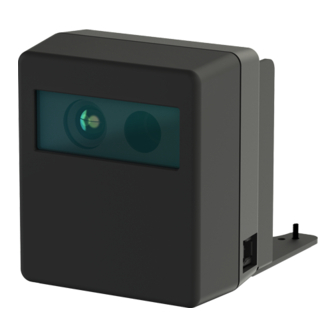
Table of Contents
Advertisement
Quick Links
Advertisement
Table of Contents

Summary of Contents for Christie CIC
- Page 1 Installation and Setup Guide 020-002066-01 Christie CIC 1DLP Camera...
- Page 2 Christie's control such as maintenance of the product in proper working conditions. Performance specifications are based on information available at the time of printing. Christie makes no warranty of any kind with regard to this material, including, but not limited to, implied warranties of fitness for a particular purpose.
-
Page 3: Table Of Contents
Installing Christie CIC 1DLP Camera ........ -
Page 4: Introduction
Introduction This manual is intended for Christie CIC 1DLP Camera which can be installed in below models: • DWU880-GS, DWU880A-GS, DWU1100-GS, DWU1100A-GS, DWU1400-GS, DWU1400A-GS • DWU15-HS, DWU15A-HS, DWU19-HS, DWU19A-GS, DWU23-HS, DWU23A-HS • 4K13-HS, 4K13A-HS, 4K22-HS, 4K22A-HS For complete GS Series and HS Series products documentation and technical support, go to www.christiedigital.com. -
Page 5: Product Overview
Auto Focus (AF), Auto Wall Color (AC), Auto Color Uniformity (ACU), Auto Color Matching (ACM), and Auto Blend functions. List of components The Christie CIC 1DLP Camera comes with all the items listed below. Check to make sure your package is complete. If anything is missing, contact your dealer. -
Page 6: Technical Support
South Korea: +82 2 702 1601 or tech-Korea@christiedigital.com • Christie Professional Services: +1-800-550-3061 or NOC@christiedigital.com Christie CIC 1DLP Camera Installation and Setup Guide 020-002066-01 Rev. 1 (12-2022) Copyright ©2022 Christie Digital Systems USA, Inc. All rights reserved. If printed, please recycle this document after use. -
Page 7: Installation And Setup
• Christie CIC 1DLP Camera (L x W x H): 3.66 x 3.31 x 48.8” (93 x 84 x 48.5 mm) • Shipping size (L x W x H): 16.73 x 11.61 x 6.3” (425 x 295 x 160 mm) •... -
Page 8: Installing Christie Cic 1Dlp Camera
Installation and setup Installing Christie CIC 1DLP Camera To install and connect the Christie CIC 1DLP Camera to the projector, follow these steps: 1. Align and secure the bracket to the rear side of the camera with the supplied screws. - Page 9 4. Route and secure the USB cable to the supplied cable mounts. GS Series projector HS Series projector Christie CIC 1DLP Camera Installation and Setup Guide 020-002066-01 Rev. 1 (12-2022) Copyright ©2022 Christie Digital Systems USA, Inc. All rights reserved. If printed, please recycle this document after use.
-
Page 10: Regulatory
KS C 9835:2019 - Electromagnetic wave immunity test for multimedia devices Christie CIC 1DLP Camera Installation and Setup Guide 020-002066-01 Rev. 1 (12-2022) Copyright ©2022 Christie Digital Systems USA, Inc. All rights reserved. If printed, please recycle this document after use. -
Page 11: Environmental
(SJ/ T11363-2006), and the applicable product marking requirement (SJ/T11364-2006) Christie CIC 1DLP Camera Installation and Setup Guide 020-002066-01 Rev. 1 (12-2022) Copyright ©2022 Christie Digital Systems USA, Inc. All rights reserved. If printed, please recycle this document after use. - Page 12 Corporate of ces Christie Digital Systems USA, Inc. Cypress ph: 714 236 8610 Christie Digital Systems Canada Inc. Kitchener ph: 519 744 8005 Mexico ph: +52 55 4744 1790 United States (Arizona) ph: 602 943 5700 United States (New York) ph: 646 779 2014 For the most current technical documentation, visit www.christiedigital.com.











Need help?
Do you have a question about the CIC and is the answer not in the manual?
Questions and answers