Summary of Contents for Roger MC16
- Page 1 MC16 Operating Manual 09.01.2020 Roger Access Control System MC16 Operating Manual Product version: 1.0 Firmware version: 1.6.4 and newer Document version: Rev. A...
-
Page 2: Design And Application
12VDC PSU or from 24VDC PSU. The connection of power supply is shown in fig. 1. If MC16 controller is supplied with 18VAC or 24VDC, then 12V backup battery can be connected in order to provide power supply in case of mains supply shortage. -
Page 3: Ethernet Interface
Fig .1 MC16 power supply Ethernet interface The communication between MC16 controller and PC is performed via LAN/WAN and it is encrypted according to AES128 CBC. Communication key is defined by system operator. In case of controller with firmware 1.3.2 and older two IP addresses i.e. service IP address and normal IP address were used where Service IP address for low level configuration was stored in IP.ini file on memory... -
Page 4: Led Indicators
Up to 4 such devices can be operated via RACS CLK/DTA interface, each with unique address in range of 0-3. Prior to connection of PRT readers it is necessary to make low level configuration of the MC16 and activate the operation with such readers. - Page 5 MC16 Operating Manual 09.01.2020 NO input can be in normal or in triggered state. In NC input can be in normal or in triggered state. In normal state C contacts are opened. Input normal state C contacts are closed. Input triggering triggering is caused by C contacts closing.
- Page 6 MC16 Operating Manual 09.01.2020 3EOL/NO input 3EOL/NC input 3EOL/NO input can be in normal, triggered, 3EOL/NC input can be in normal, triggered, masking, triggered with masking, tamper (sabotage) masking, triggered with masking, tamper (sabotage) or malfunction state. In normal state C and C or malfunction state.
-
Page 7: Installation
VISO software by right clicking the controller and then selecting Commands->Upload license file. 2. I NSTALLATION Fig. 2 MC16 controller board Table 2. MC16 screw terminals Name Description... - Page 8 ON: High level configuration error Pulsing: Low level configuration error LED4 No card or memory card error LED5 Event log error LED6 License error LED7 Not used LED8 Pulsing: Proper functioning Fig. 3 Typical connection diagram for MC16-PAC-1 controller with MCT readers 8/52...
- Page 9 3. Select from the list or enter manually the IP address of controller, enter 1234 communication key and establish connection with the controller. 4. In the top menu select Tools and Set communication key to define your own password for MC16 controller.
- Page 10 MC16 Operating Manual 09.01.2020 10. If the controller is supposed to operate with PRT series and/or Wiegand readers then activate them 11. Optionally enter comments for controller objects to facilitate their identification during further configuration of the system. 12. Optionally make a backup by clicking Send to File…...
- Page 11 MC16 Operating Manual 09.01.2020 Terminal 1-8: Keypad timeout Parameter defines terminal keypad timeout. Range: 0-10000. Default value: 10000. Input types IN1-IN8 Parameter defines type of input lines. Range: [1]: NO, [2]: NC, [3]: EOL/NO, [4]: EOL/NC, [5]: 2EOL/NO, [6]: 2EOL/NC, [7]: 3EOL/NO, [8]: 3EOL/NC, [9]: 3EOL/DW/NO, [10]: 3EOL/DW/NC.
-
Page 12: Memory Reset
Note: During the firmware update process, it is necessary to ensure continuous and stable power supply for the MC16 module. The power supply failure may result in device repair by Roger service. Note: In case of firmware update for controller which is operated in existing installation, additionally start VISO software detect again the controller, replace and synchronise settings according to AN015 application note. -
Page 13: Main Board
09.01.2020 Main Board Main Board is logic object which is created automatically when MC16 controller is enrolled into system and its hardware resources are detected. The Main Board represents MC16 module and it enables to define such objects as Inputs, Outputs, Function keys and Local Commands with functions dedicated to the Main Board. - Page 14 MC16 Operating Manual 09.01.2020 Login Options, Inputs, Outputs, Function keys and Local commands can be defined within Access Point while Access Terminals and Access Doors can be assigned to Access Point. Access Point based on Login Options can recognize various method of card reading (single, double long) and link them with various actions in the system.
- Page 15 MC16 Operating Manual 09.01.2020 Tab T&A Options Parameter Default T&A Mode – specifies default Time and Attendance Mode at the Access Point. Parameter T&A Mode Schedule – enables assignment of schedule to specify T&A Modes for the Access Point in various periods. It requires earlier defining of Time and Attendance type Schedule.
-
Page 16: Access Doors
MC16 Operating Manual 09.01.2020 Parameter Object – specifies target object for the function of action. The parameter is not configured in this field when Local Command is applied. Option Register Action Event – when the option is enabled then every action starting will additionally generate associated event in the system. - Page 17 MC16 Operating Manual 09.01.2020 Area General Text box Name – enables to name the door. Parameter Group – enables to assign door to previously created Access Door Group. Text box LCD Message – enables to specify door’s name which will be used on display.
- Page 18 MC16 Operating Manual 09.01.2020 Tab Local Commands The tab is available when an Access Door is created and it enables to assign Local Command(s) to the door. Local Command parameters and functions are listed within the description of Local Command objects.
- Page 19 MC16 Operating Manual 09.01.2020 Parameter Function – enables to select function for the Input. The list of all available functions is given in the table 5 below. Parameter Parameter – specifies parameter of selected function. It is available for some functions only.
- Page 20 MC16 Operating Manual 09.01.2020 Table 5 Input functions Name Type Object Description Restart Controller without When triggered then controller is restarted and all dynamic data (usage limits, Event Main Board Dynamic Data Reload occupancy limits, APB register, etc.) is deleted.
- Page 21 MC16 Operating Manual 09.01.2020 AC Lost Toggle Toggle Power Supply As long as triggered then lack of AC power supply is reported to controller. As long as triggered then delayed lack of AC power supply is reported to Delayed AC Lost Toggle...
- Page 22 When triggered then Check-in flag and outputs with functions [240], [242] and Set Check-in Flag ON Event Access Point [243] are switched on. The function is available only for MC16-HRC controllers. When triggered then Check-in flag and output with function [243] are Set Check-in Flag OFF...
- Page 23 MC16 Operating Manual 09.01.2020 ON/OFF is available only for MC16-HRC controllers. When triggered then Access Door of the Access Point is opened for the time specified by the parameter Lock Pulse. The function is usually used within Login Options of the Access Point but it can also be assigned to input. In the...
- Page 24 MC16 Operating Manual 09.01.2020 Node indefinitely i.e. Default Time and Default Delay parameters of the node are skipped. When triggered then Automation Node is switched on according to Default Set Node ON with Default Time Automation Event Time and Default Delay parameters of the node. The function is affected by...
- Page 25 Set Do Not Disturb Flag ON Event Access Point [226] and [227] are switched on. The function is available only for MC16-HRC controllers. When triggered then Do Not Disturb flag and output with function [227] are Set Do Not Disturb Flag OFF...
- Page 26 When triggered then Call Assistance flag and outputs with functions [228], Set Call Assistance Flag ON Event Access Point [230] and [231] are switched on. The function is available only for MC16-HRC controllers. When triggered then Call Assistance flag and output with function [231] are Set Call Assistance Flag OFF...
- Page 27 When triggered then Cafeteria flag and outputs with functions [216], [218] and Set Luggage Service Flag ON Event Access Point [219] are switched on. The function is available only for MC16-HRC controllers. When triggered then Luggage Service flag and output with function [219] are Set Luggage Service Flag OFF...
-
Page 28: Function Keys
MC16 Operating Manual 09.01.2020 Function Keys Function Key represents additional, non-numeric key (F1, F2, F3, F4, *, #) which is available on keypad of some of MCT series readers, PRT series readers and other dedicated terminals. The status of key is monitored and when changed then action can be started by controller. -
Page 29: Local Commands
MC16 Operating Manual 09.01.2020 Option Register Action Event – when the option is enabled then key pressing generates event related to key function. Parameter Logic Function – not used for Function Key. Area Authentication and Authorisation Options Option User authentication required – when the option is enabled then users can use the key without Authorisation(s) assigned. - Page 30 MC16 Operating Manual 09.01.2020 Area General Parameter Local Command – enables to select Local Command object. Parameter Function – enables to select function for the command. The list of all available functions is given in the table 5 below. Parameter Parameter – specifies parameter of selected function. It is available for some functions only.
- Page 31 MC16 Operating Manual 09.01.2020 Parameter Function Limit – specifies the maximal number of functions for assignment to the output. Output object can be further configured, mainly in regard of its function on the level of other objects e.g. Access Door. Other parameters for such configuration are given below, while parameters specific for particular function are explained in the description of such function in the table 6.
- Page 32 Triggered when schedule period ends. It requires earlier defining of General Schedule OFF Event Main Board Purpose Maintained type Schedule. Controller Start Event Main Board Triggered when MC16 controller is started. Node Status Status Triggered as long as Automation Node is switched on. Automation 32/52...
- Page 33 MC16 Operating Manual 09.01.2020 Node Automation Node ON Event Triggered when Automation Node is switched on. Node Automation Node OFF Event Triggered when Automation Node is switched off. Node Automation Node ON/OFF Event Triggered when Automation Node is switched on or switched off.
- Page 34 MC16 Operating Manual 09.01.2020 the parameter Read-out or Read-in/out. The function is mainly used to control read-in/out portal such as turnstile, gate, etc. Contrary to function [38] it is used to control by means of status. Access Door Triggered when access is granted by user identification at Access Point with the parameter Read-in or Read-in/out.
- Page 35 Triggered as long as problem with elevator control is detected. The function is Elevator Problem Status Status Access Point available only for MC16-EVK controllers. Triggered when elevator is called. The function is available only for MC16- Elevator Called Event Access Point EVK controllers.
- Page 36 MC16 Operating Manual 09.01.2020 access denying, etc. at Access Point. Triggered when access granting results from use of input function [151], Access Granted at Access Point Event Access Point [152], [175] or [176]. Triggered as long as LED CARD PRESENT (green light line) indicator on...
- Page 37 MC16 Operating Manual 09.01.2020 Access Point. Triggered as long as warning before Alarm Zone auto-arming is signaled. Incoming Auto-arming Status Status Alarm Zone Incoming Auto-arming Signaling Time and other auto-arming parameters are configured within Alarm Zone. Triggered when access denying results from use of input function [151],...
- Page 38 Triggered when Luggage Service flag is switched on. The function is Luggage Service Flag ON Event Access Point available only for MC16-HRC controllers. Triggered when Luggage Service flag is switched off. The function is Luggage Service Flag OFF Event Access Point available only for MC16-HRC controllers.
- Page 39 Triggered when Make Up Room flag is switched on or off. The function is Make Up Room Flag ON/OFF Event Access Point available only for MC16-HRC controllers. Triggered as long as Make Up Room flag is switched on. The function is Make Up Room Flag Status Status Access Point available only for MC16-HRC controllers.
- Page 40 MC16 Operating Manual 09.01.2020 (Prealarm) ON specified by the parameter Upper Limit (Prealarm). Occupancy Lower Limit Triggered when the number of users in Access Zones reaches value Event Access Zone (Prealarm) ON specified by the parameter Lower Limit (Prealarm). Occupancy...
- Page 41 MC16 Operating Manual 09.01.2020 Automation Nodes Automation Node represents virtual object which can be used for advanced control of Outputs which can be used to control external devices/systems. The node can be activated by Input, Function Key or Local Command.
- Page 42 Authorisations. When users identify at Exit Point then they are removed from zone register. Access Zone can be used to enforce additional control of users movement including anti-passback, neighbouring zones, occupancy limits and group occupancy limits (MC16-AZC). More information on these functionalities is given in AN004 and AN031 application notes. Area General Text box Name –...
-
Page 43: Alarm Zones
The tab is available when an Access Zone is created and it enables to define Group Occupancy Limits. The tab is available only for MC16-AZC controllers. Parameter User Group – enables to select User Group for further configuration of occupancy limits. - Page 44 [106] but also by access granting at Arming Point. Area Alarm Functions Parameters in this area are mainly dedicated to intruder alarm functionality in RACS 5 system with MC16- IAC controller(s). Parameter Alarm Time [s] – specifies alarm signalling time triggered by input function [220] or [221].
-
Page 45: Power Supplies
09.01.2020 Power Supplies Power Supply is a logical object representing physical power supply unit of MC16 controller or other external device. Inputs and Outputs which are configured on the level of Power Supply are mainly used to monitor its status. - Page 46 MC16 Operating Manual 09.01.2020 Text box LCD Message – enables to specify policy’s name which will be used on display. Parameter Keypad Shortcut – enables to select key which will correspond to the policy when interactive options are applied. Text box Description – enables to enter custom description for the policy.
-
Page 47: Specification
MC16 Operating Manual 09.01.2020 Text box Description – enables to enter custom description for the Authorisation. Area Details Parameter Refers to – specifies type of action for the Authorisation. Available values: Function – when selected then Authorisation will concern specific input function which can be selected in the next step ... -
Page 48: Ordering Information
6. O RDERING INFORMATION All versions of MC16 controller are based on the same hardware and firmware while their functionalities are specified by license file on memory card. Each version includes various types of controllers. Following versions of MC16 controllers are available: ... - Page 49 MC16-LRC controllers are dedicated to lockers. They offer wired access control based on MCT terminals and groups of electric locks as well as wireless access control based on RWL-3 terminals. More information on MC16-LRC controllers is given in AN029 application note. Particular types of controllers differ by the number of controlled lockers (max. 64).
- Page 50 Power Supplies Access Doors per Access Points * The maximal number of Access Points depends on the type terminals e.g. MC16-LRC-8: 2 x MCT or 8 x RWL-3 MC16-HRC controllers MC16-HRC controllers and HR type terminals (e.g. MCT86M-IO-CH-HR ) are dedicated to hotel applications.
- Page 51 Automation Nodes Power Supplies MC16-IAC controllers MC16-IAC controllers are dedicated to advanced control of Alarm Zones in RACS 5 system and they offer intruder alarm system functionalities. Particular types of controllers differ by the number of controlled Alarm Zones (max. 16).
-
Page 52: Product History
Power Supplies MC16-SVC controllers MC16-SVC controllers are dedicated to demo or service operation. The controller is delivered with a set of licenses that enable its switching to an operating mode compatible with such controllers as MC16-PAC-16, MC16-LRC-64 lub MC16-EVC-64. The operation of MC16-SVC controller is limited in time.
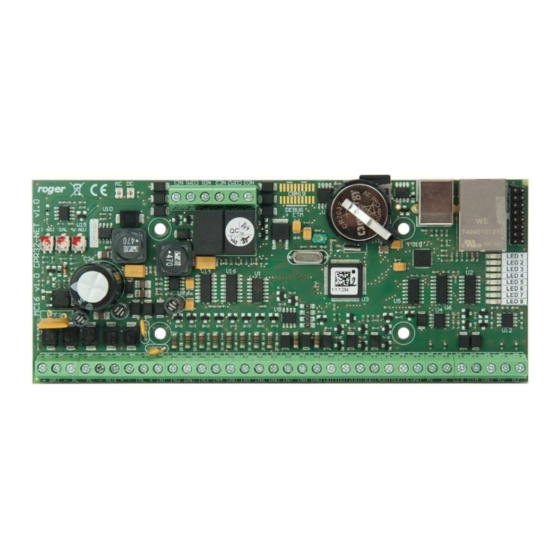








Need help?
Do you have a question about the MC16 and is the answer not in the manual?
Questions and answers