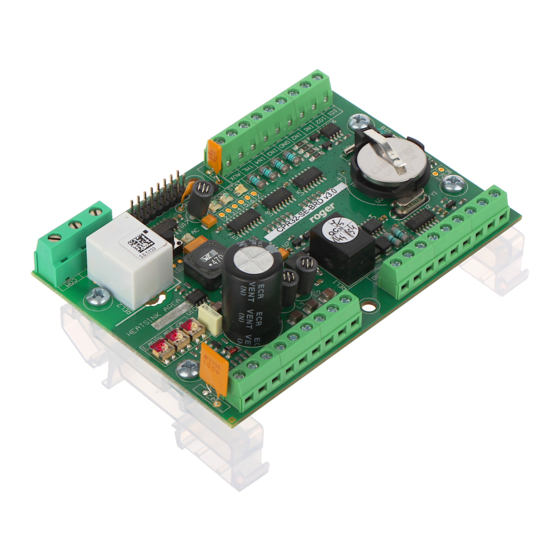
Table of Contents
Advertisement
Quick Links
Roger Access Control System
User manual for
CPR32-SE v3.0 network controller
Firmware version: 3.0.5133 or newer
Hardware version: 3.0
Document version: Rev. A
© 2016 ROGER sp. z o.o. sp.k. All rights reserved. This document is subject to the Terms of Use in their current version published at
the
www.roger.pl
website of the Roger sp. z o.o. sp.k. company (hereinafter referred to as ROGER).
Advertisement
Table of Contents

Summary of Contents for Roger CPR32-SE v3.0
- Page 1 Hardware version: 3.0 Document version: Rev. A © 2016 ROGER sp. z o.o. sp.k. All rights reserved. This document is subject to the Terms of Use in their current version published at www.roger.pl website of the Roger sp. z o.o. sp.k. company (hereinafter referred to as ROGER).
-
Page 2: Table Of Contents
CPR32-SE v3.0 User Manual Rev.A.doc 2017-04-14 Contents 1. Introduction ........................3 1.1 This manual ........................3 2. Description and Specification ..................3 3. Installation ........................4 3.1 Terminals and connection diagram ..................4 3.2 LED indicators ........................6 3.3 Power supply ........................6 3.4 Communication with CPR .................... -
Page 3: Introduction
NTRODUCTION 1.1 This manual This manual contains minimum information that is necessary to properly install CPR32-SE v3.0 network controller within RACS 4 access control system. Full functional description of RACS 4 system and PR Master software is specified in following documents which are available at www.roger.pl:... -
Page 4: Installation
CPR32-SE v3.0 User Manual Rev.A.doc 2017-04-14 Weight approx. 100g Certificates 3. I NSTALLATION 3.1 Terminals and connection diagram Fig. 1 CPR32-SE v3.0 network controller Table 2. CPR32-SE v3.0 terminals Terminal Description Terminal Description BAT+ Backup battery Ground BAT- Backup battery... - Page 5 CPR32-SE v3.0 User Manual Rev.A.doc 2017-04-14 Fig. 2 Typical connection diagram for CPR32-SE v3.0 network controller 5/15...
-
Page 6: Led Indicators
3.2 LED indicators According to fig. 3, CPR32-SE v3.0 is equipped with 5 LED indicators and RESET button (S1) on its PCB. RESET button can be used to restart the CPR in the same way as in case of powering device off and then on. - Page 7 CPR32-SE v3.0 User Manual Rev.A.doc 2017-04-14 Fig. 4 CPR32-SE v3.0 and PR402DR/PR411DR controllers supplied with 18VAC Fig. 5 CPR32-SE v3.0 and PRxx1/PRxx2 series controllers supplied with 12VDC 7/15...
-
Page 8: Communication With Cpr
CPR32-SE v3.0 network controller. Single RS485 bus creates network (subsystem) including single CPR32-SE v3.0 unit and up to 32 access controllers. For the communication with distant subsystems it is required to use UT-4DR or UT-4 v2.0 communication interface as both enable communication through computer network (LAN or WAN). -
Page 9: Installation Guidelines
CPR32-SE v3.0 User Manual Rev.A.doc 2017-04-14 3.6 Installation guidelines Install device in such way as to ensure easy access to screw terminals, RST button and FDM jumper. All electric connections must be made with power supply switched off. - Page 10 CPR32-SE v3.0 User Manual Rev.A.doc 2017-04-14 Fig. 7 Main window of PR Master software Fig. 8 CPR32-SE options in PR Master It is possible to configure some additional options by clicking CPR32-SE in the main window of PR Master software which results in opening the window shown in fig. 8 including summary of CPR32-NET setup and top menu with following options and commands: Menu: Settings->Options...
- Page 11 CPR32-SE v3.0 User Manual Rev.A.doc 2017-04-14 Table 3 Input functions Function Type Description [00] None Input line is not used. [01] Clear all alarms When the input is activated then all alarms are in CPR monitored cleared in CPR32-NET unit.
- Page 12 CPR32-SE v3.0 User Manual Rev.A.doc 2017-04-14 [65] External buzzer The output is dedicated to connection of external speaker in order to signal acoustically following alarms: firmware memory error – infinite, modulated signal (3 sec. of sound /3 sec. of pause) ...
-
Page 13: Memory Reset
After a few seconds the CPR shall restart automatically and switch to normal mode 4.3 Firmware update The latest versions of firmware and Roger ISP software are available at www.roger.pl. In order to update firmware it is necessary to connect the device by means of RS485 bus to communication interface (UT-2USB or RUD-1) and then connect the interface to PC with installed Roger ISP software. -
Page 14: Problem With Erratic Jumps Of Mouse Cursor In Windows Os
Once more reset the device (place and remove jumper on RST pins or switch power off/on) In Firmware window select firmware *.hex file (can be downloaded from www.roger.pl) and then select the button Program After firmware upload remove jumper from FDM pins and reset device (press RST button or... -
Page 15: Product History
CPR32-SE v3.0 User Manual Rev.A.doc 2017-04-14 6. P RODUCT HISTORY Table 8. Product history Product version Released Description CPR32-SE v.1.0 01/2007 The first commercial version of the product CPR32-SE v.2.0 11/2009 The next hardware version CPR32-SE v.3.0 01/2017 New electronic module based on PR402DR...





Need help?
Do you have a question about the CPR32-SE v3.0 and is the answer not in the manual?
Questions and answers