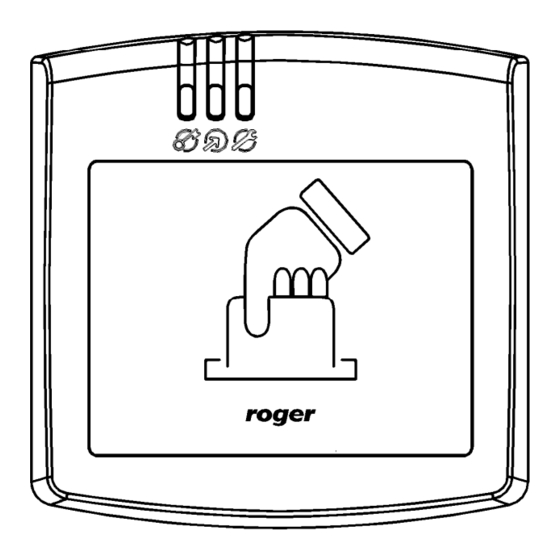
Advertisement
Roger Access Control System
Quick start guide for configuration of PR621-CH
controller as electric switch
Firmware: 2.18.xxxx
Document version: Rev. A
1. Introduction
The PR621-CH controller with built-in reader and card holder for EM125kHz
(UNIQUE) cards can be used in hotel systems or beyond Roger Access Control
System as an electric switch operated with proximity cards.
The PR621-CH controller is equipped with two transistor output lines 15VDC/1A and
single relay output 30V/1,5A. Total number of relay outputs can be expanded by
means of XM-2 module. Each output can be assigned with function, which enable its
activation as long as EM125kHz (UNIQUE) card is present in the card holder.
Depending on specific configuration, the output can be activated by any card or
authorized card (with specific serial number). It is also possible to define delay in
output deactivation when the card is removed from the holder.
The PR621-CH controller can be used for switching particular devices, lighting or
mains power. In case of 230VAC it is necessary to use typical 230VAC/20A relay with
12VDC control.
The controller can be configured manually by means of commands entered with
keypad or remotely by means of computer with PR Master software.
2. Manual configuration
In case of manual configuration it is necessary to connect external reader with
keypad (e.g. PRT12LT) to the controller. For this purpose, connect CLK and DTA
wires of the reader (green and brown respectively) to CLK and DTA screw terminals
of the controller. Supply both devices with 12VDC and enter all commands by means
of PRT12LT keypad. XM-2 module can also be connected to controller CLK and DTA
terminals in order to increase the number of available 30V/1,5A relay outputs.
Activation of controller outputs by means of any EM125kHz (UNIQUE)
standard cards in the holder
<MASTER> - denotes swipe of MASTER proximity card included in controller box
<SK> - denotes two short acoustic signals
1. Enter Installer Programming Mode of the controller
[01#](SK) <MASTER> (SK) <MASTER>
As a result the controller shall light two of its LED indicators (red and orange)
2. Assign the function [73]: Proximity card present to particular output of the
controller:
Page 1 z 4
Advertisement
Table of Contents

Summary of Contents for Roger PR621-CH
- Page 1 1. Introduction The PR621-CH controller with built-in reader and card holder for EM125kHz (UNIQUE) cards can be used in hotel systems or beyond Roger Access Control System as an electric switch operated with proximity cards. The PR621-CH controller is equipped with two transistor output lines 15VDC/1A and single relay output 30V/1,5A.
- Page 2 [00#]. If the user performs no actions for 4 minutes then the controller shall leave Installer Programming Mode automatically. 5. Connect wires to the controller outputs and devices or relays – see fig. 1. Fig. 1 Typical connection of relays to PR621-CH controller Page 2 z 4...
- Page 3 Note: Full description of manual programming and all available commands is given in the document – PRxx1 series controllers, Functional Description and Programming Guide, which is available at www.roger.pl. Activation of controller outputs by means of authorized EM125kHz (UNIQUE)cards in the holder <MASTER>...
- Page 4 PR Master software. 3. Select PR621-CH controller in the main window of PR Master and in the new window open the tab Outputs. Assign functions [73]: Proximity card present and/or [74]: Authorized proximity card present to controller outputs.





Need help?
Do you have a question about the PR621-CH and is the answer not in the manual?
Questions and answers