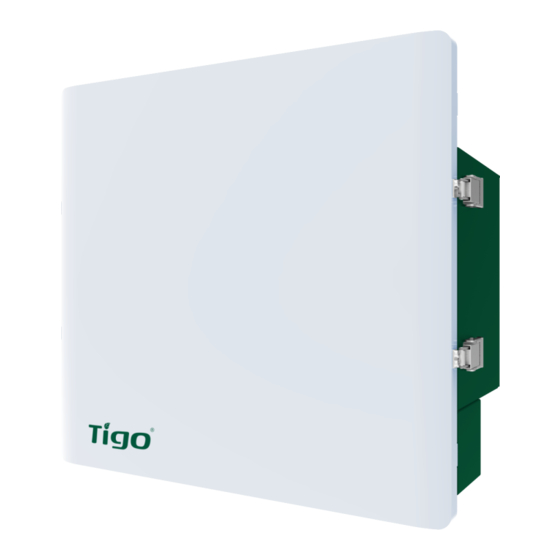
Advertisement
Quick Links
1. General Information - Specifications
ATTENTION - READ FIRST
!
1.
This document is for general guidance only. Refer to the Energy Intelligence (EI) Inverter
Installation & Operations Manual for more detail.
2.
Before installing the system, verify that the package contents are intact and complete as
per the packing list. Contact your dealer if there is equipment damage or missing
components.
ATTENTION - Use the appropriate QSG's to perform the physical
!
installation of the EI system in the following order:
1.
EI Battery
2.
EI Inverter
3.
EI Link
4.
EI BMS
1.2 EI Link Overview
1
2
3
1. PV
2. PV (INV)
3. Antenna
4. EPS (INV)
1.3 Wiring Diagrams
AC Connections
EI Inverter
Grid
EPS
EI Link
Load
Grid
EPS(Inv)
Grid(Inv)
L
N
G
L
7 8
N
9 10 11
Grid
Grid
Meter
Meter
N
N
G
G
Main Breaker
Main Panel
1.1 Package Contents
Index
Item
1
EI Link
2
6mm
2
ferrules
3
16mm
2
ferrules
2
4
16mm
ring terminal
5
Flange nut
6
Wall anchor, washer, lag bolt
7
Grounding wire
8
Quick start guide
9
EI Link bracket
10
Bridge bracket
11
BMS bracket
12
Waterproof RJ45 connector (Spare)
13
CCA antenna
14
TAP
4 5
6
7
8
9 10 11 12
5. Grid (INV)
9. COM
6. Grid
10. Ethernet
7. Load
11. E-stop
8. CT
12. TAP
DC Connections
EI Inverter
PV1+
PV2+
BAT+
BAT-
PV1-
PV2-
EI Link
PV
PV(INV)
PV1+ PV1- PV2+ PV2-
PV Array
EI BMS
BAT+ BAT-
2. Installation
Quantity
2.1 Mount EI Link
1
Slide the EI Link on the EI Link
5
bracket below the EI Inverter
5
1
4
2
1
1
1
1
1
3
1
1
2.2 Secure EI Link
Remove the door and plastic cover of EI Link, slide it on to the
middle bracket and lock it with the M5 screw from the right side.
3. Electrical Connections
CAUTION - Check that all Disconnect switches are OFF before wiring. For personal safety always wear appropriate PPE.
!
3.1 EI Link Wiring
3.1.1 Connect Inverter to EI Link
1.
Run the EPS and GRID cables from the inverter
through the EPS (INV) and GRID (INV) strain relief
ports on the bottom of the EI Link
2.
Connect the inverter EPS cable to the EI Link EPS
(INV) terminals. Torque to 1.5 NM.
3.
Connect the inverter GRID cable to the EI Link GRID
(INV) terminals. Torque to 1.5 NM.
4.
Connect the inverter GRID grounding cable to the
grounding bar. Torque to 1.5 NM.
EPS (INV)
Grid (INV)
7
8
9
10
Line (L)
Neutral (N)
Line (L)
Neutral (N) Ground (PE)
EI Link - Single Phase
Quick Start Guide - TSS-1PS
Inverter
bracket
Bridge
EI Link
bracket
BMS
bracket
Battery
bracket
11
PN: 002-00109-00 | REV 2.0 | Oct. 21, 2022
Pg 1 of 3
EI Inverter
EI Link
EI Battery
Advertisement

Summary of Contents for Tigo TSS-1PS
- Page 1 EI Link - Single Phase Quick Start Guide - TSS-1PS Pg 1 of 3 1. General Information - Specifications 1.1 Package Contents 2. Installation ATTENTION - READ FIRST Index Item Quantity 2.1 Mount EI Link This document is for general guidance only. Refer to the Energy Intelligence (EI) Inverter Installation &...
- Page 2 EI Link - Single Phase Quick Start Guide - TSS-1PS Pg 2 of 3 3.1.2 GRID and Load 3.1.5 TAP Using CAT5/6, crimp the wires onto the provided waterproof RJ-45 connector using the pin out diagram below. Run the utility grid conductors from a breaker on the Connect the other end of the wires to the corresponding terminals in the TAP as shown.
- Page 3 EI Link - Single Phase Quick Start Guide - TSS-1PS Pg 3 of 3 4.3 Connect the CCA Antenna 3.1.7 EI Link PV connections to EI Inverter Carefully screw WiFi antenna in the WiFi antenna port on the top left corner of the EI Link.













Need help?
Do you have a question about the TSS-1PS and is the answer not in the manual?
Questions and answers