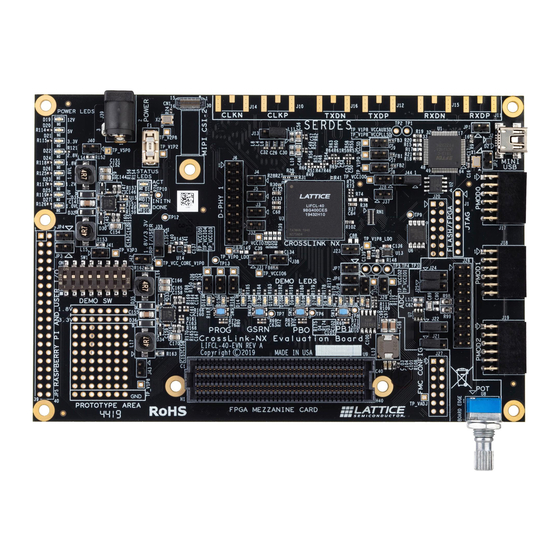
Lattice Semiconductor CrossLink-NX User Manual
Hide thumbs
Also See for CrossLink-NX:
- User manual (58 pages) ,
- Quick start manual (15 pages) ,
- Quick start (2 pages)
Summary of Contents for Lattice Semiconductor CrossLink-NX
- Page 1 CrossLink-NX Background Segmentation Using VVML Board Demonstration User Guide FPGA-UG-02161-1.0 June 2022...
- Page 2 The information provided in this document is proprietary to Lattice Semiconductor, and Lattice reserves the right to make any changes to the information in this document or to any products at any time without notice.
-
Page 3: Table Of Contents
Revision History .................................. 17 © 2022 Lattice Semiconductor Corp. All Lattice trademarks, registered trademarks, patents, and disclaimers are as listed at www.latticesemi.com/legal. All other brand or product names are trademarks or registered trademarks of their respective holders. The specifications and information herein are subject to change without notice. - Page 4 Figure 5.1. Running the Demo ............................15 © 2022 Lattice Semiconductor Corp. All Lattice trademarks, registered trademarks, patents, and disclaimers are as listed at www.latticesemi.com/legal. All other brand or product names are trademarks or registered trademarks of their respective holders. The specifications and information herein are subject to change without notice.
-
Page 5: Acronyms In This Document
Voice & Vision Machine Learning Board © 2022 Lattice Semiconductor Corp. All Lattice trademarks, registered trademarks, patents, and disclaimers are as listed at www.latticesemi.com/legal. All other brand or product names are trademarks or registered trademarks of their respective holders. The specifications and information herein are subject to change without notice. -
Page 6: Introduction
Figure 2.1. VVML Rev-B board - Top View © 2022 Lattice Semiconductor Corp. All Lattice trademarks, registered trademarks, patents, and disclaimers are as listed at www.latticesemi.com/legal. All other brand or product names are trademarks or registered trademarks of their respective holders. The specifications and information herein are subject to change without notice. -
Page 7: Demo Setup
3. AMCap: http://noeld.com/programs.asp?cat=video. © 2022 Lattice Semiconductor Corp. All Lattice trademarks, registered trademarks, patents, and disclaimers are as listed at www.latticesemi.com/legal. All other brand or product names are trademarks or registered trademarks of their respective holders. The specifications and information herein are subject to change without notice. -
Page 8: Programming The Demo
USB3 cable and Open the USB Control Centre application (Cypress FX3 SDK needs to be installed for same). 5. Use CrossLink-NX Voice and Vision Machine Learning (VVML) Board, Rev B board and put jumper on J13 to make it FX3 firmware programmable and connect FX3 cable to PC. -
Page 9: Programming The Crosslink-Nx Voice And Vision Spi Flash
4.5. © 2022 Lattice Semiconductor Corp. All Lattice trademarks, registered trademarks, patents, and disclaimers are as listed at www.latticesemi.com/legal. All other brand or product names are trademarks or registered trademarks of their respective holders. The specifications and information herein are subject to change without notice. -
Page 10: Programming The Crosslink-Nx Voice And Vision Board
Erasing the CrossLink- NX Voice and Vision SRAM Prior to Reprogramming. 2. In the Radiant Programmer main interface, right click the CrossLink-NX Voice and Vision row and select Device Properties to open the Device Properties dialog boxes as shown in Figure 4.6. -
Page 11: Figure 4.6. Radiant Programmer - Selecting Device Properties Options For Crosslink-Nx Flashing
Successful message in Radiant log window. © 2022 Lattice Semiconductor Corp. All Lattice trademarks, registered trademarks, patents, and disclaimers are as listed at www.latticesemi.com/legal. All other brand or product names are trademarks or registered trademarks of their respective holders. The specifications and information herein are subject to change without notice. -
Page 12: Figure 4.7. Crosslink-Nx Voice And Vision Flashing Switch - Sw5 Push Button
Figure 4.8. Radiant Programmer – Output Console © 2022 Lattice Semiconductor Corp. All Lattice trademarks, registered trademarks, patents, and disclaimers are as listed at www.latticesemi.com/legal. All other brand or product names are trademarks or registered trademarks of their respective holders. The specifications and information herein are subject to change without notice. -
Page 13: Programming Sensai Firmware Binary To The Crosslink-Nx Voice And Vision Spi Flash
Vision SRAM Prior to Reprogramming once before flashing bitstream & SensAI firmware binary. 2. In the Radiant Programmer main interface, right click the CrossLink-NX row and select Device Properties to open the Device Properties dialog boxes as shown in Figure 4.9. -
Page 14: Figure 4.10. Radiant Programmer - Output Console
Figure 4.10. Radiant Programmer – Output Console © 2022 Lattice Semiconductor Corp. All Lattice trademarks, registered trademarks, patents, and disclaimers are as listed at www.latticesemi.com/legal. All other brand or product names are trademarks or registered trademarks of their respective holders. The specifications and information herein are subject to change without notice. -
Page 15: Running The Demo
© 2022 Lattice Semiconductor Corp. All Lattice trademarks, registered trademarks, patents, and disclaimers are as listed at www.latticesemi.com/legal. All other brand or product names are trademarks or registered trademarks of their respective holders. The specifications and information herein are subject to change without notice. -
Page 16: Technical Support Assistance
Submit a technical support case through www.latticesemi.com/techsupport. © 2022 Lattice Semiconductor Corp. All Lattice trademarks, registered trademarks, patents, and disclaimers are as listed at www.latticesemi.com/legal. All other brand or product names are trademarks or registered trademarks of their respective holders. The specifications and information herein are subject to change without notice. -
Page 17: Revision History
Initial release. © 2022 Lattice Semiconductor Corp. All Lattice trademarks, registered trademarks, patents, and disclaimers are as listed at www.latticesemi.com/legal. All other brand or product names are trademarks or registered trademarks of their respective holders. The specifications and information herein are subject to change without notice. - Page 18 www.latticesemi.com...


Need help?
Do you have a question about the CrossLink-NX and is the answer not in the manual?
Questions and answers