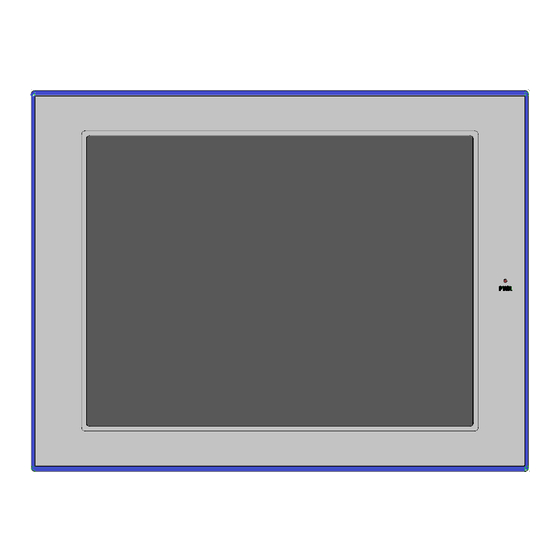
Summary of Contents for Aaeon AOP-9120
- Page 1 O p e r a t o r P a n e l A O P - 9 1 2 0 AOP-9120 ® Intel Atom N270 Processor 12.1” XGA 200nits color TFT LCD 10/100/1000Base-TX Ethernet 4 COM/ 4 USB2.0 1 VGA/ 1 DVI Mic-in, Line-out AOP-9120 Manual 1st Ed January 2010...
- Page 2 AAEON, assumes no liabilities resulting from errors or omissions in this document, or from the use of the information contained herein. AAEON reserves the right to make changes in the product design without notice to its users.
- Page 3 O p e r a t o r P a n e l A O P - 9 1 2 0 Acknowledgments Award is a trademark of Award Software International, Inc. VIA is a trademark of VIA Technologies, Inc. IBM, PC/AT, PS/2 and VGA are trademarks of International Business Machines Corporation.
- Page 4 A O P - 9 1 2 0 Packing List Before you begin installing your card, please make sure that the following materials have been shipped: • AOP-9120 Operator Panel PC • Mount brackets and screws • Power cord (Optional) •...
- Page 5 O p e r a t o r P a n e l A O P - 9 1 2 0 Safety & Warranty 1. Read these safety instructions carefully. 2. Keep this user's manual for later reference. 3. Disconnect this equipment from any AC outlet before cleaning. Do not use liquid or spray detergents for cleaning.
- Page 6 INCORRECTLY REPLACED.REPLACE ONLY WITH THE SAME OR EQUIVALENT TYPE RECOMMENDED BY THE MANUFACTURER, DISCARD USED BATTERIES ACCORDING TO THE MANUFACTURER'S INSTRUCTIONS. DISCLAIMER: This set of instructions is given according to IEC 704-1. AAEON disclaims all responsibility for the accuracy of any statements contained herein.
- Page 7 O p e r a t o r P a n e l A O P - 9 1 2 0 Below Table for China RoHS Requirements 产品中有毒有害物质或元素名称及含量 AAEON Panel PC/ Workstation 有毒有害物质或元素 部件名称 铅 汞 镉 六价铬 多溴联苯 多溴二苯醚...
-
Page 8: Table Of Contents
O p e r a t o r P a n e l A O P - 9 1 2 0 Contents Chapter 1 General Information 1.1 Introduction..............1-2 1.2 Feature ..............1-3 1.3 Specification .............. 1-4 1.4 Dimension ..............1-7 Chapter 2 Hardware Installation 2.1 2.5”... -
Page 9: Chapter 1 General Information
O p e r a t o r P a n e l A O P - 9 1 2 0 Chapter General Information Chapter 1 General Information... -
Page 10: Introduction
O p e r a t o r P a n e l A O P - 9 1 2 0 1.1 Introduction AOP-9120 operator panel PC is a high performance solution ® features all-in-one SBC with Intel Atom N270 1.6 GHz processor. -
Page 11: Feature
O p e r a t o r P a n e l A O P - 9 1 2 0 1.2 Feature 12.1" TFT XGA TFT-LCD ® Onboard Intel Atom N270 Processor Anti-Vibration Disk Drive Bay COM x 4, USB2.0 x 4, 10/100/1000Base-TX Ethernet TouchScreen, Mini-PCI Expansion ®... -
Page 12: Specification
O p e r a t o r P a n e l A O P - 9 1 2 0 1.3 Specification System Processor 12.1” XGA (1024 x 768) color TFT ® CPU Board Intel Atom N270 1.6 GHz processor Memory DDR II DIMM x 1, Max. - Page 13 O p e r a t o r P a n e l A O P - 9 1 2 0 Mechanical Construction IP-65 plastic panel with metal back cover Color Black Mounting Panel mount/ VESA 75/100mm Dimension 12.5” (W) x 9.6” (H) x 2.5” (D) (317mm x 243mm x 63.4mm) Carton Dimension 20.67”...
- Page 14 O p e r a t o r P a n e l A O P - 9 1 2 0 Power Supply AC-DC Input AC 100~230V DC-DC Input DC 12/24V Display Type 12.1” Max. Resolution 1024 x 768 Max. Color 262K Dot Size 0.3075 x 0.3075...
-
Page 15: Dimension
O p e r a t o r P a n e l A O P - 9 1 2 0 1.4 Dimension Un it : m m 7 .9 7 3 0 1 .0 7 7 .9 7 2 9 9 .6 0 1 5 .7 0 1 8 0 .0 0 6 8 .5 0... -
Page 16: Chapter 2 Hardware Installation
O p e r a t o r P a n e l A O P - 9 1 2 0 Chapter Hardware Installation Chapter 2 Hardware Installation... -
Page 17: Hard Disk Drive (Hdd) Installation
O p e r a t o r P a n e l A O P - 9 1 2 0 2.1 2.5" Hard Disk Drive (HDD) Installation Pls follow instruction below to install the Hard Disk Drive into the Panel PC after preparing all required materials and components. - Page 18 O p e r a t o r P a n e l A O P - 9 1 2 0 3. Place HDD with rubber into HDD Cover 4. Fasten the two HDD brackets on the HDD cover with four screws 5.
- Page 19 O p e r a t o r P a n e l A O P - 9 1 2 0 6. Fasten the four screws on back cover of the AOP-9120 to lock the HDD Cover with brackets Chapter 2 Hardware Installation...
-
Page 20: Panel Mounting
O p e r a t o r P a n e l A O P - 9 1 2 0 2.2 Panel Mounting The display panel can be mounted into the wall. You will need the screws along with the mounting brackets, which be packed in the accessory box. - Page 21 O p e r a t o r P a n e l A O P - 9 1 2 0 Complete Illustration Chapter 2 Hardware Installation...
-
Page 22: Rs-232 Port: Com1/Com3/Com4/Com5
O p e r a t o r P a n e l A O P - 9 1 2 0 2.3 RS-232 PORT: COM1/ COM3/ COM4/ COM5; RS-232/422/485 PORT: COM2 (MALE) Signal Signal RS-232DCD(422TXD-/ 485DATA-) RS-232RXD(422RXD+) RS-232TXD(422TXD+/485DATA+) RS-232DTR (422RXD-) RS-232 GND RS-232 DSR RS-232 RTS... -
Page 23: Usb2.0 Port-Usb0/1/2 (Female)
O p e r a t o r P a n e l A O P - 9 1 2 0 BI_D3+{GIGA} BI_D3-{GIGA} BI_D4+{GIGA} BI_D4-{GIGA} 2.6 USB2.0 PORT - USB 0/1/2 (FEMALE) Signal Signal +5 VDC Chapter 2 Hardware Installation... -
Page 24: Chapter 3 Award Bios Setup
O p e r a t o r P a n e l A O P - 9 1 2 0 Chapter Award BIOS Setup Chapter 3 Award BIOS Setup... - Page 25 O p e r a t o r P a n e l A O P - 9 1 2 0 3.1 System Test and Initialization These routines test and initialize board hardware. If the routines encounter an error during the tests, you will either hear a few short beeps or see an error message on the screen.
- Page 26 O p e r a t o r P a n e l A O P - 9 1 2 0 3.2 Award BIOS Setup Awards BIOS ROM has a built-in Setup program that allows users to modify the basic system configuration. This type of information is stored in battery-backed CMOS RAM so that it retains the Setup information when the power is turned off.
- Page 27 Save CMOS value changes to CMOS and exit setup. Exit Without Saving Abandon all CMOS value changes and exit setup. You can refer to the "AAEON BIOS Item Description.pdf" file in the CD for the meaning of each setting in this chapter. Chapter 3 Award BIOS Setup...
-
Page 28: Chapter 4 Driver Installation
O p e r a t o r P a n e l A O P - 9 1 2 0 Chapter Driver Installation Chapter 4 Driver Installation... - Page 29 O p e r a t o r P a n e l A O P - 9 1 2 0 The AOP-9120 comes with a AutoRun CD-ROM that contains all drivers and utilities that can help you to install the driver automatically.
- Page 30 A O P - 9 1 2 0 4.1 Installation: Insert the AOP-9120 CD-ROM into the CD-ROM drive. And install the drivers from Step 1 to Step 5 in order. Step 1 - Install Intel INF Update for Windows 2000/XP 1.
- Page 31 O p e r a t o r P a n e l A O P - 9 1 2 0 2. Double click on the setup.exe file located in each OS folder 3. Follow the instructions that the window shows 4.
-
Page 32: Appendix A Faq
O p e r a t o r P a n e l A O P - 9 1 2 0 Appendix Appendix A FAQ A-... - Page 33 O p e r a t o r P a n e l A O P - 9 1 2 0 A.1 FAQ ® 1. Installing Windows 2000 from a USB CD-ROM Drive may cause a "Stop 0x7B" Error Answer: ®...
- Page 34 O p e r a t o r P a n e l A O P - 9 1 2 0 2. Error Message of CD-ROM SYMPTOMS If you are using a Universal Serial Bus (USB) CD-ROM drive to ® install Windows 2000 on certain legacy-free computers, you may receive a "Stop 0x0000007B"...
- Page 35 O p e r a t o r P a n e l A O P - 9 1 2 0 3. Hard Disk Drive No. Assignment SYMPTOMS If you are using a brand new Hard Disk Drive on AOP-8150WT, the Hard Disk Drive may be assigned to “H”...















Need help?
Do you have a question about the AOP-9120 and is the answer not in the manual?
Questions and answers