Summary of Contents for Rion NA-28
- Page 1 SERIAL INTERFACE MANUAL Sound Level Meter NA-28 3-20-41 Higashimotomachi, Kokubunji, Tokyo 185-8533, Japan http://www.rion.co.jp/english/...
- Page 3 Organization of the NA-28 Documentation The documentation for the Sound Level Meter NA-28 consists of three sepa- rate manuals. • Instruction Manual Describes operating procedures for the Sound Level Meter NA-28, connection and use of peripheral equipment such as a level recorder and printer, and use of the memory card.
- Page 5 Chapter 2 Basic Syntax Explains USB related syntax and other items. Chapter 3 Command Reference Describes the commands for controlling the NA-28, including command format, functions, and other aspects. * All company names and product names mentioned in this manual are...
- Page 6 Contents Organization of the NA-28 Documentation ........i Organization of This Manual ............iii Chapter 1 Preparations for USB Communication .......1 About USB Functionality ...............2 Connection to a Computer ..............3 Operating Environment ..............4 Installing the USB Driver ..............5 Installation procedure ...............5 Connection to the computer ............
- Page 7 Chapter 3 Command Reference ..........31 Commands ...................32 Command List ................32 Command Format ..............38 Error Codes ................39 Parameters ................39 Command Send Example ............40 Command Description ............41 Examples for Control Via External Commands ......86...
- Page 9 Chapter 1 Preparations for USB Communication Contents About USB Functionality ..............2 Connection to a Computer ...............3 Operating Environment ..............4 Installing the USB Driver ..............5 Installation procedure ..............5 Connection to the computer ............. 10 Disconnection from the computer ..........11 Checking the virtual COM port ..........12...
- Page 10 About USB Functionality The NA-28 supports operation control and data transfer via a USB connection. Con- nection of multiple units is not supported.
- Page 11 Connection to a Computer The illustration below shows how to connect the USB port on the bottom of the Sound Level Meter NA-28 to the computer, using a generic USB cable. The USB cable is an optional. DC 5-6V USB port...
- Page 12 Operating Environment Supported Operating Systems - Microsoft Windows XP Professional (32 bit) - Microsoft Windows 7 Professional (32 bit/64 bit) - Microsoft Windows 8 Pro (32 bit/64 bit)
- Page 13 Installing the USB Driver By connecting the NA-28 to a computer with a USB cable, and using a dedi- cated communication/control program, the NA-28 can be controlled remotely from the computer, and measurement data can be sent to the computer in real time.
- Page 14 Installing the USB Driver Follow the wizard to complete the installation. Screens during installation are as follows.
- Page 15 Installing the USB Driver Depending on your environment, [Windows Security] may be dis- played. Click on “Install” or “Continue”. 2. Turn power to the NA-28 on, select [I/O](Input/Output) and set [USB Communication] to “ON”. Important The above steps must be completed before connecting the USB cable.
- Page 16 Installing the USB Driver In case of Windows 7 and Windows 8 When the computer detects the NA-28, the device driver software installa- tion is started automatically. When the installation has been completed, USB communication is enabled. In case of Windows XP When the computer detects the NA-28, [Found New Hardware Wizard] is started up.
- Page 17 Installing the USB Driver Click on “Continue Anyway”. Click on “Finish”. The driver installation creates a virtual COM port in the computer. For infor- mation on how to verify that the installation was successful, see the section “Checking the virtual COM port” on page 12.
- Page 18 Installing the USB Driver Connection to the computer If you are connecting the NA-28 to the computer for the fi rst time, refer to page 3. 1. Turn power to the NA-28 on, select [I/O] (Input/Output) and set [USB communication] to “ON”.
- Page 19 Installing the USB Driver Disconnection from the computer CF card in NA-28 will be recognized as “removable media”. Consequently, the correct procedure as described below must be followed when discon- necting the unit. 1. Click on the “Safely remove hardware” icon in the right section of the taskbar, and select “Safely remove USB Mass Storage Device...
- Page 20 Installing the USB Driver Checking the virtual COM port 1. After installing the driver, set [USB Communication] to “ON” at the NA-28 and connect the USB cable. 2. Open the Device Manager (“Hardware” tab under “Properties” in My Computer).
- Page 21 COM port name. If this is not shown, check the connection be- tween the NA-28 and the computer (step 1). If there is an “×” over the icon, the port is not functioning normally. Install the driver again.
- Page 22 MEMO...
- Page 23 Chapter 2 Basic Syntax Contents Outline ..................16 Local Mode/Remote Mode ............17 Transfer Codes ................18 Transfer Format ................19 ID: ID Number ................20 ATTR: Block Attribute ............21 Block Reception Processing ............22 Command Types ..............22 Error Processing ..............23 Transfer Types .................24 Communication Cutoff ..............29 Power Save Mode ..............29 Power Off ................29...
- Page 24 Outline The Sound Level Meter NA-28 incorporates a USB interface. This interface allows setting measurement parameters and controlling measurement operation of the NA- 28 from a computer by sending prescribed commands. It also allows sending current measurement data from the NA-28 to the computer.
- Page 25 Enabled Enabled Local mode In this mode, the NA-28 can be operated normally with the keys on the unit. This mode is always active after power to the unit is turned on. Communication is also possible in this mode. Remote mode This mode is for communication only.
- Page 26 Transfer Codes The codes used for communication with the NA-28 are as follows. Control codes Code Hex notation Meaning <ENQ> Enquire <ACK> Acknowledge <NAK> Not acknowledge <STX> Start block <ETX> End block <CR> Terminator, (1st character) <LF> Terminator, (2nd character) <SUB>...
- Page 27 Command <ETX > <CR> <LF> byte ATTR = 'C' When there are multiple parameters, a space is used as delimiter. Data response block: Response from NA-28. Response data are ASCII. <STX > ATTR Response data <ETX > <CR> <LF> byte...
- Page 28 Transfer Format This section explains the functions of “ID” and “ATTR” in the transfer format block. ID: ID Number Outline Each device has an individual ID number for identifi cation. The ID number range is 1 to 255 (01 to FF ), and hexadecimal notation is used.
- Page 29 Transfer Format ATTR: Block Attribute The block attribute information is added by the sender, to facilitate process- ing of the block at the receiving end. <STX > ATTR <ETX > <CR> <LF> byte ATTR = <SUB>...
-
Page 30: Request Command
Block Reception Processing For reception processing, the unit is initially in the <STX> wait (idling) mode, except during a sequence while waiting for response from the computer. In idling mode, the sound level meter disregards any data except <STX>. Command Types There are two types of commands: setting commands and request com- mands. - Page 31 Block Reception Processing Error Processing Transmission errors Transmission errors can be detected in the following categories. Error item Contents Processing Character level Disregard character and Framing error framing error wait for next character <STX> received after Start block again from that Block reset incomplete block point...
- Page 32 Block Reception Processing Transfer Types The following transfer types exist. Check device sequence Setting sequence Request sequence Continuous request sequence Error sequence The setting sequence can be selected to have a response or not. The sample sequences shown below generally assume that the block from the computer comprises the ID of the sound level meter.
- Page 33 Block Reception Processing Setting sequence Regular execution After command processing, an Acknowledge response is sent. “After command processing” refers to the point where processing has commenced, not where processing is completed. For example, for the “Execute store” command, it is the point where the store execution has started.
- Page 34 Block Reception Processing Request sequence Regular execution The response is sent immediately after receiving the request command. Computer Sound level meter Command block Block normal Data response block Irregular execution When a block or command processing error has occurred, a Not Acknowl- edge response is sent.
- Page 35 Block Reception Processing Continuous request sequence This sequence uses only commands to periodically request measurement data. The DRD command follows this pattern. The sound level meter periodically sends out blocks. To stop the process, the stop request command <SUB> is sent from the com- puter.
- Page 36 Block Reception Processing Irregular sequence When an error generating a response on the block level has occurred, the following sequence occurs. Computer Sound level meter Any block Block error or BCC error Not Acknowledge block Error response...
- Page 37 Communication Cutoff Power Save Mode When power save mode is enabled, the unit enters the sleep state after the current block has been sent. In the sleep state, the sound level meter does not send or accept commands. Power Off During power off processing, communication is terminated after the current block has been sent.
- Page 38 Rated Values Guaranteed Values Case Rated Values Remarks Sound level meter re- “Processing timeout” error response if due Max. 3 s sponse time to processing reasons Send character inter- Max. 100 ms − Interval until sound After receiving data from the sound level level meter enters meter, wait at least 200 ms before sending Max.
- Page 39 Chapter 3 Command Reference Contents Commands ..................32 Command List .................32 Command Format ..............38 Error Codes ................39 Parameters ................39 Command Send Example ............40 Command Description ............. 41 Examples for Control Via External Commands .......86...
- Page 40 Commands Command List S: Setting command (command for making a NA-28 setting) R: Request command (command for obtaining status information or mea- surement data from NA-28) Measurement parameter related commands Corresponding key Command Function Page /menu item Toggle SLM/RTA mode (S/R)
- Page 41 Commands Corresponding key Command Function Page /menu item Peak hold (S/R) Display MAX hold mode (S/R) Measurement mode Wi nd sc r e en comp ensat ion Measurement Windscreen (S/R) compensation Diffuse sound fi eld compensa- Measurement Diffuse tion (S/R) sound fi eld compensation Get all measurement parameters System...
- Page 42 Commands Measurement control commands Corresponding key Command Function Page /menu item Measurement processing START/STOP key Store STORE key Pause PAUSE key Calibration commands Corresponding key Command Function Page /menu item Calibration status (S/R) CAL/STORE key keys during calibra- Calibration volume (S/R) tion Memory related commands Corresponding key...
- Page 43 Commands Corresponding key Command Function Page /menu item Card capacity/remaining (R) System CF Capacity Card insertion check (R) CF symbol display Clear stored data from internal Recall memory (S) Measurement Trigger Sleep mode (S/R) mode Sleep mode System commands Corresponding key Command Function Page /menu item...
- Page 44 Commands Input/output related commands Corresponding key Command Function Page /menu item Select AC output (S/R) Input/Output AC output Select DC output (S/R) Input/Output DC output Measurement Trigger Trigger (S/R) mode Measurement Trigger Trigger level (S/R) mode Trigger band for RTA mode Measurement Trigger (S/R)
- Page 45 Commands Corresponding key Command Function Page /menu item Input/Output Backlight Backlight brightness (S/R) brightness Beep tone (S/R) Input/Output Beep Index (S/R) Input/Output Index Communication control commands Corresponding key Command Function Page /menu item Remote mode (S/R) Error information (R) Data output related commands Corresponding key Command Function Page...
- Page 46 Commands Command Format In this manual, a single character is represented as “ ”, a space as “_”, parameters as “p1,p2,...”, and response data as “d1,d2,...”. Parameters and response data may be more than 1 character long. Commands consists of three letters which are not case-sensitive (upper-case or lower-case can be used).
- Page 47 Commands Unless specifi ed otherwise, parameters and response data are of variable length. Depending on the value range, the length of the parameter will differ. Padding with leading zeros or other measures are not implemented. Valid Valid Not valid Error Codes Error code Meaning 0001...
- Page 48 Commands Command Send Example To set frequency weighting to “C” <STX > <ETX > <CR><LF> (2) (3) (1) Start of transfer data and command Always <STX> (2) ID number (hexadecimal). The ID number range is 0 to 255. In a command string, this is expressed as 01 (= ID number 1) to FF ID number 255).
-
Page 49: Response Data
Commands Command Description Measurement parameter related commands Toggle SLM/RTA mode (corresponds to SLM/RTA key operation) Only valid if the unit is currently in L mode (except pause). In other cases, error 0003 is returned. Setting command IMD p1 Parameter Content p1 = 0 SLM (sound level meter) mode p1 = 1... -
Page 50: Return Value
Commands Set display data (corresponds to MODE key operation) Only valid if the unit is currently in L mode (including pause). In other cases, error 0003 is returned. Setting command DSP p1 Parameter Content p1 = 0 screen p1 = 1 screen p1 = 2 screen... - Page 51 Commands Toggle graphical/numeric display (corresponds to GRP/NUM key operation) Switches between graphical display and numeric display in analyzer mode. Only valid if the unit is currently in L mode and currently processing (including pause). In other cases, error 0003 is returned. Setting command GRP p1 Parameter...
- Page 52 Commands Set time weighting characteristic (corresponds to TIME WEIGHT key operation [main]/Sub channel measurement Time weighting [sub]) Only valid if the unit is currently in L mode (except pause). In other cases, error 0003 is returned. Setting command TMC p1 p2 Parameter Content p1,p2 = 0...
- Page 53 Commands Select level range (corresponds to LEVEL key operation) Only valid if the unit is currently in L mode (except pause). In other cases, error 0003 is returned. Setting command RNG p1 Parameter Content p1 = 0 80 dB range p1 = 1 90 dB range p1 = 2...
- Page 54 Commands Set measurement time (corresponds to Measurement Measure- ment time) Only valid if the unit is currently in L mode (except pause). In other cases, error 0003 is returned. If the time setting results in a contradictory or invalid condition, er- ror 0002 is returned.
- Page 55 Commands Set delay time (corresponds to Measurement Delay time) Only valid if the unit is currently in L mode (except pause). In other cases, error 0003 is returned. Setting command DLT p1 Parameter Content p1 = 0 to 10 Delay time (seconds) Request command DLT ? Response data...
- Page 56 Commands Peak hold (corresponds to Display MAX hold) Only valid if the unit is currently in L mode (except pause). In other cases, error 0003 is returned. Setting command MXD p1 Parameter Content p1 = 0 p1 = 1 * Peak hold display is performed only in analyzer mode, not in sound level meter mode.
- Page 57 Commands Windscreen compensation (corresponds to Measurement Wind- screen compensation) Only valid if the unit is currently in L mode (except pause). In other cases, error 0003 is returned. Setting command WSC p1 Parameter Content p1 = 0 OFF (no compensation) p1 = 1 Request command WSC ?
- Page 58 Commands * Get all measurement parameters (no corresponding operation) Only valid if the unit is currently in L mode (except pause). In other cases, error 0003 is returned. Request command SET ? Response data d1,d2,...,d65 Return value Content SLM/RTA mode Corresponds to IMD ? command Main channel frequency weighting characteristic Corresponds to d1 of WGT ? command...
- Page 59 Commands Diffuse sound fi eld compensation Corresponds to RFC ? command Sub channel display Corresponds to SCH ? command display Corresponds to d1 of DPI ? command display Corresponds to d2 of DPI ? command display Corresponds to d3 of DPI ? command display Corresponds to d4 of DPI ? command display...
- Page 60 Commands Store mode Corresponds to SMD ? command Store name Corresponds to SNS ? command Auto1 store sampling cycle in analyzer mode Corresponds to d1 of PLP ? command Auto1 store sampling cycle in sound level meter mode Corresponds to d2 of PLP ? command Sleep mode Corresponds to SPM ? command AC output setting...
- Page 61 Commands Time trigger end date/time (month) Corresponds to d5 of TTR ? command Time trigger end date/time (day) Corresponds to d6 of TTR ? command Time trigger end date/time (hour) Corresponds to d7 of TTR ? command Time trigger end date/time (minutes) Corresponds to d8 of TTR ? command Time trigger interval time Corresponds to d9 of TTR ? command...
- Page 62 * Note that if USB communication is set to OFF in the specifi ed setup fi le, communication will no longer be possible after send- ing the command. In this case, use the menus on the NA-28 to enable USB communication again.
- Page 63 Commands Data related commands Elapsed measurement time If the unit is displaying a menu or is in recall, calibration, or adjust- ment mode, error 0003 is returned. In other cases, the command is valid. Request command LTI ? Response data d1,d2,d3 Return value Content...
- Page 64 Commands Display sub channel (corresponds to Measurement Sub channel measurement Sub channel measurement setting) Only valid if the unit is currently in L mode (except pause). In other cases, error 0003 is returned. Setting command SCH p1 Parameter Content p1 = 0 OFF (sub channel not displayed) p1 = 1 ON (sub channel displayed)
- Page 65 Commands Toggle display (corresponds to Display etc.) Only valid if the unit is currently in L mode (except pause). In other cases, error 0003 is returned. * The value set here will affect the DSP command. Setting command DPI p1 p2 p3...p11 Parameter Content p1 to p11 = 0...
- Page 66 Commands to L Percentile level (corresponds to Display setting value) Only valid if the unit is currently in L mode (except pause). In other cases, error 0003 is returned. Setting command LXI p1 p2 p3 p4 p5 Parameter Content p1 = 1 to 99 setting p2 = 1 to 99 setting...
- Page 67 Commands Cursor position (corresponds to cursor positioning operation in analyzer mode) If the unit is displaying a menu or is in recall, calibration, or adjust- ment mode, the command is not valid and error 0003 is returned. In sound level meter (SLM) mode, the command is not valid and er- ror 0003 is returned.
- Page 68 Commands Measurement control commands Measurement processing (corresponds to START/STOP key op- eration) If the unit is displaying a menu or is in recall, calibration, or adjust- ment mode, the command is not valid and error 0003 is returned. Setting command SRT p1 Parameter Content...
- Page 69 Commands Pause (corresponds to PAUSE key) If the unit is displaying a menu or is in recall, calibration, or adjust- ment mode, the command is not valid and error 0003 is returned. During auto store, the command is not valid and error 0003 is re- turned.
- Page 70 Commands Calibration commands Calibration status (corresponds to calibration mode on/off by CAL key operation and selection of internal/acoustic calibration by STORE key operation) Only valid if the unit is currently in L mode (except pause) and calibration mode. In other cases, error 0003 is returned. Setting command CAL p1 Parameter...
- Page 71 Commands Memory related commands Store mode (corresponds to Store Store mode) Only valid if the unit is currently in L mode (except pause). In other cases, error 0003 is returned. Setting command SMD p1 Parameter Content p1 = 0 Manual p1 = 1 Auto1 p1 = 2...
- Page 72 Commands Auto 1 store cycle (corresponds to Store Sampling cycle) Only valid if the unit is currently in L mode (except pause). In other cases, error 0003 is returned. Setting command PLP p1 p2 Parameter Content p1 = 1 to 9 1 ms to 10 ms, in 1-ms steps p1 = 10 to 1000 10 ms to 1000 ms, in 10-ms steps...
- Page 73 Commands Store address (no corresponding operation) The setting is valid only if the unit is currently in L mode or in L pause mode and in store mode. In other cases, error 0003 is returned. The request command is not valid if the unit is displaying a menu or is in recall, calibration, or adjustment mode.
- Page 74 Commands Card insertion check (corresponds to CF symbol display at top right of current screen) If the unit is displaying a menu or is in recall or calibration mode, the command is not valid and error 0003 is returned. Request command CDV ? Response data Return value...
- Page 75 Commands Sleep mode (corresponds to Measurement Trigger mode Sleep mode) Sleep mode (low power consumption mode) is applicable only during use of the time trigger function. When the unit is in sleep mode (low power standby), USB communi- cation is also disabled, and no commands will be accepted. Use of this command therefore is usually not recommended.
- Page 76 Commands System commands Battery status (no corresponding operation) This command is valid in any operation state of the unit. Request command BAT ? Response data d1,d2 Return value Content d1 = 1 Flashing (Empty) d1 = 2 1 segment (Low) d1 = 3 2 segments (Mid) d1 = 4...
-
Page 77: There Is No Setting Command
Only valid if the unit is currently in L mode (except pause) or in calibration mode. In other cases, error 0003 is returned. Request command VER ? Response data d1,d2 Return value Content d1 = 0 NA-28 d2 = x.y System version * There is no setting command. - Page 78 Commands Input/output related commands Select AC output (corresponds to Input/Output AC output) Only valid if the unit is currently in L mode (except pause). In other cases, error 0003 is returned. Setting command ACO p1 Parameter Content p1 = 0 p1 = 1 MAIN p1 = 2...
- Page 79 Commands Trigger (corresponds to Measurement Trigger mode Trigger mode setting) Only valid if the unit is currently in L mode (except pause). In other cases, error 0003 is returned. Setting command TRG p1 Parameter Content p1 = 0 p1 = 1 Level 1 p1 = 2 Level 2...
- Page 80 Commands Trigger band for RTA mode (corresponds to Measurement Trig- ger mode Trigger band setting) Only valid if the unit is currently in L mode (except pause). In other cases, error 0003 is returned. Setting command LTB p1 p2 Parameter Content p1 = 0 SUB AP...
- Page 81 Commands Trigger channel for SLM mode (corresponds to Measurement Trigger mode Trigger band setting) Only valid if the unit is currently in L mode (except pause). In other cases, error 0003 is returned. Setting command LTC p1 Parameter Content p1 = 0 SUB AP p1 = 1 MAIN AP...
- Page 82 Commands Trigger time (corresponds to Measurement Trigger mode Trigger start time/Trigger end time setting) Only valid if the unit is currently in L mode (except pause). In other cases, error 0003 is returned. Setting command TTR p1 p2 p3 p4 p5 p6 p7 p8 p9 Parameter Content p1 = 1 to 12...
- Page 83 Commands Comparator (corresponds to Input/Output Comparator Com- parator setting) Only valid if the unit is currently in L mode (except pause). In other cases, error 0003 is returned. Setting command CMP p1 Parameter Content p1 = 0 p1 = 1 Request command CMP ? Response data...
- Page 84 Commands Comparator band for RTA mode (corresponds to Input/Output Comparator Comparator band) Only valid if the unit is currently in L mode (except pause). In other cases, error 0003 is returned. Setting command CMB p1 p2 Parameter Content p1 = 0 SUB AP p1 = 1 MAIN AP...
- Page 85 Commands Comparator channel for SLM mode (corresponds to Input/Output Comparator Comparator band) Only valid if the unit is currently in L mode (except pause). In other cases, error 0003 is returned. Setting command CMC p1 Parameter Content p1 = 0 SUB AP p1 = 1 MAIN AP...
- Page 86 Commands Language (corresponds to System Language) Only valid if the unit is currently in L mode (except pause). In other cases, error 0003 is returned. Setting command LNG p1 Parameter Content p1 = 0 Japanese p1 = 1 English p1 = 2 Deutsch p1 = 3 Español...
- Page 87 Commands Backlight brightness (corresponds to Input/Output Backlight brightness) If the unit is displaying a menu or is in recall or calibration mode, the command is not valid and error 0003 is returned. Setting command BLB p1 Parameter Content p1 = 0 Dark p1 = 1 Bright...
- Page 88 Commands Index (corresponds to Input/Output Index) Only valid if the unit is currently in L mode (except pause). In other cases, error 0003 is returned. Setting command IDX p1 Parameter Content p1 = 1 to 255 Index value * When changing the index setting, keep in mind that the new index will have to be specifi ed in subsequent communica- tion.
- Page 89 Commands Communication control commands Remote mode (no corresponding operation) If the unit is displaying a menu or is in recall or calibration mode, the command is not valid and error 0003 is returned. When remote mode has been set to On (1), the operation keys on the unit are inactive (except for the POWER key).
- Page 90 Commands Data output related commands Output displayed value (no corresponding operation) If the unit is displaying a menu or is in recall mode, the command is not valid and error 0003 is returned. Send the request command at one second interval or longer. Request command DOD ? <Sound level meter mode>...
- Page 91 Commands <Octave analyzer mode> Response data d1,d2,...,d15 d1 = xxx.x Sub channel AP d2 = xxx.x Main channel AP d3 = xxx.x 16 Hz d4 = xxx.x 31.5 Hz d5 = xxx.x 63 Hz d6 = xxx.x 125 Hz d7 = xxx.x 250 Hz d8 = xxx.x 500 Hz...
- Page 92 Commands <Simultaneous analyzer mode> Response data d1,d2,...,d48 d1 = xxx.x Sub channel AP d2 = xxx.x Main channel AP d3 = xxx.x 16 Hz (OCT) d4 = xxx.x 31.5 Hz (OCT) d12 = xxx.x 8 kHz (OCT) d13 = --.- 16 kHz (OCT) d14 = xxx.x 12.5 Hz (1/3OCT)
- Page 93 Commands Continuous output (no corresponding operation) If the unit is displaying a menu or is in recall or calibration mode, the command is not valid and error 0003 is returned. Data are sent periodically to the computer every 100 msec. If the store mode is AUTO 1, DRD ? is available when the sampling period of AUTO 1 is 100 msec.
- Page 94 Commands Examples for Control Via External Commands This section contains several examples for controlling operation of the sound level meter via commands. An initial steps are common to all operations: • Check index number To check whether a setting was made properly, using a request command after sending a setting command is recommended.
- Page 95 Commands Example: L measurement (Frequency weighting: C, Time weighting: FAST, Level range: 20 to 80 dB, Measurement time: 10 sec) Power ON Settings WGT1_# (Main: C) TMC0_# (Main: F) RNG0 (20 to 80 dB) MTI10_0 (10 s) (Set L DPI1_1 to On.) 11 parameters must be set (Show L...
- Page 96 Commands Auto 1 store example (Frequency weighting: C, Time weighting: FAST, Level range: 40 to 130 dB, Measurement time: 5 min, File name: AU1_0001, Sampling cycle: 100 msec) Power ON, CF card inserted CDV? (Confi rm inserting a CF card) Settings WGT1_# (Main: C)
- Page 98 No. 50842 13-02...
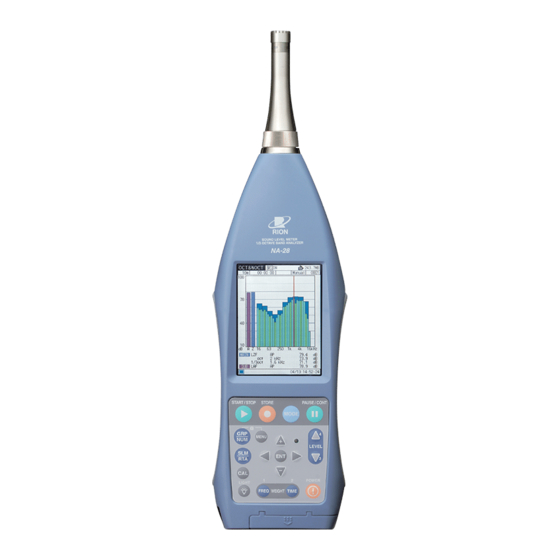
















Need help?
Do you have a question about the NA-28 and is the answer not in the manual?
Questions and answers