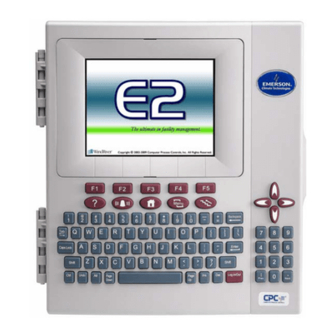
Emerson E2 Quick Start Manual
Hide thumbs
Also See for E2:
- Installation and operation manual (283 pages) ,
- User manual (34 pages) ,
- Manual (21 pages)
Advertisement
Quick Links
E2 Setup with M400 VFD Drive
for 527-0431
Quick Start Guide
This document will guide you through setting up and commissioning the M400 Control Techniques VFD
Drive in the E2 controller.
Note that Open MODBUS Description files require E2 firmware version 3.01F01 or higher.
The keypad and display gives information about the operating status of the drive and trip codes. It provides
the ability to change parameters, stopping and starting the drive, and the ability to perform a drive reset.
Document Part # 026-4950 Rev 0 08-OCT-2014
©2014 Emerson Climate Technologies Retail Solutions, Inc. This document may be photocopied for personal use.
Visit our website at http://www.emersonclimate.com/ for the latest technical documentation and updates.
Figure 1 - Unidrive M400 Keypad Details
Page 1 of 14
Advertisement

Summary of Contents for Emerson E2
- Page 1 Figure 1 - Unidrive M400 Keypad Details Document Part # 026-4950 Rev 0 08-OCT-2014 Page 1 of 14 ©2014 Emerson Climate Technologies Retail Solutions, Inc. This document may be photocopied for personal use. Visit our website at http://www.emersonclimate.com/ for the latest technical documentation and updates.
- Page 2 . Select Save Parameters, then press 10. Press to return the drive into the No Action display. Note: The drive is now ready to communicate with the E2 controller and ready for test/run. Document Part # 026-4950 Rev 0 08-OCT-2014 Page 2 of 14 ©2014 Emerson Climate Technologies Retail Solutions, Inc.
- Page 3 Figure 2 - E2 Description File Upload Window Document Part # 026-4950 Rev 0 08-OCT-2014 Page 3 of 14 ©2014 Emerson Climate Technologies Retail Solutions, Inc. This document may be photocopied for personal use. Visit our website at http://www.emersonclimate.com/ for the latest technical documentation and updates.
- Page 4 Figure 3 - Add License Screen Document Part # 026-4950 Rev 0 08-OCT-2014 Page 4 of 14 ©2014 Emerson Climate Technologies Retail Solutions, Inc. This document may be photocopied for personal use. Visit our website at http://www.emersonclimate.com/ for the latest technical documentation and updates.
- Page 5 Figure 4 - Set the Baud Rate, Data Size, Parity and Stop Bits Document Part # 026-4950 Rev 0 08-OCT-2014 Page 5 of 14 ©2014 Emerson Climate Technologies Retail Solutions, Inc. This document may be photocopied for personal use. Visit our website at http://www.emersonclimate.com/ for the latest technical documentation and updates.
- Page 6 Figure 5 - Wire the M400 VFD Device Document Part # 026-4950 Rev 0 08-OCT-2014 Page 6 of 14 ©2014 Emerson Climate Technologies Retail Solutions, Inc. This document may be photocopied for personal use. Visit our website at http://www.emersonclimate.com/ for the latest technical documentation and updates.
- Page 7 Figure 6 - Third Party Tab Document Part # 026-4950 Rev 0 08-OCT-2014 Page 7 of 14 ©2014 Emerson Climate Technologies Retail Solutions, Inc. This document may be photocopied for personal use. Visit our website at http://www.emersonclimate.com/ for the latest technical documentation and updates.
- Page 8 Figure 8 - Enter the MODBUS Device Address Document Part # 026-4950 Rev 0 08-OCT-2014 Page 8 of 14 ©2014 Emerson Climate Technologies Retail Solutions, Inc. This document may be photocopied for personal use. Visit our website at http://www.emersonclimate.com/ for the latest technical documentation and updates.
- Page 9 Figure 10 - Setpoints Tab Document Part # 026-4950 Rev 0 08-OCT-2014 Page 9 of 14 ©2014 Emerson Climate Technologies Retail Solutions, Inc. This document may be photocopied for personal use. Visit our website at http://www.emersonclimate.com/ for the latest technical documentation and updates.
- Page 10 5. Press to go back to the Status screen. Connect device communications to the E2 controller, then the device will appear Online. Figure 11 - M400 VFD Device Status 6. Press to go to the Actions menu, then select (Application Commands).
- Page 11 Figure 14 - Application Commands - NUM_SAVE Document Part # 026-4950 Rev 0 08-OCT-2014 Page 11 of 14 ©2014 Emerson Climate Technologies Retail Solutions, Inc. This document may be photocopied for personal use. Visit our website at http://www.emersonclimate.com/ for the latest technical documentation and updates.
-
Page 12: Step 8: Verification Of Settings
(Alternate I/O Format). Document Part # 026-4950 Rev 0 08-OCT-2014 Page 12 of 14 ©2014 Emerson Climate Technologies Retail Solutions, Inc. This document may be photocopied for personal use. Visit our website at http://www.emersonclimate.com/ for the latest technical documentation and updates. - Page 13 Table 1 - Menu 0 Guide Document Part # 026-4950 Rev 0 08-OCT-2014 Page 13 of 14 ©2014 Emerson Climate Technologies Retail Solutions, Inc. This document may be photocopied for personal use. Visit our website at http://www.emersonclimate.com/ for the latest technical documentation and updates.
- Page 14 The contents of this publication are presented for informational purposes only and they are not to be construed as warranties or guarantees, express or implied, regarding the products or services described herein or their use or applicability. Emerson Climate Technologies Retail Solutions, Inc. and/or its affiliates (collectively “Emerson”), reserves the right to modify the designs or specifications of such products at any time without notice. Emerson does not assume responsibility for the selection, use or maintenance of any product.
















Need help?
Do you have a question about the E2 and is the answer not in the manual?
Questions and answers