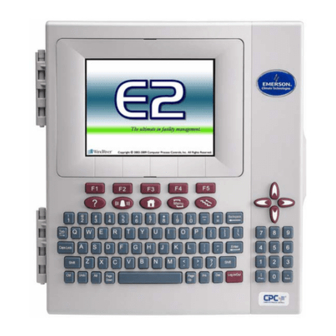
Emerson E2 Quick Reference Manual
Hide thumbs
Also See for E2:
- Installation and operation manual (283 pages) ,
- User manual (34 pages) ,
- Manual (21 pages)
Advertisement
Quick Links
\
E2
Bx
Hotkeys
I*I
s.n*,.ct,
s,.,*yt I
f
l
--
t*t._;c;,,.,s--:.-
t.L*c*=-**
\-l
-.I
UUlt
l\ llUlUlUlllrE
lru
!*!
AHu
zon.
s,.."ry !*!
loopao, .t
LoglntoE2
|
Vl.w craph or
Log trom
St tus Scr.on
ii[**.'--r."
ii!ffi:ffiHfr
.
\-
I
-
I
fluick
Heference
[ard
-
press
I.
I
-
Use arrow keys
to
highlight value with the
E2
System
Hotkeys
Enter username in USER
field
and press
!!.
I
cursor.
l+I
aaooeraeeppricarion
!+I
rcpapserup
'-" -"--"-"-
I
iJ*Tr".,
n.oirnJ,
oif
ror,,ogr'"*,.
-
Enter password
in
pn5s
illJ;rJ
pr"ir
lI-.
I
Press
I
for
the
Actions Mery.
l+I
rosoro
Furr
options
l*l
ri,.*a.
v"oion
I
Loo
OutofE2
I
***-"'
l+l
rvooemsaup
!+I
conlisur€d
aDe6
-
Prsss
I.
I
cnocr
Boaru
status
a menu
descipton.
troubre-shoolins
inh
'n'r
''-* --: -
''-:''-:::1rri
a
singte atarm,
ana:
|
_
,.
press
r.noadd
the
apprications.
'
other
seneral hap
topics
-
"*:H3:i"":l'#redo6
th€
ererm
|
-
ro
oeete
an
appricarion:
changang
set
Potnts and
configuretion
'!!
to reset tne
aiarm
'ljoss
-I
l!:
Tvee
field and
select
ro
Enrer
setup
ode:
'Eiro"r".tt"d"-
i
."J]-"1,?'ftJti^Y:::
-
-:
'"
---' :":::-""
'
Hiqhliqht
lhe
application to delete and
- Navigate
b
the
stalus
scraen
of
the application
y-
.
E
for 6xpanded
info
_::ll'L
I
.
E
Network
status I
*
rD
Hotkeys
List
I
Press the
O
key.
view status
of
Appllcatlon
I
- press
I,tr,[
to view the
online status
Using the
E2
Online Help
System
-
Press
tneO fey
I
S"r""n.
Screen
Herp
-
From
any
property netp
-
rrom
any
-
Press
tr,
E,l, o.[
for a summary of most
slatus or summary
screen,
setup screen,
highrigir'r1''
common applicalions,
orpress!
ani
select
appt.
I
AddrDelete
Appllcatlon
;;.D;
ffi;'
s-g[tieto
and
p-ress
type
from
menu.
I
Press
O.
extended
screen
(Dto
view
info about
the
-
Use arrows
to
highlight application name,
and
I
-
Press
f
.
desciption.
property.
press
I
to view ttte slalua
sca€€n.
|
- To
add
an
applicalion:
|
'
PressE
in
the
Typ€
field and
solect
Menu
Help
- From
any
Gener.lHelp
- Hold
down
Ahm
Viow and
Actont
I
an apptication type.
,"n,,
p,"""
O
to,i"*
I
and p,ess
Otoue,.,
-
rr*"dlli'i,#I;#":"*-
|
.'E;ij"#rffi'"?Pi;ihe.Ho$/
many?,'fietd.
Navigate
b
the
stalus
scraen
of
the application
y-
.
E
for 6xoanded
info
-
Hl9hllHle
appxcarlor
wish to change, and press
E
'
seruc
-
E!
".*.J"i"""
"lr
,rr-s.
, conlirm
by
pressing
L
-
E!
resets
att
alrms.
l{avlgatlng
th.
S6tup
Mcw:
*';;;:
lli;"E
io
move
rorw,rd
and
back-
-
El
oeara
all
alarms.
addrDetere tro Boards
ward
throuoh
the
setup
screens.
Press
O.
,;il;;*;Erro
o,.".rf,-Etojrrpto,
r
rE
[1nu3l^Defrost.
-
p;;;;e,A, a.
lnH#Til-""ru;.''*'-
-
-
Prurrrp
LU
a
-
eress
I
+
I
lcircuit
sumgEgr)
-
5f"l|.?;?;i';o*
"
d.vices
to
ths
cor€cl
- HighliqlElrcuit
and pr€ss
I.
seflin;.
Note: Entering a
lo\iver
numb€r always
-
HEnlqllglcut
ano
pr€as
I.
_
settino.
Note: Entering a
lo\
er numb€r
ah^
Enterin! config
values:
-
Press
I
for
Adions
Menu and select
!.
deteto-s
ttre
trignest nrimbered boards first.
''nnl'n:lt[",,':1x",ffi:?,t::,?:"",HJ51].,3!L,,"r"r
-.1j":'r,untir
Bvpass
command
fierd reads
.
;;;
;;; ;;":il" t;;
";
;;ffi;'";
"D€frosr.'
s.nrns
s.n.or
oft€r
.;;;ffi;il;#;";;;ii;rilil
"
-Pressltobesindefroa.
-pressl+!
ilH";;r*
:::"iH"_t*l':h,ish,heinpur.
Advertisement

















Need help?
Do you have a question about the E2 and is the answer not in the manual?
Questions and answers