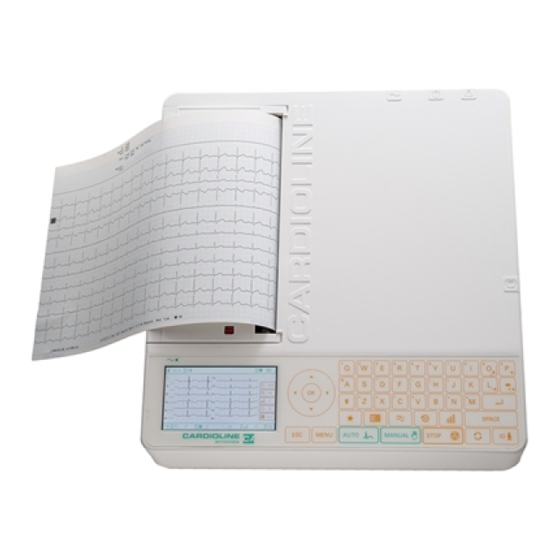
Advertisement
ar2100view quick reference guide
The package contains
1) ar2100view
5) Patient cable
1 – Preparing the device
• To open the printer door (A), put
your fingertips in the opening B and
turn the door upwards;
• Put a paper pack (6) in the side
opening (B); the black mark must be
on the upper margin;
• Slip the paper under the two red
slide guides (C) and close the door;
• Connect the patient cable (5) to the
patient cable connector on the right
side of the device (D) and screw it in
securely;
• Connect the power cord (2) to the
plug on the back of the device (E)
and the mains supply network;
• Power on the device pressing the Power On button on the back of the device (F) for a few
seconds.
• Date and time
• Use the arrows to scroll the Settings menu and press OK;
• Select General, press OK, select Date\Time, press OK;
• Use the arrows to scroll; enter data using the keypad;
• Press OK to confirm.
2) Power cord
6) Pack of ECG paper
settings: press Menu
3) Alligator clip adapter
10pz
7) Anti-dust bag
A
C
B
C
4) Disposable electrodes
ECG, tab, 100pcs
8) ECG measuring
ruler
E F
D
Advertisement
Table of Contents

Subscribe to Our Youtube Channel
Summary of Contents for Cardioline ar2100view
- Page 1 The package contains 1) ar2100view 2) Power cord 3) Alligator clip adapter 4) Disposable electrodes 10pz ECG, tab, 100pcs 5) Patient cable 6) Pack of ECG paper 8) ECG measuring 7) Anti-dust bag ruler 1 – Preparing the device •...
- Page 2 Channels Note: For further settings and operation modes, Gain please see the user manual. Cardioline S.p.A. Via Fratelli Bronzetti, 8 - 20129 Milan (Italy) Tel. +39 02 94750470 Email: info@cardioline.it www.cardioline.it...
















Need help?
Do you have a question about the ar2100view and is the answer not in the manual?
Questions and answers