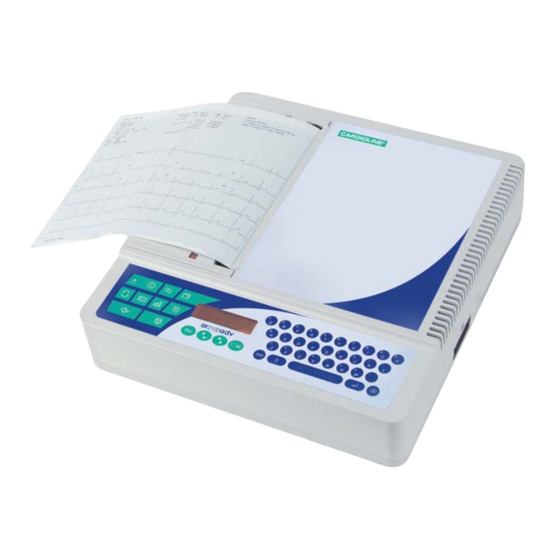
Table of Contents
Advertisement
Quick Links
Advertisement
Table of Contents

Summary of Contents for Cardioline ar2100adv
- Page 1 english...
- Page 2 This User Manual has been prepared with the objective of giving the user all the ® information necessary to make the best use of the CARDIOLINE ar2100adv. General information et medical devices SpA, continuously in search of technological improvement and customer satisfaction, reserves the right to modify this publication without prior notice at any time.
-
Page 3: Table Of Contents
Contents 1 Introduction 1.1 How to read the manual 1.2 Information and recommendations relating to safe use 1.3 The electrocardiograph Front view Side view Parts, symbols and controls 2 Installation and initial preparation 2.1 Selecting the installation site 2.2 Loading the thermal paper 2.3 Power supply;... - Page 4 5.1 Patient data entry 5.2 Recording in manual mode 5.3 Recording in automatic mode Automatic calculation of ECG parameters Automatic ECG interpretation Copy of an automatic ECG recording ECG memory: saving a recording ECG memory: archive management Saving to Personal Computer archive 5.4 Recording in ECG Autotimer mode 5.5 Recording in "PC ECG"...
-
Page 5: Introduction
Thanks to the flexibility of the software used and to the infrared interface, the ar2100adv can be adapted at any given moment to suit your individual requirements. The range of “options” offered is particularly generous and there are no restrictions or constraints, as the selection can be made either at the moment of purchase or later on at your clinic or surgery without having to interrupt day-to-day activity. -
Page 6: How To Read The Manual
The manual gives detailed information on the use of the model ar2100adv in traditional ECG procedures, and an introduction to the use of particular functionalities involving interaction with software and a Personal Computer. -
Page 7: Information And Recommendations Relating To Safe Use
Further information and clarifications can be requested directly from: CARDIOLINE® - Supporto Prodotto Strada Rivoltana Nuova, 53, I - 20060 Vignate (MI) ITALIA e-mail: et.service@etmed.biz tel. +39 02 95 05 181 fax: +39 02 95 66 013 1.2 Information and recommendations relating to... - Page 8 there is any doubt when such devices are in use, disconnect the patient from the electrocardiograph temporarily. The device recognises the impulses generated by a pacemaker and does not interfere with its operation, as prescribed by standards in use at the time of drafting this manual.
-
Page 9: The Electrocardiograph
1.3 The electrocardiograph In order to simplify the installation and the use of your electrocardiograph, it is recommended that you become familiar with the component parts and with the logic of its operation. Front view Side view... -
Page 10: Parts, Symbols And Controls
Parts, symbols and controls 1. Keyboard: Function Messages & Symbols displayed / Associated LED LED on: device connected to mains power; internal battery charging “full” symbol: battery charged “part empty” symbol battery power less than on/ off “empty” symbol: internal battery flat;... - Page 11 select paper paper speed 5 mm/s speed automatic sensitivity: the device optimises the ratio between n° channels and available space select sensitivity 5 mm/mV recording sensitivity 10 mm/mV sensitivity sensitivity 20 mm/mV copy last recording 2. Display: to manage operating functions and patient data Auto ►...
- Page 12 displays symbol map and special characters. select. to copy symbol into text. delete text. confirm. 4. CF type patient cable connector protected against defibrillation as indicated by the symbol. 5. Paper compartment door. 6. Reset button : used to re-establish normal operating conditions in the event of an error that cannot be managed using the keyboard.
-
Page 13: Installation And Initial Preparation
This avoids presence of mains power disturbance of the recorded ECG signal. 2.2 Loading the thermal paper CARDIOLINE® ar2100adv is able to reproduce the ECG signal both on thermal paper in Z-fold packs with A5 or A4 perforations. Thermal paper in rolls with A4 perforations can also be used. -
Page 14: Power Supply; Control And Management Of The Rechargeable Battery
If using paper in packs: a. Open the paper compartment. b. Prepare a new pack and position it in the compartment. Check that the red mark on the paper is on the upper left of the pack. Position the paper, centring it between the two paper guides. Close the cover, positioning the paper between the rubber roller and the device case. -
Page 15: How To Switch On The Electrocardiograph
empty : the reserve charge is lower than 30%. Connect the electrocardiograph to the mains: Led lit. Complete recharging of the battery requires at least 24 hours. For longer life, the battery should be allowed to run down and recharged completely at least every two months. -
Page 16: Auto Power Off
Auto power off To conserve the battery charge, the electrocardiograph is provided with an auto power off function that will activate automatically, depending on the amount of power still available and on the operating mode selected. The procedure is activated only after the current operation has been completed. After 10 min. -
Page 17: Preparation For Use: The Menu
3 Preparation for use: the menu Navigating within the menu of your ar2100adv, there are options for intuitive personalization of the operating modes using the dedicated display keys. To ensure your electrocardiograph can be operated taking advantage of its simplicity and versatility of use to the maximum, it is advisable to select the preferred set-up before the first recording is made. - Page 18 ECG archive View ♦ PC archive ♦ Print ♦ Delete PC archive Print list Clear Settings Operation Profile ♦ Patient data management All / None Patient ID. First Name Last Name 1 Last Name 2 Date of Birth Height Weight Type Blood Pressure Medications...
- Page 19 Analysis Only ♦ Archive management Save • Automatic • On demand • None Deleting • Manual • Automatic ♦ HRV analysis Duration: x Lead ♦ Autotimer No. Intervals Duration of intervals: xxx Print format • 12 leads • 3 leads •...
-
Page 20: Menu-Activated Operation And Personalization Of The Electrocardiograph
PC archive. Feature associated with “memory” option. The twelve ECG leads are displayed in real time on your Computer screen where, thanks to the CARDIOLINE software it is possible to PC-ECG perform all the ECG recording operations. -
Page 21: The "Ecg Archive
The “ECG archive” The menu allows the main archive management functions to be operated. Options / Actions available Description Displays the ECG list contained in the archive. Scroll the list and select an exam/patient. The user can now: Archive the selected exam to a Personal Computer (“ArchPC”); View Print the selected example (“Print”);... - Page 22 Leads sequence. The sequence of leads printed can be selected. As well as modifying the order in which the leads are printed out, the selection also influences the rhythm lead selection menu. Lead Sequence Two options are available: Standard; Cabrera. The way the signal is represented may also be selected when a "Full Page"...
- Page 23 (if available). The "PC Archive" function enables the trace recorded and stored automatically to be transferred to a PC, using CARDIOLINE software. The functions of the copy key change according to the choice made. "Copy to PC" when the copy key is pressed, the past automatic PC archive recording is transferred to the PC.
-
Page 24: Tools
”General". Options / Actions available Description The user ID data can also be entered and reproduced on all printed User Name documents. Space available 30 characters. Device ID An item identifying the device being used can be entered. The name of the Ward/Dept. performing the recording can be entered. Ward/Dept. -
Page 25: Preparing For An Ecg Recording
CARDIOLINE ar2100adv electrocardiograph. In particular, indications are given for “connecting the patient cable”, “preparing the patient”, “applying the electrodes”. Also illustrated are the necessary procedures for choosing the correct recording parameters, such as “speed, sensitivity and activation of filters”. -
Page 26: Select Recording Characteristics Operating Mode, Print Format, Speed, Sensitivity, Filters
Apply a small amount of electrocardiograph conductive gel to the area of the skin that will be in contact with the electrode, spreading it carefully and evenly (this is not necessary when using disposable electrodes with built-in gel). The following figure shows the standard positioning of the electrodes. Standard positioning electrodes... -
Page 27: Print Format
Options / Actions available Description All 12 ECG leads are recorded simultaneously (10 seconds). The Automatic ECG signal printed out refers to the same time period, and is saved. The selected leads are recorded and printed out. The recorded signal Manual ECG is in real time, i.e. -
Page 28: Speed Of Recording On Paper
In "Automatic" mode: the twelve ECG leads are printed on a single Full Page 1 (3x4+R) page: 2.5 secs for each lead (3x4) plus 10 secs for the rhythm leads (up to 3, selected by the user in FP3). The upper part of the page Full Page 3 (3x4+R) reports the diagnosis summary (if available). - Page 29 Warning: the filters of your ECG are very effective in attenuating disturbances and do not reduce the diagnostic content of the traces. Nonetheless, it is advisable to eliminate the cause of the interference and not only the visible effect on the trace (see “Troubleshooting”;...
-
Page 30: Recording Of A Rest Ecg
5 Recording of a rest ECG 5.1 Patient data entry At the beginning of each recording, in case you have choose to insert patient data, except in the case of “PC ECG” mode, the patient data management pages are displayed. Phase 1: select type of patient New patient? ◄►... -
Page 31: Recording In Manual Mode
to terminate the data entry step, the recording is cancelled. Warning: new data will be saved only when the final item entered is confirmed. 5.2 Recording in manual mode Having selected “manual” mode (see “Operating mode”): to start the recording. If the signal has not yet been initialised, the symbol will be displayed. -
Page 32: Automatic Calculation Of Ecg Parameters
to interrupt printing (stop). If the signal has already been saved (“Acquisition OK”) it will still be possible to print a copy of the recording. Automatic calculation of ECG parameters The program for automatic measurement of the ECG parameters allows a report of the principal parameters calculated to be obtained at the end of each automatic recording. -
Page 33: Copy Of An Automatic Ecg Recording
1) processing and filtering of the electrocardiographic signal 2) identification of the waveform and positioning of the markers 3) calculation of the characteristic parameters of the QRST complex 4) processing of the diagnosis and analysis of the rhythm. The part of the program "processing of the diagnosis and analysis of the rhythm", provides the evaluation of the trace, and specifically: a) identification of the parameters that deviate from standard (these parameters are identified in the final document by an asterisk), for example, duration of P wave,... -
Page 34: Ecg Memory: Saving A Recording
50cm. Avoid placing objects between the two interfaces. Your electrocardiograph is capable of transferring stored ECG traces to a Personal Computer equipped with CARDIOLINE management software. For details on the use of the application software, consult the specific manual. -
Page 35: Recording In Ecg Autotimer Mode
50 cm plus to start the transfer. If the “Memory Option” is installed: The user can either proceed as described above, if the intention is to transfer the complete ECG archive. A detailed management of the ECG transmission can be done by using the “ECG archive”... -
Page 36: Recording In "Pc Ecg" Mode
(stop). 5.5 Recording in "PC ECG" mode Your ar2100adv becomes a PC-based acquisition system. For details on the use of the application software, consult the specific manual. Having selected “PC ECG” mode (see “Operating mode”): Position the electrocardiograph relative to the infrared adapter... -
Page 37: Recording In "Hrv Analysis" Mode
(the patient can now be disconnected ) 3. “Save…”. Once the ECG has been stored it can be printed or transferred to a PC from the “ECG archive” function. 5.7 Recording in “HRV Analysis" mode Warning: To obtain a correct recording in “HRV Analysis" mode, ensure that the battery and paper load are enough to perform the selected acquisition. -
Page 38: Defibrillation
for a predicted period of time in order to detect potential abnormalities of the Rhythm in the time domain. During the test if an abnormal rhythm is detected a printout of the events can be obtained in continuous until the rhythm become normal again (the length of the printout depends on the setup). -
Page 39: Management And Control Of Electrocardiograph Functionalities
6 Management and control of electrocardiograph functionalities 6.1 Disconnected electrodes, potential defibrillation Saturation events are controlled and monitored by your electrocardiograph. The response of the electrocardiograph depends on the current phase of operation. Stop phase Symbol displayed: critical electrode contact. The user can proceed with the recording;... -
Page 40: Print System Control. Out Of Paper
6.3 Print system control. Out of paper Sensors verify the correct closure of the paper compartment cover and indicate when the thermal paper is depleted. During a recording, printout is inhibited automatically and the messages “Out of paper” or “Printer!” are displayed for 3 seconds approx. -
Page 41: Troubleshooting
6.5 Troubleshooting The following table summarises certain problems that may occur and the relative causes. Problem Cause Use of electrodes other than originals Use Isoelectric line drift of electrodes in saturation Insufficient electrode/skin contact Electrode surface dirty Patient moving Voltage generator too close; presence of Interference from a.c. -
Page 42: Maintenance
The user can also print out identifying information relative to the individual device. ® In the event of error messages being displayed, contact the CARDIOLINE Authorised Assistance Centre, and a technician will investigate and eliminate the causes of the trouble. -
Page 43: Replacing The Thermal Paper
7.2 Replacing the thermal paper When the thermal paper is depleted, the device stops and any attempt to start recording is inhibited (see "Print system control. "Out of paper”.) To replace the paper, proceed as indicated in the heading “Installation and initial preparation”. -
Page 44: Technical Specifications
8 Technical specifications A.c. mains power supply A.C. mains with external power supply 230 V ± 10% 50/60Hz 115 V ± 10% 50/60 Hz Maximum current 0.5 mA at 115 V ~ ±10% absorbed 0.25 mA at 230 V ~ ±10% Mains protection Fuse: T 0.5 A Internal power source... -
Page 45: Basic Accessories Supplied
Arrhythmia: arrhythmic event recognition (optional) PC-ECG: real time acquisition with display at PC HRV: heart rate variability analysis Paper Saving: Automatic acquisition archiving without printing Battery capacity Internal battery: 1hour with printing in 6 channel mode Recharging time Internal battery: 24 hours 100% Housing protection IP 20 category... - Page 46 - Page intentionally left blank -...
- Page 47 - Page intentionally left blank -...
- Page 48 Marketing & Sales Head Office Strada Nuova Rivoltana, 53 20060 Vignate (MI) ITALY tel. +39 02 95 05 181 fax +39 02 95 66 013 e-mail: etmed@etmed.biz www.cardioline.biz...















Need help?
Do you have a question about the ar2100adv and is the answer not in the manual?
Questions and answers