Advertisement
ar600view Bluetooth quick reference guide
This quick reference guide is referred to ar600view package and must be used together with
ar600view quick reference guide.
Required items
1) CUBE installation
CD
* Note: These accessories may be optional based on the configuration purchased.
1 – Software installation
• Insert the Cube installation disc (1) in the PC and install the program (Setup.exe): to proceed with the installation,
local PC administrator rights are needed;
• After the installation, it may be necessary to power cycle the PC;
• Insert the Bluetooth USB adapter (2) into an available USB port on the PC and wait for Windows automatic
installation.
• If necessary, use the USB extansion cable (3) to install the BT adapter.
2 – Connecting the device
• Power on the electrocardiograph;
• On the PC click on the Bluetooth icon and select
«Add new Bluetooth device»,
• When prompted, use the pairing code 1234.
Cardioline S.p.A.
Via Fratelli Bronzetti, 8 - 20129 Milan (Italy)
Tel. +39 02 94750470 Email:
2) USB BT adapter *
info@cardioline.it
-
www.cardioline.it
3) USB extension cable *
• Wait for Windows to complete the installation, then click
on the Windows Bluetooth icon again and select «Open
settings»;
• select the «COM ports» window;
• Notice the outgoing COM port;
4) ar600view and accessories
Advertisement
Table of Contents

Summary of Contents for Cardioline ar600view
- Page 1 Bluetooth quick reference guide This quick reference guide is referred to ar600view package and must be used together with ar600view quick reference guide. Required items 1) CUBE installation 2) USB BT adapter * 3) USB extension cable * 4) ar600view and accessories * Note: These accessories may be optional based on the configuration purchased.
- Page 2 «Filing» button to add it to the patient database. 4 – Real-time PC-ECG mode a) On ar600view press the MENU button, select Customise mode, then PC-ECG; b) Press the MODE button until the PC-ECG mode icon appears in the lower right corner;...
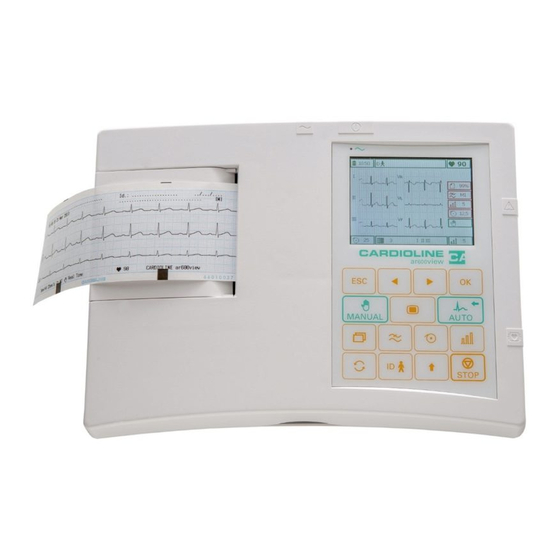
















Need help?
Do you have a question about the ar600view and is the answer not in the manual?
Questions and answers