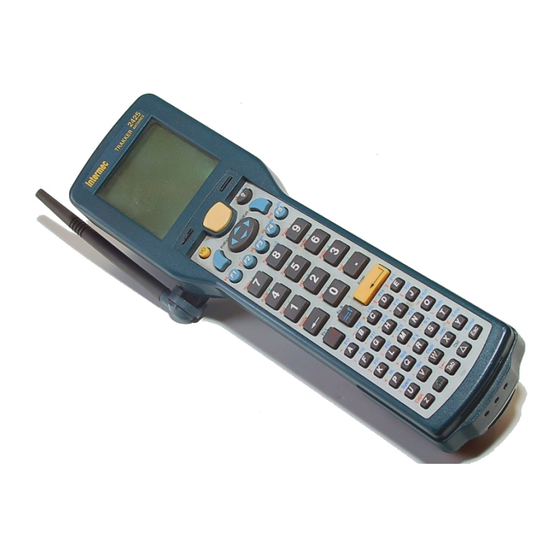
Intermec Trakker Antares 2425 Supplementary Manual
Intermec trakker antares 2425: supplementary guide
Hide thumbs
Also See for Trakker Antares 2425:
- Accessories manual (9 pages) ,
- User manual (480 pages) ,
- System manual (374 pages)
Advertisement
Available languages
Available languages
Quick Links
Before using the intrinsically safe terminal, please read this instruction sheet thoroughly and retain it for future
reference. The intrinsically safe terminal
•
is available as a standard terminal or a radio frequency (RF) terminal.
•
ships with 4MB flash memory and a scanner installed.
•
display backlight is disabled.
•
has no backup battery.
•
weighs 140g (5 oz) more than a standard Trakker Antares
The Model 2425CS bar code terminal has been qualified as Intrinsically Safe to the requirements of
CENELEC by SIRA and to the requirements of the USA and Canada by Underwriters Laboratories,
Incorporated.
This terminal is suitable for use in the following hazardous locations:
CENELEC:
Zone 1 (EEx ia), Class I, Groups I and IIB, Temperature Code T4 (Approved under
ATEX Directive)
Canada:
Division 1, Class I, Groups C and D, Temperature Code T4
USA:
Division 1, Class I, Groups C and D, Temperature Code T4
Division 2, Class II, Groups F and G
This terminal is considered intrinsically safe only when used with the following Intermec Technologies
Corporation accessories:
•
Long-range laser scan module (Part Number 069279)
•
Standard laser scan module (Part Number 071945)
•
High-visibility laser scan module (Part Number 071946)
•
Battery pack (Part Number 068868)
All other 2425 accessories are usable but not certified for intrinsically safe environments.
The RF terminal is considered intrinsically safe only when used with the following Intermec Technologies
Corporation approved radio options:
•
IEEE 802.11b High Rate (HR) radio
•
WLI-F 2.4 GHz OpenAir radio
®
2425.
Advertisement

Summary of Contents for Intermec Trakker Antares 2425
- Page 1 • Battery pack (Part Number 068868) All other 2425 accessories are usable but not certified for intrinsically safe environments. The RF terminal is considered intrinsically safe only when used with the following Intermec Technologies Corporation approved radio options: • IEEE 802.11b High Rate (HR) radio •...
- Page 2 Replace the main battery pack with Intermec Part Number 068868 only. Use of any other battery packs may present a risk of fire or explosion. Contact your local Intermec sales representative for replacement batteries.
- Page 3 6. Using the Hex wrench that ships with the terminal, turn the battery retainer locking nut counterclockwise to release the battery retainer. The battery retainer is designed to prevent removal of the battery in a hazardous location. wrench Locking Battery retainer 7.
- Page 4 Tous les autres accessoires du 2425 sont utilisables mais ils n’ont pas été certifiés pour des environnements intrinsèquement sans danger. Ce terminal est évalué comme intrinsèquement sans danger lorsqu’il est utilisé avec les options radio approuvées suivantes d'Intermec Technologies Corporation : • IEEE 802.11b High Rate (HR) radio •...
- Page 5 Ne remplacez le bloc-batterie principal que par la pièce Intermec réf. n° 068868. L'utilisation de tout autre bloc-batterie présente un risque d'incendie ou d'explosion. Contactez votre représentant local Intermec pour obtenir des batteries de rechange.
- Page 6 4. Engagez les fentes situées au bas du bloc-batterie dans les fentes situées au bas du compartiment de la batterie. 5. Faites glisser le bloc-batterie vers l'extrémité supérieure du terminal jusqu'à ce qu'il tienne en place et se verrouille. Le bloc-batterie doit être placé le plus à l'avant possible pour pouvoir fermer la porte de la batterie.
- Page 7 1. Appuyez sur pour éteindre le terminal. 2. Ouvrez la porte de la batterie en poussant sur le loquet de la porte de la batterie et en le faisant glisser vers l'extrémité inférieure du terminal. Soulevez le côté supérieur de la porte de la batterie pour l'enlever. 3.
- Page 8 Batterie (Artiekelnr. 068868) Alles andere Zubehör für Gerät 2425 ist verwendbar aber nicht für intrinsisch sichere Umgebungen garantiert. Dieses Terminal wird nur dann als intrinsisch sicher bewertet, wenn es mit den folgenden von Intermec Technologies Corporation zugelassenen Funkoptionen verwendet wird: •...
- Page 9 Bewertung des Terminals ungültig. Ersetzen Sie die Hauptbatterie nur mit Intermec-Artikelnr. 068868. Das Verwenden einer anderen Batterie stellt möglicherweise ein Feuer- oder Explosionsrisiko dar. Setzen Sie sich mit Ihrem örtlichen Intermec- Vertreter bezüglich Ersatzbatterien in Verbindung. 1. Öffnen Sie die Batterieklappe, indem Sie den Riegel der Batterieklappe herunterdrücken und diese zum unteren Ende des Terminals schieben.
- Page 10 7. Verwenden Sie den Sechskantschlüssel, um den Batteriesprengring zur Batterie hinzuschieben. 8. Legen Sie den Sechskantschlüssel über die Sicherungsmutter, und drehen Sie sie im Uhrzeigersinn, um den Batteriesprengring festzuklemmen. Sechskantschlüssel Sicherungsmutter Batteriesprengring 9. Haken Sie das untere Ende der Batterieklappe in das Batteriefach. Drücken Sie die Batterieklappe nach unten über das Batteriefach.
- Page 11 Tutti i rimanenti accessori del 2425 sono utilizzabili ma non sono omologati per ambienti intrinsecamente sicuri. Il presente terminale è considerato intrinsecamente sicuro solo quando utilizzato con le seguenti opzioni radio approvate della Intermec Technologies Corporation: • IEEE 802.11b High Rate (HR) radio •...
- Page 12 Sostituire la batteria principale soltanto con una batteria Intermec n. di cat. 068868. L'uso di qualsiasi altro tipo di batteria comporta rischi di incendio ed esplosione. Per ottenere le batterie di ricambio, rivolgersi ad un rappresentante Intermec.
- Page 13 6. Con la chiave esagonale fornita assieme al terminale, girare il dado di tenuta del fermo della batteria e toglierlo. Il fermo della batteria serve per impedire la rimozione della batteria in situazioni pericolose. Chiave esagonale Dado di Fermo dalla tenuta batteria 7.
- Page 14 Todos os outros 2425 acessórios podem ser utilizados mas não estão certificados para ambientes intrinsecamente seguros. Este terminal é considerado intrinsecamente seguro apenas quando utilizado com as seguintes opções para rádio aprovadas da Intermec Technologies Corporation: • IEEE 802.11b High Rate (HR) rádio •...
- Page 15 A recarga deste módulo de baterias com qualquer outro carregador anula a classificação de intrinsecamente seguro do terminal. Substitua a bateria principal apenas com o Número de Peça Intermec 068868. O uso de qualquer outra bateria pode significar risco de incêndio ou explosão. Entre em contato com seu representante de vendas local Intermec para obter baterias para substituição.
- Page 16 5. Deslize a bateria na direção da extremidade superior do terminal até que ela se encaixe no lugar. A bateria deve estar totalmente encaixada para permitir o fechamento da tampa. 6. Usando a chave hexagonal que acompanha o terminal, gire a porca do prendedor de bateria no sentido anti-horário para soltar o prendedor de bateria.
- Page 17 División 1, Clase I, Grupos C y D, Código de temperatura T4 División 2, Clase II, Grupos F y G Este terminal es considerado intrínsecamente seguro sólo cuando se usa con los siguientes accesorios de Intermec Technologies Corporation: • Módulo de escáner láser de largo alcance (N/P 069279) •...
- Page 18 Se pueden cargar los paquetes de batería parcialmente descargados sin que se vea afectada su capacidad de carga original. Nota: Si bien el paquete de batería de Intermec es de apariencia similar a los paquetes de batería normalmente disponibles para las cámaras portátiles de vídeo, no será posible colocarlo en otros cargadores de batería.
- Page 19 1. Abra la tapa del compartimento de la batería presionando hacia abajo la traba del mismo y deslizándola hacia la parte inferior del terminal. Levante el borde superior de la tapa para retirarla. 2. Sostenga el paquete de batería con su lado plano hacia abajo de frente al compartimento de la batería. La flecha pequeña en la parte superior del paquete de batería debe apuntar hacia el extremo superior del terminal (el extremo con la pantalla).
- Page 20 5. Deslice el paquete de batería hacia el extremo inferior del terminal. 6. Incline el terminal y haga que el paquete de batería caiga en su mano. *069311-003* *069311-003* 6001 36th Avenue West P.O. Box 4280 Everett, WA 98203-9280 © 2001 Intermec All Rights Reserved...












Need help?
Do you have a question about the Trakker Antares 2425 and is the answer not in the manual?
Questions and answers