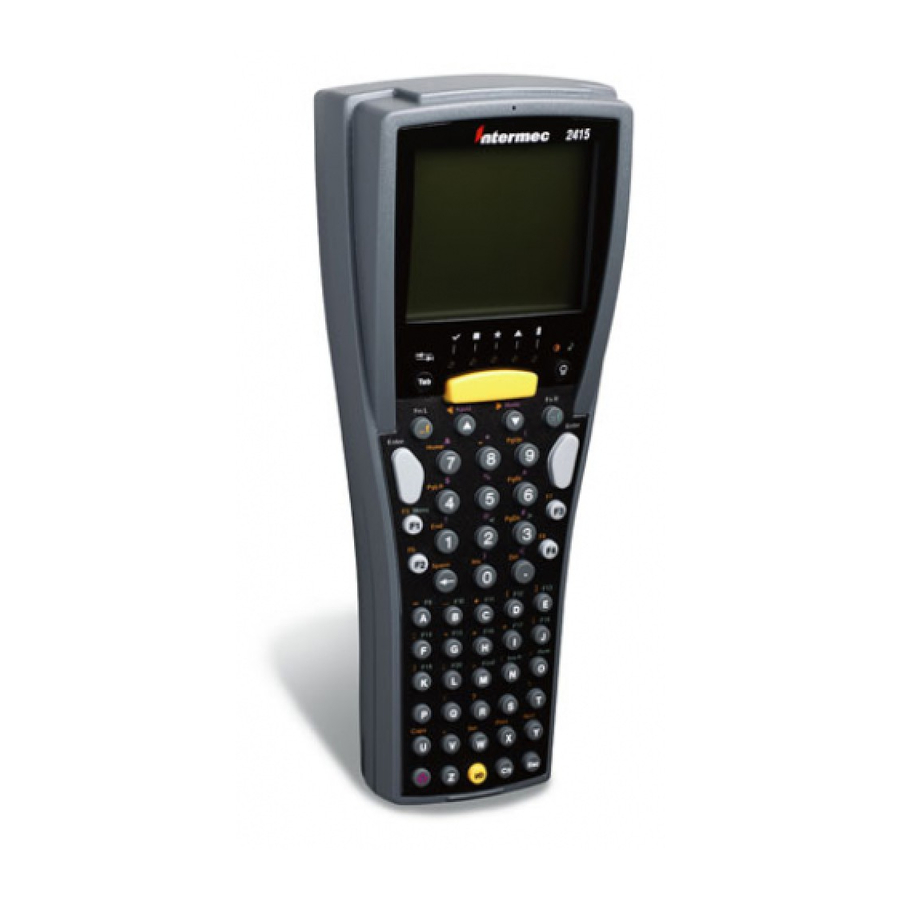
Intermec Trakker Antares 2415 Installation Instructions Manual
Intermec trakker antares 2415: install guide
Hide thumbs
Also See for Trakker Antares 2415:
- Programmer's manual (332 pages) ,
- System manual (374 pages) ,
- Supplementary manual (123 pages)
Advertisement
Table of Contents
Advertisement
Table of Contents

Summary of Contents for Intermec Trakker Antares 2415
- Page 1 Installation Instructions TE 2000t...
- Page 2 Note: TE 2000 on Trakker Antares terminals. When you upgrade the firmware, you re- move existing applications and files on the terminal and restore the default configuration. Back up your custom files and applications, such as TE 2000, dcBrowser, and ROM-DOS, before doing an upgrade. This ensures you can reinstall these applications after completing the upgrade.
- Page 3 S If you install the firmware using the DOS firmware upgrade utility on your personal computer, the installation will restore the terminal’s default configuration. You will need to reenter these parameters. (You will not need to reenter the keypad type.) S If you install the firmware using the Firmware Upgrade Utility on the DCS 300, the installation will keep the current configuration.
- Page 4 Network Name (802.11 radio) (Must match 21XX UAP’s Network Name. If ANY is entered (all uppercase) the terminal attempts to connect with any 802.11 21XX UAP) (Default: INTERMEC) S For the 2480 or 2481, set the parameters as follows. Parameter Setting These parameters are located under Primary Network and are provided by the network administrator.
- Page 5 e At the “Exiting TRAKKER Antares 2400 Menu System” screen, choose CANCEL. f From the Main Menu, select System Menu, then File Manager. g At the “Select drive:” option, select OK. h Select FWP240H0.BIN from the list of files. The terminal reboots. 9 Configure the TE 2000 parameters.
-
Page 6: Global Services And Support
Web Support Visit the Intermec web site at http://www.intermec.com to download our current manuals in PDF format. To order printed versions of the Intermec manuals, contact your local Intermec representative or distributor. Visit the Intermec technical knowledge base (Knowledge Central) at http://intermec.custhelp.com to review technical information or to request...















Need help?
Do you have a question about the Trakker Antares 2415 and is the answer not in the manual?
Questions and answers