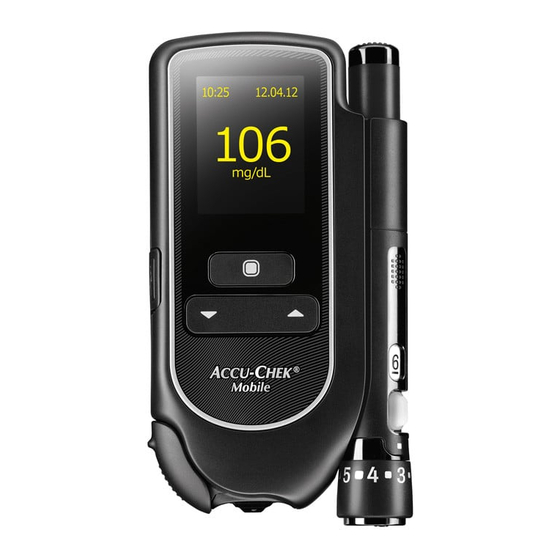
Roche Accu-Chek Mobile Quick Reference Manual
Hide thumbs
Also See for Accu-Chek Mobile:
- User manual (144 pages) ,
- Instructions (2 pages) ,
- Quick start manual (2 pages)
Advertisement
Quick Reference Guide
The Accu-Chek Mobile blood
glucose monitoring system
Pairing the Accu-Chek Mobile meter with
the mySugr app and how to transfer data
4 simple steps to check your blood glucose
Open the cover.
The meter turns on.
Press the lancing device firmly
against the selected puncture site
to obtain a blood drop.
To apply the blood drop to the test
area: Position your finger gently
on the guidance tabs so that only
the blood drop comes into contact
with the test area between the
guidance tabs.
Read the result and close the tip
cover. The meter turns off.
Advertisement
Table of Contents

Summary of Contents for Roche Accu-Chek Mobile
- Page 1 Quick Reference Guide The Accu-Chek Mobile blood glucose monitoring system Pairing the Accu-Chek Mobile meter with the mySugr app and how to transfer data 4 simple steps to check your blood glucose Open the cover. Press the lancing device firmly...
- Page 2 ® word mark and logos are registered trademarks owned by Bluetooth SIG, Inc. and any use of such marks by Roche is under license. All other product names and trademarks are property of their respective owners. © 2018 Roche Diabetes Care. All rights reserved.














Need help?
Do you have a question about the Accu-Chek Mobile and is the answer not in the manual?
Questions and answers