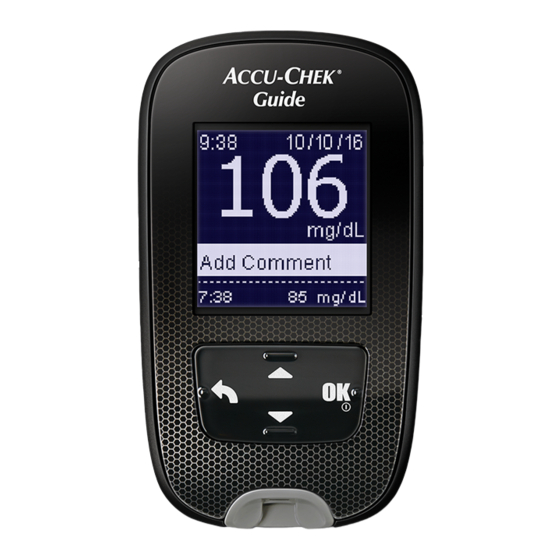
Roche ACCU-CHEK Guide Instructions
With child-resistant battery door
Hide thumbs
Also See for ACCU-CHEK Guide:
- User manual (144 pages) ,
- Quick start manual (2 pages) ,
- Quick reference manual (2 pages)
Advertisement
Quick Links
NOW FEATURING A
CHILD-RESISTANT BATTERY DOOR
Test blood glucose
Remove a test strip from
the spill-resistant container.
Close the cap tightly.
Insert the metallic end of
the test strip into the meter.
Connectivity with
Bluetooth
wireless
®
technology
Child resistant
battery door
Display
Buttons
Strip ejector button
Strip port
Wait for the screen to show
apply blood and then touch
the yellow edge of the test
strip to the blood drop.
Test strip
Advanced
accuracy for
results you
can trust.
1
The test result appears on the
display in less than 4 seconds.
Advertisement

Subscribe to Our Youtube Channel
Summary of Contents for Roche ACCU-CHEK Guide
- Page 1 NOW FEATURING A CHILD-RESISTANT BATTERY DOOR Connectivity with Bluetooth wireless ® technology Child resistant battery door Display Buttons Test strip Strip ejector button Advanced accuracy for results you can trust. Strip port Test blood glucose Remove a test strip from Insert the metallic end of Wait for the screen to show The test result appears on the...
- Page 2 Bluetooth SIG, Inc., and any use of such marks by Roche is under license. All other product names and trademarks are the property of their respective owners. Roche Diabetes Care Australia Pty Ltd, 24-32 Lexington Drive, Bella Vista NSW 2153, Australia. ABN 69 602 140 278. Date of...
















Need help?
Do you have a question about the ACCU-CHEK Guide and is the answer not in the manual?
Questions and answers