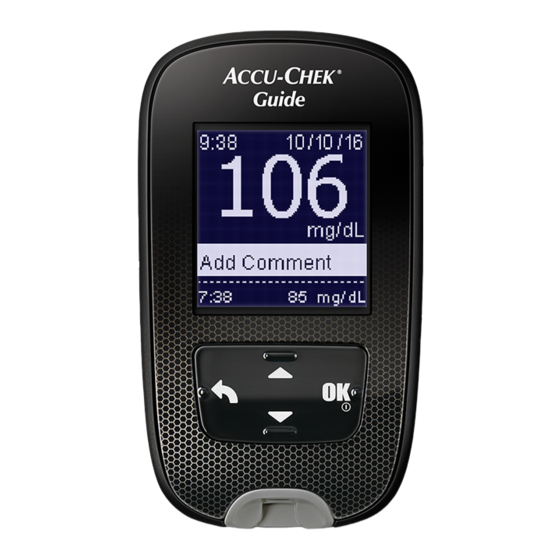
Roche ACCU-CHEK Guide Quick Start Manual
Hide thumbs
Also See for ACCU-CHEK Guide:
- User manual (144 pages) ,
- Instructions (2 pages) ,
- Quick reference manual (2 pages)
Table of Contents
Advertisement
Quick Links
Testing blood glucose
Always wash your hands
with warm, soapy water
and dry them thoroughly
before beginning a test.
Remove a test strip from
the spill-resistant container.
Close the cap tightly.
Insert the metallic end of the
test strip into the meter.
Wireless connectivity
Display
Buttons
Strip
ejector button
Lighted strip port
Touch the
yellow edge
the test strip to the blood
drop. Remove your finger
from the test strip when
"Analyzing" appears on
the display.
Test strip
of
The test result appears on
the display in less than 4
seconds.
Advertisement
Table of Contents

Subscribe to Our Youtube Channel
Summary of Contents for Roche ACCU-CHEK Guide
- Page 1 Wireless connectivity Display Test strip Buttons Strip ejector button Lighted strip port Testing blood glucose Always wash your hands Insert the metallic end of the Touch the yellow edge The test result appears on with warm, soapy water test strip into the meter. the test strip to the blood the display in less than 4 and dry them thoroughly...
- Page 2 Changing the batteries It’s easy to change the batteries in your Accu-Chek Guide meter. Don’t worry—your logbook data will be saved as you remove and replace them. Press Open the battery door Release the old Slide the new batteries on the back of the meter...
















Need help?
Do you have a question about the ACCU-CHEK Guide and is the answer not in the manual?
Questions and answers