Table of Contents
Advertisement
Advertisement
Table of Contents

Summary of Contents for Yamato DP-6100 GP
- Page 1 DP-6100 GP Technical Manual MODEL DP-6100GP Technical Manual YAMATO CORPORATION YAMATO TECH CORPORATION P.O. Box 15070 #112-19425 Langley By-Pass Colorado Springs, CO 80935-5070 Surrey, B.C. V3S 6K1 U.S.A. Canada Phone (719) 591-1500, Fax (719) 591-1045 Phone (604) 533-2338, Fax (604) 533-0827...
-
Page 2: Table Of Contents
DP-6100 GP Technical Manual Features II. Entering Test Mode III. Selecting Mode IV. Modifying Keyword Parameters V. Calibration VI. Replacing Load Cell VII. Replacing A/D Board VIII. A/D Board Setup IX. Replacing CPU Board X. Specifications Load Cell Specifications XI. Display and Keypad XII. -
Page 3: Features
DP-6100 GP Technical Manual FEATURES Introduction and General Description The Yamato DP-6100GP Series Scales are versatile, reliable, multipurpose scales. Its many features allow the DP-6100GP to be used in a variety of environments and situations. Some features include: • automatic zero tracking •... -
Page 4: Entering Test Mode
DP-6100 GP Technical Manual ENTERING TEST MODE To calibrate scale or modify keyword parameters, the DP-6100GP must be put into TEST MODE. To enter TEST MODE, perform the following procedure (please refer to Figure 1 & 2): 1) Open indicator housing by pulling tab, located on right rear of housing, forward. -
Page 5: Selecting Mode
DP-6100 GP Technical Manual SELECTING MODE To select desired Mode, perform the following procedure. 1) In not in, enter TEST MODE (see page 4). 2) Use to display desired Mode (see Figure 3). *Note: Below numbers are examples of Mode display. They will not be identical for every scale. -
Page 6: Modifying Keyword Parameters
DP-6100 GP Technical Manual MODIFYING KEYWORD PARAMETERS Keyword parameters must be checked and/or modified if CPU board (or A/D board) is replaced. Note: If you replace a version V1.00G CPU board with a version V1.01(A, B, C) CPU board, the parameters must be modified as shown in Appendix. -
Page 7: Calibration
DP-6100 GP Technical Manual CALIBRATION To calibrate scale using pounds or kilograms, perform the following procedure. Note: Check and modify Keyword Parameters before attempting calibration. 1) Enter TEST MODE (refer to page 4). 2) Wait approximately one minute, then press CLEAR a) If "TIME"... -
Page 8: Replacing Load Cell
DP-6100 GP Technical Manual REPLACING LOAD CELL Removing Load Cell: 1) Unplug power supply or remove batteries. 2) Remove platform: To remove, unscrew (2) Sealing Screws and (2) Phillips head screws from front and back of platform. Load Cell Bolt... - Page 9 DP-6100 GP Technical Manual REPLACING LOAD CELL 8) Remove (2) upper screws from base collar and (1) from indicator collar to free column. Remove and lay indicator/column assembly on counter. 9) Open indicator housing by pulling tab, located on back of housing, forward.
-
Page 10: Replacing A/D Board
DP-6100 GP Technical Manual REPLACING A/D BOARD 1) Open indicator housing by pulling tab, located on back of housing, forward. Board Cover 2) Remove two Sealing Screws and Board Cover. Sealing 3) Remove wire cover (2 screws) and battery housing Screws (2 screws) ( see Page 9 Step 10). -
Page 11: A/D Board Setup
DP-6100 GP Technical Manual A/D BOARD SETUP The A/D board converts the analog signal from the strain gauge load cell into a digital signal, which the CPU board can understand. The A/D board also contains a EEPROM which holds the calibration and keyword parameter data. When the A/D board is replaced, you must program the system keyword and supplementary keyword data, setup the battery check value, and calibrate the scale. -
Page 12: Replacing Cpu Board
DP-6100 GP Technical Manual REPLACING CPU BOARD 1) Open indicator housing by pulling tab, located on back of housing, forward. Board Cover 2) Remove two Sealing Screws and Board Cover. Sealing Screws 3) CPU Board is located behind Board Cover. It is the large green circuit board. -
Page 13: Specifications
DP-6100 GP Technical Manual SPECIFICATIONS Specifications MODEL: DP-6100GP CLASSIFICATION: NTEP approved C. of C. #96102, Class III, 3000 divisions SCALE CAPACITIES/GRADUATIONS: Capacity Minimum Graduation 30 Kg 0.01 Kg 60 lb 0.02 lb 60 Kg 0.02 Kg 150 lb 0.05 lb 150 Kg 0.05 Kg... -
Page 14: Load Cell Specifications
DP-6100 GP Technical Manual SPECIFICATIONS Load Cell Specifications Model UH-69 Capacity 75 Kg, 150 Kg, 300 Kg Rated Output 2.0 (+0.1, -0.2) mV/V Linearity +/- 0.015% Hysteresis +/- 0.015% Repeatability +/- 0.01% Creep (after 30 minutes) +/- 0.016% Creep Recovery +/- 0.016%... -
Page 15: Display And Keypad
DP-6100 GP Technical Manual DISPLAY AND KEYPAD... -
Page 16: Dimensions
DP-6100 GP Technical Manual DIMENSIONS 7" (180mm) 2 1/2" 31 1/4" (65mm) (800mm) Ø 1 5/8" 20" (513mm) 4 1/2" 12 1/4" 17" (115mm) (315mm) (436mm) 25" 16" (410mm) (640mm) -
Page 17: Appendix A: Keyword Parameter Values
DP-6100 GP Technical Manual APPENDIX A: KEYWORD PARAMETER VALUES Parameters listed in second column are factory defaults (STD). For custom settings, refer to the "Function" and "Description" columns. Note: For Parameter Values marks *** , refer to "Function" and "Description" columns and choose appropriately. - Page 18 DP-6100 GP Technical Manual APPENDIX A: KEYWORD PARAMETER VALUES Keyword Parameter Function Description Value (ST D) polarity stability width 000: 0 count ~~~: ~~~ counts 255: 255 counts zero tracking 000: disabled 001: 1 tracking/1 sam ple ~~~: 1 tacking/~~~ samples...
- Page 19 DP-6100 GP Technical Manual APPENDIX A: KEYWORD PARAMETER VALUES Keyword Parameter Function Description Value (STD) 000 (60 lb/30 kg) integration tim e 001: 14 msec 003 (150 lb/60 kg) 002: 15 msec 003 (300 lb/150 kg) 003: 16 msec 004: 17 msec...
-
Page 20: B: Supplementary Keyword Parameter Values
DP-6100 GP Technical Manual APPENDIX B: SUPPLEMENTARY KEYWORD PARAMETER VALUES Keyword Parameter Function Description Value (STD) 00 to 24 do not modify for system parameters gravity compensation 001 - 016: do not use use equation to at calibration value = local gravity (m/s^2)
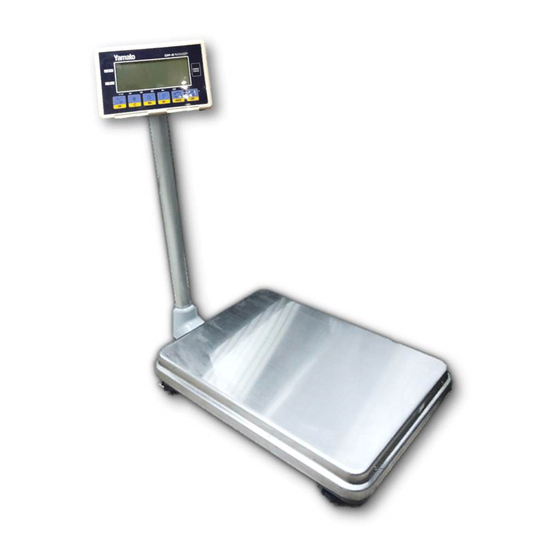













Need help?
Do you have a question about the DP-6100 GP and is the answer not in the manual?
Questions and answers