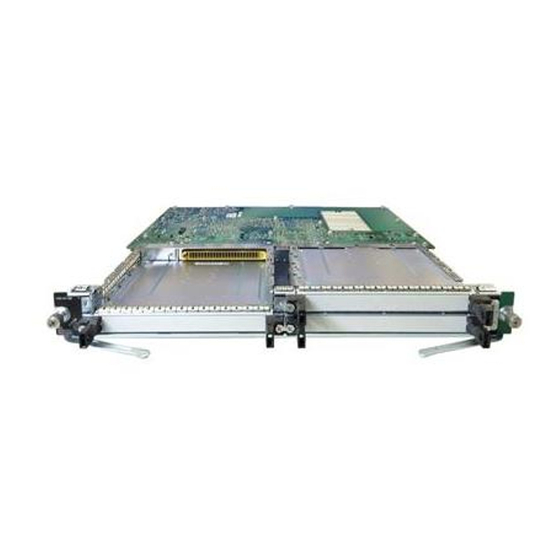
Table of Contents
Advertisement
Quick Links
Cisco uBR10-LCP2-MC16C/MC16E/MC16S Cable
Interface Card for the Cisco uBR10012 Router
OL-2872-02
June 2005
The Cisco uBR10-LCP2-MC16x (C, E, S) cable interface line cards are end of sale. For additional
Note
information, refer to END-OF-LIFE NOTICE, NO. 2600 at the following location:
http://www.cisco.com/en/US/prod/collateral/video/ps8806/ps5684/ps2209/prod_end-of-life_notice
0900aecd80183921.html
This document describes the Cisco uBR10-LCP2-MC16C, the Cisco uBR10-LCP2-MC16E, and the
Cisco uBR10-LCP2-MC16S cable interface line cards and how to install them for use with the
Cisco uBR10012 universal broadband router. This document provides the following information:
Cisco uBR10-LCP2-MC16C/MC16E/MC16S Overview, page 2
•
Technical Specifications, page 9
•
Safety Information and Warnings, page 10
•
Removing and Replacing a Cisco uBR10-LCP2-MC16x Cable Interface Line Card, page 16
•
Replacing the Line Card in the Cisco uBR10-LCP2 Adapter Card, page 23
•
Troubleshooting the Cisco uBR10-LCP2-MC16x Cable Interface Line Card, page 27
•
Corporate Headquarters:
Cisco Systems, Inc., 170 West Tasman Drive, San Jose, CA 95134-1706 USA
Copyright © 2004 Cisco Systems, Inc. All rights reserved.
Advertisement
Table of Contents

Summary of Contents for Cisco MC16E
- Page 1 END-OF-LIFE NOTICE, NO. 2600 at the following location: http://www.cisco.com/en/US/prod/collateral/video/ps8806/ps5684/ps2209/prod_end-of-life_notice 0900aecd80183921.html This document describes the Cisco uBR10-LCP2-MC16C, the Cisco uBR10-LCP2-MC16E, and the Cisco uBR10-LCP2-MC16S cable interface line cards and how to install them for use with the Cisco uBR10012 universal broadband router. This document provides the following information: Cisco uBR10-LCP2-MC16C/MC16E/MC16S Overview, page 2 •...
-
Page 2: Cisco Ubr10-Lcp2-Mc16C/Mc16E/Mc16S Overview
– Cisco uBR-MC16E supports cable modems and set-top boxes that operate according to the European DOCSIS specifications (EuroDOCSIS). EuroDOCSIS supports the 8-MHz Phase Alternating Line (PAL) and SEquential Couleur Avec Memoire (SECAM) channel plans using the ITU J.112 Annex A RF standard. - Page 3 64 QAM, 256 QAM 1. The Cisco uBR10-LCP2-MC16C cards support industry-standard F-connectors for the coaxial cable connections. 2. The Cisco uBR10-LCP2-MC16E cards support industry-standard F-connectors for the coaxial cable connections. 3. The Cisco uBR10-LCP2-MC16S cards support industry-standard F-connectors for the coaxial cable connections.
-
Page 4: Docsis And Eurodocsis Data Rates And Modulation Schemes
URL: http://www.cisco.com/en/US/docs/cable/cmts/ubr7200/configuration/guide/cr72scg.html Cisco uBR10-LCP2-MC16E The Cisco uBR10-LCP2-MC16E cable interface line card output is +40 dBmV +/– 3 dB and supports all EuroDOCSIS upstream channel widths described in identically to the Cisco uBR-MC16E cable interface line card. Cisco uBR10-LCP2-MC16C/MC16E/MC16S Cable Interface Card for the Cisco uBR10012 Router... - Page 5 While all other Cisco cable interface line cards transmit downstream signals to upconverters by using the 44-MHz frequency, the Cisco uBR10-LCP2-MC16E transmits downstream IF signals to an up converter by using the 36.125-MHz frequency. Refer to the Cisco uBR7200 Series Universal Broadband Router Software Configuration Guide at the following URL: http://www.cisco.com/en/US/docs/cable/cmts/ubr7200/configuration/guide/cr72scg.html...
-
Page 6: Physical Description
Note the location of the ejectors used to separate the line card from the adapter card. Cisco uBR10-LCP2-MC16C/MC16E/MC16S Cable Interface Card for the Cisco uBR10012 Router TCC+ card slot 1/1... - Page 7 Figure 5 Cisco uBR10-LCP2-MC16E Faceplate The Cisco uBR10-LCP2-MC16E cable interface line card has one downstream port and six upstream ports. The upstream ports are labeled US0 through US5. The downstream port is labeled DS. See for a description of the LCP2 adapter card LEDs and interface line card LEDs and their functions.
- Page 8 Upstream path is enabled and configured (each upstream port). Either the port is not properly configured or is shut down, or the slot is not working. Cisco uBR10-LCP2-MC16C/MC16E/MC16S Cable Interface Card for the Cisco uBR10012 Router Table 4 on page 8 Description Indicates that the power is being supplied to the Cisco uBR10-LCP2.
-
Page 9: Technical Specifications
Spectrum management activity on the channel. (uBR-MC16S only) Spectrum management is not active. Technical Specifications Table 5 lists the specifications for the Cisco uBR10-LCP2-MC16C, Cisco uBR10-LCP2-MC16E, and Cisco uBR10-LCP2-MC16S cable interface line cards. Table 5 Cisco uBR10-LCP2-MC16C/MC16E/MC16S Cable Interface Line Card Specifications Description... -
Page 10: Safety Information And Warnings
(EMI) shielding and connectors are integral components of the carrier. Although the metal carrier helps to protect the cards from ESD, use an antistatic strap each time you handle the modules. Cisco uBR10-LCP2-MC16C/MC16E/MC16S Cable Interface Card for the Cisco uBR10012 Router Specifications –197 to 13,123 ft (–... -
Page 11: Warning Definition
Turvallisuusvaroitusten käännökset löytyvät laitteen mukana toimitettujen käännettyjen turvallisuusvaroitusten joukosta varoitusten lopussa näkyvien lausuntonumeroiden avulla. SÄILYTÄ NÄMÄ OHJEET OL-2872-02 Cisco uBR10-LCP2-MC16C/MC16E/MC16S Cable Interface Card for the Cisco uBR10012 Router Safety Information and Warnings... -
Page 12: Wichtige Sicherheitshinweise
Utilize o número da instrução fornecido ao final de cada aviso para localizar sua tradução nos avisos de segurança traduzidos que acompanham este dispositivo. GUARDE ESTAS INSTRUÇÕES Cisco uBR10-LCP2-MC16C/MC16E/MC16S Cable Interface Card for the Cisco uBR10012 Router OL-2872-02... -
Page 13: Instrucciones Importantes De Seguridad
Använd det nummer som finns i slutet av varje varning för att hitta dess översättning i de översatta säkerhetsvarningar som medföljer denna anordning. SPARA DESSA ANVISNINGAR Cisco uBR10-LCP2-MC16C/MC16E/MC16S Cable Interface Card for the Cisco uBR10012 Router OL-2872-02... -
Page 14: Instruções Importantes De Segurança
Brug erklæringsnummeret efter hver advarsel for at finde oversættelsen i de oversatte advarsler, der fulgte med denne enhed. GEM DISSE ANVISNINGER Cisco uBR10-LCP2-MC16C/MC16E/MC16S Cable Interface Card for the Cisco uBR10012 Router OL-2872-02... - Page 15 Safety Information and Warnings Cisco uBR10-LCP2-MC16C/MC16E/MC16S Cable Interface Card for the Cisco uBR10012 Router OL-2872-02...
-
Page 16: Removing And Replacing A Cisco Ubr10-Lcp2-Mc16X Cable Interface Line Card
Removing and Replacing a Cisco uBR10-LCP2-MC16x Cable Interface Line Card Note This procedure applies to the Cisco uBR10-LCP2-MC16C, the Cisco uBR10-LCP2-MC16E, and the Cisco uBR10-LCP2-MC16S cable interface line cards. To remove and replace an individual cable interface line card you need the following tools and parts: •... - Page 17 For proper cooling and airflow, you must always install a blank cable interface line card cover in a blank Note line card slot. Product order number Cisco UBR10-MC-COVER=. OL-2872-02 Removing and Replacing a Cisco uBR10-LCP2-MC16x Cable Interface Line Card (Figure Cisco uBR10-LCP2-MC16C/MC16E/MC16S Cable Interface Card for the Cisco uBR10012 Router (Figure...
- Page 18 Removing and Replacing a Cisco uBR10-LCP2-MC16x Cable Interface Line Card Figure 7 Locating the Captive Screws Captive screws Cisco uBR10-LCP2-MC16C/MC16E/MC16S Cable Interface Card for the Cisco uBR10012 Router CI SC O 10 00 0 CI SC O CI SC O...
- Page 19 Removing and Replacing a Cisco uBR10-LCP2-MC16x Cable Interface Line Card CI SC O CI SC O 10 00 0 10 00 0 CI SC O CI SC 10 00 0 10 0 Cisco uBR10-LCP2-MC16C/MC16E/MC16S Cable Interface Card for the Cisco uBR10012 Router...
- Page 20 Cisco uBR10-LCP2-MC16C/MC16E/MC16S Cable Interface Card for the Cisco uBR10012 Router CI SC O 10 00 0 (Figure 10).
- Page 21 (EMI) shielding. OL-2872-02 Removing and Replacing a Cisco uBR10-LCP2-MC16x Cable Interface Line Card (Figure 11). Cisco uBR10-LCP2-MC16C/MC16E/MC16S Cable Interface Card for the Cisco uBR10012 Router CI SC O CI SC O 10 00 0 10 00 0 CI SC O...
-
Page 22: Connecting The Cables
Cisco uBR10-LCP2-MC16x Cable Interface Line Card” section on page 27 Universal Broadband Router Hardware Installation Guide at the following URL: http://www.cisco.com/en/US/docs/cable/cmts/ubr10012/installation/guide/hig.html Cisco uBR10-LCP2-MC16C/MC16E/MC16S Cable Interface Card for the Cisco uBR10012 Router CI SC O CI SC O 10 00 0... -
Page 23: Replacing The Line Card In The Cisco Ubr10-Lcp2 Adapter Card
Place the cable interface line card on an antistatic surface, omponent side facing up (see Step 3 OL-2872-02 Replacing the Line Card in the Cisco uBR10-LCP2 Adapter Card Cisco uBR10-LCP2-MC16C/MC16E/MC16S Cable Interface Card for the Cisco uBR10012 Router “Removing a Cisco uBR10-LCP2-MC16x Figure 12). - Page 24 Pull the cable interface line card straight out of the adapter card with the handle. See Place the removed cable interface line card aside on an antistatic surface. Step 9 Figure 12 Removing the Nuts and Washers Captive screw Cisco uBR10-LCP2-MC16C/MC16E/MC16S Cable Interface Card for the Cisco uBR10012 Router Captive screw Figure Figure OL-2872-02...
- Page 25 Replacing the Line Card in the Cisco uBR10-LCP2 Adapter Card Figure 13 Ejecting the Cable Interface Line Card from the Adapter Card Figure 14 Removing the Cisco uBR-MC16x Cable Interface Line Card from the Adapter Card Cisco uBR10-LCP2-MC16C/MC16E/MC16S Cable Interface Card for the Cisco uBR10012 Router OL-2872-02...
- Page 26 (Figure 10 on page Cisco uBR10-LCP2-MC16C/MC16E/MC16S Cable Interface Card for the Cisco uBR10012 Router Figure 3 on page 21).
-
Page 27: Troubleshooting The Cisco Ubr10-Lcp2-Mc16X Cable Interface Line Card
If the enabled LED remains off after the above checks, it is likely that the system has detected a processor hardware failure. Contact a service representative for instructions. OL-2872-02 Troubleshooting the Cisco uBR10-LCP2-MC16x Cable Interface Line Card (Figure 11 on page 18). Cisco uBR10-LCP2-MC16C/MC16E/MC16S Cable Interface Card for the Cisco uBR10012 Router 22). “Troubleshooting the... -
Page 28: Related Documentation
Cisco trademarks, go to this URL: www.cisco.com/go/trademarks. Third-party trademarks mentioned are the property of their respective owners. The use of the word partner does not imply a partnership relationship between Cisco and any other company. (1110R) Copyright © 2004, Cisco Systems, Inc. All rights reserved. Cisco uBR10-LCP2-MC16C/MC16E/MC16S Cable Interface Card for the Cisco uBR10012 Router OL-2872-02...















Need help?
Do you have a question about the MC16E and is the answer not in the manual?
Questions and answers