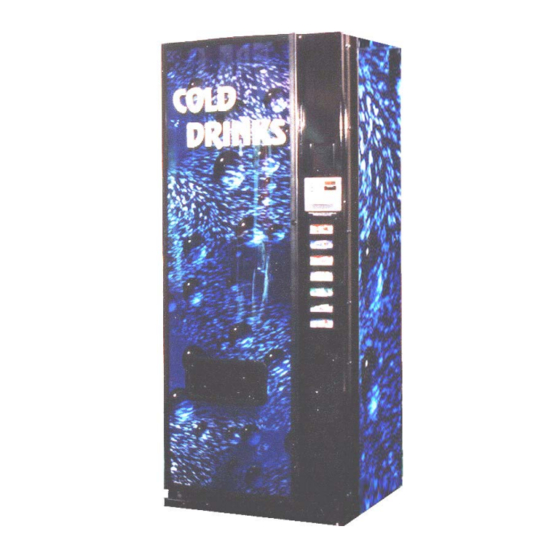
Dixie Narco P Series Manual
Hide thumbs
Also See for P Series:
- Technical manual (76 pages) ,
- Technical manual (76 pages) ,
- Technical manual (83 pages)
Table of Contents

Summary of Contents for Dixie Narco P Series
- Page 1 P-Series DRAFT Models DN552P & DN756P Beginning Production Run 6925CB Dixie-Narco, Inc. P.O. Drawer 719 Manufactured by Williston, SC 29853-0719 803-266-5001 fax: 803-266-5049 Visit us on the web: www.dixienarco.com Part 803,903,790.31...
-
Page 2: Table Of Contents
Table of Contents GENERAL INFORMATION Application ............................4 Vender Safety Precautions ....................... 4 Product Identification ........................4 Physical Characteristics ........................4 Receiving Inspection......................... 4 INSTALLATION & SETUP Unpacking the Vender ........................5 Electric Power Requirements......................5 Ground the Vender ........................... 5 Placing the Vender on Location ...................... - Page 3 Table of Contents WIRING DIAGRAMS AND SCHEMATICS Figure 1 – SBC Wiring Diagram ..................... 44 Figure 2 – Compressor Wiring Diagram..................45 PARTS LIST APPLICATION ............................7 VENDER SAFETY PRECAUTIONS....................7 PHYSICAL CHARACTERISTICS ....................... 7 Model ..............................7 # of Selections............................7 # of Wide Columns ..........................
- Page 4 INSTALLATION & SETUP P-SERIES ..............................65 VEND MECHANISM - ROTOR ....................67 Page 4 of 78...
- Page 5 INSTALLATION & SETUP P-SERIES ..............................67 VEND MECHANISM - OSCILLATOR ..................68 REAR SPACERS ........................68 REAR SPACERS ........................69 ......71 EVAPORATOR FAN ASSEMBLY ...................72 DOMESTIC SIGNS & SIDE DECALS..................75 Page 5 of 78...
- Page 6 INSTALLATION & SETUP P-SERIES DOMESTIC SIGNS & SIDE DECALS..................76 SCREWS & NUTS ........................76 SCREWS & NUTS ........................77 .......77 Page 6 of 78...
-
Page 7: General Information
2003 which have D = 2005 significant differences in programming and parts content from previous venders. To order parts or information pertaining to this vender, please contact PHYSICAL CHARACTERISTICS Dixie Narco. 552P 756P VENDER SAFETY PRECAUTIONS HEIGHT 72”... -
Page 8: Unpacking The Vender
INSTALLATION & SETUP P-SERIES The Dixie-Narco P-Series vender is designed utilizing the latest technology. ELECTRIC POWER NEEDED Refer to the cabinet serial number plate to determine UNPACKING THE VENDERS the proper voltage and frequency the machine Remove the stretch wrap and top cover from the requires (domestically this is 120 VAC, 60 Hertz). -
Page 9: Space The Vender
INSTALLATION & SETUP P-SERIES Narco Technical Service Department or your Dixie- COIN CHANGERS & OTHER Narco Representative for assistance. ACCESSORIES The vender must have an MDB coin changer LEVEL THE VENDER installed and can have an MDB bill acceptor installed. If the MDB coin changer and other MDB When the vender is level, the door can be opened to accessories are not factory installed, refer to the any position and it will not move by itself. -
Page 10: Loading Product
When the an alternative package in the P-Series vender, vender is shipped, the battery is connected and memory is contact Dixie Narco Technical Service Dept. or your being maintained. Representative for assistance. -
Page 11: Bprogramming Set Vender Type
PROGRAMMING P-SERIES Setting The Vender Type To program with “SCOL” on the display press select button 1. The display will show “6” for six columns. Press select buttons 1 & 2 to scroll through available number of columns in the machine. When the displayed number of columns matches the number of columns in the machine, press select button 1 to set the number of columns. -
Page 12: Default Space-To-Sales Setting
PROGRAMMING P-SERIES Factory Default Setting Selection # Column # Page 12 of 78... -
Page 13: Service Mode
PROGRAMMING P-SERIES PROGRAMMING METHOD AUGUST 2003 P-SERIES The controller has two modes of operation: NORMAL and SERVICE. NORMAL MODE: In Normal Mode, on power up display will show the software version installed in vender for 10 Seconds, then change to Ice Cold Drink message, Product Price, Sold Out, Credit Value, or decimal point. If the right most decimal is flashing, this indicates an error or problem recognized in the vender. -
Page 14: Historical Data
PROGRAMMING P-SERIES FRONT PANEL PROGRAMMING SERVICE MENU HD – HISTORICAL DATA This function shows the user the vender accounting over the life of the vender. Use the following select buttons to view the total sales in dollars, total number of vends and the total number of vends for each selection. Press Select Button 1: Shows the historical total cash sales for the life of the vender. - Page 15 PROGRAMMING P-SERIES C-F – COIN FILL MECH This function is used to count coins loaded in the top (separator) of the coin mech. When “Fill Coin Mech” is displayed the coin mech will accept tubed coins. When the first coin is inserted, “Fill Coin Mech” will be replaced with the cash value of coins in the coin tubes.
-
Page 16: User Menu
PROGRAMMING P-SERIES MV – MULTI VEND This function, when turned on, allows credit to be retained after a vend so the customer can vend from another selection. (i.e..50 vend price, put in $1.00, push a select button and vends, .50 still shows on the display, push a second select button and vends). - Page 17 PROGRAMMING P-SERIES Press select button 1 to select the package type that is displayed. If a predefined package type(1, 2, 3, 4, or 5) is selected After the package type has been selected , “Key 1 = Prime Key 2 = Exit” will be displayed. Press button 1 to prime the column with product or button 2 to exit without priming the column.
- Page 18 PROGRAMMING P-SERIES “Day” - Day of Month Setting (1 to 31) Press select button 1 and the current 2-digit day of month setting will show on display. Press and hold select button 1 to scroll through the day of month settings (1 to 31). Release select button 1 and press and hold again will decrement the day of month setting.
- Page 19 PROGRAMMING P-SERIES ECNT – “ELECTRONIC COUNTER” This function is used to set the four (4) button code that will show historical cash sales, historical total vends, historical product counts by selection, historical product counts that have occurred for prices, and cabinet temperature when the vender is in sales mode.
- Page 20 PROGRAMMING P-SERIES Days This function is used to set the days of the week to be affected by limited access. Day of Week: (SUN) Sunday (WED) Wednesday (SAT) Saturday (RTN) Return (RTN) (MON) Monday (THUR) Thursday (ALL) All Days (TUE) Tuesday (FRI) Friday (NONE) No Days...
- Page 21 PROGRAMMING P-SERIES SEC – SECONDARY PRICING This function is used to program a second price for each selection. To move to Environmental Controls, press & hold select buttons 1 & 2 simultaneously. To enter the sub-menu press select button 1. The following are sub-menus of the Secondary Price Menu: (S-P2) “Price”, “Days”, (STRT) “Start”, “Stop”, and (RTN) “Return”.
- Page 22 PROGRAMMING P-SERIES LT – Lighting available only when Environmental Controls are set to on. This function is used to turn the lights off during certain periods of the day. To enter the sub-menu press select button 1. The following are sub-menus of the Light Menu: “Days”, (STRT) “Start”, “Stop”, (ENAB) “Enable”, and (RTN) “Return”.
- Page 23 PROGRAMMING P-SERIES RFRG - REFRIGERATION This function is used to electronically control the refrigeration operations of the vender. . To enter the sub- menu press select button 1. The following are sub-menus of the Refrigeration Menu: (TEMP) “Temperature”, (C-F) “Celsius or Fahrenheit“, (DSP) “Display”, “Days”, (STRT) “Start”, “Stop”, (S-T) “Storage Temperature”, (S-E) “Storage Enabled”, and (RTN) “Return”.
- Page 24 PROGRAMMING P-SERIES Stop This function is used to set the hours and minutes for storage temperature to become inactive. Press select button 1 and the current 4-digit hour and minute setting will be displayed (24hour). Press & hold select button 1: Set Hours Press &...
-
Page 25: Diagnostics Menu
PROGRAMMING P-SERIES RTN – Return Press select button 1 to return to “Free Vend”. Press & hold select buttons 1 & 2 simultaneously to move to the next item on the menu. OVER - OVERRIDE This function is used to allow a key switch to override some of the settings stored for normal operations. When enabled and the free vend switch is in the closed position, the controller will override “Free”, disable vending, disable currency acceptance, display will show “No Sales”, and lights will be off. - Page 26 PROGRAMMING P-SERIES HS – HOME SENSOR This prompt only appears on P-Series machines. Use this to test the home sensor on the motor for any column. Press select button 1 to display “COL 1”. Press & hold select buttons 1 & 2 simultaneously to scroll through the columns and (RTN). Press button 1 when a column is displayed will cause the displayed column to test that the motor’s home sensor can be detected.
- Page 27 PROGRAMMING P-SERIES RLY – Relays can only be tested if the environmental controls package is installed in the vender. CMP# - Compressor This function allows you to test the relay electronic control of the compressor. CAUTION: Disconnect power to the compressor before testing the compressor relay. Failure to disconnect power to the compressor before testing the relay could result in damage to the compressor.
-
Page 28: Quick Reference Prompts
PROGRAMMING P-SERIES P-SERIES SBC QUICK REFERENCE MENU PROMPTS Main Menu Sub-Menu Sub-Sub-Menu Main Menu Sub-Menu Sub-Sub-Menu (HD) Historical Data User con't. (LT) Lights Days (RD)Interval Data (STRT) Start (S-P) Set Price Stop (C-S) Cash Settings (C-F) Coin Fill (ENAB) Enable (C-D) Dump Coin (RTN) Return (CR) Coin Rules... -
Page 29: Cgeneral Maintenance
GENERAL MAINTENANCE P-SERIES DRAIN PAN The most important facets of proper vender care and 1. Check the drain pan periodically for dirt, maintenance are the electrical power supplied to it, debris, and proper alignment. Clean as leveling, and cleanliness of the machine and its needed components. -
Page 30: Eprom Replacement
PROGRAMMING P-SERIES EPROM REPLACEMENT Software changes / upgrades are accomplished by changing the EPROM on the Control Board. Single Board Controller (SBC) Software Update Procedure This document describes how to update software on the Single Board Controller (SBC). Note: All existing software revisions, except software version 804,920,870.01, will automatically update the software revision 804, 920,870.01 or higher upon installation. - Page 31 PROGRAMMING P-SERIES the newly installed EPROM) shows on the display, the SBC software has been successfully updated. Note: To remove the EPROM after programming is complete, remove power to the vender, ground yourself on the vender cabinet before removing the EPROM, remove the EPROM, while still grounded install a label on the microprocessor showing the revision of software that is installed in the SBC, power the vender back on and test for proper operation.
-
Page 32: Dmajor Component Description
MAJOR COMPONENT DESCRIPTION P-SERIES ELECTRICAL REFRIGERATION Transformer Provides 24 volt and 12 volt 110 VAC power to the Machine Controller Compressor Embraco, 1/3 HP, 115 VAC, 60 Hz Fuse (F1) 1.6 Amp Slo Blo 1 Phase Control Board Power Unit uses 9.0 oz. of 134A (includes display and MDB Refrigerant Peripherals) -
Page 33: Sbc Control Board
MAJOR COMPONENT DESCRIPTION P-SERIES SBC CONTROL BOARD Motor Secondary DEX Display Select Switches Temp Sensor Energy Management Sold Out LED’s Ready to Vend AC Power Cam / Sold Out Battery Service Switch Page 33 of 78... -
Page 34: All Coins Are Rejected
TROUBLESHOOTING FLOWCHARTS These charts are intended to isolate and correct most problems you might encounter. ALL COINS ARE REJECTED Page 34 of 78... -
Page 35: All Bills Are Rejected
TROUBLESHOOTING FLOWCHARTS P-SERIES ALL BILLS ARE REJECTED Page 35 of 78... -
Page 36: Incorrect Change Dispensed
TROUBLESHOOTING FLOWCHARTS P-SERIES INCORRECT CHANGE DISPENSED Page 36 of 78... -
Page 37: Selection Will Not Vend
TROUBLESHOOTING FLOWCHARTS P-SERIES SELECTION WILL NOT VEND Page 37 of 78... -
Page 38: Ice / Frost On Evaporator
TROUBLESHOOTING FLOWCHARTS P-SERIES ICE / FROST ON EVAPORATOR COMPRESSOR RUNS CONTINUOUSLY Page 38 of 78... -
Page 39: Compressor Will Not Start
TROUBLESHOOTING FLOWCHARTS P-SERIES COMPRESSOR WILL NOT START Page 39 of 78... -
Page 40: Machine Not Cooling
TROUBLESHOOTING FLOWCHARTS P-SERIES MACHINE NOT COOLING Page 40 of 78... -
Page 41: Can't Enter The Menu Or Diagnostics
TROUBLESHOOTING FLOWCHARTS P-SERIES CAN’T ENTER THE MENU OR DIAGNOSTICS Note: Prior to checking wires or connections, ensure power has been removed from vender. Page 41 of 78... -
Page 42: Lights Are Not On
TROUBLESHOOTING FLOWCHARTS P-SERIES LIGHTS ARE NOT ON Page 42 of 78... -
Page 43: One Or More Motors Run When Door Is Closed
TROUBLESHOOTING FLOWCHARTS P-SERIES ONE OR MORE MOTORS RUN WHEN MAIN DOOR IS CLOSED (Display Scrolls “Homing”) Page 43 of 78... -
Page 44: Sold Out
TROUBLESHOOTING FLOWCHARTS P-SERIES SOLD OUT Page 44 of 78... -
Page 45: The Display Is Dead
TROUBLESHOOTING FLOWCHARTS P-SERIES THE DISPLAY IS DEAD Page 45 of 78... -
Page 46: Can't Read The Display
TROUBLESHOOTING FLOWCHARTS P-SERIES CAN’T READ THE DISPLAY Page 46 of 78... - Page 47 WIRING DIAGRAMS AND SCHEMATICS P-SERIES 7 Select / 6 Column Page 47 of 78...
- Page 48 WIRING DIAGRAMS AND SCHEMATICS P-SERIES 9 Select / 8 Column Page 48 of 78...
- Page 49 WIRING DIAGRAMS AND SCHEMATICS P-SERIES Refrigeration Circuit Diagrams Page 49 of 78...
- Page 50 PARTS LIST P-SERIES MAIN DOOR EXTERIOR Page 50 of 78...
- Page 51 PARTS LIST P-SERIES MAIN DOOR EXTERIOR ITEM PART DESCRIPTION DN552P DN756P Main Door Assembly P Series Domestic Generic No Sign 639,050,70x.x3 Main Door Assembly P Series Domestic 7UP GR 640,051,00x.x3 Main Door Assembly P Series Domestic Generic 639,050,90x.x3 Waterfalls Door Weld Assembly 000213 639,051,50x.x3...
- Page 52 PARTS LIST P-SERIES MAIN DOOR INTERIOR Page 52 of 78...
- Page 53 PARTS LIST P-SERIES MAIN DOOR INTERIOR DN552P DN756P ITEM PART DESCRIPTION 000213 639,051,50x.x3 Door Weld Assembly Protective Plate Main Door 165,150,33x.x3 Same 169,050,34x.x3 164,151,14x.x3 Rain Guard, Black Door Switch Bracket 572,050,13x.x3 Same Door Switch 804,100,77x.x1 Same Gasket “L” Profile 803,601,11x.x1 803,601,12x.x1 Assembly Coin Return 572,052,10x.x3...
- Page 54 PARTS LIST P-SERIES COIN INSERT Page 54 of 78...
- Page 55 PARTS LIST P-SERIES COIN INSERT DN552P DN756P ITEM DESCRIPTION 461,150,80x.x3 Same Assembly Stud Coin Insert (Domestic) 803,837,66x.x1 Same Coin Insert Label (Domestic) 572,060,60x.x3 Same Sub assembly Coin Insert (Includes T Handle) 572,050,24x.x3 Same Coin Return Bracket 801,508,20x.x1 Same T Handle Assembly Flush Mount Button, Push Coin Return 801,807,25x.x1 Same...
- Page 56 PARTS LIST P-SERIES SELECT PANEL DN552P DN756P ITEM PART DESCRIPTION 594,054,30x.x3 Select Panel Assembly, 7 Select 594,054,20x.x3 Select Panel Assembly, 8 Select 594,055,00x.x3 Weld assembly Select Panel, 7 Select 594,054,50x.x3 Weld assembly Select Panel, 8 Select 804,913,01x.x1 Switch, Membrane 7 select 804,912,86x.x1 Switch, Membrane 8 select 594,054,70x.x3...
- Page 57 PARTS LIST P-SERIES T8 LIGHTING DN552P DN756P ITEM PART DESCRIPTION 804,400,61x.x1 Same Ballast T8, Advance 804,918,34x.x1 804,918,54x.x1 T8 Lighting Harness (Not Shown) 802,001,44x.x1 Fluorescent Lamp Boot Same 804,918,58x.x1 Top Lampholder T8 Leviton 518 Same 804,918,59x.x1 Bottom Lampholder T8 Leviton 519 Same 562,050,04x.x3 Lamp Socket Bracket...
- Page 58 PARTS LIST P-SERIES ELECTRONIC COMPONENTS DN552P DN756P ITEM PART DESCRIPTION 640,010,10x.x3 Same Control Board Assembly SBC 804,910,96x.x1 Same Display Board 14 Segment 804,923,31x.x1 Same Transformer - Domestic 804,923,32x.x1 Same Transformer - Export 804,868,03x.x1 Same Fuse 1.6 Amp (F1) SBC 804,910,93x.x1 Same Fuse, 6 Amp Fast Acting (F2) SBC 801,306,16x.x1...
- Page 59 PARTS LIST P-SERIES INNER DOOR Page 59 of 78...
- Page 60 PARTS LIST P-SERIES INNER DOOR DN552P DN756P ITEM PART DESCRIPTION 640,050,40x.x3 639,050,00x.x3 Inner Door Assembly 801,819,05x.x1 801,819,04x.x1 Inner Door Gasket 640,050,70x.x3 639,050,10x.x3 Sub Assembly Inner Door 803,871,37x.x1 803,849,11x.x1 Label, STS/Package Set Up 801,819,15x.x1 Same Gate, Front Product Positioner 801,809,15x.x1 Same Discharge Frame Retainer 801,809,16x.x1 Same...
- Page 61 Motor Harness (6 Motor Stack) 000595 Motor Harness (8 Motor Stack) 804,922,14x.x1 Same Board Power Harness (includes transformer) J1 000110 Same Harness, P Series 44” Door 804,920,83x.x1 Same Harness, MDB 25” 804,921,13x.x1 Same Harness, Membrane – 7 Select 804,912,86x.x1 Harness, Membrane – 8 Select 804,907,83x.x1...
- Page 62 PARTS LIST P-SERIES POWER DISTRIBUTION Page 62 of 78...
- Page 63 PARTS LIST P-SERIES POWER DISTRIBUTION DN552P DN756P ITEM PART DESCRIPTION 639,030,400.03 Power Distribution Box Assembly Domestic (prior to 7644) Power Distribution Box Assembly Domestic (7644 & 639,030,90x.x3 Same higher) 639,030,60x.x3 Same Power Distribution Box Assembly Export (7644 & higher) 804,101,18x.x1 Power Switch, Amber Domestic (7644 &...
-
Page 64: Cabinet And Vend Mechanism (Section 1)
PARTS LIST P-SERIES CABINET AND VEND MECHANISM (Section 1) DN552P DN756P ITEM PART DESCRIPTION 631,051,07x.x3 169,000,13x.x3 Cover, Hinge Pocket 631,051,12x.x3 Same Weld assembly Top Hinge (Main Door) 639,050,70x.x3 Same Kit, Door Hinge 169,000,15x.x3 Same Hinge, Spacer 805,300,42x.x1 Same Bearing, Hinge – Pin less 900,201,23x.x1 Same Bolt, Carriage ¼... -
Page 65: Cabinet And Vend Mechanism
PARTS LIST P-SERIES CABINET AND VEND MECHANISM (Section 2) DN552P DN756P ITEM DESCRIPTION Assembly Rear Spacer Narrow 639,075,00x.x3 Same Vend Motor - Narrow Column 804,501,23x.x1 Same Vend Motor - Wide Column 640,070,40x.x3 Same Vend Motor Cover 640,070,06x.x3 639,171,80x.x3 Assembly Rear Spacer Wide 639,071,70x.x3 Same Stack Assembly 6 Column... - Page 66 PARTS LIST P-SERIES CABINET ITEM DESCRIPTION DN552P DN756P Plate, Protective Left Side (Specify Color) 594,020,14x.x3 Same Plate, Protective Right Side Cabinet (Specify Color) 165,000,04x.x3 Same Caterpillar Grommeting 801,809,93x.x1 Same Mullion 801,819,57x.x1 801,819,58x.x1 Mullion Cap 801,818,92x.x1 801,818,93x.x1 Assembly Lock Housing 000254 Ingress Guard Asembly 000455 639,076,00x.x3...
- Page 67 PARTS LIST P-SERIES VEND MECHANISM - ROTOR ITEM DESCRIPTION DN552P DN756P Load Bar - steel 801,306,59x.x1 Same Vend Rotor - Narrow Column 801,201,79x.x1 Same Nyliner, .750 801,819,52x.x1 Same Nyliner, .312 801,819,53x.x1 Same Bushing, .312 (Load Bar) 801,819,54x.x1 Same Push Arm 801,819,55x.x1 Same Front Gate Extension (Narrow)
-
Page 68: Vend Mechanism - Oscillator
PARTS LIST P-SERIES VEND MECHANISM - OSCILLATOR DN552P DN756P ITEM DESCRIPTION Nyliner, .750 801,819,52x.x1 Same Screw, 8-32 x 1 Phil Pan 800,303,86x.x1 Same Front Gate Extension, Wide 639,070,13x.x3 Same Vend Motor Assy., Wide (Electronic) 640,070,40x.x3 Same Vend Oscillator - Wide Column 801,201,73x.x1 Same Package Retainer - Oscillator... -
Page 69: Rear Spacers
PARTS LIST P-SERIES REAR SPACERS DN552P DN756P ITEM PART DESCRIPTION 639,075,00x.x3 Same Assembly Rear Spacer, Narrow 801,819,56x.x1 Same Bracket Rear Spacer, Narrow 639,070,27x.x3 Same Spacer Rear Narrow 801,819,59x.x1 Same Guide Channel 801,819,61x.x1 Same Latch, Rear Spacer 805,202,57x.x1 Same Assembly Guide Arm 639,071,70x.x3 Same Assembly Rear Spacer, Wide... - Page 70 PARTS LIST P-SERIES CHUTE ASSEMBLY DN552P DN756P ITEM PART DESCRIPTION 640,070,30x.x3 639,071,10x.x3 Chute Assembly 640,070,09x.x3 639,070,51x.x3 Chute 640,070,13x.x3 639,070,56x.x3 Liner, Chute 639,070,34x.x3 Sensor Plate Assembly 639,070,33x.x3 Sensor Support Plate 000658 Bracket, Chute (prior to 7644) 639,070,41x.x3 Same Housing Vend Sensor Board 804,921,92x.x1 Same Board, Vend Sensor...
- Page 71 PARTS LIST P-SERIES EVAPORATOR FAN ASSEMBLY Page 71 of 78...
-
Page 72: Evaporator Fan Assembly
PARTS LIST P-SERIES EVAPORATOR FAN ASSEMBLY ITEM DESCRIPTION DN552P DN756P Harness, Evaporator 3 Fan 804,921,73x.x1 Same Evaporator Fan Motor Assy. 115V/60Hz 640,040,30x.x3 Same Evaporator Fan Motor Assy. 220V 639,040,60x.x3 Bracket, Evaporator Fan Motor 640,040,06x.x3 Same Bracket, Evaporator Fan Panel Left Hand 640,040,08x.x3 Same Bracket, Evaporator Fan Panel Right Hand... - Page 73 PARTS LIST P-SERIES REFRIGERATION SYSTEM Page 73 of 78...
- Page 74 PARTS LIST P-SERIES REFRIGERATION SYSTEM (SECTION ONE) DN552P DN756P ITEM DESCRIPTION Model 3001C-E Kit 115V/60Hz 609,047,10x.x4 Same Model 3021-E Refrigeration Unit 220V 639,040,50x.x3 Same Base Plate 639,040,02x.x3 Same Condenser, 1.33 FPI 802,600,69x.x1 Same Assembly, Heat Exchanger 640,040,00x.x3 Same Fan Blade, Condenser (FV900CW30S) 801,306,65x.x1 Same Assembly, Condenser Fan Motor 115/60 (9W CW)
- Page 75 PARTS LIST P-SERIES MISC. LABELS ITEM DESCRIPTION DN552P DN756P Labels Price Label Sheet .50- 1.25 903,828,82x.x1 Same Generic Programming (English) 803,870,25x.x1 Same STS/Package Set-Up Label Domestic 803,871,37x.x1 Warning: Do Not Tilt 803,868,29x.x1 Same 134A Removable Substance 903,833,54x.x1 Same Money Removed Daily 903,805,70x.x1 Same Label, Warning Disconnect Main Power cord...
-
Page 76: Domestic Signs & Side Decals
PARTS LIST P-SERIES DOMESTIC SIGNS & SIDE DECALS (Contact Parts Department for any not listed) ITEM DESCRIPTION DN552P DN756P Side Decals Splash 803,861,16x.x1 Sign, 7 Up Splash 805,034,04x.x1 Sign, Waterfall with Words 805,037,57x.x1 Part numbers & descriptions are subject to change with out notice. NA = Not applicable Page 76 of 78... - Page 77 PARTS LIST P-SERIES SCREWS & NUTS Page 77 of 78...
- Page 78 PARTS LIST P-SERIES SCREWS & NUTS ITEM PART NUMBER PART NAME AND DESCRIPTION 900,301,70x.x1 Screw, Phil Pan Swage Form #6 - 32 x 3/8" 900,301,64x.x1 Screw, Phil Pan Swage Form w/washer #8 - 32 x 1/2" 900,301,83x.x1 Screw, Phil Pan Swage Form #10 - 32 x 5/16" 900,301,50x.x1 Screw, Phil Pan w/out washer, #8 - 18 x 1/2"...
- Page 79 PARTS LIST P-SERIES WASHERS, BOLTS, & MISC. HARDWARE Page 79 of 78...
- Page 80 PARTS LIST P-SERIES WASHERS, BOLTS, & MISC. HARDWARE ITEM PART NUMBER PART NAME AND DESCRIPTION 900,700,60x.x1 Washer, Delrin .047 Thick 3/8"IDx5/8"OD 901,303,77x.x1 Washer, Door Hinge 901,503,06x.x1 Washer, Flat #2949 (T-Handle) 901,503,08x.x1 Washer, Hex #29-34 (T-Handle) 900,700,36x.x1 Lockwasher, Split 3/8" 900,700,89x.x1 Lockwasher, Shakeproof 5/8"...
- Page 81 PARTS LIST P-SERIES WASHERS, BOLTS, & MISC. HARDWARE ITEM PART NUMBER PART NAME AND DESCRIPTION 901,901,89x.x1 Clamp, Cable 1" Heyco 3390 900,901,79x.x1 Clamp, Nylon 5/16" Black Heyco 3355 or Dennison 10159 900,901,80x.x1 Clamp, Nylon 1/2" Heyco 3328 901,901,06x.x1 Hand Tie, x.x" 901,902,01x.x1 Wire Tie, 7 1/2"...










Need help?
Do you have a question about the P Series and is the answer not in the manual?
Questions and answers