Summary of Contents for Audi Volkswagen PXDXVW2
- Page 1 Courtesy of:DiscountCarStereo.com PXDXVW2 Auxiliary input Adapter Installation Guide for VW Group Radios (Not Prewired) Revised June 6, 2015...
- Page 2 SiriusXM options. The PXDXVW2 works on the CD Changer Align and mate the blue plug from Adapter harness (See port of select 1998-08 VW Single DIN Radios and Audi Concert & Fig. 4) with Green plug on the optional AA3-HAR harness Symphony Radios that are NOT pre-wired for the CD Changer.
- Page 3 Connect the 3 plug combination (yellow, green, blue) into the Radio’s 20-way slot vacated in step 2 Connect the solid black plug from step 2, to the red connector on the opti0nal AA3-HAR harness (See Fig. 6) Fig. 8 22-way Molex connector Dip switches 1 &...
- Page 4 Test Operation Turn the Radio “ON” Press the “CD” button to enter CD Changer Mode Connect audio device to gray Audio cable (See Fig. 12) or RCA jacks. Fig. 12 3.5mm plug Search the device for a song and press play. Use radio volume control button to set the playback level.
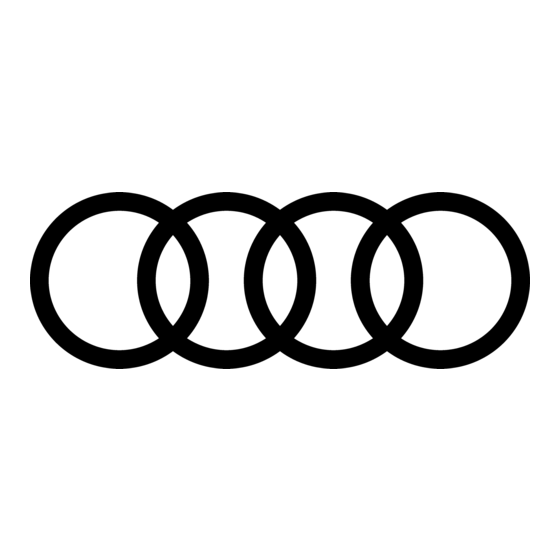













Need help?
Do you have a question about the Volkswagen PXDXVW2 and is the answer not in the manual?
Questions and answers