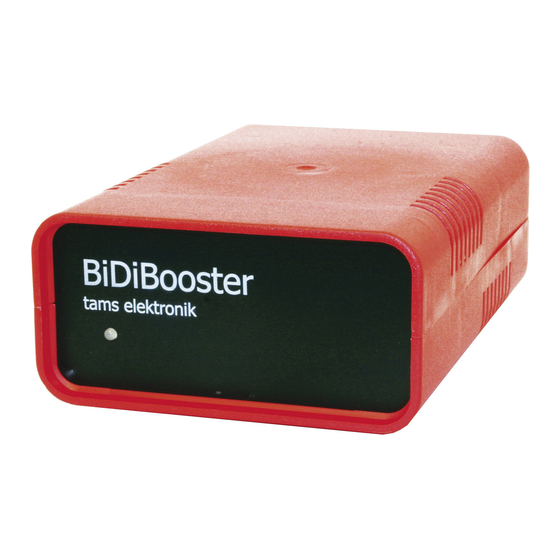
Table of Contents
Advertisement
Quick Links
Advertisement
Table of Contents

Summary of Contents for tams elektronik BiDiBooster
- Page 1 Manual BiDiBooster Item no. 40-19507 tams elektronik n n n...
-
Page 2: Table Of Contents
6.5.Connecting the tracks............22 6.6.Connecting the power supply..........22 7. Settings..................23 7.1.Programming via BiDiB............24 7.2.Programming on main (POM)..........25 7.3.Setting the BiDiBooster with jumpers........28 8. Operation.................30 9. Check list for troubleshooting.............32 10. Guarantee bond................35 11. EU declaration of conformity............36 12. Declarations conforming to the WEEE directive......36... - Page 3 BiDiBooster English © 09/2016 Tams Elektronik GmbH All rights reserved. No part of this publication may be reproduced or transmitted in any form or by any means, electronic or mechanical, including photocopying, without prior permission in writing from Tams Elektronik GmbH. Subject to technical modification.
-
Page 4: Why Boosters
10% of the calculated sum of power consumption The BiDiBooster can provide 2 to 4 A current depending on the settings. If your overall power demand exceeds the capacity of one booster you have to connect additional boosters according to the special requirements of your layout. -
Page 5: Getting Started
Any other use is inappropriate and invalidates any guarantees. The BiDiBooster should not be mounted by children under the age of Reading, understanding and following the instructions in this manual are mandatory for the user. - Page 6 English BiDiBooster Required materials In order to connect the booster you need: Wire. Recommended diameter: for the connection to the transformer and the rails: > 1,5 mm² for the connection to the digital control unit: > 0,25 mm² ...
-
Page 7: Safety Instructions
English 3. Safety instructions Risk of fire The BiDiBooster possibly gets very warm during operation. Thus be careful to allow the air to flow unhindered around the ventilation slits. If the air exchange is blocked components can overheat and catch fire. -
Page 8: Your Bidibooster
English BiDiBooster 4. Your BiDiBooster Technical specifications Supply voltage 12 – 20 V AC voltage 12 – 26 V DC voltage Maximum output current 2, 3 or 4 A Output voltage 10 – 24 Volt digital voltage Power max. 120 Watt... - Page 9 RJ 45 cables. Data formats The BiDiBooster is a multi protocol booster and capable of amplifying data sent in the Motorola or the DCC format (both via the DCC- conforming booster port and the BiDiB-port). It transmits control commands in mfx-format as well, but no mfx feedback signals.
- Page 10 RailCom cutout activated. With sound decoders not compatible to RailCom interferences in the sound playback can occur. Thus with the BiDiBooster it is possible to switch RailCom on or off (at delivery RailCom is switched on). With pure Motorola control units, malfunction due to sending the RailCom-cutout is impossible on principle.
- Page 11 The DCC-input of the BiDiBooster is isolated through an opto-coupler. Balanced track voltage The BiDiBooster provides a regulated track voltage, which can be set to a value between 10 and 24 V in 1 V-steps. At delivery the track voltage is set to 18 V.
- Page 12 1 and 250 milliseconds. When the short circuit feedback line is connected to the booster port of the control unit, the BiDiBooster sends a feedback to the DCC control unit when a short circuit occurs and then the control unit switches off the booster.
- Page 13 This allows you to run the layout without a PC control and without deactivating the watchdog function. As soon as the BiDiBooster is connected to an interface via the BiDiB- port, the watchdog function is inactive. Page 13...
- Page 14 BiDiBooster Switching on and off the BiDiBooster with a DCC points switching command The BiDiBooster can be switched on and off via a a DCC point switching command sent to an assigned points address. Points "straight" à booster on Points "branch"...
-
Page 15: Splitting Your Model Railway Layout
BiDiBooster English 5. Splitting your model railway layout Split your model railway layout in several track sections electrically isolating them from each other. Every section has to be supplied by a booster of its’ own. In each section a maximum of three to five locomotives should run at the same time. -
Page 16: Connecting The Bidibooster
English BiDiBooster 6. Connecting the BiDiBooster Fig. 2: Rear side of the BiDiBooster DCC-conforming booster port → Connections to the control unit and following boosters (alternative 1) data (+) earth / data (-) short circuit feedback line Connections to the transformer and the tracks... -
Page 17: Using Patch Cables
6.1. Using patch cables The BiDiBooster has – as an alternative to the DCC-conforming booster port – RJ 45 connectors (C1 and C2) for the connection of the control unit and additional boosters. When using the RJ 45 connectors data transfer between the components follows the BiDiB protocol. -
Page 18: Connecting The Control Unit
DCC booster port (connection A) or the BiDiB port (connection C). In state of delivery the BiDiBooster is set to the use of the DCC- conforming port. When you want to use the BiDiB port, you have to alter the settings (→ section 7). - Page 19 Some control units have RJ 45 ports, but are not designed for the connection of BiDiB-devices. When using these for the connection of the BiDiBooster, damages at one or both devices possibly occur. Hint: For the sake of clarity, we recommend to use different coloured patch cables for different types of bus lines, e.g.
-
Page 20: Connection Of A Bidib Interface
A special feature of the BiDiBooster is the possibility to connect the control unit via the 3-pole DCC booster port and additional boosters via RJ 45 cables to the BiDiB port. In this case the BiDiBooster has to be set accordingly (→section 7). Then, a closed-circuit connection is made between the DCC-conforming booster port and the BiDiB-port. - Page 21 BiDiBooster English Connection A + Connection C: This version allows an easy and quick connection of an additional booster via a RJ 45 cable even in the case, the control unit is connected via the 3-pole DCC booster port to the booster.
-
Page 22: Connecting The Tracks
English BiDiBooster 6.5. Connecting the tracks Connect the booster´s track port to both rails (with 2-rail systems) or to one rail and the middle conductor (with 3-rail systems). These connections should be repeated every 2-3 meters, because the resistance at the connection points of the tracks is quite high. When choosing too high intervals, problems with the short circuit indication or the power supply of the vehicles may occur. -
Page 23: Settings
BiDiBooster English 7. Settings The BiDiBooster can be set to individual requirements via BiDiB with a PC software or by programming on main (POM) or by inserting short-circuit terminations (jumpers). Possible settings Manu- Setting facturers with settings... -
Page 24: Programming Via Bidib
7.1. Programming via BiDiB As soon as the BiDiBooster is connected to a BiDiB controlled and monitored layout, it is integrated automatically into the PC layout control. By aid of the PC control software or (when not possible with this software version) special tools (e.g. -
Page 25: Programming On Main (Pom)
BiDiBooster English 7.2. Programming on main (POM) The configuration variables of the booster BiDiBooster can be set by programming on main (POM). This is possible only with control units supporting this programming mode. In order to start programming the booster, input the value "62" for CV#7 of any DCC locomotive address. - Page 26 Change over into the progr. mode. Default value: When within 30 sec. a DCC points switching inactive command is set, the BiDiBooster takes over the corresponding points address to release the switching off funtion. Condition: Switching off function = "active".
- Page 27 Change over into the programming mode. When within 30 sec. a DCC points switching command is set, the BiDiBooster takes over the corresponding points address to release the watchdog funtion. Condition: Watchdog funtion = "active". Autostarting time = set autostarting time after a short...
-
Page 28: Setting The Bidibooster With Jumpers
7.3. Setting the BiDiBooster with jumpers With control units not supporting programming on main (POM) the BiDiBooster can be set by inserting short-circuit terminations (jumpers). Please note: It is not possible to set the whole range of values by inserting jumpers. - Page 29 BiDiBooster English Jumper Einstellung open Max. track current (interrupting current) = programmed value. Default value: 3 A inserted Max. track current (interrupting current) = 4 A JP 2, 3 open Determining the port as progammed. and 4 Default value: DCC-booster port...
-
Page 30: Operation
In order to push the identify button you have to open the booster´s housing. Proceed as described in section 7.3. When the BiDiBooster is installed at one end of the BiDi bus line (i.e. with only one branching RJ 45 cable), you have to mount the terminating jumpers JP5 and JP6 according to fig. - Page 31 BiDiBooster English The LED on the front lights or flashes indicating the operation modes or problems that occur. Meaning yellow – constantly lighting The Booster is in operation. yellow – slowly flashing No signal from the control unit, BiDiB (approx. 1 sec. cycle) not connected.
-
Page 32: Check List For Troubleshooting
English BiDiBooster 9. Check list for troubleshooting The booster is getting very hot and / or starts to smoke. Disconnect the system from the mains immediately! Possible reason: The connections to the track and the power supply have been mixed up. à Alter the connections. Possibly the booster has been damaged. - Page 33 BiDiBooster English After a points switching command the booster has been switched off, the LED flashes yellow. Possible reason: The points address in question has been assigned to the function "switching off by a DCC switching command". à Set the function inactive or avoid using the points address in question.
- Page 34 English BiDiBooster The LED flashes in the colour orange The LED flashes slowly in the colour orange. Possible reason: The control unit has been switched off or the connection to the control unit has been interrupted. à Check the control unit and the connections.
-
Page 35: Guarantee Bond
BiDiBooster English 10. Guarantee bond For this product we issue voluntarily a guarantee of 2 years from the date of purchase by the first customer, but in maximum 3 years after the end of series production. The first customer is the consumer first... -
Page 36: Eu Declaration Of Conformity
English BiDiBooster 11. EU declaration of conformity This product conforms with the EC-directives mentioned below and is therefore CE certified. 2004/108/EG on electromagnetic. Underlying standards: EN 55014-1 and EN 61000-6-3. To guarantee the electromagnetic tolerance in operation you must take the following precautions: ... - Page 37 BiDiBooster English Page 37...
- Page 38 English BiDiBooster Page 38...
- Page 39 BiDiBooster English Page 39...
- Page 40 Information and tips: http://www.tams-online.de Warranty and service: Tams Elektronik GmbH Fuhrberger Straße 4 DE-30625 Hannover fon: +49 (0)511 / 55 60 60 fax: +49 (0)511 / 55 61 61 e-mail: modellbahn@tams-online.de...


Need help?
Do you have a question about the BiDiBooster and is the answer not in the manual?
Questions and answers