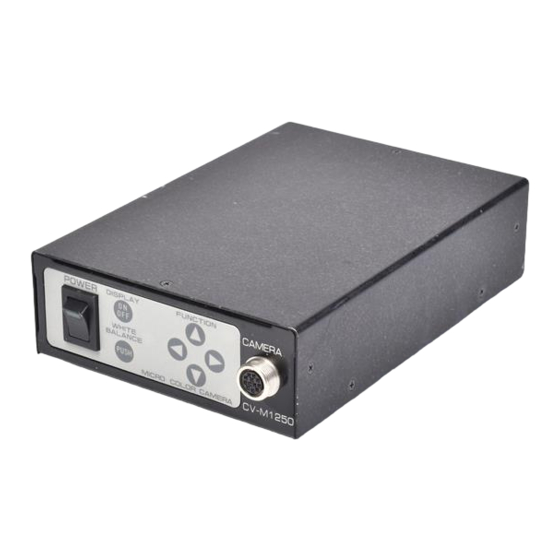
Summary of Contents for JAI JAI-M1250K
- Page 1 (217) 352-9330 | Click HERE Find the JAI / Pulnix JAI-M1250K at our website:...
- Page 2 DSP Micro Head CCD Colour Camera JAI-M1000K series (JAI-M1000K / M1050K / M1200K / M1212K / M1250) Operation Manual...
- Page 3 ENGLISH VERSION DO NOT OPEN TO REDUCE THE RISK OF ELECTRIC SHOCK, DO NOT REMOVE COVER (OR BACK), NO USER SERVICEABLE PARTS REFER SERVICING TO QUALIFIED SERVICE The lighting flash with arrowhead symbol, within an equilateral triangle, is intended to alert the user to the presence of uninsulated “dangerous voltage”...
-
Page 4: Table Of Contents
JAI-M1000K series Table of contents Declaration of CE Conformity ......... . -
Page 5: Declaration Of Ce Conformity
JAI-M1000K series Declaration of Conformity As defined by the Council Directive 89/336/EEC EMC (Electromagnetic Compatibility), we herewith declare that this product complies with the following provisions applying to it. EN-50081-l EN-500824 - 2 -... -
Page 6: Precautions
JAI-M1000K series Precautions serviceable parts inside.Refer servicing to qualified service personel. Do not face this camera towards the sun-exterme bright light or light reflecting objects. Even when this camera is not in use, put the supplied shade-cap on the lens mount. -
Page 7: General
JAI-M1000K series 1. General JAI-M1000K series CCD Color Camera is a new series of Digital Micro Head Cameras utilizing the most advanced DSP (Digital Signal Processing) technologies with Micro-Computer setup capability. JAI-M1000K series gives you the maximum availability in your operation with the attractive features such as High Resolution, Y/C and RGB extra outputs, One-Push White Balance, Backlight Compensation, etc. -
Page 8: Standard Composition
JAI-M1000K series The following control-functions can be displayed on the monitor screen, and can be set into the desired condition through the front panel of the CCU (Camera control Unit), or the optional REMOTE CONTROL UNIT (RS-232C Serial Communication). - White Balance... -
Page 9: External Appearance, Locations And Functions
JAI-M1000K series 4. External Appearance, Locations and Functions Camera Control Unit (CCU) - 6 -... - Page 10 JAI-M1000K series Camera Head ø12mm:JAI-MlOOOK, JAI-M1050K øl7mm:JAI-M1200K...
- Page 11 J A I - M 1 0 0 0 K s e r i e s Since this connector has an output of Video signal at the pin no.6, do not use it together with the Video signal from Video Output Connector, in order to avoid the double-termination.
-
Page 12: Pin Assignment
JAI-M1000K series For details, refer to the section of “Operation and Mode Setting”. Camera Cable Connector Lens Mount Use optional lenses available from us. Focus Lock Ring to fix the lens on the proper focusing position Camera Cable Connector 5. Pin Assignment... - Page 13 JAI-M1000K series 2) Y/C Output Connector #1 G r o u n d #2 Ground #3 Y output #4 c output 3) RGB Output Connector #1 Ground #2 Ground #3 R Output 4 G Output #5 B o u t p u t...
-
Page 14: Operation And Mode Setting
JAI-M1000K series 6. Operation and Mode Setting 1) ON-SCREEN DIRECT CONTROL Set DISPLAY ON/OFF switch provided on the front panel of CCU to ON position so that the functions described below can be seen on the monitor screen, and the requested conditions of each function can be selected. - Page 15 JAI-M1000K series Therefore, it is necessary to place the camera to a proper position where the camera does not pick up the high luminace light such as spot light and fluorescent lamp. Functions Mode Auto White balance Shutter Ptm. 1...
-
Page 16: On-Screen Remote Control
JAI-M1000K series Pattern for Backlight Compel nsation Pattern 1 Pattern 2 Prior Area to Detect 1 st priority 2nd priority 2) ON-SCREEN REMOTE CONTROL With the optional hand-held Remote Control Unit, all functions as shown in the above 6-1) ON SCREEN DIRECT CONTROL can be set in the same manner as described in (1) - (5). -
Page 17: Specifications
JAI-M1000K series Specifications JAI-M1000K JAI-M100K JAI-Ml200K JAI-M1000K JAI-M1000K Pick-up Device Interline CCD NTSC 768 (H) x 494 (V) Picture Element Scanning Area NTSC 525 lines 2 : 1 interlace Scanning System 625 lines 2 : 1 Interlace International/External (by VS or Sync, 1.OVp-p 75 D sync. - Page 18 Memo Printed in Japan PJM1K1296A...
















Need help?
Do you have a question about the JAI-M1250K and is the answer not in the manual?
Questions and answers