Table of Contents

Summary of Contents for Technosoft Microdrive EtherCAT iPOS4803P
- Page 1 Microdrive EtherCAT iPOS4803PE Microdrive EtherCAT Intelligent Servo Drives iPOS4803S Microdrive EtherCAT Intelligent Servo Drive for DC, Brushless DC and AC Motors Technical Reference © Technosoft 2022 P091.020.iPOS4803.UM.0622...
-
Page 2: Table Of Contents
3.7.1 NPN inputs ............................25 ..3.7.2 NPN outputs ............................26 ..3.7.3 Solenoid driver connection for motor brake ................... 27 ..Analog Inputs Connection ......................28 3.8.1.1 Recommendation for wiring......................28 © Technosoft 2022 iPOS4803 Microdrive EtherCAT Technical Reference... - Page 3 1 1 B E ncoder Inputs (A1+, A1-, B1+, B1-, Z1+, Z1-, A2+, A2-, B2+, B2-, Z2+, Z2-) ........51 ..3.17.5 1 3 B A nalog Input (REF,FDBK) ........................51 ..3.17.6 1 4 B S SI/BiSS/Panasonic/Tamagawa/EnDAT/Nikon/Sanyo Denki encoder interface ........53 ..Memory Map........................55 © Technosoft 2022 iPOS4803 Microdrive EtherCAT Technical Reference...
-
Page 4: Read This First
Whilst Technosoft believes that the information and guidance given in this manual is correct, all parties must rely upon their own skill and judgment when making use of it. Technosoft does not assume any liability to anyone for any loss or damage caused by any error or omission in the work, whether such error or omission is the result of negligence or any other cause. -
Page 5: Trademarks
TML motion programming and motion evaluation tools. Help of the EasySetUp software – describes how to use EasySetUp to quickly setup any Technosoft drive for your application using only 2 dialogues. The output of EasySetUp is a set of setup data that can be downloaded into the drive EEPROM or saved on a PC file. -
Page 6: If You Need Assistance
If you Need Assistance … If you want to … Contact Technosoft at … Visit Technosoft online World Wide Web: http://www.technosoftmotion.com/ Receive general information World Wide Web: http://www.technosoftmotion.com/ or assistance (see Note) Email: contact@technosoftmotion.com Ask questions about product Fax: (41) 32 732 55 04... -
Page 7: Cautions
(Registration, Evaluation, Authorization and Restriction of Chemicals), which came into force on 01.06.2007. RoHS Compliance - Technosoft SA here with declares that this product is manufactured in compliance with the RoHS directive 2002/95/EC on the restriction of the use of certain... -
Page 8: Product Overview
Hence neither the iPOS481x TML programming capability nor the drive camming mode are used. EasySetUp can be downloaded free of charge from Technosoft web page. EasyMotion Studio platform includes EasySetUp for the drive setup, and a Motion Wizard for the motion programming. -
Page 9: Product Features
Fully digital servo drive suitable for the control of rotary or linear brushless and DC brush • Very compact design • Sinusoidal (FOC) or trapezoidal (Hall-based) control of brushless motors • Technosoft Motion Language (TML) instruction set for the definition and execution of motion sequences • Standalone operation with stored motion sequences • Communication: •... -
Page 10: Identification Labels
P020.001.P322 name iPOS4803PE Microdrive EtherCAT– Pins version, 3A nominal, EtherCAT® • P020.801.P222 name iPOS4803S Microdrive EtherCAT– Standalone version, 3A nominal, EtherCAT® • P020.801.E222 name iPOS4803S Microdrive EtherCAT– Standalone version, 3A nominal, EtherCAT®, hardware AxisID selection © Technosoft 2022 iPOS4803 Microdrive EtherCAT Technical Reference... -
Page 11: Supported Motor-Sensor Configurations
Each defined motor type can have any combination of the supported feedbacks either on motor or on load. Example: PMSM motor with Incremental encoder (from feedback #1) on motor and Incremental encoder (from feedback#2) on load Single-Ended encoder compatible with iPOS4803P and iPOS4803PE drives. © Technosoft 2022 iPOS4803 Microdrive EtherCAT Technical Reference... -
Page 12: Hardware Installation
Hardware Installation iPOS4803P Microdrive Dimensions Figure 4 iPOS4803P Microdrive dimensions iPOS4803PE Microdrive Dimensions Figure 5 iPOS4803PE Microdrive dimensions iPOS4803S Microdrive Dimensions Figure 6 iPOS4803S Microdrive dimensions © Technosoft 2022 iPOS4803 Microdrive EtherCAT Technical Reference... -
Page 13: Mechanical Mounting
Remark: In case of using a metallic box, with ventilation openings, all spacing values may be reduced substantially. With proper ventilation, keeping the air surrounding the iPOS4803P or iPOS4803PE inside the limits indicated, the spacing values may be reduced down to zero. © Technosoft 2022 iPOS4803 Microdrive EtherCAT Technical Reference... -
Page 14: Pcb Design
PCB Footprint b Figure 8 iPOS4803P Microdrive PCB Footprint For iPOS4803PE Microdrive motherboard PCB design, use the dimensional drawing from Figure 9 iPOS4803PE elow. Microdrive PCB Footprint b Figure 9 iPOS4803PE Microdrive PCB Footprint © Technosoft 2022 iPOS4803 Microdrive EtherCAT Technical Reference... -
Page 15: Motherboard Pcb Design
The motor outputs must be treated as first source of noise on the motherboard. Second source of noise is the current flow between each drive and it’s decoupling V capacitor. © Technosoft 2022 iPOS4803 Microdrive EtherCAT Technical Reference... -
Page 16: Ethercat Signals Pcb Routing Indications
Figure 10 Microstrip Differential Impedance For example: �� = 17.5 �������������� �� = 175 �������������� = 4.8 ( ����4 ) → �� = 100.6 Ω �� �������� �� �� = 8������ �� = 7 ������ © Technosoft 2022 iPOS4803 Microdrive EtherCAT Technical Reference... - Page 17 • To save board space and reduce component count, RJ45 connectors with integrated magnetics may be used. Check the PoE compliance where applicable. © Technosoft 2022 iPOS4803 Microdrive EtherCAT Technical Reference...
- Page 18 Figure 13 EtherCAT bus to RJ45 connection PoE compliant Figure 14 EtherCAT bus to RJ45 connection non-compliant with PoE • additional details regarding signal swapping, please check EtherCAT signals schematic considerations chapter. © Technosoft 2022 iPOS4803 Microdrive EtherCAT Technical Reference...
-
Page 19: Connectors And Pinouts
Connectors and Pinouts 3.5.1 Pinouts for iPOS4803P Microdrive © Technosoft 2022 iPOS4803 Microdrive EtherCAT Technical Reference... -
Page 20: Pinouts For Ipos4803Pe Microdrive
3.5.2 Pinouts for iPOS4803PE Microdrive © Technosoft 2022 iPOS4803 Microdrive EtherCAT Technical Reference... -
Page 21: Pinouts For Ipos4803S Microdrive
3.5.3 Pinouts for iPOS4803S Microdrive © Technosoft 2022 iPOS4803 Microdrive EtherCAT Technical Reference... -
Page 22: Mating Connectors For Ipos4803S Microdrive
Pico-Clasp 501193 & 501334 Molex 638191500 Pico-Clasp Series 32-28AWG Contacts Crimp Tool, Ratchet, Molex J3, J4, Crimp tool Nano-Fit 105300 Series 26- Molex 638276000 J5, J6 Nano Fit 24AWG Socket Contacts, 207129 Series © Technosoft 2022 iPOS4803 Microdrive EtherCAT Technical Reference... -
Page 23: Connection Diagrams
Figure 15 iPOS4803P and iPOS4803PE Microdrive Connection diagram * For other available feedback / motor options, check the detailed diagrams below Pins are software selectable individually as NPN inputs/outputs © Technosoft 2022 iPOS4803 Microdrive EtherCAT Technical Reference... -
Page 24: Ipos4803S Connection Diagram
Figure 16 iPOS4803S Microdrive Connection diagram * For other available feedback / motor options, check the detailed connection diagrams below ** Pins are software selectable individually as NPN inputs/outputs © Technosoft 2022 iPOS4803 Microdrive EtherCAT Technical Reference... -
Page 25: Digital I/O Connection
The inputs are compatible with NPN type outputs (input must be pulled to GND to change its default state). The I/O pins are software selectable individually as inputs/outputs. The length of the cables must be up to 30m, reducing the exposure to voltage surges in industrial environment. © Technosoft 2022 iPOS4803 Microdrive EtherCAT Technical Reference... -
Page 26: Npn Outputs
The outputs are compatible with NPN type inputs (load is tied to common +V , output pulls to GND when active and is floating when inactive). The I/O pins are software selectable individually as inputs/outputs. © Technosoft 2022 iPOS4803 Microdrive EtherCAT Technical Reference... -
Page 27: Solenoid Driver Connection For Motor Brake
The Brake- pin can also be used as the NPN digital output OUT0. To enable the mechanical brake functionality select the following checkbox from EasyMotion Studio: Figure 23. Motor brake checkbox in EasyMotion Studio © Technosoft 2022 iPOS4803 Microdrive EtherCAT Technical Reference... -
Page 28: Analog Inputs Connection
(GND); shield is connected only at the drive side, to the drive PE, and is left unconnected at the source side. The source minus (negative, out- of-phase) output remains unconnected. © Technosoft 2022 iPOS4803 Microdrive EtherCAT Technical Reference... -
Page 29: Motor Connections
Motor connections 3.9.1 Brushless Motor connection Figure 26 Brushless motor connection for iPOS4803P and iPOS4803PE Figure 27 Brushless motor connection for iPOS4803S © Technosoft 2022 iPOS4803 Microdrive EtherCAT Technical Reference... -
Page 30: Dc Motor Connection
Typically the necessary values are around 100 μH. A good shielding can be obtained if the motor wires are running inside a metallic cable guide. © Technosoft 2022 iPOS4803 Microdrive EtherCAT Technical Reference... -
Page 31: Feedback Connections
Do not connect unterminated wires to pins J3.9, J3.13 and J3.17. They might pick up unwanted noise and give false encoder readings. CAUTION! Encoder cable shield must be connected to system GND to avoid disturbances / noise induced by nearby cables. © Technosoft 2022 iPOS4803 Microdrive EtherCAT Technical Reference... -
Page 32: Feedback #1 - Differential Incremental Encoder Connection
The length of the cables must be up to 30m, reducing the exposure to voltage surges in industrial environment. Encoder cable shield must be connected to system GND to avoid CAUTION! disturbances / noise induced by nearby cables. © Technosoft 2022 iPOS4803 Microdrive EtherCAT Technical Reference... -
Page 33: Feedback #2 - Single-Ended Incremental Encoder Connection
3.10.4 Feedback #2 - Differential Incremental Encoder Connection Figure 35 Feedback #2 - Differential Incremental Encoder Connection for iPOS4803P and iPOS4803PE Figure 36 Feedback #2 - Differential Incremental Encoder Connection for iPOS4803S Remarks: © Technosoft 2022 iPOS4803 Microdrive EtherCAT Technical Reference... -
Page 34: Feedback #1 - Absolute Encoder Connection: Ssi, Biss, Panasonic, Tamagawa, Endat, Nikon, Sanyo Denki
The length of the cables must be up to 30m, reducing the exposure to voltage surges in industrial environment. Encoder cable shield must be connected to system GND to avoid CAUTION! disturbances / noise induced by nearby cables. © Technosoft 2022 iPOS4803 Microdrive EtherCAT Technical Reference... -
Page 35: Feedback #2 - Absolute Encoder Connection: Ssi, Biss, Panasonic, Tamagawa, Endat, Nikon, Sanyo Denki
The length of the cables must be up to 30m, reducing the exposure to voltage surges in industrial environment. Encoder cable shield must be connected to system GND to avoid CAUTION! disturbances / noise induced by nearby cables. © Technosoft 2022 iPOS4803 Microdrive EtherCAT Technical Reference... -
Page 36: Linear Hall Connection
3.10.7 Linear Hall Connection Figure 41 Linear Hall connection for iPOS4803P and iPOS4803PE Figure 42 Linear Hall connection for iPOS4803S © Technosoft 2022 iPOS4803 Microdrive EtherCAT Technical Reference... -
Page 37: Digital Hall Connection For Motor + Hall + Incremental Encoder
The iPOS4803 drives are equipped with a feature that detects breakage of Hall wires and/or of incremental/absolute encoder wires. The length of the cables must be up to 30m, reducing the exposure to voltage surges in industrial environment. © Technosoft 2022 iPOS4803 Microdrive EtherCAT Technical Reference... -
Page 38: Digital Hall Connection For Direct Motor Control Without An Encoder
If the iPOS4803 5V supply output is used by another device (like for example an encoder) and the connection cable is longer than 5 meters, add a decoupling capacitor near the supplied device, between the +5V and GND lines. The capacitor value can be 1...10 μF, rated at 6.3V. © Technosoft 2022 iPOS4803 Microdrive EtherCAT Technical Reference... -
Page 39: Power Supply Connection
The +Vlog inputs can be supplied from the same power source as long as its output voltage is 6 to 48V DC from a SELV/ PELV power supply. An external electrolytic capacitor may be added between +Vmot and GND, to help reduce over-voltage during load braking/ reversals. See paragraph 3.10.1.1 for details. © Technosoft 2022 iPOS4803 Microdrive EtherCAT Technical Reference... -
Page 40: Recommendations For Supply Wiring
[kg], the angular speed will become linear speed measured in [m/s] and the friction torque T will become friction force measured in [N]. © Technosoft 2022 iPOS4803 Microdrive EtherCAT Technical Reference... -
Page 41: Usb Connection
COM port. In Easy Motion studio, choose the following communication settings: Figure 51 USB connection Instead of COM1, choose the new COM value detected after the driver is installed. © Technosoft 2022 iPOS4803 Microdrive EtherCAT Technical Reference... -
Page 42: Ethercat Connection
RJ45 connector as shown in Figure 48 EtherCAT wiring. Figure 53 EtherCAT network ring topology Figure 52 EtherCAT network linear topology Figure 54 EtherCAT wiring for iPOS4803P and iPOS4803 PE drives Figure 55 EtherCAT wiring for iPOS4803S Microdrive © Technosoft 2022 iPOS4803 Microdrive EtherCAT Technical Reference... -
Page 43: Ethercat Signals Schematic Considerations
This feature is already used in the proposed schematics, where both channels of Port 0 (IN) have different polarity than both channels of Port 1 (OUT). Figure 56 Auto MDI/MDI-X Figure 57 Auto Polarity Detection and Correction © Technosoft 2022 iPOS4803 Microdrive EtherCAT Technical Reference... -
Page 44: Disabling The Setup Table At Startup
Figure 58 Temporary connection during power-on to invalidate the Setup table for iPOS4803P and iPOS4803PE Figure 59 Temporary connection during power-on to invalidate the Setup table for iPOS4803S © Technosoft 2022 iPOS4803 Microdrive EtherCAT Technical Reference... -
Page 45: Led Indicators For Ipos4803P
Description INITIALISATION The drive is in state INIT Blinking PRE-OPERATIONAL The drive is in state PRE-OEPRATIONAL Single Flash SAFE-OPERATIONAL The drive is in state SAFE-OPERATIONAL OPERATIONAL The drive is in state OPERATIONAL © Technosoft 2022 iPOS4803 Microdrive EtherCAT Technical Reference... -
Page 46: Axis Id Selection For Cat Drives
If Bit 8=1 the AxisID is set to 255 and the EtherCAT register called “configured station alias” will be 0. All pins are sampled at power-up, and the drive is configured accordingly. © Technosoft 2022 iPOS4803 Microdrive EtherCAT Technical Reference... -
Page 47: Ipos4803S (Sw1 Settings)
The drive axis/address number is set when H/W is selected in Drive Setup under AxisID field or when the Setup is invalid. When Axis ID is 255, the EtherCAT register called “configured station alias” will be 0. All pins are sampled at power-up, and the drive is configured accordingly. © Technosoft 2022 iPOS4803 Microdrive EtherCAT Technical Reference... -
Page 48: Electrical Specifications
In case of forced cooling (conduction or ventilation) the spacing requirements may drop down to mechanical tolerances as long as the ambient temperature is kept below the maximum operating limit © Technosoft 2022 iPOS4803 Microdrive EtherCAT Technical Reference... -
Page 49: B M Otor Supply Input
232TX short to GND Guaranteed ESD protection Human body model ±2 3.17.1 USB Min. Typ. Max. Units Compliance USB 2.0 device (slave) End-point type Emulated UART (RS-232) ESD protection Human body model ±1 © Technosoft 2022 iPOS4803 Microdrive EtherCAT Technical Reference... -
Page 50: B D Igital Outputs (Out0, Out1, Out2/Error, Out3/ Ready, Out4, Out5)
0.036 Bookmark not defined. Full RS-422 compatibility, as well as noise rejection improvement requires an external 120 resistor connected across each signal pair (A+/A-, B+/ B-, Z+/Z-) “FS” stands for “Full Scale” © Technosoft 2022 iPOS4803 Microdrive EtherCAT Technical Reference... - Page 51 Erro 0.2 0.5 Offset error Common-mode voltage = 0…10 V Bookmark not defined. Erro 0.5 3 Gain error Common-mode voltage = 0…10 V Bookmark not defined. Bandwidth (-3dB) Software selectable © Technosoft 2022 iPOS4803 Microdrive EtherCAT Technical Reference...
-
Page 52: S Si/Biss/Panasonic/Tamagawa/Endat/Nikon/Sanyo Denki Encoder Interface
† Stresses beyond values listed under “absolute maximum ratings” may cause permanent damage to the device. Exposure to absolute-maximum-rated conditions for extended periods may affect device reliability. Check Error! Reference source not found.” for more details © Technosoft 2022 iPOS4803 Microdrive EtherCAT Technical Reference... - Page 53 Microdrive De-rating with ambient temperature Figure 65 Micro 20KHz Vmot [V] iPOS4803 Microdrive De-rating with motor supply Figure 66 Output Voltage Derating Micro PWM Frequency [KHz] iPOS4803 Microdrive Output Voltage De-rating with PWM frequency Figure 67 © Technosoft 2022 iPOS4803 Microdrive EtherCAT Technical Reference...
-
Page 54: Memory Map
2000h ROM memory for: TML programs Cam tables Setup information 7FFFh 8000h Reserved 8FFFh Data acquisitions C000h cam tables at runtime SRAM memory TML Programs FFFFh iPOS4803 Microdrive Memory Map Figure 68 © Technosoft 2022 iPOS4803 Microdrive EtherCAT Technical Reference...
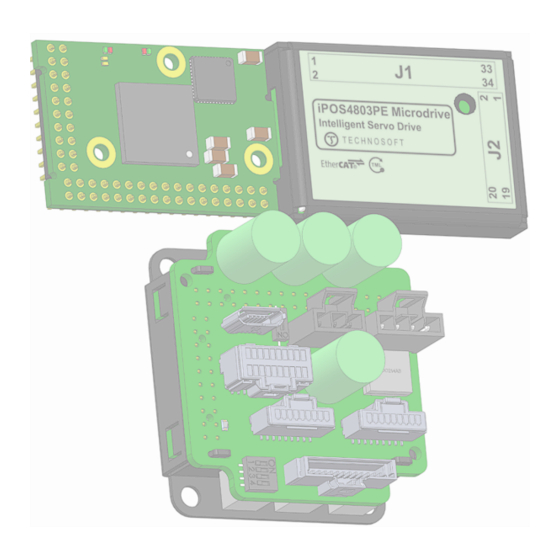











Need help?
Do you have a question about the Microdrive EtherCAT iPOS4803P and is the answer not in the manual?
Questions and answers