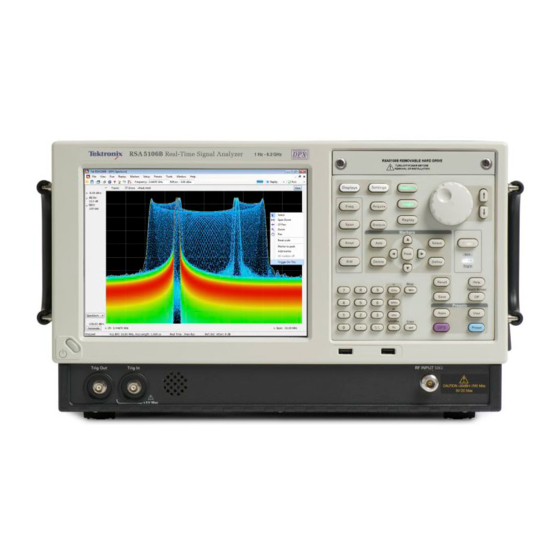
Tektronix RSA5100B Series Declassification And Security Instructions
Real-time signal analyzers
Hide thumbs
Also See for RSA5100B Series:
- Help manual (521 pages) ,
- Technical reference (153 pages) ,
- Instructions manual (21 pages)
Summary of Contents for Tektronix RSA5100B Series
- Page 1 RSA5100B Series Real-Time Signal Analyzers Declassification and Security Instructions REV A www.tek.com 077-0902-01...
- Page 2 Copyright © Tektronix. All rights reserved. Licensed software products are owned by Tektronix or its subsidiaries or suppliers, and are protected by national copyright laws and international treaty provisions. Tektronix products are covered by U.S. and foreign patents, issued and pending. Information in this publication supersedes that in all previously published material.
-
Page 3: Table Of Contents
Table of Contents Preface ......................Clear and Sanitize Procedures..................Memory Devices....................Media and Data Export Devices ................Troubleshooting..................... How to Clear or Sanitize a Non-Functional Instrument ........... Change Log ......................RSA5100B Series Declassification and Security Instructions... - Page 4 Table of Contents RSA5100B Series Declassification and Security Instructions...
-
Page 5: Preface
Preface This document helps customers with data security concerns to sanitize or remove memory devices from the RSA5100B Series Real-Time Signal Analyzers. These products have data storage (memory) devices and data output devices (USB ports). These instructions tell how to clear or sanitize the memory devices and disable the data output devices. - Page 6 User-modifiable. The user can write to the memory device during normal instrument operation, using the instrument interface or remote control. Volatile memory. Data is lost when the instrument is powered off. Nonvolatile memory. Data is retained when the instrument is powered off. RSA5100B Series Declassification and Security Instructions...
-
Page 7: Clear And Sanitize Procedures
SRAM 2 MB Power PC None Indirect Firmware Digital Remove power Remove power system operations Interface from the instrument from the memory board for at least instrument 20 seconds. for at least 20 seconds. RSA5100B Series Declassification and Security Instructions... - Page 8 OS Restore measurement procedure in the data remains in the results, and Quick Start User instrument. instrument Manual. Reinstall the settings. instrument software using the supplied recovery disk. See Clearing Hard Disk Drives. RSA5100B Series Declassification and Security Instructions...
- Page 9 Not used by the system Flash, Holds None None Factory Not applicable, does Not applicable, does LO board 32 Mb calibration configuration not contain user data not contain user data or settings. data or settings. RSA5100B Series Declassification and Security Instructions...
- Page 10 Not used by the system NOTE. The following procedure covers only Tektronix installed software. Clearing Hard Disk Drives If your organization's security protocols allow the use of software to purge or sanitize hard drives, you can use commercial software to erase free space on the hard drive before sending the instrument out for upgrades or repair.
- Page 11 The following procedure applies to instruments with Option 61 (Fixed Hard Disk Drive) installed. This procedure is an overview of the removal process. For Procedure detailed removal and replacement procedures, see the RSA5100B Series Real-Time Signal Analyzers Service Manual, Tektronix part number 077-0903-XX. WARNING.
-
Page 12: Media And Data Export Devices
To avoid disabling the instrument, be sure to perform this procedure exactly as stated. A misconfigured BIOS can make the instrument unusable and require that it be returned to Tektronix for servicing. 1. Reboot instrument and press the Delete key to access the BIOS settings screen. - Page 13 To avoid disabling the instrument, be sure to perform this procedure exactly as stated. A misconfigured BIOS can make the instrument unusable and require that it be returned to Tektronix for servicing. 1. Reboot the instrument and press the Delete key to access the BIOS settings screen.
- Page 14 Clear and Sanitize Procedures 3. Select Set Password. 4. Press the Enter key. 5. Press the Enter key again to confirm disabling the BIOS password. 6. Save the BIOS settings and exit. RSA5100B Series Declassification and Security Instructions...
-
Page 15: Troubleshooting
How to Clear or Sanitize a Non-Functional Instrument If your instrument is not functioning, perform the following actions and return the instrument to Tektronix for repair. Describe the initial problem with the product. Tektronix will install replacement parts and then repair and return the instrument. -
Page 16: Change Log
April, 2, First release. 2014 077-0902-01 January Update to Table 1 and Table 2. 12, 2015 077–0902–01 July 14, Changed Option 59 to 61 & Option 56 to 60 throughout document. Rev A 2020 RSA5100B Series Declassification and Security Instructions...













Need help?
Do you have a question about the RSA5100B Series and is the answer not in the manual?
Questions and answers