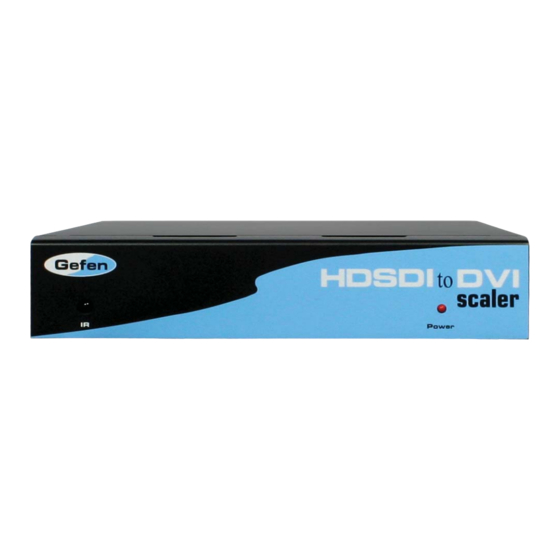
Advertisement
Quick Links
Advertisement

Subscribe to Our Youtube Channel
Summary of Contents for Gefen HDSDI-2-DVISSL
- Page 1 HD-SDI to DVI Scaler Single-Link U S E R M A N U A L www.gefen.com...
- Page 2 Chatsworth, CA 91311 www.gefen.com support@gefen.com Gefen Inc. reserves the right to make changes in the hard ware, packaging and any accompanying doc u men ta tion without prior written notice. The HD-SDI to DVI Scaler is a trademark of Gefen Inc.
-
Page 3: Table Of Contents
Introduction Operation Notes Panel Descriptions Menu Functions Supported Input/Output Resolutions RMT-8HDS-IR Installation Firmware Update Procedure Specifi cations Warranty TABLE OF CONTENTS... -
Page 4: Introduction
The HDSDI to DVI Single Link Scaler is the newest revision of our HDSDI conver- sion line incorporating SD/HDSDI Single link mode conversion scaled to Single link DVI-D. Resolutions of up to 1080p are supported over the DVI link for those that want true “High Defi... -
Page 5: Operation Notes
OPERATION NOTES On power up, the HD-SDI to DVI Scaler will automatically detect the input format of the input. The unit is controlled using the included 8 button remote. Pressing the OUTPUT button cycles the HD-SDI to DVI Scaler through the following output modes: 640x480 - 800x600 - 720p - 1080i Other functions and output modes can be accessed through the onscreen menu. -
Page 6: Panel Descriptions
PANEL DESCRIPTIONS Power Indicator Infrared Eye Light RS-232 Audio Output Uplink Port HD-SDI HD-SDI DVI-D Output 5V Power Input 1 Loop Out 1 Connector... -
Page 7: Menu Functions
Aspect: -Full Screen: Stretches input to fi ll the Monitor. -Letter / Pillar Box: Sets the aspect ratio to fi t a letter or pillar box format. Panoramic Zoom feature -Extract: Feature to magnify the signal. -Size: Adjusts signal magnifi cation. -Horizontal / Vertical Position: Moves the magnifi... - Page 8 Input Menu Continued... -Audio: Selects which audio pair to use for audio output (1 - 8); Default is Channel 1. -Remote Channel: Changes the IR code of the HD-SDI to DVI Scaler to one of 4 different settings between 0 and 3. When the remote channel is changed, dip switches in the 16 button remote must be changed to the corresponding code in order to continue operating the HD-SDI to DVI Scaler.
-
Page 9: Supported Input/Output Resolutions
SUPPORTED INPUT/OUTPUT RESOLUTIONS Input Video Formats Supported: 480i 720p/50 480p 720p/59.94 576i 720p/60 576p 1035i/59.94 720p/23.98 1035i/60 720p/24 1080i/50 720p/25 1080i/50M 720p/29.97 1080i/59.94 720p/30 1080i/60 Output Video Formats Supported: 480i 720p/50 480p 720p/59.94 576i 720p/60 576p 1035i/59.94 720p/23.98 1035i/60 720p/24 1080i/50 720p/25 1080i/50M... -
Page 10: Rmt-8Hds-Ir Installation
RMT-8HDS-IR INSTALLATION 1. Remove battery cover from the back of the RMT-8HDS-IR remote. 2. Verify that dip switches 1 & 2 are in the down (OFF) position. 3. Insert the battery, hold the battery so that you can see the positive side facing up. The side that is not marked must be facing down. -
Page 11: Firmware Update Procedure
FIRMWARE UPDATE PROCEDURE Please check http://www.gefen.com/kvm/support/download.jsp for fi rmware updates and procedures. -
Page 12: Specifi Cations
SPECIFICATIONS Input Video Bandwidth...1.485 Gbps Output Video Bandwidth...1.65 Gbps (Single Link DVI-D) Maximum Input Resolution...2048x1080p24 Maximum Output Resolution...1920x1200@60Hz Audio Output...2 channel Analog Audio Power Supply...5V DC Shipping Weight...5 lbs. Dimensions...6.5”W x 1”H x 6.75”H...
















Need help?
Do you have a question about the HDSDI-2-DVISSL and is the answer not in the manual?
Questions and answers