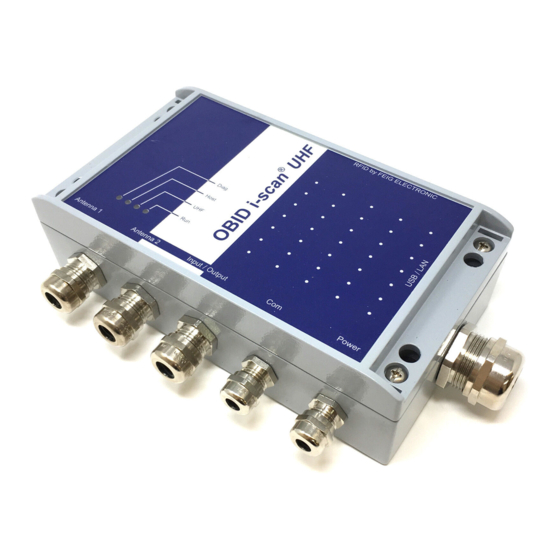
Summary of Contents for Feig Electronic OBID i-scan
- Page 1 ® APPLICATION-NOTE OBID i-scan Smartshelf Demo preliminary public (B) 2008-06-17 N61100-2e-ID-B.doc...
- Page 2 FEIG ELECTRONIC call explicit attention that devices which are subject of this document are not designed with components and testing methods for a level of reliability suitable for use in or in connection with surgical implants or as critical components in any life support systems whose failure to perform can reasonably be expected to cause significant injury to a human.
- Page 3 ® OBID i-scan Application-Note Smartshelf Demo General information's regarding this document • The sign " " indicates extensions or changes of this manual compared with the former issue. • If bits within one byte are filled with "-", these bit spaces are reserved for future extensions or for internal testing- and manufacturing-functions.
-
Page 4: Table Of Contents
® OBID i-scan Application-Note Smartshelf Demo Content 1. Safety Instructions / Warning - Read before start-up ! 2. Introduction 3. System Requirements 3.1.1 Smartshelf (Embedded Linux) HF..................7 3.1.2 Smartshelf (Embedded Linux) UHF ..................7 3.2 SmartShelfDemo (Windows XP/2000) .................7 3. Installation 4. - Page 5 ® OBID i-scan Application-Note Smartshelf Demo 1. Safety Instructions / Warning - Read before start-up ! • The device may only be used for the intended purpose designed by for the manufacturer. • The operation manual should be conveniently kept available at all times for each user.
- Page 6 ® OBID i-scan Application-Note Smartshelf Demo 2. Introduction The software package Smartshelf Demo consists of two programs. The first program is called Smartshelf. This program is an executable binary file for the i-scan Readers ID ISC.LR2000 and ID ISC.LRU2000. This program was developed as an example for registering and managing the current stock of a warehouse.
-
Page 7: System Requirements
® OBID i-scan Application-Note Smartshelf Demo 3. System Requirements 3.1.1 Smartshelf (Embedded Linux) HF • Reader ID ISC.LR2000 with ACC • ACC Firmware V1.09.00 • ID ISC.ANT.MUX Rev. FE 553/3 with Firmware V1.05 • Ethernet connection 3.1.2 Smartshelf (Embedded Linux) UHF •... -
Page 8: Installation
® OBID i-scan Application-Note Smartshelf Demo 3. Installation The embedded Smartshelf function is realized inside the Application Connectivity Controller (ACC) of the reader. Thus, only the ACC must be updated with the firmware version 1.09.00. This can be done with the OBIDFirmwareUpdateTool and it is recommended to use the ethernet con- nection. -
Page 9: Settings
® OBID i-scan Application-Note Smartshelf Demo 4. Settings 4.1 ISC.ANT.MUX / ISC.ANT.UMUX Configuration For detailed information see M30201-xde-ID-B.doc for ID ISC.ANT.MUX or M71100-xde-ID-B.doc for ID ISC.ANT.UMUX 4.2 SmartShelfDemo After the first start of the program some settings for the smartshelf reader must be executed. Press the button ‘Settings...’... - Page 10 ® OBID i-scan Application-Note Smartshelf Demo • Threshold must be a value between 0...255. The threshold is for lost notifications. A 5 means, that a tag is five times re-read after absent until a lost notification is sent. The re-read is real- ized with a Read Multiple Blocks command and costs approximately 30ms.
-
Page 11: Antenna Organisation Hf-Reader
® OBID i-scan Application-Note Smartshelf Demo 4.3.1 Antenna organisation HF-Reader Since detection of connected antennas is possible only with UHF-Reader and UHF-Multiplexer, it is very important to follow specific rules considering the antenna organisation when using the HF- Reader ID ISC.LR2000. - Page 12 ® OBID i-scan Application-Note Smartshelf Demo Example: 12 antennas You need 2 multiplexers. The first is directly connected to the reader, the second MUX is conected to output 1 of the first multiplexer. 7 antennas are installed at Level 1, 5 antennas at Level 2.
-
Page 13: Antenna Organisation Uhf-Reader
® OBID i-scan Application-Note Smartshelf Demo 4.3.2 Antenna organisation UHF-Reader The combination of UHF-Reader ID ISC.LRU2000 and UHF-Multiplexer ID ISC.ANT.UMUX has the ability to detect connected multiplexers and antennas automatically. Because of that ability, specific antenna organisation rules are not necessary. -
Page 14: Antenna Numeration
® OBID i-scan Application-Note Smartshelf Demo 4.3.3 Antenna numeration The number of an antenna, shown in the figure below, depends on the number of the output of the multiplexer and the connection of that multiplexer in the structure. The decimal places of the an- tenna number describes the active outputs of the multiplexers on all 3 levels to switch to the an- tenna. -
Page 15: Connection Information
® OBID i-scan Application-Note Smartshelf Demo 5 Connection Information When the reader with the Smartshelf application is started you can connect to the reader with a serial connection or via TCP/IP on the fix port 10005 and with the IP address of configuration block 40. - Page 16 ® OBID i-scan Application-Note Smartshelf Demo APPENDIX: XML conventions Notification messages for found or lost transponders have this structure: <OBID> <file-header> <document-type>SmartShelf Notification File</document-type> <document-version>1.0</document-version> <reader-name>ID ISC.LR2000</reader-name> <ip-address>192.168.3.205</ip-address> <date>02/20/07</date> <time>15:45:28</time> </file-header> <data> <tag uid=1234…> <event>NEW</event> <tag-type>ISO15693</tag-type> <antenna>123</antenna> </tag> <tag uid=1234…>...
- Page 17 ® OBID i-scan Application-Note Smartshelf Demo The protocol which is generated and transmitted from SmartshelfDemo by pressing the button “Save Settings” : <OBID> <command>set_config</command> <config> <antennas>1</antennas> <threshold>1</threshold> </config> </OBID> Note: All protocols are conform to the XML conventions. FEIG ELECTRONIC GmbH Page 17 of 17 N61100-2e-ID-B.doc...

















Need help?
Do you have a question about the OBID i-scan and is the answer not in the manual?
Questions and answers