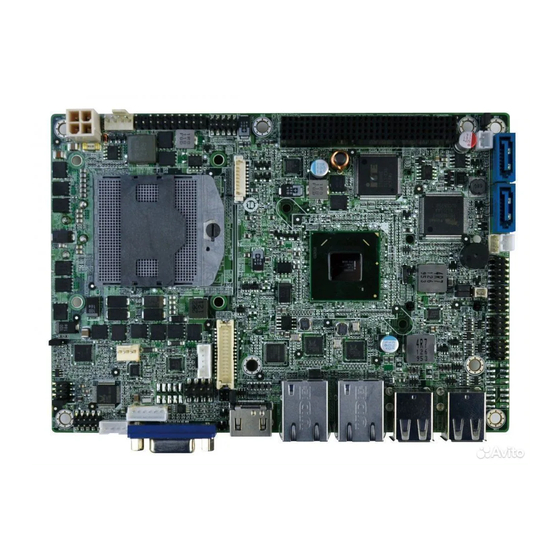
Table of Contents
Advertisement
Quick Links
NANO-HM650 EP IC S BC
NANO-HM650 CPU Card
MODEL:
NANO-HM650
EP IC S BC S u p p o rts S o c ke t G2 In te l® 2n d g e n e ra tio n Co re ™ i7/i5/i3
a n d Ce le ro n ® CP U, VGA/HDMI, Du a l P CIe Gb E, Eig h t US B 2.0,
Two S ATA 6Gb /s , Th re e COM, P CI-104, HD Au d io a n d Ro HS
Us e r Ma n u a l
P a g e I
Re v. 1.02 - 18 De c e m b e r, 2014
Advertisement
Table of Contents

Subscribe to Our Youtube Channel
Summary of Contents for IEI Technology NANO-HM650
- Page 1 NANO-HM650 EP IC S BC NANO-HM650 CPU Card MODEL: NANO-HM650 EP IC S BC S u p p o rts S o c ke t G2 In te l® 2n d g e n e ra tio n Co re ™ i7/i5/i3 a n d Ce le ro n ®...
- Page 2 NANO-HM650 EP IC S BC Re vis io n Date Version Changes 18 December, 2014 1.02 Update Table 3-16: COM Connector Pinouts 31 July, 2013 1.01 Update Section 3.2.2: Backlight Inverter Connector 3 February, 2012 1.00 Initial release P a g e II...
- Page 3 NANO-HM650 EP IC S BC Co p yrig h t COP YRIGHT NOTICE The information in this document is subject to change without prior notice in order to improve reliability, design and function and does not represent a commitment on the part of the manufacturer.
-
Page 4: Table Of Contents
NANO-HM650 EP IC S BC Ta b le o f Co n te n ts 1 INTRODUCTION ......................1 1.1 I ......................2 NTRODUCTION 1.2 C ......................3 ONNECTORS 1.3 D ....................... 4 IMENSIONS 1.4 D ........................ 5 1.5 T .................. - Page 5 NANO-HM650 EP IC S BC 3.2.13 PCI-104 Slot ....................26 3.2.14 PCIe Mini Card Slot ..................27 3.2.15 Power Connector ................... 27 3.2.16 SATA 6Gb/s Drive Connectors ............... 28 3.2.17 SATA Power Connectors ................29 3.2.18 Serial Port Connectors (RS-232) ..............30 3.2.19 Serial Port Connector (RS-422/485) .............
- Page 6 NANO-HM650 EP IC S BC 4.6 E ........... 58 XTERNAL ERIPHERAL NTERFACE ONNECTION 4.6.1 HDMI Display Device Connection ..............59 4.6.2 LAN Connection ....................59 4.6.3 USB Connection ....................60 4.6.4 VGA Monitor Connection ................61 5 BIOS ..........................63 5.1 I...
- Page 7 NANO-HM650 EP IC S BC 6.2 S ..................92 OFTWARE NSTALLATION 6.3 C ................94 HIPSET RIVER NSTALLATION 6.4 G ................97 RAPHICS RIVER NSTALLATION 6.5 LAN D .................. 100 RIVER NSTALLATION 6.6 A ................102 UDIO RIVER NSTALLATION A BIOS MENU OPTIONS ................... 105 B ONE KEY RECOVERY ...................
- Page 8 NANO-HM650 EP IC S BC C TERMINOLOGY ..................... 149 D WATCHDOG TIMER ....................154 E HAZARDOUS MATERIALS DISCLOSURE ............157 E.1 H IPB P AZARDOUS ATERIAL ISCLOSURE ABLE FOR RODUCTS ERTIFIED AS HS C 2002/95/EC W ........158 OMPLIANT NDER...
- Page 9 Figure 3-21: SMBus Connector Location ...................32 Figure 3-22: TPM Connector Pinout Location ................33 Figure 3-23: USB Connector Pinout Locations .................34 Figure 3-24: NANO-HM650 External Peripheral Interface Connector ........34 Figure 3-25: RJ-45 Ethernet Connector ..................36 Figure 3-26: VGA Connector .......................37 Figure 4-1: Make sure the CPU socket retention screw is unlocked ........43...
- Page 10 NANO-HM650 EP IC S BC Figure 4-2: Lock the CPU Socket Retention Screw ..............44 Figure 4-3: IEI CF-989A-RS Cooling Kit ..................44 Figure 4-4: Cooling Kit Support Bracket ..................45 Figure 4-4: SO-DIMM Installation ....................46 Figure 4-5: Jumper Locations .....................46 Figure 4-6: AT Auto Button Select Jumper Settings ..............48 Figure 4-7: AT/ATX Power Select Jumper Location ..............49...
- Page 11 NANO-HM650 EP IC S BC Figure 6-17: Audio Driver – Extracting Files ................103 Figure 6-18: Audio Driver Welcome Screen ................103 Figure 6-19: Audio Driver Installation ..................103 Figure 6-20: Audio Driver Installation Complete ..............104 Figure B-1: IEI One Key Recovery Tool Menu .................109 Figure B-2: Launching the Recovery Tool ................114...
- Page 12 NANO-HM650 EP IC S BC Figure B-32: Recovery Tool Menu ....................132 Figure B-33: Recovery Tool Main Menu ...................133 Figure B-34: Restore Factory Default ..................134 Figure B-35: Recovery Complete Window ................135 Figure B-36: Backup System .....................135 Figure B-37: System Backup Complete Window ..............136 Figure B-38: Restore Backup ....................136...
- Page 13 NANO-HM650 EP IC S BC Lis t o f Ta b le s Table 1-1: Technical Specifications ....................7 Table 3-1: Peripheral Interface Connectors ................15 Table 3-2: Rear Panel Connectors ....................15 Table 3-3: Audio Connector Pinouts ..................16 Table 3-4: Backlight Inverter Connector Pinouts ..............17 Table 3-5: Battery Connector Pinouts ..................18...
- Page 14 NANO-HM650 EP IC S BC Table 4-6: LVDS Voltage Select Jumper Settings ..............52 Table 4-7: ME RTC Register Jumper Settings ................53 Table 4-8: PCI-104 Power Select Jumper Settings ..............53 Table 5-1: BIOS Navigation Keys ....................65 P a g e XIV...
- Page 15 NANO-HM650 EP IC S BC Lis t o f BIOS Me n u s BIOS Menu 1: Main ........................66 BIOS Menu 2: Advanced ......................67 BIOS Menu 3: ACPI Configuration ....................68 BIOS Menu 4: TPM Configuration ....................69 BIOS Menu 4: CPU Configuration ....................70 BIOS Menu 5: IDE Configuration ....................71...
-
Page 16: Introduction
NANO-HM650 EP IC S BC Chapter In tro d u c tio n P a g e 1... -
Page 17: Introduction
1.1 In tro d u c tio n Figure 1-1: NANO-HM650 The NANO-HM650 EPIC SBC motherboard is a Socket G2 32nm Intel® Core™ i7/i5/i3 and Celeron® mobile processor platform. Up to one 8.0 GB 1066 MHz or 1333 MHz DDR3 SDRAM SO-DIMM is supported by the NANO-HM650. -
Page 18: Connectors
NANO-HM650 EP IC S BC 1.2 Co n n e c to rs The connectors on the NANO-HM650 are shown in the figure below. Figure 1-2: Connectors P a g e 3... -
Page 19: Dimensions
NANO-HM650 EP IC S BC 1.3 Dim e n s io n s The dimensions of the board are listed below: Length: 165 mm Width: 115 mm Figure 1-3: NANO-HM650 Dimensions (mm) P a g e 4... -
Page 20: Data Flow
NANO-HM650 EP IC S BC 1.4 Da ta Flow Figure 1-4 shows the data flow between the system chipset, the CPU and other components installed on the motherboard. Figure 1-4: Data Flow Block Diagram P a g e 5... -
Page 21: Technical Specifications
NANO-HM650 EP IC S BC 1.5 Te c h n ic a l Sp e c ific a tio n s NANO-HM650 technical specifications are listed in table below. S p e c ific a tio n NANO-HM650 Fo rm Fa c to r... -
Page 22: Table 1-1: Technical Specifications
NANO-HM650 EP IC S BC S p e c ific a tio n NANO-HM650 Four external USB ports US B P o rts Four internal USB ports via two 8-pin header One 4-pin CPU fan connector Fa n One 3-pin system fan connector... -
Page 23: Unpacking
NANO-HM650 EP IC S BC Chapter Un p a c kin g P a g e 8... -
Page 24: Anti Static Precautions
Only handle the edges of the PCB: Don't touch the surface of the motherboard. Hold the motherboard by the edges when handling. 2.2 Un pa c kin g P re c a u tio n s When the NANO-HM650 is unpacked, please do the following: Follow the antistatic guidelines above. -
Page 25: Packing List
If any of the components listed in the checklist below are missing, do not proceed with the installation. Contact the IEI reseller or vendor the NANO-HM650 was purchased from or contact an IEI sales representative directly by sending an email to sales@iei.com.tw. -
Page 26: Optional Items
NANO-HM650 EP IC S BC One Key Recovery CD Quick Installation Guide 2.4 Op tio n a l Ite m s The following are optional components which may be separately purchased: Ite m a n d P a rt Nu m b e r... -
Page 27: Connectors
NANO-HM650 EP IC S BC Chapter Co n n e c to rs P a g e 12... -
Page 28: Peripheral Interface Connectors
3.1 P e rip h e ra l In te rfa c e Co n n e c to rs This chapter details all the jumpers and connectors. 3.1.1 NANO-HM650 La yo u t The figures below show all the connectors and jumpers. -
Page 29: Peripheral Interface Connectors
NANO-HM650 EP IC S BC 3.1.2 P e rip h e ra l In te rfa c e Co n n e c to rs The table below lists all the connectors on the board. Co n n e c to r... -
Page 30: External Interface Panel Connectors
3.2 In te rn a l P e rip h e ra l Co n n e c to rs The section describes all of the connectors on the NANO-HM650. 3.2.1 Au d io Co n n e c to r... -
Page 31: Backlight Inverter Connector
NANO-HM650 EP IC S BC Figure 3-2: Audio Connector Location P IN NO. DES CRIP TION P IN NO. DES CRIP TION LFRONT-R LLINE-R LFRONT-L LLINE-L LMIC1-CONN-R LMIC1-CONN-L Table 3-3: Audio Connector Pinouts 3.2.2 Ba c klig h t In ve rte r Co n n e c to r... -
Page 32: Battery Connector
NANO-HM650 EP IC S BC Figure 3-3: Backlight Inverter Connector Location Description LCD_ADJ +12 V BL_EN Table 3-4: Backlight Inverter Connector Pinouts 3.2.3 Ba tte ry Co n n e c to r CN La b e l: BAT1 2-pin wafer... -
Page 33: Bios Update Connector
NANO-HM650 EP IC S BC Figure 3-4: Battery Connector Location Description Battery+ Ground Table 3-5: Battery Connector Pinouts 3.2.4 BIOS Upd a te Co n n e c to r CN La b e l: J S P I1 6-pin wafer... -
Page 34: Ddr3 So-Dimm Socket
NANO-HM650 EP IC S BC Figure 3-5: BIOS Update Connector Location Description Description +SPI_VCC SPI_CS#0_CN SPI_SO0_CN SPI_CLK0_CN SPI_SI0_CN Table 3-6: BIOS Update Connector Pinouts 3.2.5 DDR3 S O-DIMM S o c ke t CN La b e l: DIMM1 DDR3 SO-DIMM socket... -
Page 35: Debug Port Connector
NANO-HM650 EP IC S BC Figure 3-6: DDR3 SO-DIMM Socket Location 3.2.6 De b u g P o rt Co n n e c to r CN La b e l: DEBUGCN1 CN Typ e : 9-pin wafer See Figure 3-7... -
Page 36: Digital I/O Connector
NANO-HM650 EP IC S BC Description LPC_AD3 LPC_AD2 LPC_AD1 LPC_AD0 LPC_FRAME# +3.3V Table 3-7: Debug Port Connector Pinouts 3.2.7 Dig ita l I/O Co n n e c to r CN La b e l: DIO1 10-pin header CN Typ e :... -
Page 37: Fan Connector (Cpu)
NANO-HM650 EP IC S BC Description Description DGPO3 DGPO2 DGPO1 DGPO0 DGPI3 DGPI2 DGPI1 DGPI0 Table 3-8: Digital I/O Connector Pinouts 3.2.8 Fa n Co n n e c to r (CP U) CN La b e l: CP U_FAN1... -
Page 38: Fan Connector (System)
NANO-HM650 EP IC S BC Description FANOUT1 Table 3-9: CPU Fan Connector Pinouts 3.2.9 Fa n Co n n e c to r (S ys te m ) CN La b e l: SYS_FAN1 CN Typ e : 3-pin wafer... -
Page 39: Keyboard/Mouse Connector
NANO-HM650 EP IC S BC CN Lo c a tio n : See Figure 3-11 CN P in o u ts : See Table 3-11 The front panel connector connects to external switches and indicators to monitor and controls the motherboard. These indicators and switches include: ... -
Page 40: Lvds Lcd Connector
NANO-HM650 EP IC S BC The keyboard/mouse connector connects to a PS/2 Y-cable that can be connected to a PS/2 keyboard and mouse. Figure 3-12: Keyboard/Mouse Connector Location Description VCC5_KBMS MSDATA MSCLK KBDATA KBCLK Table 3-12: Keyboard/Mouse Connector Pinouts 3.2.12 LVDS LCD Co n n e c to r... -
Page 41: Slot
NANO-HM650 EP IC S BC Figure 3-13: LVDS Connector Location Description Description LVDSA_DATA0 LVDSA_DATA0# LVDSA_DATA1 LVDSA_DATA1# LVDSA_DATA2 LVDSA_DATA2# LVDSA_CLK LVDSA_CLK# LVDSA_DATA3 LVDSA_DATA3# LVDSB_DATA0 LVDSB_DATA0# LVDSB_DATA1 LVDSB_DATA1# LVDSB_DATA2 LVDSB_DATA2# LVDSB_CLK LVDSB_CLK# LVDSB_DATA3 LVDSB_DATA3# VCC_LCD VCC_LCD VCC_LCD VCC_LCD Table 3-13: LVDS Connector Pinouts 3.2.13 P CI-104 S lo t... -
Page 42: Pcie Mini Card Slot
NANO-HM650 EP IC S BC Figure 3-14: PCI-104 Connector Location 3.2.14 P CIe Min i Ca rd S lo t CN La b e l: MINI_P CIE1 CN Typ e : PCIe Mini card slot See Figure 3-15 CN Lo c a tio n : The PCIe Mini card slot is for installing PCIe Mini expansion cards. -
Page 43: Sata 6Gb/S Drive Connectors
NANO-HM650 EP IC S BC 4-pin Molex CN Type: CN Location: See Figure 3-16 CN Pinouts: See Table 3-14 The power connector supports the 12V power supply. Figure 3-16: Power Connector Location PIN NO. DESCRIPTION PIN NO. DESCRIPTION +V12A_VIN +V12A_VIN Table 3-14: Power Connector Pinouts 3.2.16 S ATA 6Gb /s Drive Co n n e c to rs... -
Page 44: Sata Power Connectors
NANO-HM650 EP IC S BC Figure 3-17: SATA Drive Connector Locations 3.2.17 S ATA P o we r Co n n e c to rs CN La b e l: CN5, CN9 2-pin wafer CN Typ e : CN Lo c a tio n :... -
Page 45: Serial Port Connectors (Rs-232)
NANO-HM650 EP IC S BC 3.2.18 S e ria l P o rt Co n n e c tors (RS -232) CN La b e l: COM1, COM2 CN Typ e : 10-pin header CN Lo c a tio n :... -
Page 46: Smbus Connector
NANO-HM650 EP IC S BC This connector provides RS-422 or RS-485 communications. Figure 3-20: Serial Port Connector Location PIN NO. DESCRIPTION PIN NO. DESCRIPTION RXD485# RXD485+ TXD485+ TXD485# Table 3-17: Serial Port Connector Pinouts 3.2.20 S MBu s Co n n e c to r... -
Page 47: Tpm Connector
NANO-HM650 EP IC S BC Figure 3-21: SMBus Connector Location P IN NO. DES CRIP TION P IN NO. DES CRIP TION +5V_DUAL SMBCLK_RESUME SMBDATA_RESUME Table 3-18: SMBus Connector Pinouts 3.2.21 TP M Co n n e c to r... -
Page 48: Usb Connectors
NANO-HM650 EP IC S BC Figure 3-22: TPM Connector Pinout Location PIN NO. DESCRIPTION PIN NO. DESCRIPTION TPMPCLK LPC_FRAME# BUF_PCIRST# LPC_AD3 LPC_AD2 +3.3V LPC_AD1 LPC_AD0 SMBCLK SMBDATA +3V_DUAL SERIRQ +3.3V LPCPD_N LDRQ0# Table 3-19: TPM Connector Pinouts 3.2.22 US B Co n n e c to rs... -
Page 49: External Peripheral Interface Connector Panel
3.3 Exte rn a l P e rip h e ra l In te rfa c e Co n n e c to r P a n e l Figure 3-24 shows the NANO-HM650 external peripheral interface connector (EPIC) panel. The NANO-HM650 EPIC panel consists of the following: ... -
Page 50: Ethernet Connectors
See Figure 3-24 CN P in o u ts : See Table 3-21 The NANO-HM650 is equipped with two built-in RJ-45 Ethernet controllers. Each controller can connect to the LAN through one RJ-45 LAN connector. P IN DES CRIP TION... -
Page 51: Hdmi Connector
NANO-HM650 EP IC S BC Figure 3-25: RJ-45 Ethernet Connector 3.3.2 HDMI Co n n e c to r CN La b e l: HDMI1 CN Typ e : HDMI type A connector CN Lo c a tio n :... -
Page 52: Usb Connectors
USB0_1, USB2_3 CN Type: USB port CN Location: See Figure 3-24 CN Pinouts: See Table 3-24 The NANO-HM650 has four external USB 2.0 connectors. The USB connector can be connected to a USB device. PIN NO. DESCRIPTION PIN NO. DESCRIPTION USB_PN0/2... -
Page 53: Table 3-25: Vga Connector Pinouts
NANO-HM650 EP IC S BC DESCRIPTION DESCRIPTION GREEN BLUE VGAVCC HOTPLUG DDCDAT HSYNC VSYNC DDCCLK Table 3-25: VGA Connector Pinouts P a g e 38... -
Page 54: Installation
NANO-HM650 EP IC S BC Chapter In s ta lla tio n P a g e 39... -
Page 55: Anti - Static Precautions
Electrostatic discharge (ESD) can cause serious damage to electronic components, including the NANO-HM650. Dry climates are especially susceptible to ESD. It is therefore critical that whenever the NANO-HM650 or any other electrical component is handled, the following anti-static precautions are strictly adhered to. - Page 56 Turn all power to the NANO-HM650 off: When working with the NANO-HM650, make sure that it is disconnected from all power supplies and that no electricity is being fed into the system. Before and during the installation of the NANO-HM650 DO NOT: ...
-
Page 57: Basic Installation
The CPU, CPU cooling kit and DIMM are the most critical components of the NANO-HM650. If one of these component is not installed the NANO-HM650 cannot run. 4.3.1 S o c ke t G2 CP U Ins ta lla tio n WARNING: CPUs are expensive and sensitive components. -
Page 58: Figure 4-1: Make Sure The Cpu Socket Retention Screw Is Unlocked
NANO-HM650 EP IC S BC Figure 4-1: Make sure the CPU socket retention screw is unlocked Inspect the CPU socket. Make sure there are no bent pins and make sure the S te p 2: socket contacts are free of foreign material. If any debris is found, remove it with compressed air. -
Page 59: Cooling Kit Installation
NANO-HM650 EP IC S BC Figure 4-2: Lock the CPU Socket Retention Screw 4.3.2 Co o lin g Kit In s ta lla tio n Figure 4-3: IEI CF-989A-RS Cooling Kit An IEI Socket 989A CPU cooling kit can be purchased separately. (See Chapter 3) The cooling kit comprises a CPU heat sink and a cooling fan. -
Page 60: Figure 4-4: Cooling Kit Support Bracket
NANO-HM650 EP IC S BC To install the cooling kit, please follow the steps below. Place the cooling kit onto the CPU. Make sure the CPU cooling fan cable S te p 1: can be properly routed when the cooling kit is installed. -
Page 61: So-Dimm Installation
NANO-HM650 EP IC S BC 4.3.3 S O-DIMM In s ta lla tio n To install an SO-DIMM, please follow the steps below and refer to Figure 4-4. Figure 4-5: SO-DIMM Installation S te p 1: Locate the SO-DIMM socket. Place the board on an anti-static mat. -
Page 62: At Auto Button Power Select Jumper
NANO-HM650 EP IC S BC Before the NANO-HM650 is installed in the system, the jumpers must be set in accordance with the desired configuration. The jumpers on the NANO-HM650 are listed in Table 4-1. Description Type Label AT Auto Button Power... -
Page 63: At/Atx Power Select Jumper
NANO-HM650 EP IC S BC Figure 4-7: AT Auto Button Select Jumper Settings 4.4.2 AT/ATX P owe r S e le c t J u m p e r J u m p e r La b e l: J_ATXCTL1... -
Page 64: Clear Cmos Jumper
J u m p e r Lo c a tio n : See Figure 4-8 If the NANO-HM650 fails to boot due to improper BIOS settings, the clear CMOS jumper clears the CMOS data and resets the system BIOS information. To do this, use the jumper cap to close pins 2 and 3 for a few seconds then reinstall the jumper clip back to pins 1 and 2. -
Page 65: Lcd Panel Type Jumper
NANO-HM650 EP IC S BC Clear CMOS Description Short 1 - 2 Normal Operation Default Short 2 - 3 Clear CMOS Setup Table 4-4: Clear CMOS Jumper Settings The location of the clear CMOS jumper is shown in Figure 4-8 below. -
Page 66: Lvds Voltage Select Jumper
NANO-HM650 EP IC S BC Description 3-4 and 5-6 1600 x 1200 (48-bit) 1-2 and 3-4 and 5-6 1280 x 768 (18-bit) 1200 x 800 (18-bit) 1-2 and 7-8 1366 x 768 (24-bit) 3-4 and 7-8 1440 x 900 (36-bit) -
Page 67: Me Rtc Register Jumper
NANO-HM650 EP IC S BC J u m p e r Lo c a tio n : See Figure 4-10 The LCD voltage select jumper sets the voltage of the power supplied to the LCD panel. Setting Description +3.3 V (Default) -
Page 68: Power Select Jumper
NANO-HM650 EP IC S BC Setting Description Short 2-3 Clear ME RTC registers Table 4-7: ME RTC Register Jumper Settings Figure 4-12: ME RTC Register Jumper Location 4.4.7 P CI-104 P owe r S e le c t J u m p e r... -
Page 69: Internal Peripheral Device Connections
This section outlines the installation of peripheral devices to the onboard connectors 4.5.1 AT/ATX P owe r Co n n e c tio n Follow the instructions below to connect the NANO-HM650 to an AT or ATX power supply. WARNING: Disconnect the power supply power cord from its AC power source to prevent a sudden power surge to the NANO-HM650. -
Page 70: Figure 4-13: Power Cable To Motherboard Connection
NANO-HM650 EP IC S BC Figure 4-14: Power Cable to Motherboard Connection Connect Power Cable to Power Supply. Connect one of the 4-pin (1x4) Molex S te p 3: type power cable connectors to an AT/ATX power supply. See Figure 4-14. -
Page 71: Audio Kit Installation
Figure 4-15: Connect Power Cable to Power Supply 4.5.2 Au d io Kit In s ta lla tio n The Audio Kit that came with the NANO-HM650 connects to the audio connector on the NANO-HM650. The audio kit consists of three audio jacks. Mic-in connects to a microphone. -
Page 72: Single Rs-232 Cable Connection
NANO-HM650 EP IC S BC Figure 4-16: Audio Kit Cable Connection Connect the audio devices. Connect speakers to the line-out audio jack. S te p 3: Connect the output of an audio device to the line-in audio jack. Connect a microphone to the mic-in audio jack.S te p 0:... -
Page 73: External Peripheral Interface Connection
RJ-45 Ethernet cable connector USB devices VGA monitor To install these devices, connect the corresponding cable connector from the actual device to the corresponding NANO-HM650 external peripheral interface connector making sure the pins are properly aligned. P a g e 58... -
Page 74: Hdmi Display Device Connection
4.6.1 HDMI Dis p la y De vic e Co n n e c tio n The NANO-HM650 has one female HDMI connector on the external peripheral interface panel. The HDMI connectors are connected to digital display devices. To connect a digital display device to the NANO-HM650, please follow the instructions below. -
Page 75: Usb Connection
NANO-HM650 EP IC S BC Figure 4-18: LAN Connection Insert the LAN cable RJ-45 connector. Once aligned, gently insert the LAN S te p 3: cable RJ-45 connector into the on-board RJ-45 connector. S te p 0: 4.6.3 US B Co n n e c tio n The external USB Series "A"... -
Page 76: Vga Monitor Connection
4.6.4 VGA Mo n ito r Co n n e c tio n The NANO-HM650 has a single female DB-15 connector on the external peripheral interface panel. The DB-15 connector is connected to a CRT or VGA monitor. To connect a monitor to the NANO-HM650, please follow the instructions below. -
Page 77: Figure 4-19: Vga Connector
NANO-HM650 EP IC S BC Figure 4-20: VGA Connector Secure the connector. Secure the DB-15 VGA connector from the VGA S te p 4: monitor to the external interface by tightening the two retention screws on either side of the connector. -
Page 78: Bios
NANO-HM650 EP IC S BC Chapter BIOS P a g e 63... -
Page 79: Introduction
NANO-HM650 EP IC S BC 5.1 In tro d u c tio n The BIOS is programmed onto the BIOS chip. The BIOS setup program allows changes to certain system settings. This chapter outlines the options that can be changed. -
Page 80: Getting Help
NANO-HM650 EP IC S BC Ke y Fu n c tio n F4 key Save all the CMOS changes Table 5-1: BIOS Navigation Keys 5.1.3 Ge ttin g He lp When F1 is pressed a small help window describing the appropriate keys to use and the possible selections for the highlighted item appears. -
Page 81: Main
NANO-HM650 EP IC S BC 5.2 Ma in The Main BIOS menu (BIOS Menu 1) appears when the BIOS Setup program is entered. The Main menu gives an overview of the basic system information. Aptio Setup Utility – Copyright (C) 2010 American Megatrends, Inc. -
Page 82: Advanced
NANO-HM650 EP IC S BC S ys te m Tim e [xx:xx:xx] Use the System Time option to set the system time. Manually enter the hours, minutes and seconds. 5.3 Ad va n c e d Use the Advanced menu (BIOS Menu 2) to configure the CPU and peripheral devices... -
Page 83: Trusted Computing
NANO-HM650 EP IC S BC Aptio Setup Utility – Copyright (C) 2009 American Megatrends, Inc. Advanced ACPI Sleep State [S1 (CPU Stop Clock)] Set the ACPI state used for System suspend ---------------------- : Select Screen ↑ ↓: Select Item Enter Select... -
Page 84: Cpu Configuration
NANO-HM650 EP IC S BC Aptio Setup Utility – Copyright (C) 2010 American Megatrends, Inc. Advanced TPM Configuration Enables or Disables TPM TPM SUPPORT [Disable] support. O.S. will not show TPM. Reset of Current TPM Status Information platform is required. - Page 85 NANO-HM650 EP IC S BC Aptio Setup Utility – Copyright (C) 2009 American Megatrends, Inc. Advanced CPU Configuration Enabled for Windows XP and Linux (OS optimized Intel(R) Core(TM) i7-2710QE CPU @ 2.10GHz for Hyper-Threading and Processor Stepping 206a7 Disabled for other OS (OS...
-
Page 86: Sata Configuration
NANO-HM650 EP IC S BC Disables the use of hyper threading Disabled technology Enabled Enables the use of hyper threading EFAULT technology In te l® Virtu a liza tio n Te c h n o lo g y [Dis a b le d ] Use the Intel®... -
Page 87: Usb Configuration
NANO-HM650 EP IC S BC S ATA Co n tro lle r(s ) [En a b le d ] Use the SATA Controller(s) option to enable or disable the use of SATA Devices. Enables SATA devices. Enabled EFAULT ... - Page 88 NANO-HM650 EP IC S BC US B2.0 S u p p o rt [En a b le d ] Use the USB2.0 Support option to enable or disable USB2.0 support on the system. USB2.0 support disabled Disabled ...
-
Page 89: Super Io Configuration
NANO-HM650 EP IC S BC 5.3.6 S u pe r IO Co n fig u ra tio n Use the Super IO Configuration menu (BIOS Menu 7) to set or change the configurations for the FDD controllers, parallel ports and serial ports. - Page 90 NANO-HM650 EP IC S BC 5.3.6.1.1 S e ria l P o rt 1 Co n fig u ra tio n S e ria l P o rt [En a b le d ] Use the Serial Port option to enable or disable the serial port.
- Page 91 NANO-HM650 EP IC S BC Disable the serial port Disabled Enabled Enable the serial port EFAULT Ch a n g e S e ttin g s [Au to ] Use the Change Settings option to change the serial port IO port address and interrupt address.
-
Page 92: H/W Monitor
NANO-HM650 EP IC S BC The serial port IO port address and interrupt address Auto EFAULT are automatically detected. IO=2E0h; Serial Port I/O port address is 2E0h and the interrupt address is IRQ10 IRQ=10 IO=2C0h; Serial Port I/O port address is 2C0h and the interrupt... -
Page 93: Serial Port Console Redirection
NANO-HM650 EP IC S BC P C He a lth Sta tu s The following system parameters and values are shown. The system parameters that are monitored are: System Temperatures: CPU Temperature System Temperature1 System Temperature2 Voltages:... -
Page 94: Console Redirection Settings
NANO-HM650 EP IC S BC Co n s o le Re d ire c tio n Use Console Redirection option to enable or disable the console redirection function. Disabled the console redirection function Disabled Enabled Enabled the console redirection function 5.3.8.1 Co n s o le Re d ire c tio n S e ttin g s... -
Page 95: Chipset
NANO-HM650 EP IC S BC The target terminal type is VT-UTF8 VT-UTF8 ANSI The target terminal type is ANSI Bits p e r s e c o n d [115200] Use the Bits per second option to specify the transmission speed of the serial port. -
Page 96: Northbridge Configuration
NANO-HM650 EP IC S BC Aptio Setup Utility – Copyright (C) 2009 American Megatrends, Inc. Main Advanced Chipset Boot Security Save & Exit > NorthBridge Configuration NorthBridge Parameters > SouthBridge Configuration --------------------- : Select Screen ↑ ↓: Select Item Enter Select... -
Page 97: Graphics Configuration
NANO-HM650 EP IC S BC 5.4.1.1 Gra p h ic s Co n fig u ra tio n Use the Graphics Configuration submenu (BIOS Menu 9) to configure graphics options. Aptio Setup Utility – Copyright (C) 2010 American Megatrends, Inc. - Page 98 NANO-HM650 EP IC S BC 192 MB of memory used by internal graphics 192 M device 224 M 224 MB of memory used by internal graphics device 256 M 256 MB of memory used by internal graphics device ...
- Page 99 NANO-HM650 EP IC S BC 256MB of memory used by internal graphics 256M device Maximum amount of memory used by internal EFAULT graphics device Bo o t Dis p la y De vic e [CRT+LFP ] Use the CRT+LFP option to configure the boot display device function.
-
Page 100: Southbridge Configuration
NANO-HM650 EP IC S BC Sets the panel type to 1440x900 48bit 1440x900 48bit 1600x900 48bit Sets the panel type to 1600x900 48bit 1680x1050 48bit Sets the panel type to 1680x1050 48bit 1920x1080 48bit Sets the panel type to 1920x1080 48bit ... - Page 101 NANO-HM650 EP IC S BC The onboard High Definition Audio controller is disabled Disabled Enabled The onboard High Definition Audio controller is detected EFAULT automatically and enabled Aza lia In te rn a l HDMI Co d e c [Dis a b le d ] Use the Azalia internal HDMI Codec option to enable or disable the internal HDMI codec for High Definition Audio.
-
Page 102: Boot
NANO-HM650 EP IC S BC 5.5 Bo o t Use the Boot menu (BIOS Menu 16) to configure system boot options. Aptio Setup Utility – Copyright (C) 2009 American Megatrends, Inc. Main Advanced Chipset Boot Security Save & Exit Boot Configuration... -
Page 103: Security
NANO-HM650 EP IC S BC Normal POST messages displayed Disabled Enabled OEM Logo displayed instead of POST messages EFAULT 5.6 S e c u rity Use the Security menu (BIOS Menu 17) to set system and user passwords. -
Page 104: Exit
NANO-HM650 EP IC S BC 5.7 Exit Use the Exit menu (BIOS Menu 18) to load default BIOS values, optimal failsafe values and to save configuration changes. Aptio Setup Utility – Copyright (C) 2009 American Megatrends, Inc. Main Advanced Chipset... - Page 105 NANO-HM650 EP IC S BC Re s to re Us e r De fa u lts Use the Restore User Defaults option to restore the user defaults to all the setup options. P a g e 90...
-
Page 106: Software Drivers
NANO-HM650 EP IC S BC Chapter S o ftwa re Drive rs P a g e 91... -
Page 107: Available Software Drivers
Installation instructions are given below. 6.2 S o ftwa re In s ta lla tio n All the drivers for the NANO-HM650 are on the CD that came with the system. To install the drivers, please follow the steps below. -
Page 108: Figure 6-1: Introduction Screen
NANO-HM650 EP IC S BC Figure 6-1: Introduction Screen S te p 3: Click NANO-HM650. A new screen with a list of available drivers appears (Figure 6-2). S te p 4: Figure 6-2: Available Drivers P a g e 93... -
Page 109: Chipset Driver Installation
NANO-HM650 EP IC S BC S te p 5: Install all of the necessary drivers in this menu. 6.3 Ch ips e t Drive r In s ta lla tio n To install the chipset driver, please do the following. -
Page 110: Figure 6-4: Chipset Driver Welcome Screen
NANO-HM650 EP IC S BC Figure 6-4: Chipset Driver Welcome Screen The license agreement in Figure 6-5 appears. S te p 7: Read the License Agreement. S te p 8: Click Yes to continue. S te p 9: Figure 6-5: Chipset Driver License Agreement S te p 10: The Read Me file in Figure 6-6 appears. -
Page 111: Figure 6-6: Chipset Driver Read Me File
NANO-HM650 EP IC S BC Click Next to continue. S te p 11: Figure 6-6: Chipset Driver Read Me File Setup Operations are performed as shown in Figure 6-7. S te p 12: Once the Setup Operations are complete, click Next to continue. -
Page 112: Graphics Driver Installation
NANO-HM650 EP IC S BC The Finish screen in Figure 6-8 appears. S te p 14: Select “Yes, I want to restart this computer now” and click Finish.S te p 0: S te p 15: Figure 6-8: Chipset Driver Installation Finish Screen 6.4 Gra p h ic s Drive r In s ta lla tio n... -
Page 113: Figure 6-9: Graphics Driver Welcome Screen
NANO-HM650 EP IC S BC Figure 6-9: Graphics Driver Welcome Screen The License Agreement in Figure 6-10 appears. S te p 6: S te p 7: Click Yes to accept the agreement and continue. Figure 6-10: Graphics Driver License Agreement Setup Operations are performed as shown in Figure 6-11. -
Page 114: Figure 6-11: Graphics Driver Setup Operations
NANO-HM650 EP IC S BC Once the Setup Operations are complete, click Next to continue. S te p 9: Figure 6-11: Graphics Driver Setup Operations The Finish screen in Figure 6-12 appears. S te p 10: S te p 11: Select “Yes, I want to restart this computer now”... -
Page 115: Lan Driver Installation
NANO-HM650 EP IC S BC 6.5 LAN Drive r In s ta lla tio n To install the LAN driver, please do the following. S te p 1: Access the driver list. (See Section 6.2) Click “LAN” and select the folder which corresponds to the operating system. -
Page 116: Figure 6-14: Lan Driver Ready To Install Screen
NANO-HM650 EP IC S BC Figure 6-14: LAN Driver Ready to Install Screen S te p 8: The program begins to install. The Setup Status screen in Figure 6-15 appears. S te p 9: Figure 6-15: LAN Driver Setup Status Screen When the driver installation is complete, the screen in Figure 6-16 appears. -
Page 117: Audio Driver Installation
NANO-HM650 EP IC S BC Figure 6-16: LAN Driver Installation Complete 6.6 Au d io Drive r In s ta lla tio n To install the audio driver, please do the following. S te p 1: Access the driver list. (See Section 6.2) S te p 2: Click “Audio”... -
Page 118: Figure 6-17: Audio Driver - Extracting Files
NANO-HM650 EP IC S BC Figure 6-17: Audio Driver – Extracting Files The Audio Driver Welcome message in Figure 6-18 appears. S te p 5: S te p 6: Click Yes to install the audio driver. Figure 6-18: Audio Driver Welcome Screen The audio driver installation begins. -
Page 119: Figure 6-20: Audio Driver Installation Complete
NANO-HM650 EP IC S BC Select “Yes, I want to restart my computer now” and click OK. S te p 9: S te p 0: Figure 6-20: Audio Driver Installation Complete P a g e 104... -
Page 120: A Bios Menu Options
NANO-HM650 EP IC S BC Ap p e n d ix BIOS Me n u Op tio n s P a g e 105... - Page 121 NANO-HM650 EP IC S BC BIOS Information .........................66 System Date [xx/xx/xx] ......................66 System Time [xx:xx:xx] .......................67 ACPI Sleep State [S1 (CPU Stop Clock)] ................68 TPM Support [Disable] ......................69 Hyper-Threading [Enabled] ....................70 Intel® Virtualization Technology [Disabled] ..............71 ...
- Page 122 NANO-HM650 EP IC S BC Discard Changes and Reset ....................89 Restore Defaults ........................89 Save as User Defaults ......................89 Restore User Defaults ......................90 P a g e 107...
-
Page 123: B One Key Recovery
NANO-HM650 EP IC S BC Ap p e n d ix On e Ke y Re c o ve ry P a g e 108... -
Page 124: One Key Recovery Introduction
NANO-HM650 EP IC S BC B.1 On e Ke y Re c o ve ry In tro d u c tio n The IEI one key recovery is an easy-to-use front end for the Norton Ghost system backup and recovery tool. This tool provides quick and easy shortcuts for creating a backup and reverting to that backup or reverting to the factory default settings. -
Page 125: System Requirement
NANO-HM650 EP IC S BC After completing the five initial setup procedures as described above, users can access the recovery tool by pressing <F3> while booting up the system. The detailed information of each function is described in Section B.5. -
Page 126: Supported Operating System
NANO-HM650 EP IC S BC partitions. Please take the following table as a reference when calculating the size of the partition. OS Image after Ghost Compression Ratio Windows® 7 7 GB 5 GB Windows® XPE 776 MB 560 MB Windows® CE 6.0... -
Page 127: Setup Procedure For Windows
NANO-HM650 EP IC S BC Ubuntu 8.10 (Intrepid) Ubuntu 7.10 (Gutsy) Ubuntu 6.10 (Edgy) Debian 5.0 (Lenny) Debian 4.0 (Etch) SuSe 11.2 SuSe 10.3 NOTE: Installing unsupported OS versions may cause the recovery tool to fail. B.2 S e tu p P ro c e d u re fo r Win d ows Prior to using the recovery tool to backup or restore, a few setup procedures are required. -
Page 128: Hardware And Bios Setup
NANO-HM650 EP IC S BC B.2.1 Ha rdwa re a n d BIOS S e tu p Make sure the system is powered off and unplugged. S te p 1: Install a hard drive or SSD in the system. An unformatted and unpartitioned disk S te p 2: is recommended. -
Page 129: Figure B-2: Launching The Recovery Tool
NANO-HM650 EP IC S BC Figure B-2: Launching the Recovery Tool The recovery tool setup menu is shown as below. S te p 3: Figure B-3: Recovery Tool Setup Menu S te p 4: Press <6> then <Enter>. P a g e 114... -
Page 130: Figure B-4: Command Prompt
NANO-HM650 EP IC S BC Figure B-4: Command Prompt S te p 5: The command prompt window appears. Type the following commands (marked in red) to create two partitions. One is for the OS installation; the other is for saving recovery files and images which will be an invisible partition. -
Page 131: Figure B-5: Partition Creation Commands
NANO-HM650 EP IC S BC Figure B-5: Partition Creation Commands P a g e 116... -
Page 132: Install Operating System, Drivers And Applications
NANO-HM650 EP IC S BC NOTE: Use the following commands to check if the partitions were created successfully. Press any key to exit the recovery tool and automatically reboot the system. S te p 6: Please continue to the following procedure: Build the Recovery Partition.S t e p 0 :... -
Page 133: Building The Recovery Partition
NANO-HM650 EP IC S BC B.2.4 Bu ild in g th e Re c o ve ry P a rtitio n Put the recover CD in the optical drive. S te p 1: Start the system. S te p 2: S te p 3: Boot the system from the recovery CD. -
Page 134: Figure B-8: Building The Recovery Partition
NANO-HM650 EP IC S BC S te p 5: The Symantec Ghost window appears and starts configuring the system to build a recovery partition. In this process the partition created for recovery files in Section B.2.2 is hidden and the recovery tool is saved in this partition. -
Page 135: Create Factory Default Image
NANO-HM650 EP IC S BC B.2.5 Cre a te Fa c to ry De fa u lt Im a g e NOTE: Before creating the factory default image, please configure the system to a factory default environment, including driver and application installations. -
Page 136: Figure B-12: About Symantec Ghost Window
NANO-HM650 EP IC S BC Figure B-12: About Symantec Ghost Window Use mouse to navigate to the option shown below (Figure B-13). S te p 4: Figure B-13: Symantec Ghost Path S te p 5: Select the local source drive (Drive 1) as shown in Figure B-14. Then click OK. -
Page 137: Figure B-14: Select A Local Source Drive
NANO-HM650 EP IC S BC Figure B-14: Select a Local Source Drive S te p 6: Select a source partition (Part 1) from basic drive as shown in Figure B-15. Then click OK. Figure B-15: Select a Source Partition from Basic Drive Select 1.2: [Recovery] NTFS drive and enter a file name called... -
Page 138: Figure B-16: File Name To Copy Image To
NANO-HM650 EP IC S BC Figure B-16: File Name to Copy Image to When the Compress Image screen in Figure B-17 prompts, click High to make S te p 8: the image file smaller. Figure B-17: Compress Image P a g e 123... -
Page 139: Figure B-18: Image Creation Confirmation
NANO-HM650 EP IC S BC The Proceed with partition image creation window appears, click Yes to S te p 9: continue. Figure B-18: Image Creation Confirmation The Symantec Ghost starts to create the factory default image (Figure B-19). S te p 10: Figure B-19: Image Creation Complete When the image creation completes, a screen prompts as shown in Figure B-20. -
Page 140: Auto Recovery Setup Procedure
NANO-HM650 EP IC S BC S te p 12: The recovery tool main menu window is shown as below. Press any key to reboot the system. S t e p 0 : Figure B-21: Press Any Key to Continue B.3 Au to Re c o ve ry S e tu p P ro c e d u re... -
Page 141: Figure B-22: Auto Recovery Utility
NANO-HM650 EP IC S BC Figure B-22: Auto Recovery Utility S te p 3: Reboot the system from the recovery CD. When prompted, press any key to boot from the recovery CD. It will take a while to launch the recovery tool. Please... -
Page 142: Figure B-25: Building The Auto Recovery Partition
NANO-HM650 EP IC S BC S te p 5: The Symantec Ghost window appears and starts configuring the system to build an auto recovery partition. In this process the partition created for recovery files in Section B.2.2 is hidden and the auto recovery tool is saved in this partition. -
Page 143: Figure B-27: Image Creation Complete
NANO-HM650 EP IC S BC The Symantec Ghost starts to create the factory default image (Figure B-27). S te p 7: Figure B-27: Image Creation Complete S te p 8: After completing the system configuration, press any key in the following window to restart the system. -
Page 144: Setup Procedure For Linux
NANO-HM650 EP IC S BC BIOS SETUP UTILITY Main Advanced PCIPNP Boot Security Chipset Exit iEi Feature Auto Recovery Function [Enabled] Recover from PXE [Disabled] Select Screen ↑ ↓ Select Item Enter Go to SubScreen General Help Save and Exit Exit v02.61 ©Copyright 1985-2006, American Megatrends, Inc. -
Page 145: Figure B-29: Partitions For Linux
NANO-HM650 EP IC S BC Install Linux operating system. Make sure to install GRUB (v0.97 or earlier) S te p 2: MBR type and Ext3 partition type. Leave enough space on the hard drive to create the recover partition later. -
Page 146: Figure B-30: Manual Recovery Environment For Linux
NANO-HM650 EP IC S BC DISKPART>create part pri size= DISKPART>assign letter=N DISKPART>exit system32>format N: /fs:ntfs /q /v:Recovery /y system32>exit Build the recovery partition. Press any key to boot from the recovery CD. It will S te p 4: take a while to launch the recovery tool. Please be patient. When the recovery tool setup menu appears, type <3>... -
Page 147: Figure B-31: Access Menu.lst In Linux (Text Mode)
NANO-HM650 EP IC S BC Figure B-31: Access menu.lst in Linux (Text Mode) S te p 6: Modify the menu.lst as shown below. S te p 7: The recovery tool menu appears. (Figure B-32) Figure B-32: Recovery Tool Menu Create a factory default image. Follow... -
Page 148: Recovery Tool Functions
NANO-HM650 EP IC S BC B.5 Re c o ve ry To o l Fu n c tio n s After completing the initial setup procedures as described above, users can access the recovery tool by pressing <F3> while booting up the system. However, if the setup procedure in Section B.3 has been completed and the auto recovery function is enabled,... -
Page 149: Factory Restore
NANO-HM650 EP IC S BC WARNING: All data in the system will be deleted during the system recovery. Please backup the system files before restoring the system (either Factory Restore or Restore Backup). B.5.1 Fa c to ry Re s to re To restore the factory default image, please follow the steps below. -
Page 150: Backup System
NANO-HM650 EP IC S BC Figure B-35: Recovery Complete Window B.5.2 Ba c ku p S ys te m To backup the system, please follow the steps below. Type <2> and press <Enter> in the main menu. S te p 1: The Symantec Ghost window appears and starts to backup the system. -
Page 151: Restore Your Last Backup
NANO-HM650 EP IC S BC Figure B-37: System Backup Complete Window B.5.3 Re s to re Yo u r La s t Ba c ku p To restore the last system backup, please follow the steps below. Type <3> and press <Enter> in the main menu. -
Page 152: Manual
NANO-HM650 EP IC S BC Figure B-39: Restore System Backup Complete Window B.5.4 Ma n u a l To restore the last system backup, please follow the steps below. Type <4> and press <Enter> in the main menu. S te p 1: The Symantec Ghost window appears. -
Page 153: Restore Systems From A Linux Server Through Lan
NANO-HM650 EP IC S BC B.6 Re s to re S ys te m s fro m a Lin u x S e rve r thro u g h LAN The One Key Recovery allows a client system to automatically restore to a factory default image saved in a Linux system (the server) through LAN connectivity after encountering a Blue Screen of Death (BSoD) or a hang for around 10 minutes. -
Page 154: Configure Dhcp Server Settings
NANO-HM650 EP IC S BC The detailed descriptions are described in the following sections. In this document, two types of Linux OS are used as examples to explain the configuration process – CentOS 5.5 (Kernel 2.6.18) and Debian 5.0.7 (Kernel 2.6.26). -
Page 155: Configure Tftp Settings
NANO-HM650 EP IC S BC Edit “/etc/dhcpd.conf” for your environment. For example, add next-server PXE server IP address; filename “pxelinux.0”; B.6.2 Co n fig u re TFTP S e ttin g s S te p 1: Install the tftp, httpd and syslinux. -
Page 156: Configure One Key Recovery Server Settings
NANO-HM650 EP IC S BC Debian Replace the TFTP settings from “inetd” to “xinetd” and annotate the “inetd” by adding “#”. #vi /etc/inetd.conf Modify: #tftp dgram udp wait root /usr/sbin..(as shown below) #vi /etc/xinetd.d/tftp B.6.3 Co n fig u re On e Ke y Re c o ve ry S e rve r S e ttin g s Copy the Utility/RECOVERYR10.TAR.BZ2 package from the One Key... -
Page 157: Start The Dhcp, Tftp And Http
NANO-HM650 EP IC S BC S te p 2: Extract the recovery package to /. #cp RecoveryR10.tar.bz2 / #cd / #tar –xvjf RecoveryR10.tar.bz2 Copy “pxelinux.0” from “syslinux” and install to “/tftboot”. S te p 3: #cp /usr/lib/syslinux/pxelinux.0 /tftpboot/ B.6.4 Sta rt th e DHCP, TFTP a n d HTTP Start the DHCP, TFTP and HTTP. - Page 158 NANO-HM650 EP IC S BC WARNING: The file name of the factory default image must be iei.gho. Confirm the operating system default settings: smb.conf. S te p 3: #vi /etc/samba/smb.conf Modify: [image] comment = One Key Recovery path = /share/image...
-
Page 159: Setup A Client System For Auto Recovery
NANO-HM650 EP IC S BC B.6.6 S e tu p a Clie n t S ys te m fo r Au to Re c o ve ry Configure the following BIOS options of the client system. S te p 1: Advanced →... - Page 160 NANO-HM650 EP IC S BC NOTE: A firewall or a SELinux is not in use in the whole setup process. If there is a firewall or a SELinux protecting the system, modify the configuration information to accommodate them. P a g e 145...
-
Page 161: Other Information
NANO-HM650 EP IC S BC B.7 Oth e r In fo rm a tio n B.7.1 Us in g AHCI Mo d e o r ALi M5283 / VIA VT6421A Co n tro lle r When the system uses AHCI mode or some specific SATA controllers such as ALi M5283 or VIA VT6421A, the SATA RAID/AHCI driver must be installed before using one key recovery. - Page 162 NANO-HM650 EP IC S BC When the following window appears, press <S> to select “Specify Additional S te p 5: Device”. In the following window, select a SATA controller mode used in the system. Then S te p 6: press <Enter>. The user can now start using the SATA HDD.
-
Page 163: System Memory Requirement
NANO-HM650 EP IC S BC S te p 7: After pressing <Enter>, the system will get into the recovery tool setup menu. Continue to follow the setup procedure from Step 4 in Section B.2.2 Create Partitions to finish the whole setup process. -
Page 164: C Terminology
NANO-HM650 EP IC S BC Ap p e n d ix Te rm in o lo g y P a g e 149... - Page 165 NANO-HM650 EP IC S BC AC ’97 Audio Codec 97 (AC’97) refers to a codec standard developed by Intel® in 1997. ACPI Advanced Configuration and Power Interface (ACPI) is an OS-directed configuration, power management, and thermal management interface. AHCI Advanced Host Controller Interface (AHCI) is a SATA Host controller register-level interface.
- Page 166 NANO-HM650 EP IC S BC computer is usually a male DE-9 connector. The Digital-to-Analog Converter (DAC) converts digital signals to analog signals. Double Data Rate refers to a data bus transferring data on both the rising and falling edges of the clock signal.
- Page 167 NANO-HM650 EP IC S BC PCIe PCI Express (PCIe) is a communications bus that uses dual data lines for full-duplex (two-way) serial (point-to-point) communications between the SBC components and/or expansion cards and the SBC chipsets. Each line has a 2.5 Gbps data transmission rate and a 250 MBps sustained data transfer rate.
- Page 168 NANO-HM650 EP IC S BC USB 2.0 supports 480Mbps data transfer rates. The Video Graphics Array (VGA) is a graphics display system developed by IBM. P a g e 153...
-
Page 169: D Watchdog Timer
NANO-HM650 EP IC S BC Ap p e n d ix Wa tc h d o g Tim e r P a g e 154... - Page 170 NANO-HM650 EP IC S BC NOTE: The following discussion applies to DOS environment. IEI support is contacted or the IEI website visited for specific drivers for more sophisticated operating systems, e.g., Windows and Linux. The Watchdog Timer is provided to ensure that standalone systems can always recover from catastrophic conditions that cause the CPU to crash.
- Page 171 NANO-HM650 EP IC S BC NOTE: When exiting a program it is necessary to disable the Watchdog Timer, otherwise the system resets. Example program: ; INITIAL TIMER PERIOD COUNTER W_LOOP: AX, 6F02H ;setting the time-out value BL, 30H ;time-out value is 48 seconds ;...
-
Page 172: E Hazardous Materials Disclosure
NANO-HM650 EP IC S BC Ap p e n d ix Ha za rd o u s Ma te ria ls Dis c lo s u re P a g e 157... -
Page 173: Hazardous Material Disclosure Table For Ipb Products Certified As R Ohs Compliant Under 2002/95/Ec Without Mercury
NANO-HM650 EP IC S BC E.1 Ha za rd o u s Ma te ria l Dis c lo s ure Ta b le fo r IP B P ro d u c ts Ce rtifie d a s Ro HS Co m p lia n t Un d e r 2002/95/EC With o u t... - Page 174 NANO-HM650 EP IC S BC Part Name Toxic or Hazardous Substances and Elements Lead Mercury Cadmium Hexavalent Polybrominated Polybrominated (Pb) (Hg) (Cd) Chromium Biphenyls Diphenyl Ethers (CR(VI)) (PBB) (PBDE) Housing Display Printed Circuit Board Metal Fasteners Cable Assembly Fan Assembly...
- Page 175 NANO-HM650 EP IC S BC 此附件旨在确保本产品符合中国 RoHS 标准。以下表格标示此产品中某有毒物质的含量符 合中国 RoHS 标准规定的限量要求。 本产品上会附有”环境友好使用期限”的标签,此期限是估算这些物质”不会有泄漏或突变”的 年限。本 产品可能包含有较短的环境友好使用期限的可替换元件,像是电池或灯管,这些元 件将会单独标示出来。 部件名称 有毒有害物质或元素 铅 汞 镉 六价铬 多溴联苯 多溴二苯醚 (Pb) (Hg) (Cd) (CR(VI)) (PBB) (PBDE) 壳体 显示 印刷电路板 金属螺帽 电缆组装 风扇组装 电力供应组装 电池 O: 表示该有毒有害物质在该部件所有物质材料中的含量均在 SJ/T11363-2006 标准规定的限量要求以下。...







Need help?
Do you have a question about the NANO-HM650 and is the answer not in the manual?
Questions and answers