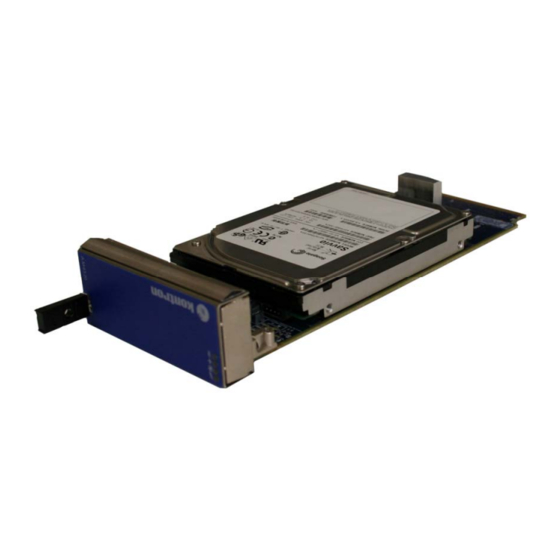
Summary of Contents for Kontron AM4520
- Page 1 AM4520 User’s Guide AdvancedTCA Document Revision 1.01 Ref. : M5503_SAS_TECH_1/ December 2005...
-
Page 2: Customer Service
Kontron, nor the rights of others. Kontron is a registered trademark of Kontron. All trademarks, registered trademarks, and trade names used in this user’s guide are the property of their respective owners. -
Page 3: Table Of Contents
Limited Warranty....................xiii Product Description .................. 1-0 Product Overview..................1-1 What’s Included ..................1-1 Board Specifications ..................1-2 Compliance ....................1-3 Hot-Plug Capability..................1-3 Onboard Features..................2-4 Block Diagram.....................2-5 Redundant MMC Flash & FWUM ..............2-5 Hardware Management Overview ..............2-5 Debugging Features ...................2-11 AM4520 User’s Guide... - Page 4 Installing the board.................. 3-0 Setting Jumpers ..................3-1 Onboard Interconnectivity ................3-2 Board Hot Swap and Installation..............3-2 AM4520 User’s Guide...
- Page 5 Connector Pinouts................... A-1 CONNECTORS AND HEADERS SUMMARY ...............A-1 SAS(J8) ......................A-1 AMC (J7).......................A-2 Getting Help ..................B-1 AM4520 User’s Guide...
-
Page 6: Contents
Safety Instructions Contents Before You Begin ............vi Preventing Electrostatic Discharge.........vii AM4520 User’s Guide... -
Page 7: Before You Begin
♦ Use extreme caution when installing or removing components. Refer to the installation instructions in this user’s guide for precautions and procedures. If you have any questions, please contact Kontron Technical Support. WARNING High voltages are present inside the chassis when the unit’s power cord is plugged into an electrical outlet. -
Page 8: Preventing Electrostatic Discharge
Static electricity can harm system boards. Perform service at an ESD workstation and follow proper ESD procedure to reduce the risk of damage to components. Kontron strongly encourages you to follow proper ESD procedure, which can include wrist straps and smocks, when servicing equipment. -
Page 9: Preface
Preface Contents How to Use This Guide ...........ix Customer Comments ............x Advisory Conventions .............x Unpacking ..............xi Powering Up the System ..........xi Adapter Cables ............xii Storing Boards ............xii Regulatory Compliance Statements ........xii Limited Warranty............xiii viii AM4520 User’s Guide... -
Page 10: How To Use This Guide
For the circuits, descriptions and tables indicated, Kontron assumes no responsibility as far as patents or other rights of third parties are concerned. The following is a summary of chapter contents: ♦ Chapter 1, Product Description ♦... -
Page 11: Customer Comments
Disclaimer: We have tried to identify all situations that may pose a warning or a caution condition in this user’s guide. However, Kontron does not claim to have covered all situations that might require the use of a Caution or a Warning. -
Page 12: Unpacking
Follow these recommendations while unpacking: ♦ Remove all items from the box. If any items listed on the purchase order are missing, notify Kontron customer service immediately. ♦ Inspect the product for damage. If there is damage, notify Kontron customer service immediately. ♦... -
Page 13: Adapter Cables
Adapter Cables Because adapter cables come from various manufacturers, pinouts can differ. The direct crimp design offered by Kontron allows the simplest cable assembly. All cables are available from Kontron Sales Department. Storing Boards Electronic boards are sensitive devices. Do not handle or store device near strong electrostatic, electromagnetic, magnetic or radioactive fields. -
Page 14: Limited Warranty
TWO YEAR LIMITED HARDWARE WARRANTY as described in the following. However, no other warranties that may be granted or implied by anyone on behalf of Kontron are valid unless the consumer has the express written consent of Kontron. Kontron warrants their own products, excluding software, to be free from manufacturing and material defects for a period of 24 consecutive months from the date of purchase. - Page 15 The extent of Kontron liability to the customer shall not exceed the original purchase price of the item for which the claim exists.
-
Page 16: Product Description
1. Product Description Contents Product Overview..........1-1 What’s Included ..........1-1 Board Specifications ........1-2 Compliance ............ 1-3 Hot-Plug Capability......... 1-3 AM4520 User’s Guide... -
Page 17: Product Overview
As the ideal high performance, high reliability storage media for open modular communications solutions, the Kontron AM4520 SAS module is available in full height, single width form factors, and offers up to 72 GByte storage capacity. Built in accordance to the AMC.0 specification, the AM4520 is also AMC.3 compliant, features 10K rpm spindle,... -
Page 18: Board Specifications
Safety/EMC Safety: UL 60950 3 Ed.; CSA C22.2 No 60950-00; EN 60950:2000; IEC60950-1 • EMI/EMC: FCC 47 CFR Part 15, Class B; CE Mark to EN55022/EN55024 Warranty Two year limited warranty * Designed to meet or exceed AM4520 User’s Guide... -
Page 19: Compliance
Serial Attached SCSI 1.1 1.5 Hot-Plug Capability The AM4520 supports Full Hot Plug capability as per PICMG3.0R1.0. It can be removed from or installed in the system while it is on (without powering-down the system). Please refer to the PICMG3.0R1.0 specification for additional details. (OS must support drive hot swap) -
Page 20: Onboard Features
2. Onboard Features Contents Block Diagram..........2-5 Redundant MMC Flash & FWUM ......2-5 Hardware Management Overview ...... 2-5 Debugging Features ........2-11 AM4520 User’s Guide... -
Page 21: Block Diagram
RAM for data. The field replacement unit (FRU) inventory information is stored in the nonvolatile memory on an EEPROM connected via a local I2C interface to the MMC microcontroller. It is possible to store up to 4 KBytes within the FRU inventory AM4520 User’s Guide... - Page 22 AMC Carrier is informed about an AMC insertion is through the AMC Module Hot Swap sensor and a radial presence line on the AMC connector. All SDRs can be queried using Device SDR commands to the firmware. Module sensors that have been implemented are listed below. AM4520 User’s Guide...
- Page 23 2.3.2.1 IPMB-L Link Sensor The AM4520 has an IPMB-L links to communicate with the AMC Carrier and other chassis devices on the chassis IPMB-0 bus. MMC monitors the bus for any link failure and send the bus failure event to the AMC Carrier upon the recovery occurs.
- Page 24 The part number or version number can be read through software. FRU information in the AM4520 includes data describing the AM4520 board as per AMC.0 R1.0 specification requirements. This information is retrieved by the Carrier AMC, enabling reporting of board-specific information through an standardized mechanism.
- Page 25 The recommended upgrade sequence must be: FWUM, MMC,. FWUM Firmware upgrade is done using IPMIFWU utility. This is a Linux utility developed by Kontron that use the serial port of any computer to exchange with the FirmWare Upgrade Manager (FWUM) in order to upgrade to FWUM or the MMC firmware.
- Page 26 2.3.7.1 Hot-Swap Process The AM4520 AMC has the ability to be hot-swapped in and out of a AMC Carrier. The onboard MMC manages the AMC’s power-up and power-down transitions. The list below illustrates this process for power down request. 1- Ejector latch is opened. HOT_SWAP_PB# assertion. MMC firmware detects the assertion of this signal.
-
Page 27: Debugging Features
2.4 Debugging Features 2.4.1 IPMI controlled LED The green Management LED represents the MMC heart beat when it blink slowly The blinking red Management LED represents MMC communication over IPMB-L when pulsing 2-11 AM4520 User’s Guide... -
Page 28: Installing The Board
3. Installing the board Contents Setting Jumpers ..........3-1 Onboard Interconnectivity ....... 3-2 Board Hot Swap and Installation....... 3-2 AM4520 User’s Guide... -
Page 29: Setting Jumpers
3.1 Setting Jumpers 3.1.1 Jumper Description Description Reserved W1 1-2 Reserved W1 3-4 Reserved W1 5-6 Reserved W1 7-8 3.1.2 Setting Jumper & locations AM4520 User’s Guide... -
Page 30: Onboard Interconnectivity
Secure the AMC handle to the locking position. 3. In normal condition, the blue LED shall turn ON as soon as the AMC is fully inserted. It will turn OFF at the end of the hot swap sequence. AM4520 User’s Guide... -
Page 31: Connector Pinouts
Appendix Contents – Connector Pinouts ..........A-1 – Getting Help ............B-1 AM4520 User’s Guide... -
Page 32: Connectors And Headers Summary
Connector Pinouts CONNECTORS AND HEADERS SUMMARY Connector Description SAS / SATA connector SAS(J8) Signal Signal 3.3V PortA_TX+ 3.3V PortA_TX- 3.3V PortA_RX- PortA_RX+ PortB_TX+ PortB_TX- Ready LED PortB_RX- PortB_RX+ AM4520 User’s Guide... -
Page 33: Amc (J7
CLKB-( N.C.) B121 RxD13+(N.C.) B164 ( SAS_PB) B122 B165 TCLK TxD3+ CLKC+( N.C.) B123 TxD14-(N.C.) B166 ( SAS_PB) TxD3- CLKC-( N.C.) B124 TxD14+(N.C.) B167 TRST# ( SAS_PB) B125 B168 ENABLE# PS0# B126 RxD14-(N.C.) B169 B127 RxD14+(N.C.) B170 B128 AM4520 User’s Guide... -
Page 34: Getting Help
Tel.: +49 (0) 8341 803 333 Fax: (450) 437-8053 Fax: +49 (0) 8341 803 339 If you have any questions about Kontron, our products, or services, visit our Web site at: www.kontron.com You also can contact us by E-mail at: North America: support@ca.kontron.com... - Page 35 EMEA. In the e-mail, you must include your name, your company name, your address, your city, your postal/zip code, your phone number, and your e-mail. You must also include the serial number of the defective product and a description of the problem. AM4520 User’s Guide...
- Page 36 • Clearly write or mark the RMA number on the outside of the package you are returning. • Ship prepaid. We take care of insuring incoming units. North America EMEA Kontron Canada, Inc. Kontron Modular Computers GmbH 616 Curé Boivin Sudetenstrasse 7 Boisbriand, Québec 87600 Kaufbeuren...
- Page 37 __________________________ E-Mail: _________________________ P.O. # Serial Number Failure or Problem Description (if not under warranty) Fax this form to Kontron’s Technical Support department in North America at (450) 437-0304 in EMEA at +49 (0) 8341 803 339 AM4520 User’s Guide...















Need help?
Do you have a question about the AM4520 and is the answer not in the manual?
Questions and answers