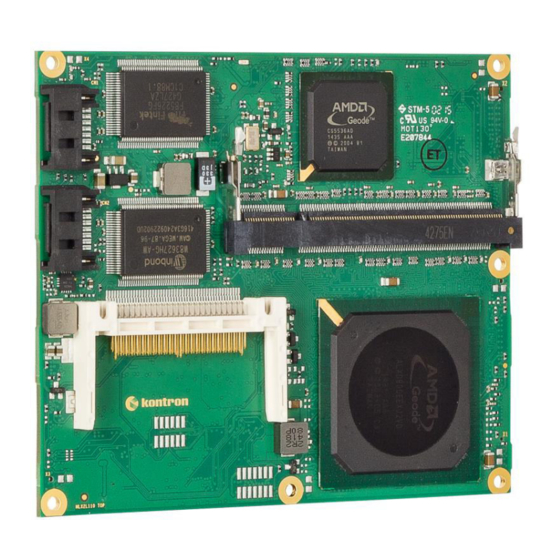
Table of Contents
Advertisement
Quick Links
Manual
Kontron
ETX-LX2
-
The information contained in this document has been carefully researched and is, to the best
of our knowledge, accurate. However, we assume no liability for any product failures or
damages, immediate or consequential, resulting from the use of the information provided
herein. Our products are not intended for use in systems in which failures of product could
result in personal injury. All trademarks mentioned herein are property of their respective
owners. All specifications are subject to change without notice.
Advertisement
Table of Contents

Summary of Contents for Kontron ETX-LX2
- Page 1 Manual Kontron ETX-LX2 The information contained in this document has been carefully researched and is, to the best of our knowledge, accurate. However, we assume no liability for any product failures or damages, immediate or consequential, resulting from the use of the information provided herein.
- Page 2 Kontron User's Guide ETX®-LX2 Document Revision 1.0...
- Page 4 This page intentionally left blank...
-
Page 5: Table Of Contents
PCI Bus ......................17 USB ......................17 Audio ......................17 Serial IRQ ...................... 17 3.3V Power Supply for External Components ............17 Connector X2 Subsystems ................... 19 ISA Bus Slot ....................19 Connector X3 Subsystems ................... 20 Kontron User's Guide ETX®-LX2... - Page 6 I/O Address Map ..................... 31 10.5 Peripheral Component Interconnect (PCI) Devices ..........32 10.6 Inter-IC (I2C) Bus .................... 32 10.7 System Management (SM) Bus ................32 10.8 JILI-I C Bus ....................32 Appendix C: BIOS Operation ..................33 Kontron User's Guide ETX®-LX2...
- Page 7 12.8.1 Compact Flash Socket pinout ................65 Appendix F: Limitations ..................... 66 13.1 BIOS Limitations ..................... 66 13.2 Hardware Limitations ..................66 13.3 Workaround for drop in supply voltage in AT/single supply mode ......67 Appendix E: JIDA Standard ..................68 Kontron User's Guide ETX®-LX2...
- Page 8 15.1.2 PCI/104 ......................69 15.2 General PC Architecture ..................69 15.3 Ports ......................70 15.3.1 RS-232 Serial ....................70 15.3.2 Serial ATA ...................... 70 15.3.3 USB ......................70 15.4 Programming ....................70 Appendix G: Document-Revision History ............... 71 Kontron User's Guide ETX®-LX2...
-
Page 9: User Information
“as-is” and is subject to change without notice. For the circuits, descriptions and tables indicated, Kontron assumes no responsibility as far as patents or other rights of third parties are concerned. -
Page 10: Technical Support
Kontron Embedded Modules GmbH will not be responsible for any defects or damages to other products not supplied by Kontron Embedded Modules GmbH that are caused by a faulty Kontron Embedded Modules GmbH product. -
Page 11: Introduction
ETX®-LX modules. The other two references, which are available from the Kontron Web site, include: The ETX® Specification defines the ETX® module form factor, pin out, and signals. You should read this first. The ETX® Design Guide serves as a general guide for baseboard design, with a focus on maximum flexibility to accommodate a range of ETX®... - Page 12 A properly designed ETX® baseboard can work with several successive generations of ETX® modules. An ETX® baseboard design has many advantages of a custom, computer-board design but delivers better obsolescence protection, greatly reduced engineering effort, and faster time to market. Kontron User's Guide ETX®-LX2...
-
Page 13: Specifications
Supports only 8/2x8 bit memory, I/O, IRQ slave feature ä PCI to SATA Controller: VIA VT6421A 2 Channels Serial ATA Spec. Rev. 1.0, up to 150 MB/s per channel ä Secondary IDE: 1 Channel UDMA-66/100/133 IDE port ä Kontron User's Guide ETX®-LX2... - Page 14 Onboard Ethernet: Davicom DM9102H 10BASE-T/100BASE-T LAN ä Audio: Realtek ALC203 16-bit, full-duplex AC'97 Rev. 2.3 compatible audio CODEC ä BIOS: Award, 512KB Flash BIOS BIOS support for external super I/O (COM3, COM4, LPT, and Floppy) ä Kontron User's Guide ETX®-LX2...
-
Page 15: Mechanical Specifications
Part No. 97007-5120-00-0 1024MB: Part No. 97007-1024-00-0 Electrical Specifications 3.4.1 Supply Voltage 5V DC +/- 5% 3.4.2 Supply Voltage Ripple Maximum 100 mV peak to peak 0 – 20 MHz 3.4.3 Supply Current 5 V_SB Typical 100 mA Kontron User's Guide ETX®-LX2... -
Page 16: Supply Current
3.0V 2.7 µA CMOS battery power consumption was measured with an ETX®-LX module on a standard Kontron ETX® evaluation board. The system was turned off and the battery was removed from the evaluation board. The 2.5 V or 3.0 V of power was supplied from a DC power supply. Do not use these values to calculate the CMOS battery lifetime. -
Page 17: Environmental Specifications
Estimated RTC battery life (as opposed to battery failures) is not accounted for in the above figures and need to be considered for separately. Battery life depends on both temperature and operating conditions. When the Kontron unit has external power; the only battery drain is from leakage paths. Kontron User's Guide ETX®-LX2... -
Page 18: Connector X1 Subsystems
3.3V devices to the onboard-generated supply voltage. Pin 12 and Pin 16 of Connector X1 are used to connect to the +3.3V ±5% power supply. The maximum external load is 500mA. Contact Kontron Embedded Systems Technical Support for help with this feature. - Page 19 4 Connector X1 Subsystems ETX® Design Guide For additional information, refer to the C application notes, and JIDA specifications, all of which are available on the Kontron Embedded Systems Web site. Kontron User's Guide ETX®-LX2...
-
Page 20: Connector X2 Subsystems
The implementation of this subsystem complies with the . Implementation ETX® Design Guide information is provided in the . Refer to the documentation for additional information. LPC type, only supports 8/2x8 bit memory, I/O, IRQ slave feature ä Kontron User's Guide ETX®-LX2... -
Page 21: Connector X3 Subsystems
VOP supports SD and HD 480p, 480i, 720p, and 1080i ä VESA 1.1, 2.0 and BT.601 24-bit (out only), BT.656 compliant ä Integrated Analog CRT DAC, System Clock PLLs and Dot Clock PLL Configuration The graphics controller requires the following resources: An IRQ ä Kontron User's Guide ETX®-LX2... -
Page 22: Lvds Flat Panel Interface (Jili)
The resources are set to be compatible with common PC/AT settings. Use the BIOS setup to change some keyboard-related parameters. PS/2 Mouse ETX® Specification The implementation of the mouse interface complies with the . Implementation ETX® Design Guide information is provided in the . Refer to the documentation for additional information. Kontron User's Guide ETX®-LX2... -
Page 23: Irda
IrDA ETX®-LX is capable of IrDA SIR operation. This feature is implemented in the Winbond 83627HF. Contact Kontron Embedded Systems for help with this feature. Parallel Port The parallel-communication interface shares signals with the floppy-disk interface. The implementation ETX® Specification. -
Page 24: Connector X4 Subsystems
ATX-style power supply. The implementation of ETX® Specification. this subsystem complies with the Implementation information is provided in the ETX® Design Guide . Refer to the documentation for additional information. Kontron User's Guide ETX®-LX2... -
Page 25: Miscellaneous Circuits
ETX® Design Guide For additional information, refer to the C application notes and JIDA specifications are available at the Kontron Web site. 7.5.4 SM Bus System Management (SM) bus signals are connected to the SM bus controller, which is located in the AMD Geode CS5536 Companion Device. -
Page 26: Special Features
Timer 2 has a range of 0 to 30 minutes and triggers Reset. ä The range of both timers by using JIDA32 is 0 to 65535 seconds. ä Contact Kontron for information on programming and operating the WDT. Kontron User's Guide ETX®-LX2... -
Page 27: Sata
To create a Raid Array (Raid0, 1, JBOD) enter the Option ROM and follow the instructions When using the SATA ports it's necessary to load a SATA Raid driver during installation process. Please visit the ETX®-LX download section for more details and the latest driver revision. Kontron User's Guide ETX®-LX2... -
Page 28: Design Considerations
Design Considerations Thermal Management ETX®-LX A heat-spreader assembly is available from Kontron for the . The heat-spreader plate on top of this assembly is NOT a heat sink. It works as an ETX®-standard thermal interface to use with a heat sink or other cooling device. -
Page 29: Module Dimensions
9 Design Considerations Module Dimensions Kontron User's Guide ETX®-LX2... -
Page 30: Appendix A: Block Diagram
9 Design Considerations Appendix A: block diagram ETX-LX2 (MLX2) – AMD LX Refresh AMD LX800 SATA G-Series DDR 266/333/400 DDR-SODIMM Processor 1x24/18 LVDS RGB to LVDS AMD 2D Graphic digital RGB PCI to SATA/ Secondary IDE PATA VIA6421A Onboard CF... -
Page 31: Appendix B: System Resources
Floppy disk controller Note (1) free Unavailable if LPT used in ECP mode. Cascade Sound Note (1) free free If the “Used For” device is disabled in setup, the corresponding DMA channel is available for other Note: devices. Kontron User's Guide ETX®-LX2... -
Page 32: Memory Area
3C0h – 3CFh EGA / VGA 3D4h – 3D9h CGA/CRT Register, Controller and Palette Register 3F0h – 3F7h Floppy Diskette 3F6h, 3F7h Enhanced IDE 3F8h – 3FFh COM1 0CF8h PCI Configuration Register/Address 0CFCh PCI Configuration Register/data Kontron User's Guide ETX®-LX2... -
Page 33: Peripheral Component Interconnect (Pci) Devices
The standard ETX®-LX Power management BIOS does support MARS (Mobile Application platform for Rechargeable Systems). Further details about MARS are available at Embedded Modules Division - Kontron. 10.8 JILI-I C Bus I2C Address Used For Available Comment JIDA-Bus-Nr. JILI-EEPROM EEPROM for JILI-Data Kontron User's Guide ETX®-LX2... -
Page 34: Appendix C: Bios Operation
Kontron. Note: The BIOS menus and selections for your product will vary from those in this chapter. For the BIOS manual specific to your product, please contact Kontron. 11.2 Determining the BIOS Version To determine the Award BIOS version, immediately press the Pause key on your keyboard as soon as you see the following text display in the upper left corner of your screen: Phoenix - Award BIOS v6.00PG, An Energy Ally... -
Page 35: Setup Items
PnP / PCI Configuration: This entry appears if your system supports PnP / PCI. PC Health Status: This menu shows the actual state (CPU/System temperature, Voltage sensors) of the board. Use this menu to set the Shutdown temperature. Kontron User's Guide ETX®-LX2... - Page 36 Supervisor / User Password: Use this menu to set User and Supervisor Passwords. Save & Exit Setup: Save CMOS value changes to CMOS and exit setup. Exit Without Save: Abandon all CMOS value changes and exit setup. Kontron User's Guide ETX®-LX2...
-
Page 37: Standard Cmos Features
Displays amount of conventional memory in KByte detected during Base Memory bootup Extended Memory Displays amount of extended memory in KByte detected during bootup Total Memory Displays the total memory available on the system Note: In the Option column, bold shows default settings. Kontron User's Guide ETX®-LX2... -
Page 38: Primary Master And Slave Submenu
0 to 65535 Warning: Setting a value of 65535 means no hard disk! Landing Zone 0 to 65535 Displays the calculated size of the drive in CHS Sector 0 to 255 Number of total sectors per track Kontron User's Guide ETX®-LX2... -
Page 39: Advanced Bios Features
Allows you to choose the VIRUS Warning feature for IDE Hard Disk boot Disabled Virus Warning sector protection. If this function is enabled and someone attempts to Enabled write data into this area, the BIOS will show a warning message on the Kontron User's Guide ETX®-LX2... - Page 40 > Auto: Allows the operating system to determine whether to enable or disable the mouse Disabled Video BIOS Shadow Enabled copies Video BIOS to shadow RAM (improves performance) Enabled C8000-CBFFF Shadow CC000-CFFFF Shadow D0000-D3FFF Shadow Disabled D4000-D7FFF Shadow Enabled D8000-DBFFF Shadow DC000-DFFFF Shadow Kontron User's Guide ETX®-LX2...
-
Page 41: Advanced Chipset Features
LCD & CRT Auto Selects the resolution of the flat panel QVGA Resolution Note: Resolutions QVGA, SXGA and UXGA are only possible with SXGA ETX-LX TTL version UXGA PAID 000h-00FFh Choose display resolution with Panel Adapter ID Kontron User's Guide ETX®-LX2... - Page 42 Select the NMI/Reset Timeout trigger period 1,5,10,30 sec Reset Timeout 1,15,30 min 0 Sec Select the time until the watchdog counter starts counting. Useful to 10 Sec Delay handle longer boot times 30 Sec 1 Min Kontron User's Guide ETX®-LX2...
-
Page 43: Integrated Peripherals
Select an address and corresponding interrupt for the first and second 2F8/IRQ3 Onboard Serial Port 2 serial port 3E8/IRQ4 2E8/IRQ3 Auto IrDA UART Mode select ASKIR Select the mode for the second serial port Normal RxD, TxD Active Hi,Hi Kontron User's Guide ETX®-LX2... - Page 44 External Parallel Port Select an address for the external parallel port External Parallel Use IRQ7 Select an interrupt for the parallel port IRQ5 External Parallel Mode Select an operating mode for the external parallel (printer) port Kontron User's Guide ETX®-LX2...
- Page 45 11 Appendix C: BIOS Operation Feature Option Description Note: ECP Mode (DMA) is only possible when the Onboard Floppy Disk Controller is disabled! LPT2 ECP Mode Use Select the LPT2 DMA Channel Kontron User's Guide ETX®-LX2...
-
Page 46: Power Management Setup
Instant-Off: The power button functions as a normal power-on/-off Soft-Off by Instant-Off button. Power-Button Delay 4 Sec Delay 4 Sec: The system is turned off if the power button is pressed for more than four seconds. Kontron User's Guide ETX®-LX2... -
Page 47: Irq Wakeup Events
11 Appendix C: BIOS Operation 11.9.1 IRQ Wakeup Events Kontron User's Guide ETX®-LX2... -
Page 48: Pnp/Pci Configurations
IRQ Resources interrupt. Submenu Memory Resources Options (IRQ´s) - PCI device, Reserved (for ISA-Devices) Options (Memory)- N/A, C800, CC00, D000, D400, D800 or DC00. Auto INT Pin 1-4 Assignment Choose manually an Interrupt for PCI-Slot 1-4 Kontron User's Guide ETX®-LX2... -
Page 49: Pc Health Status
User: is allowed to enter Setup but not to change the options. ä When you select either function, the following message will appear at the center of the screen to assist you in creating a password. ENTER PASSWORD: Kontron User's Guide ETX®-LX2... -
Page 50: Exit Selection
Pressing <Enter> on this item asks for confirmation: Quit without saving (Y/N)? Y This allows you to exit Setup without storing any changes in CMOS. The previous selections remain in effect. This exits the Setup utility and restarts your computer. Kontron User's Guide ETX®-LX2... -
Page 51: Appendix D: Etx® Connector Pinouts
ISA Bus Speaker Battery I2C-Bus SM-Bus PCI Bus LVDS (JILI) Serial Ports Audio PS/2 Keyboard/Mouse Serial IRQ IRDA 3.3 V for external use Parallel Port (max. 500 mA) Floppy top view (connectors only) side view (connectors only) Kontron User's Guide ETX®-LX2... -
Page 52: Signal Description
Note: To protect external power lines of peripheral devices, make sure that: the wires have the right diameter to withstand the maximum available current the enclosure of the peripheral device fulfils the fire-protection requirements of IEC/EN60950. Kontron User's Guide ETX®-LX2... -
Page 53: Connector X1 (Signal Levels)
PCI Bus Command and Byte enables 1 IO-3,3 SNDR Audio Out Right Note: The termination resistors in this table are already mounted on the ETX® board. Refer to the design guide for information about additional termination resistors. Kontron User's Guide ETX®-LX2... - Page 54 PCI BUS Interrupt Request B I-3,3 PU 10k 3,3V Ground Ground Note: The termination resistors in this table are already mounted on the ETX® board. Refer to the design guide for information about additional termination resistors. Kontron User's Guide ETX®-LX2...
-
Page 55: Connector X2 (Isa Bus)
The enclosure of the peripheral device fulfils the fire-protection requirements of IEC/EN60950. * IRQ9 is used for SCI in ACPI mode. Do not use for legacy ISA devices. Kontron User's Guide ETX®-LX2... -
Page 56: Connector X2 (Signal Levels)
ISA Adress Bus PU 10k 5V IRQ4 ISA Interrupt Request 4 Note: The termination resistors in this table are already mounted on the ETX® board. Refer to the design guide for information about additional termination resistors. Kontron User's Guide ETX®-LX2... - Page 57 ISA I/O Channel Check PU 4k7 5V RSTDRV ISA Reset Ground Ground Note: The termination resistors in this table are already mounted on the ETX® board. Refer to the design guide for information about additional termination resistors. Kontron User's Guide ETX®-LX2...
-
Page 58: Connector X3 (Vga, Lvds, Ttl, Com1 And Com2, Lpt/Floppy, Mouse, Keyboard)
Notes: To protect external power lines of peripheral devices, make sure that: the wires have the right diameter to withstand the maximum available current the enclosure of the peripheral device fulfils the fire-protection requirements of IEC/EN60950. Kontron User's Guide ETX®-LX2... -
Page 59: Parallel Port / Floppy Interfaces
Notes: To protect external power lines of peripheral devices, make sure that: the wires have the right diameter to withstand the maximum available current the enclosure of the peripheral device fulfils the fire-protection requirements of IEC/EN60950. Kontron User's Guide ETX®-LX2... -
Page 60: Connector X3 (Signal Levels)
S-Video Luminance / SCART Red SYNC Composite Sync S-Video Chrominance / SCART Green Note: The termination resistors in this table are already mounted on the ETX® board. Refer to the design guide for information about additional termination resistors. Kontron User's Guide ETX®-LX2... - Page 61 Ring Indicator COM1 KBDAT Keyboard Data IO-5 PU 4k7 5V Ground Ground Note: The termination resistors in this table are already mounted on the ETX® board. Refer to the design guide for information about additional termination resistors. Kontron User's Guide ETX®-LX2...
-
Page 62: Connector X4 (Ide 1, Ide 2, Ethernet, Miscellaneous)
Notes: To protect external power lines of peripheral devices, make sure that: the wires have the right diameter to withstand the maximum available current the enclosure of the peripheral device fulfils the fire-protection requirements of IEC/EN60950 **This signal is not supported on the ETX®-LX. Kontron User's Guide ETX®-LX2... -
Page 63: Connector X4 (Signal Levels)
PU 10k 3,3V 49 VCC Power +5V 50 VCC Power +5V Note: The termination resistors in this table are already mounted on the ETX® board. Refer to the design guide for information about additional termination resistors. Kontron User's Guide ETX®-LX2... - Page 64 Ethernet Transmit Differential Signal (TXD+) 120R between TXD+/- HDRST# Hard Drive Reset O-3,3 Ground Ground Note: The termination resistors in this table are already mounted on the ETX® board. Refer to the design guide for information about additional termination resistors. Kontron User's Guide ETX®-LX2...
-
Page 65: Serial Ata Connectors
2.6.18 or later and Windows XP/2k with installed device driver. Please refer to the ETX®-LX download section on the Kontron web page for the latest Windows driver revision. Both connectors are located within the area which is specified in the ETX® Component SBC™... -
Page 66: Compact Flash Socket
Kernel 2.6.18 or later and Windows XP/2k with installed device driver. Please refer to the ETX®-LX download section on the Kontron web page for the latest Windows SATA driver revision. Note2: A second VT6421 OPROM with native IDE support is supported. Select 'IDE' as SATA/2nd IDE operation mode in setup for full IDE support on secondary IDE and Compact Flash (e.g. -
Page 67: Appendix F: Limitations
13 Appendix F: Limitations Appendix F: Limitations This list documents the limitations of Kontron’s ETX®-LX board. It documents which BIOS- or hardware revision will fix a certain limitation. 13.1 BIOS Limitations External Super I/O does not work after S3 ä... -
Page 68: Workaround For Drop In Supply Voltage In At/Single Supply Mode
(pin X4.7). This pulse has to be low active generated by an open drain circuit with a duration of at least 1ms. Kontron User's Guide ETX®-LX2... -
Page 69: Appendix E: Jida Standard
Refer to the JIDA manual in the jidai1xx.zip folder, which is available from the Kontron Embedded Modules GmbH Web site, for further information on implementing and using JIDA calls with C sample code. -
Page 70: Appendix F: Pc Architecture Information
The Indispensable PC Hardware Book , Hans-Peter Messmer, Addison-Wesley, 1994, ä ISBN 0-201-62424-9 The PC Handbook: For Engineers, Programmers, and Other Serious PC Users, Sixth ä Edition , John P. Choisser and John O. Foster, Annabooks, 1997, ISBN 0-929392-36-1 Kontron User's Guide ETX®-LX2... -
Page 71: Ports
The Programmer’s PC Sourcebook, Second Edition, Thom Hogan, Microsoft Press, ä 1991, ISBN 1-55615-321-X Undocumented PC, A Programmer’s Guide to I/O, CPUs, and Fixed Memory Areas, ä Frank van Gilluwe, Second Edition, Addison-Wesley, 1997, ISBN 0-201-47950-8. Kontron User's Guide ETX®-LX2... -
Page 72: Appendix G: Document-Revision History
16 Appendix G: Document-Revision History Appendix G: Document-Revision History Revision Date Edited by Changes 06.05.2015 Initial Release based on ETX-LX 26.06.2015 Released Version Kontron User's Guide ETX®-LX2... - Page 73 Our company network supports you worldwide with offices in Germany, Austria, Switzerland, Great Britain and the USA. For more information please contact: Germany Distec GmbH Phone: +49 89 89 43 63-0 Augsburger Str. 2b Fax: +49 89 89 43 63-131 82110 Germering E-Mail: info@datadisplay-group.de...













Need help?
Do you have a question about the ETX-LX2 and is the answer not in the manual?
Questions and answers