Table of Contents
Advertisement
Quick Links
This user's guide describes the characteristics, operation, and use of the DAC80502EVM evaluation
module (EVM). This EVM is designed to evaluate the performance of the
output DAC in a variety of configurations. Throughout this document, the terms evaluation board,
evaluation module, and EVM are synonymous with the DAC80502EVM. This document includes a
schematic, reference printed-circuit board (PCB) layouts, and a complete bill of materials.
SLAU818 – November 2019
Submit Documentation Feedback
DAC80502 Evaluation Module
Copyright © 2019, Texas Instruments Incorporated
User's Guide
SLAU818 – November 2019
DAC80502
buffered voltage
DAC80502 Evaluation Module
1
Advertisement
Table of Contents

Summary of Contents for Texas Instruments DAC80502
- Page 1 EVM are synonymous with the DAC80502EVM. This document includes a schematic, reference printed-circuit board (PCB) layouts, and a complete bill of materials. SLAU818 – November 2019 DAC80502 Evaluation Module Submit Documentation Feedback Copyright © 2019, Texas Instruments Incorporated...
-
Page 2: Table Of Contents
DAC Output Connector Pin Definitions ..................DAC80502EVM Bill of Materials Trademarks Windows is a trademark of Microsoft Corporation. All other trademarks are the property of their respective owners. DAC80502 Evaluation Module SLAU818 – November 2019 Submit Documentation Feedback Copyright © 2019, Texas Instruments Incorporated... -
Page 3: Overview
Newer revisions may be available from the TI website at http://www.ti.com/, or call the Texas Instruments Literature Response Center at (800) 477-8924 or the Product Information Center at (972) 644-5580. When ordering, identify the document by both title and literature number. -
Page 4: System Setup
1. When the software is launched, an installation dialog window opens and prompts the user to select an installation directory. If left unchanged, the software location defaults to C:\Program Files (x86)\Texas Instruments\DAC80502 EVM, as shown in Figure 2. The software installation automatically copies the required files and drivers to the local machine. -
Page 5: Hardware Setup
(ESD). Observe proper ESD handling precautions when unpacking and handling the EVM, including the use of a grounded wrist strap at an approved ESD workstation. SLAU818 – November 2019 DAC80502 Evaluation Module Submit Documentation Feedback Copyright © 2019, Texas Instruments Incorporated... -
Page 6: Detailed Description
DAC work with the internal reference. Onboard Reference Jumper Settings (U2) (JP1 to JP5) DAC80502 (U1) Output Interface (J3, J4) Figure 4. DAC80502EVM Hardware Block Diagram DAC80502 Evaluation Module SLAU818 – November 2019 Submit Documentation Feedback Copyright © 2019, Texas Instruments Incorporated... -
Page 7: J1 (Usb2Any) Pin Definitions
The DAC80502EVM provides access to the DAC output through connection J3 and J4, as listed in Table Table 7. DAC Output Connector Pin Definitions Connector-Pin Signal Name J3-1 VOUTA J3-2 J4-1 VOUTB J4-2 SLAU818 – November 2019 DAC80502 Evaluation Module Submit Documentation Feedback Copyright © 2019, Texas Instruments Incorporated... -
Page 8: Software Description
Detailed Description www.ti.com Software Description This section describes the features of the DAC80502 EVM software, and discusses how to use these features. The software provides basic control of all the registers and functions to the DAC80502 device. 3.2.1 Starting the Software To launch the software, locate the Texas Instruments folder in the All Programs menu, and select the DAC80502 EVM icon. -
Page 9: Page Selection
8, allows the user to access low level communication directly with the DAC80502 registers. Selecting a register on the Register Map list shows a description of the values in that register, as well as information on the register address, default value, size, and current value. -
Page 10: Low Level Configuration
Read All button reads the status of all registers located in the register map. 3.2.2.2 High Level Configuration Page The High Level Configuration page provides an easy interface to program the output code for the DAC80502 device. This page is displayed in Figure Figure 10. High Level Configuration Page DAC80502 Evaluation Module SLAU818 –... -
Page 11: Schematic, Pcb Layout, And Bill Of Materials
Schematic, PCB Layout, and Bill of Materials This section contains the complete bill of materials, PCB layout, and schematic diagram for DAC80502EVM. DAC80502EVM Schematic Figure 11. DAC80502EVM Schematic SLAU818 – November 2019 DAC80502 Evaluation Module Submit Documentation Feedback Copyright © 2019, Texas Instruments Incorporated... -
Page 12: Pcb Components Layout
Schematic, PCB Layout, and Bill of Materials www.ti.com PCB Components Layout Figure 12. PCB Layout - Component Placement DAC80502 Evaluation Module SLAU818 – November 2019 Submit Documentation Feedback Copyright © 2019, Texas Instruments Incorporated... -
Page 13: Pcb Layout - Top Layer
Schematic, PCB Layout, and Bill of Materials www.ti.com Figure 13. PCB Layout - Top Layer Figure 14. PCB Layout - Bottom Layer SLAU818 – November 2019 DAC80502 Evaluation Module Submit Documentation Feedback Copyright © 2019, Texas Instruments Incorporated... -
Page 14: Dac80502Evm Bill Of Materials
Low Noise, Very Low D0008A REF5050AID Texas Instruments Drift, Precision Voltage Reference, -40 to 125 degC, 8-pin SOIC (D), Green (RoHS & no Sb/Br) DAC80502 Evaluation Module SLAU818 – November 2019 Submit Documentation Feedback Copyright © 2019, Texas Instruments Incorporated... - Page 15 TI products. TI’s provision of these resources does not expand or otherwise alter TI’s applicable warranties or warranty disclaimers for TI products. TI objects to and rejects any additional or different terms you may have proposed. IMPORTANT NOTICE Mailing Address: Texas Instruments, Post Office Box 655303, Dallas, Texas 75265 Copyright © 2022, Texas Instruments Incorporated...
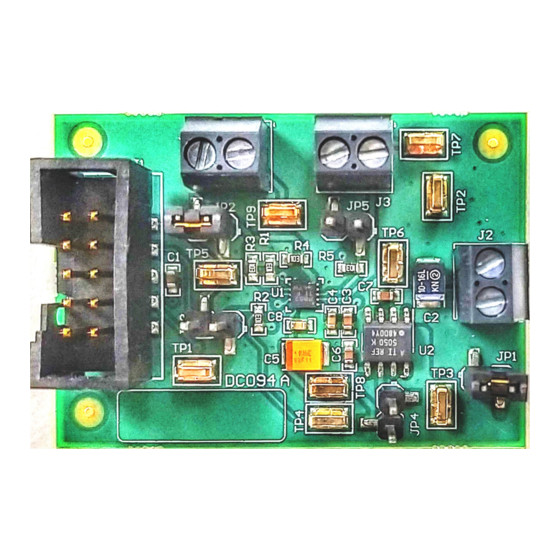










Need help?
Do you have a question about the DAC80502 and is the answer not in the manual?
Questions and answers