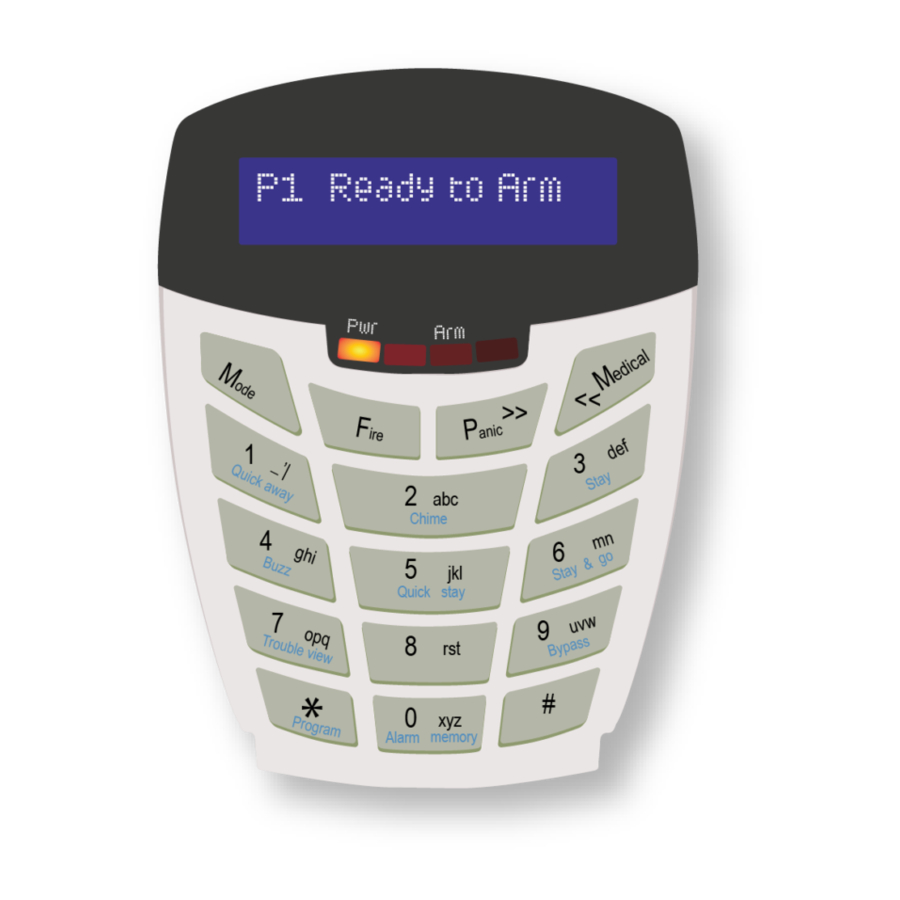
IDS X Series Installer Manual
Hide thumbs
Also See for X Series:
- Quick start manual ,
- Training manual (126 pages) ,
- Installer manual (52 pages)
Table of Contents
Advertisement
Quick Links
Advertisement
Table of Contents

Summary of Contents for IDS X Series
- Page 1 IDS X-Series Installer Manual 700-398-02H Issued July 2013...
- Page 2 IDS X-Series Installer Manual 700-398-02H Issued July 2013...
-
Page 3: Table Of Contents
Options to Configure Keypads ......................40 Wireless Integration Options ......................42 Reporting Codes - Advanced ......................45 Global Reporting Codes ........................45 Zone Reporting Codes ........................48 Partition Reporting Codes ....................... 50 IDS X-Series Installer Manual 700-398-02H Issued July 2013... - Page 4 Figure 4: Paging Indication on the Curved Keypad....................38 Figure 5: IDS/Duevi Wireless PCB:........................42 Figure 6: Distinguishing 512k boards from previous versions ................67 Figure 7: Serial communication jumper location ....................67 IDS X-Series Installer Manual 700-398-02H Issued July 2013...
-
Page 5: Keypads
Keypads IDS X-Series Installer Manual 700-398-02H Issued July 2013... - Page 6 IDS X-Series Installer Manual 700-398-02H Issued July 2013...
- Page 7 IDS X-Series Installer Manual 700-398-02H Issued July 2013...
- Page 8 IDS X-Series Installer Manual 700-398-02H Issued July 2013...
-
Page 9: Introduction To The Ids X-Series
Thank you for purchasing an IDS Alarm Panel. The IDS X-Series alarm is a versatile, Bylaw 25 compliant, expandable Alarm Panel. It comes in two versions, X16 and X64. Both have up to 8 partitions and can have 8 keypads. The X16 can be expanded from 8 to16 zone and the X64 from 8 to 64 zones. -
Page 10: Installation And Wiring
Remove the short/jumper once the Panel Status LED lights up (indicating power up), as leaving it on disables the low battery cut-out.* Figure 1: Connection Diagram without Tamper per Zone IDS X-Series Installer Manual 700-398-02H Issued July 2013... -
Page 11: Installation Requirements
“line”. Programmable Outputs An IDS Relay Board (P/N: 861-004) must be used when any device requiring a current greater than 50mA is connected to a programmable output. The programmable output circuitry consists of a 12V source with a 56 Ω... -
Page 12: Installing A Zone Expander Module
8-zone expander modules (P/N: 860-06-X-08S) and 1 plug-in expander (P/N: 860-06-X-08PI) may be added to the IDS X64 Alarm Panel. Zones 9-16 are reserved for the Plug-in Zone Expander module which may be used on the X16 as well. -
Page 13: Replacing A Damaged Keypad / Bus-Wired Peripheral
If a new keypad was enrolled, go to location 243 to check the keypad’s ID (1-8). Solution If there are problems with device IDs on a complex installation, do not assign IDs randomly, rather, at the end of the installation, default all device IDs and then enroll them in sequence. -
Page 14: Event Log
LCD keypad. (See the LCD Keypad Manual or User Manual to see how to view the event log). The IDS Download Software is available for Inhep account customers, at no cost, to collect your event logs via direct serial download, or via a modem. -
Page 15: How To Read Location Values
Both standard and extended locations may contain further sub-categories referred to as bitmapped locations. For both main categories, clear visual keypad prompts are provided, which aid the programming process. IDS X-Series Installer Manual 700-398-02H Issued July 2013... -
Page 16: Entering Installer Or Maintenance Mode
When programming a standard location, any attempt to enter invalid data will result in an error beep (3 short beeps). The AWAY LED will remain on after the error beeps. Re-enter the correct data. There is no need to press the [#] key. IDS X-Series Installer Manual 700-398-02H Issued July 2013... -
Page 17: Programming Extended Locations
The AWAY and ARM LEDs will remain on after the error beeps. Re-enter the correct data. There is no need to press the [#] key. EXAMPLE: [INSTALLER CODE] [*] [1] [*] [0102040404040404] [*] IDS X-Series Installer Manual 700-398-02H Issued July 2013... -
Page 18: Using Sub-Locations
Using Sub-locations Sub-location programming is the classic IDS programming method. It is a personal choice as to which method works for the individual installer. Ensure that the panel is in program mode - the READY LED will be flashing. Enter the [LOCATION NO.] of the program location that you wish to view or change. -
Page 19: Programming Location Summary
Action Will reset all locations to the factory default values. (Master User Code 1234) and all keypad IDs will be defaulted. Will default the Primary Master User Code back to 1234 - or 123456 if 6 digits are being used. - Page 20 Violation of an Outdoor Instant zone will cause the panel to register an alarm condition. NOTE: This is a reporting code and it functions in the same way as zone type 04. IDS X-Series Installer Manual 700-398-02H Issued July 2013...
- Page 21 All Disabled 25 - 32 0000000000000000 All Disabled 33 - 40 0000000000000000 All Disabled 41 - 48 0000000000000000 All Disabled 49 - 56 0000000000000000 All Disabled 57 - 64 0000000000000000 All Disabled IDS X-Series Installer Manual 700-398-02H Issued July 2013...
-
Page 22: Global Setup
Any single zone enabled as a cross-zone, which is violated continuously for the time specified in location 12 will also register an alarm condition. [INSTALLER CODE] [*] [1] [3] [*] [CROSS-ZONE COUNT] [*] The valid data range is: 1 - 15, with 0 to disable. IDS X-Series Installer Manual 700-398-02H Issued July 2013... - Page 23 571 and 572, regardless of whether or not they are enabled for display. To view, hold down the [7] key until the keypad beeps. See “Viewing Trouble Conditions” in the User manual. IDS X-Series Installer Manual 700-398-02H Issued July 2013...
- Page 24 Box Tamper The metal housing where the panel is stored has been opened. To clear trouble condition, make sure the door to the housing is closed and then view the trouble condition. IDS X-Series Installer Manual 700-398-02H Issued July 2013...
- Page 25 Option 4 in locations 221-228 (Extended Partition Options) must be enabled for the keypad lockout count to have an effect. [INSTALLER CODE] [*] [2] [0] [*] [KEYPAD LOCKOUT COUNT] [*] The valid data range is: 2 – 16. IDS X-Series Installer Manual 700-398-02H Issued July 2013...
-
Page 26: Daylight Savings
NOTE: If this location is disabled, then by default, locations 26 and 27 will also be disabled. This means that even if you put values into locations 26 and 27, daylight savings will not commence. IDS X-Series Installer Manual 700-398-02H Issued July 2013... -
Page 27: Miscellaneous - Advanced
Value Time Value Time Value Time Value Time Value Time 12 6D 16 10D 20 14D 13 7D 17 11D 10 4D 14 8D 18 12D 11 5D 15 9D 19 13D IDS X-Series Installer Manual 700-398-02H Issued July 2013... -
Page 28: Communications Setup - Advanced
Provision has been made to enable/disable the reporting of certain groups of codes. Any event that relates to a specific zone, or to a specific user, will have the relevant zone/user number appended to the end of the Contact ID reporting code. IDS X-Series Installer Manual 700-398-02H Issued July 2013... - Page 29 If dual reporting is enabled then this format will be used to report to phone number 3, which belongs to reporting module 2. Refer to Table 19 for the available communication formats. [INSTALLER CODE] [*] [4] [3] [*] [COMMUNICATIONS FORMAT] [*] The valid data range is: 0 – 8. IDS X-Series Installer Manual 700-398-02H Issued July 2013...
- Page 30 If Auto Pickup is enabled it will pick up the line after the number of rings programmed into location 49 The Call-back feature, when enabled, allows the download software/ to request that the panel call it back using the phone number as programmed into location 50. IDS X-Series Installer Manual 700-398-02H Issued July 2013...
-
Page 31: Phone Numbers
[MODE] [0] will clear the phone number, anything entered into this location after that will NOT be registered. EXAMPLE: Phone number 1 is to be dialled as follows: [0] followed by a 4-second pause then [0317051373]. The key sequences are as follows per Table 22. IDS X-Series Installer Manual 700-398-02H Issued July 2013... -
Page 32: Figure 2: How Telephone Numbers Work
Location 67 is partition 7 Location 68 is partition 8 [INSTALLER CODE] [*] [LOCATION] [*] [PRIMARY ACCOUNT CODE] [*] NB: If the account code is 0000 no reporting will take place IDS X-Series Installer Manual 700-398-02H Issued July 2013... -
Page 33: Zone Properties
- the siren will NOT sound and no alarm condition will be reported. Peripherals sending zone updates to the panel will not cause chimes on a zone unless the zone is restored and then violated. IDS X-Series Installer Manual 700-398-02H Issued July 2013... -
Page 34: No Movement - Advanced
Refer to Using Sub-locations to see how to scroll from one sub-location to another using the [*] key. NOTE: If this location is disabled, then by default, locations 166 and 167 will also be disabled. IDS X-Series Installer Manual 700-398-02H Issued July 2013... - Page 35 [INSTALLER CODE] [*] [1] [6] [9] [*] [PARTITION NO.] [*] [HHMM] [*] The valid data range: 00h00m – 23h59m. Partition no. is: 1-8. Refer to Using Sub-locations to see how to scroll from one sub-location to another using the [*] key. IDS X-Series Installer Manual 700-398-02H Issued July 2013...
- Page 36 Thursday Friday Friday Saturday Saturday Sunday Sunday All OFF (Arm Day Disabled) All OFF (Disarm Day Disabled) Select the days to ARM (LEDs 1-7) and DISARM (LEDs 9-15) by toggling them on/off. IDS X-Series Installer Manual 700-398-02H Issued July 2013...
-
Page 37: Security Codes
No zone activity auto arm No zone activity alarm settins [INSTALLER CODE] [*] [1] [9] [9] [*] [NEW MAINTENACE CODE] [*] NOTE: Refer to location 23 to set the number of digits in the maintenance code. IDS X-Series Installer Manual 700-398-02H Issued July 2013... -
Page 38: Partition Options
This option allows the user an audible confirmation that arming or disarming of the panel has occurred. The siren is programmed to give a short beep after successful arming, and two short beeps after disarming. This is useful when used in conjunction with remote or key-switch arming/disarming. IDS X-Series Installer Manual 700-398-02H Issued July 2013... - Page 39 Disable Bypassing of Common Zones Disable Delay Before Communications Disable Keypad Lockout Disable Silent Keypad Panic Disable Toot on Successful Communication Enable Stay arm Reporting Send Zone Restoral Immediately On = Enable Off = Disable IDS X-Series Installer Manual 700-398-02H Issued July 2013...
-
Page 40: Delays
[INSTALLER CODE] [*] [2] [4] [0] [*] [KEYPAD NO.] [*] [PARTITION NO.] [*] The valid data range is: 1 – 8. Partition no. is: 1-8. Refer to Using Sub-locations to see how to scroll from one sub-location to another using the [*] key. IDS X-Series Installer Manual 700-398-02H Issued July 2013... - Page 41 On a LED keypad from the keypad start zone number plus 16 zones. On a LCD keypad from the keypad start zone number up to 64 zones. IDS X-Series Installer Manual 700-398-02H Issued July 2013...
-
Page 42: Wireless Integration Options
The second operation is a standalone default feature. If all Dip-switches are ON during power-up then the unit will default. Please power down after, set appropriate address and power up to resume normal operation. IDS X-Series Installer Manual 700-398-02H Issued July 2013... - Page 43 Presence of the “W” after the zone name will signify whether the zone has been pre-allocated to a wireless detector. Selecting a zone that has been pre-allocated will result in an error and the user will be alerted with 3 error beeps. IDS X-Series Installer Manual 700-398-02H Issued July 2013...
- Page 44 [1][*][*] - 3 hours before supervision fail. [2][*][*] - 24 hours before supervision fail. Default 24 hours Note: The supervision period on your detector must be set to match the selected supervision period on the panel IDS X-Series Installer Manual 700-398-02H Issued July 2013...
-
Page 45: Reporting Codes - Advanced
If any of the sub-locations are disabled here, then the reporting codes will not report – even if they are enabled Refer to Using Sub-locations to see how scroll through sub-location using the [*] key. NOTE: The values are hexadecimal. Refer to Table 3 on how to program hexadecimal values. IDS X-Series Installer Manual 700-398-02H Issued July 2013... - Page 46 This code is reported when any external device attached to the keypad bus goes missing. Option 2 in Table 42 needs to be enabled.. Sub-location 4 is Bus Peripheral Communication Restored This code is reported when any external device attached to the keypad bus is restored. IDS X-Series Installer Manual 700-398-02H Issued July 2013...
- Page 47 This is the code that will be sent after a successful connection has been made to the alarm panel with the download software. Enter a 2-digit reporting code for each of the 8 sub-locations and program as a 16-digit string, followed by the [*] key. IDS X-Series Installer Manual 700-398-02H Issued July 2013...
-
Page 48: Zone Reporting Codes
You have connected a panic button to zone 8, which has a zone type of 3, panic zone for a granny flat and the person has a health issue and may need medical help from time to time. By programming location 304 sub- IDS X-Series Installer Manual 700-398-02H Issued July 2013... - Page 49 Each location represents a set of 16 zones: Location 324 is zones 1-16 Location 325 is zones 17-32 Location 326 is zones 33-48 Location 327 is zones 39-64 IDS X-Series Installer Manual 700-398-02H Issued July 2013...
-
Page 50: Partition Reporting Codes
This location is configured per partition. This 2-digit code is reported when the [P] key on any keypad belonging to the specified partition is held down for two seconds. Option 2 in Table 46 needs to be enabled. IDS X-Series Installer Manual 700-398-02H Issued July 2013... -
Page 51: User Reporting Codes
Location 344 are users 33-48 Location 345 are users 39-64 Location 346 are users 65-80 Location 347 are users 81-96 Location 348 are users 97-112 Location 349 are users 113-128 IDS X-Series Installer Manual 700-398-02H Issued July 2013... - Page 52 Location 372 are users 97-112 Location 373 are users 113-128 Enter a 2-digit reporting code for each of the 16 users and program as a 32-digit string, followed by the [*] key. IDS X-Series Installer Manual 700-398-02H Issued July 2013...
-
Page 53: Programmable Outputs
ANY partition is disarmed. Refer to Table 32 to view which zone number LED corresponds to which keypad output. Table 32: Clear Programmable Keypad Outputs Data Output Output Output Output Keypad 1 Keypad 3 Keypad 5 Keypad 7 Keypad 2 Keypad 4 Keypad 6 Keypad 8 IDS X-Series Installer Manual 700-398-02H Issued July 2013... -
Page 54: Partition Event Driven Outputs - Advanced
Table 34: Output Actions Data Value Output Action Value Output Action Set Output High (Set) Pulse Output High Set Output Low (Reset) Pulse Output Low Table 35lists the default output and action for locations 390-414. IDS X-Series Installer Manual 700-398-02H Issued July 2013... -
Page 55: Zone Programmable Output Events
[INSTALLER CODE] [*] [4] [1] [5] [*] [ZONE NO.] [*] [OUTPUT] [ACTION] [*] Refer to Programming Standard Locations to see how to scroll through data in a location using the [*] key. IDS X-Series Installer Manual 700-398-02H Issued July 2013... -
Page 56: Output Pulse Timing - Advanced
Enter a 4-digit time, [MMSS], for each of the 5 onboard outputs and program as a 20-digit string, followed by the [*] key. [INSTALLER CODE] [*] [4] [2] [8] [*] [OUTPUT NO.] [*] [MMSS] [*] The valid data range is: 00m00s – 59m59s. Output no. is: 1-5. IDS X-Series Installer Manual 700-398-02H Issued July 2013... -
Page 57: Output Scheduling On Time - Advanced
[*] key. [INSTALLER CODE] [*] [4] [4] [8] [*] [OUTPUT NO.] [*] [HHMM] [*] The valid data range is: 00h00m – 23h59m, with 24h00m to disable. Output no. is: 1-5. IDS X-Series Installer Manual 700-398-02H Issued July 2013... -
Page 58: Output Scheduling On/Off Days - Advanced
Keypad 6 Refer to Table 38 Keypad 7 Zone Expander 3, Output 2 Refer to Table 38 Keypad 8 Zone Expander 4, Output 1 Refer to Table 38 Zone Expander 4, Output 2 IDS X-Series Installer Manual 700-398-02H Issued July 2013... -
Page 59: Event Reporting Options - Advanced
Wireless Detector Battery Low Telephone module 1 Wireless Detector Supervision fail Telephone module 1 Wireless Receiver Signal Jammed Telephone module 1 Wireless Detector RSSI Low Telephone module 1 AC Restored Telephone module 1 IDS X-Series Installer Manual 700-398-02H Issued July 2013... - Page 60 Location 583 is partition 3 Location 584 is partition 4 Location 585 is partition 5 Location 586 is partition 6 Location 587 is partition 7 Location 588 is partition 8 IDS X-Series Installer Manual 700-398-02H Issued July 2013...
-
Page 61: Voice Module
Enabling or disabling of user code reporting has now been moved from “user menu” to location 617 under the installer menu. Option Default Action Close reporting Stay close reporting Open reporting Siren cancel reporting Reserved Reserved AC Fail reporting AC restore reporting Low battery reporting Auto test reporting Zone bypassing IDS X-Series Installer Manual 700-398-02H Issued July 2013... -
Page 62: Keypad Information
When phoning the helpdesk for technical support, it is important to be able to give them all (or at least) some of information for the panel. This will help with the troubleshooting process. IDS X-Series Installer Manual 700-398-02H Issued July 2013... -
Page 63: User Options
Manual PGM mode can be done even if keypad is in armed state Panic zones can be bypassed if enabled in zone options location 101 to 164 New User Property -- Allow or disallow a user from bypassing zones (Option 10) IDS X-Series Installer Manual 700-398-02H Issued July 2013... -
Page 64: Appendix
357 Long Range Radio VSWR problem Zone 155 Foil Break Zone 370 Protection loop Zone 156 Day Trouble Zone 371 Protection loop open Zone 157 Low bottled gas level Zone 372 Protection loop short Zone IDS X-Series Installer Manual 700-398-02H Issued July 2013... - Page 65 Periodic test - System Trouble Present 462 Legal Code Entry User Zone 463 Re-arm after Alarm User 609 Video Xmitter active Zone 464 Auto-arm Time Extended User 611 Point tested OK Zone IDS X-Series Installer Manual 700-398-02H Issued July 2013...
- Page 66 433 Access RTE shunt Zone 652 Reserved for Ademco Use User 434 Access DSM shunt Zone 653 Reserved for Ademco Use User 501 Access reader disable Zone 654 System Inactivity 520 Sounder/Relay Disable Zone IDS X-Series Installer Manual 700-398-02H Issued July 2013...
-
Page 67: Hardware Identification
Hardware Identification The new X series PCB has a larger memory chip on board to accommodate the new features and to distinguish between the old and new “512K” will be screened onto the PCB and will have a silver warranty sticker on the processor. -
Page 68: Index
Warning Zone Keypad Bus Wiring 10, 13 Keypad Lockout Count Zone Keypad Options Buzz Keypad Setup (Individual) Entry/Exit Key-switch 11, 20, 38, 39 Stay Lightning Protection Zone Properties Location Values IDS X-Series Installer Manual 700-398-02H Issued July 2013... -
Page 69: Cross Reference Lookup
Locations 342 – 373 Security Basic Setup Locations 197 – 199 Zones Basic Setup Locations 1 – 8 Locations 101 – 164 Locations 201 – 208 Advanced Setup Locations 11 – 13 IDS X-Series Installer Manual 700-398-02H Issued July 2013... -
Page 70: Programming Quick Reference Guide
The READY LED is solid, and the AWAY LED flashes. [#] to exit current location. READY is flashing. [#] to exit. The READY LED will stop flashing. The panel is now in standby mode. IDS X-Series Installer Manual 700-398-02H Issued July 2013... -
Page 71: Trouble Display
Wireless receiver has detected a signal that is causing it to Wireless receiver jam lose communication with all devices Wireless detector RSSI trouble The signal being received from a detector is too low Zone Tamper A zone has experienced a tamper IDS X-Series Installer Manual 700-398-02H Issued July 2013... - Page 72 IDS X-Series Installer Manual 700-398-02H Issued July 2013...













Need help?
Do you have a question about the X Series and is the answer not in the manual?
Questions and answers