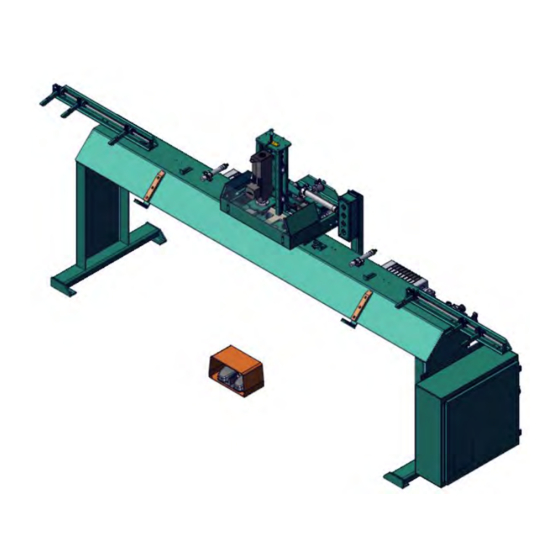
Kval 960-3 Operation And Service Manual
Strike jamb router
Hide thumbs
Also See for 960-3:
- Operation and service manual (68 pages) ,
- Operation and service manual (68 pages)
Subscribe to Our Youtube Channel
Summary of Contents for Kval 960-3
- Page 1 Operation and Service Manual Published: December 20, 2021 Innovation, Quality & Honesty 960-3 Strike Jamb Router...
- Page 2 Proprietary Notice This Manual is confidential and contains proprietary information and intellectual property of KVAL Inc., and is to be used solely by Customer as an operating manual for KVAL Inc. machines. Neither this Manual nor any of the information contained herein may be reproduced or disclosed under any circumstances without the express written permission of KVAL Inc.
- Page 3 Kval 960-3 Operation and Service Manual Your Feedback is Welcome: To help us design products that make your job easier and your business more successful, we'd like to gain your perspective about your user experience with our product - that is, the manual, the machinery, the software, etc.
- Page 4 KVAL 960-3 Operation and Service Manual...
-
Page 5: Table Of Contents
Lockout Tagout Air Supply ..............1-11 Start Maintenance................1-11 Post Maintenance Steps..............1-11 Zero-Energy to Start-Up ............1-12 Getting Help from KVAL............1-14 KVAL Return and Warranty Policy ........... 1-15 Send the Item ..................1-15 Acceptance of Return .................1-15 Refund Turnaround Time ..............1-15 Kval Errors ..................1-15 Customer Errors .................1-16... - Page 6 Setting the Index Stops...............2-12 960-3 (Option E: T Strike) ............2-13 960-3 (Option A: Split Jamb Stapler) ........2-14 960-3 Sensor Index (Option DH: Machine Logic) ....2-15 Process to Run the Sensor Index ............2-15 Tour of the Machine ..............2-16 960-3 Call-Outs...................2-16...
- Page 7 Table of Contents Air Input with Lubrication ..............3-9 Air Line Without Lubricator ..............3-10 Changing the Bit on 960-3 High Frequency Motor ....3-11 Initial Cut on New Chip Out Block..........3-15 Appendix: Router Collet Assembly Basics....... 3-16 Checking Collet Assembly ..............3-16 Appendix: Collet Torque Values ..........
- Page 8 Table of Contents KVAL 960-3 Manual...
-
Page 9: Introduction To The 960-3
This section describes the method to contact the page 1-14 Getting Help from KVAL KVAL service center for help. The section includes how to get information from the specification plate tor provide to KVAL, service center hours, and return procedures... -
Page 10: Overview Of The 960-3
Overview of the 960-3 Overview of the 960-3 The 960-3 Automatic Strike Jamb Router with a fast operator can machine up to 5 jambs per minute with a full lip strike routing pattern. The machine features a fully automatic cycle from clamp-up to ejection. - Page 11 This option includes the following selector switches: Handing – LH/RH Lock – Open/Closed/Deactivate Deadbolt – Open/Closed/Deactivate Tooling and Lubricant Please review with your KVAL consultant to deter- Option Package mine your needs. Spare Parts Package Please review with your KVAL consultant to deter- Option mine your needs.
-
Page 12: About This Manual
Overview of the 960-3 About this Manual This manual is part of a package delivered with the machine line. Integration Package includes the following: includes the following: Operation Manual Chapter Title Description Introduction Descriptions of Machine Line and Safety Information. -
Page 13: Safety First
See “Safety Sign-Off Sheet” on page 1-18. Safety Terminology of Labels In addition to the nameplate, KVAL machines may have other warning labels or decals that pro- vide safety information to operators. Safety labels should be clearly visible to the operator and must be replaced if missing, damaged, or illegible. - Page 14 All cylinders on machine are under high pressure and can be very dangerous when activated. Before performing any mainte- nance or repairs on this machine turn off the main air disconnect. Lockout and tagout this connection. See “Lockout Tagout Procedure” on page 1-10. KVAL Operation/Service Manual...
- Page 15 This should be done in accordance with applicable state and/or federal code requirements. Laser Warnings On some machines, laser indicators are used to set boundaries. Follow the manufacturers safety precautions. KVAL Operation/Service Manual...
- Page 16 Safety First! Compliance with Codes and Regulations KVAL advises that you request an on-site state safety review of your installation of this machine. This is to ensure conformance to any additional specific safety and health regula- tions which apply in your geographic area.
-
Page 17: Lockout-Tagout Guidelines
O..OFF! Shut off all power sources and isolating devices P..Place lock and tag E..ENERGY: Release stored energy to a zero-energy state R ..Recheck controls and test to ensure they are in the “OFF” state KVAL Operation/Service Manual... -
Page 18: Lockout Tagout Procedure
Turn Switch to the Lock and Tag out Insert Lock into hole. OFF position Note: When multiple people are working on the machine, each person needs to have a lock on the handle in the extra holes provided. KVAL Operation/Service Manual 1-10... -
Page 19: Lockout Tagout Air Supply
The lock and tag can now be removed (only by the person(s) who placed them), and the machine can be re-energized. The tags must be destroyed and the locks and keys returned to the lockout center. KVAL Operation/Service Manual 1-11... -
Page 20: Zero-Energy To Start-Up
Replace Guards Replace all equipment guards. If part of equipment cannot be properly adjusted after start-up with guard on, contact the KVAL Service team. See “Getting Help from KVAL” on page 1-14. Check Controls Confirm that all switches are in the “OFF”... - Page 21 Be sure to follow the P-R-O- P-E-R lockout/tagout procedures, and that those around you do also. Close the Cage Gate Verify all cage gates are securely closed. Ensure all safety protocols are in effect. KVAL Operation/Service Manual 1-13...
-
Page 22: Getting Help From Kval
Getting Help from KVAL Getting Help from KVAL Before you seek help, first try the troubleshooting procedures. Follow the procedures below. If you are unable to resolve the problem: Locate the machine’s Specification Plate and record the serial number, 3 phase volts, electrical print number, and air print number. -
Page 23: Kval Return And Warranty Policy
KVAL Return and Warranty Policy KVAL Return and Warranty Policy KVAL's goal is to provide customers with high quality products. If, for any reason, you are not completely satisfied with your purchase, please contact us at: Email: parts@kvalinc.com +1 (800) 553-5825 Phone: •... -
Page 24: Customer Errors
Kval provides a warranty to products that are deemed defective. Within 30 days of discovery of said defect, please notify Kval, but no more than one (1) year after delivery will the product be covered under Warranty. The repair, replacement, or payment in the manner described above shall be the exclusive remedy of Buyer for breach of Kval’s warranty or for claims based upon failure... - Page 25 KVAL Return and Warranty Policy Page Intentionally Left Blank KVAL Operation/Service Manual 1-17...
-
Page 26: Safety Sign-Off Sheet
Note: It is recommended you make a copy of this sheet for new operators. If a copy is needed, you may download a PDF at the KVAL website (http://www.kvalinc.com). You may also contact our Service Department at (800) 553-5825 or email at service@kvalinc.com. -
Page 27: Operation Of The 960-3
The content is geared to help operators understand the basic operation of the Router. 960-3 Chapter 2 at a Glance Section Name Summary Page General Information about the 960-3 page 2-2 About the Machine Description Of The Machine Line Controls page 2-5 Summary of Machine Controls Instructions To Powering The Machine Line... -
Page 28: About The 960-3
About the 960-3 About the 960-3 machines closed lip and full-lip face plates. KVAL 960-3 Automatic Strike Jamb Router Options include changeover to a "T" faceplate routing pattern, and end drilling units for sills and head jamb screws. router moves in a rectangular pattern for faceplate and then moves in to route for the 960-3 deeper latch hole. -
Page 29: Summary Of The Controls On The Machine
Alternately routs a full-lip strike or closed deadbolt plates. A Sensor on the • Auto: Index will identify the type of cut to be routed. See “960-3 Sensor Index (Option DH: Machine Logic)” on page 2-15. Mode: Choose the type of strike shape. -
Page 30: Foot Pedal
’s routing sequence con- 960-3 sists of, turning on the routers, cut- ting the strike plate, turning off the routers, un-clamping the jamb and ejecting the jamb.(Auto Eject must be selected for the jamb to be ejected) KVAL Operation/Service Manual... -
Page 31: Initial Powering Operations For The 960-3 Line
Initial Powering Operations for the 960-3 Line Initial Powering Operations for the 960-3 Line This section describes how to power up and to power down the 960-3 Important: Know your machine. Before processing a jamb, see “Tour of the Machine” on page 2-16. -
Page 32: Steps To Process A Jamb
See “Set the Strike Location” on page 2-12 • Set the Strike Location on the Jamb: Power UP Make sure air, and power are ON. See “Initial Powering Operations for the 960-3 Line” on page 2-5. Set the Thickness is located on the machine Thickness Switch E-Box. - Page 33 If auto-eject is set to ON, the jamb will unclamp and be kicked out to the catch brackets. If auto-eject is set to OFF, press the pedal to unclamp and eject the Stop Sequence jamb. The process is now complete and the machine is ready for the next piece. KVAL Operation/Service Manual...
-
Page 34: Setting The Backset
• If needed, adjust both adjustable stops to align with the turret setting. Tip: Use a practice jamb placed against both turrets and if needed, adjust the two other Adjustable Stops to fit tightly against the jamb. Adjustable Stop Adjustable Stop Turrets KVAL Operation/Service Manual... -
Page 35: Pin System
1-1/8'' (1.13mm) For Example: 1-3/4” Thickness setting with 1-1/2 Backset With the machine set at and has inserted. The result will be 1-3/4'' Door Thickness 7/16'' Stop Pins a jamb with a 1-1/2'' backset 7/16'' Pin Length 1-1/2'' KVAL Operation/Service Manual... -
Page 36: Setting The Strike Width
There are two pins located on each side of each router. Change both pins to set the hinge pocket length. Note: The longer the pins, the shorter the strike plate. The size of pins can vary by option KVAL Operation/Service Manual 2-10... -
Page 37: Set The Strike Depth (Option)
Flip the top spacer away from the top plunge to allow full Strike through the Jamb: plunge. • Flip the spacer under the top plunge to set a partial Partial strike through the Jamb: plunge. Top Spacer Location Partial Depth Setting Strike through the Jamb Setting. KVAL Operation/Service Manual 2-11... -
Page 38: Set The Strike Location
The Index Stops can be flipped up or down to place them out of used. Options include a Sensor Index version that chooses the type of strike automatically, see “960-3 Sensor Index (Option DH: Machine Logic)” on page 2-15. - Page 39 960-3 (Option E: T Strike) 960-3 (Option E: T Strike) Option E has the same assemblies as a standard , except adjustments are made make a T- 960-3 Strike cut. Chipout Block: All Models Depth Adjust: Use lever stops to set...
-
Page 40: 960-3 (Option A: Split Jamb Stapler)
960-3 (Option A: Split Jamb Stapler) 960-3 (Option A: Split Jamb Stapler) Option A has the same assemblies as a standard , except it includes the inclusion of the abil- 960-3 ity to staple a split sill to the jamb. -
Page 41: 960-3 Sensor Index (Option Dh: Machine Logic)
960-3 Sensor Index (Option DH: Machine Logic) 960-3 Sensor Index (Option DH: Machine Logic) For processing either full-lip strike or closed deadbolt plates. Typically, photo eyes are affixed to jamb reference guides at the end of the machine. The plate style is automatically detected depend- ing on jamb position. -
Page 42: Tour Of The Machine
960-3 960-3 with T-Strike, with Split Jamb capabilities. 960-3 960-3 960-3 Call-Outs Cutter Head: Right Hand Index: Motor and Router Bit to rout faceplate Set the top of the jamb to pre Includes Clamps measured stop locations The cutting head moves in the X, Y and Z Axises... -
Page 43: Cutter Head Call-Outs
Y Axis (Backset) Width Plate Pin (X2): Sets The Strike Width. May be fixed Head Bearings (x4) X Axis (Width) Rear View Depth Adjust: Adjust Strike Depth. May be fixed. Backset Adjustment: Sets the backset. May be fixed. KVAL Operation/Service Manual 2-17... -
Page 44: About The Electrical Panel
See “Summary of the Controls on the Machine” on page 2-3. VFD Over Current Light Push to reset High Voltage Section Fuses and Control VFD Over Current Light Transformer Input Output Terminals 110 V / 24 V Terminals Transformers Power Supplies KVAL Operation/Service Manual 2-18... -
Page 45: Description Of The Light Tower
Solid: General Error • Flashing: Not Ready to Re-Start (E-Sop Switch is Active) Green: Machine is Operational Off: No Control Power Control Power ON (Green): 24 VDC Control Power ON Ready to Work Light Tower Rev 2 KVAL Operation/Service Manual 2-19... - Page 46 Description of the Light Tower KVAL Operation/Service Manual 2-20...
- Page 47 This chapter describes preventative maintenance steps for KVAL Machinery. The content is geared to guide technicians to keep a regular maintenance schedule of your KVAL machine. Keeping your KVAL machine maintained is an important piece for successful operation of your door production process.
-
Page 48: Maintenance Schedule
Maintenance Schedule Maintenance Schedule KVAL recommends the following maintenance schedule to ensure that the machine operates properly. Cycles refers to the quantity of processed doors. Cleaning curtails build up of sawdust and grime which causes issues with the operation of the machine. Inspecting, finds issues before they become problems. - Page 49 Clean linear bearings and the chrome shaft with a clean dry cloth, then lubricate. Clean Check all air lines & electrical wiring for kinks or rubbing. Check Refill lubricator with an ISO 32 standard hydraulic oil (KVAL part# SYSLUBG) LUBE Six Month Preventive Maintenance Operation Description Wash filter and lubricator bowls with soapy water.
-
Page 50: Maintenance No-Goes
• Do not adjust any and all flow controls from factory settings • Do not remove shim stock • Do not Change or Alter any safety assemblies (E-Stops, Gate Locks, etc) • Do not Change programs in PLC’s or PC’s • Do not Alter Electrical Components KVAL Operation/Service Manual... -
Page 51: Lubrication Schedule
Lubrication Schedule Lubrication Schedule KVAL recommends the following lubrication schedule to ensure that the machine operates prop- erly. Recommended Lubrication Schedule TABLE 3-2. Type of Recommended Schedule Recommended Assembly Lubrication Type Linear Bearing Pillow Block Bearing Every 250 Hours of Machine Operation... -
Page 52: Lubrication Requirements
Closed Pillow Block Hub Style Opened Pillow Block parallel perpendicular mount Greasing Approximatively 1 Gram (one pump from grease gun) of Dura-Lith Grease (KVAL P/N: Lube EP-2). Every 250 hours of operation. Pillow Block Bearings FIGURE 3-1. KVAL Operation/Service Manual... -
Page 53: Flange Bearing Housings
X,Y, or Z direction. Greasing Ball Rail Bearing Approximatively 1 Gram (one pump from grease gun) of Dura-Lith Grease (KVAL P/ Every 250 hours N: Lube EP-2). of operation. Ball Rail Bearings FIGURE 3-3. KVAL Operation/Service Manual... -
Page 54: Sample Of Grease Locations For 960-3
Sample of Grease Locations for 960-3 Sample of Grease Locations for 960-3 This machine is a powerful electro-mechanical Caution motion control system. If servicing this machine, fol- low the safety guidelines. Failure to do so can result in damage to equipment and/or serious injury to person- nel. -
Page 55: Description Of Air Input System
Description of Air Input System Description of Air Input System There are two types of air inputs on KVAL machinery. Not all machines have lubricator option installed. Check your machine or Air prints to verify installation. Air Input with Lubrication The air input system takes in shop air and supplies clean dry air (CDA) and lubricated air to the machine. -
Page 56: Air Line Without Lubricator
Usually 1 drop of oil every other cycle is a good rule of thumb. The approved list of oil for lubricators is as follows: • KVAL P/N SYSLUBG • Chevron AW Hydraulic Oil 32 • G-C lubricants light AW R&O •... -
Page 57: Changing The Bit On 960-3 High Frequency Motor
Changing the Bit on 960-3 High Frequency Motor Changing the Bit on 960-3 High Frequency Motor This Service Note describes the process to change the Router Bit on high frequency motor. 960-3 The process includes removing the motor to access the bit. Follow the steps below. - Page 58 Changing the Bit on 960-3 High Frequency Motor Step 2 Go to the back of the machine to start to remove motor. Important: Keep one hand on the motor when removing bolts. These two bolts and the knurled top nut are the only securing hard- ware.
- Page 59 Changing the Bit on 960-3 High Frequency Motor Step 4 Measure old bit Remove old bit and collet assembly inspec- tion. a.To keep consistency of drill depth, mea- sure the old bit from the base of the collet nut to the tip of the drill. Use this measurement for the replacement bit.
- Page 60 Changing the Bit on 960-3 High Frequency Motor Step 6 Run a test door. a..After everything is secure, remove lockout/ tagout. b.Run a test door. c.Check the machining of the cut. d.If some adjustments are needed, turn off air and power.
-
Page 61: Initial Cut On New Chip Out Block
Note: Cycle Time Is Approximately 7 Seconds KVAL P/N:CHIPOUT35 Keep Hands away from the front cutting area of the machine. Insert Chip Out Block from the back of the 960-3 to Butt up against test jamb. Tighten Chip Out Block with Thumb Screws... -
Page 62: Appendix: Router Collet Assembly Basics
• Clean the collet parts with a dampened rag. • Use a small brush with either nylon or brass bristles to reach into close areas. These bristles will clean the collet without damaging the metal surfaces. KVAL Operation/Service Manual 3-16... -
Page 63: Appendix: Collet Torque Values
Appendix: Collet Torque Values Appendix: Collet Torque Values KVAL recommends torquing the collets. Torquing adds consistency is important for repeatable machining. Follow the torque tool manufacturers method of torquing. KVAL Operation/Service Manual 3-17... - Page 64 Appendix: Collet Torque Values KVAL Operation/Service Manual 3-18...
- Page 65 Appendix: Collet Torque Values KVAL Operation/Service Manual 3-19...
- Page 66 2 weekly 2 pillow block bearing, maintenance schedule 5 power lock out procedure 10 safety guidelines 5 Safety Sign Off Sheet Safety Concerns 18 six light panel description 19 tagout procedure 10 zerk fittings 6 locations 6 Kval v 960-3...
- Page 67 Index Kval 960-3...
- Page 68 Customer Service Contacting KVAL Phone and Fax: Mailing address: In the U.S and Canada, call (800) 553-5825 or fax Customer Support Department (707) 762-0485 Kval Incorporated Outside the U.S. and Canada, call (707) 762-7367 825 Petaluma Boulevard South or fax (707) 762-0485 Petaluma, CA 94952 Email: service@kvalinc.com...













Need help?
Do you have a question about the 960-3 and is the answer not in the manual?
Questions and answers